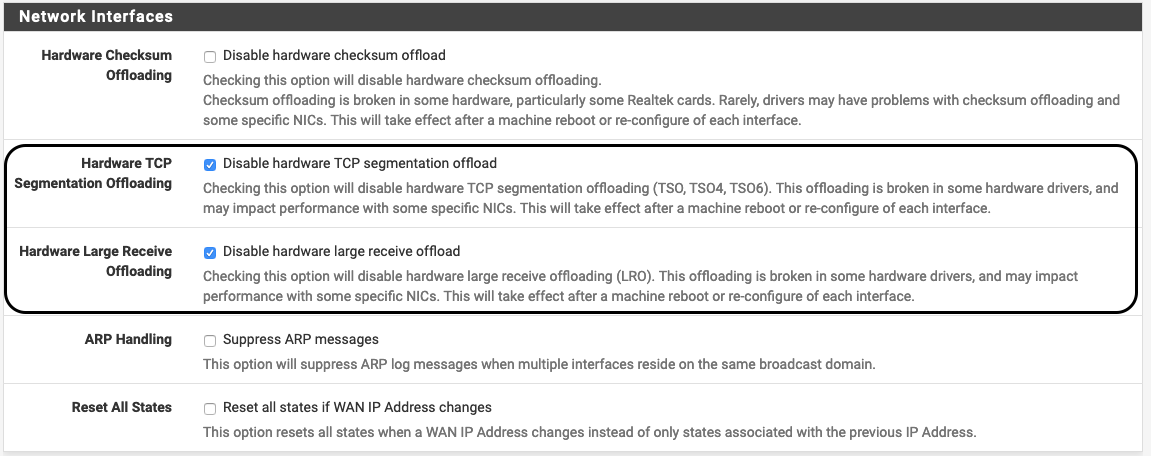Low throughput on Intel X710-DA2 10G-SR
-
hi,
it's a real power - machine...
- which is sure to check "Hardware Checksum Offloading" as well!!!
-useful guide, though not specifically for the 10Gig category
https://docs.netgate.com/pfsense/en/latest/hardware/tuning-and-troubleshooting-network-cards.html
-and finally it may be the key to the solution
@stephenw10 he is the expert on these hardwarehe will see that you need help

++++edit:
this is a very suspicious value anyway
@Tryano95 "but the throughput is only around 1Gbps"I have an old I350 tuning guide, not related your current question, but there are tweaks in it:
which will be usable in your future plans as well, such as EEE and flow control disabling, etc.
(this is of course invented for igb (4), but can also be applied to ixl (4)) - which is sure to check "Hardware Checksum Offloading" as well!!!
-
Is it linked at 10G? What does
ifconfig -vmashow?Yes, 1Gbps throughput seems suspiciously like part of you test is using a 1G connection.
How exactly are you testing? What command are you running?
What is the actual result you see?
Steve
-
@DaddyGo
Yes, it is really powerful, I am using it in our dorm (connected to our universities network) as an powerful nat-gw, with hopefully soon close to 10gbps
Thank you so much for taking your time to help me, I will look into this
-
@stephenw10
Hey Steve, thank you for your help!
Yes, it is linked with 10G. Connected to the same linecard as the identical debian server.ifconfig -vma:
ixl0: flags=8843<UP,BROADCAST,RUNNING,SIMPLEX,MULTICAST> metric 0 mtu 1500 options=6400bb<RXCSUM,TXCSUM,VLAN_MTU,VLAN_HWTAGGING,JUMBO_MTU,VLAN_HWCSUM,VLAN_HWTSO,RXCSUM_IPV6,TXCSUM_IPV6> capabilities=7507bb<RXCSUM,TXCSUM,VLAN_MTU,VLAN_HWTAGGING,JUMBO_MTU,VLAN_HWCSUM,TSO4,TSO6,LRO,VLAN_HWFILTER,VLAN_HWTSO,NETMAP,RXCSUM_IPV6,TXCSUM_IPV6> ether hwaddr inet6 X prefixlen 64 scopeid 0x5 inet X.X.X.X netmask 0xffffff00 broadcast X.X.X.X ---lots of VIP's for NAT nd6 options=21<PERFORMNUD,AUTO_LINKLOCAL> media: Ethernet autoselect (10Gbase-SR <full-duplex>) status: active supported media: media autoselect media 10GBase-SFI media 10Gbase-LR media 10Gbase-SR media 10Gbase-Twinax media 1000baseLX media 1000baseSX plugged: SFP/SFP+/SFP28 10G Base-SR (LC) vendor: Intel Corp PN: FTLX8571D3BCV-IT SN: DATE: 2015-02-21 module temperature: 33.57 C Voltage: 3.35 Volts RX: 0.55 mW (-2.58 dBm) TX: 0.62 mW (-2.04 dBm) ixl1: flags=8843<UP,BROADCAST,RUNNING,SIMPLEX,MULTICAST> metric 0 mtu 1500 options=6400bb<RXCSUM,TXCSUM,VLAN_MTU,VLAN_HWTAGGING,JUMBO_MTU,VLAN_HWCSUM,VLAN_HWTSO,RXCSUM_IPV6,TXCSUM_IPV6> capabilities=7507bb<RXCSUM,TXCSUM,VLAN_MTU,VLAN_HWTAGGING,JUMBO_MTU,VLAN_HWCSUM,TSO4,TSO6,LRO,VLAN_HWFILTER,VLAN_HWTSO,NETMAP,RXCSUM_IPV6,TXCSUM_IPV6> ether hwaddr inet6 X prefixlen 64 scopeid 0x6 inet6 X prefixlen 64 scopeid 0x5 inet X.X.X.X netmask 0xffffff00 broadcast X.X.X.X ---lots of VIP's for NAT nd6 options=21<PERFORMNUD,AUTO_LINKLOCAL> media: Ethernet autoselect (10Gbase-SR <full-duplex>) status: active supported media: media autoselect media 10GBase-SFI media 10Gbase-LR media 10Gbase-SR media 10Gbase-Twinax media 1000baseLX media 1000baseSX plugged: SFP/SFP+/SFP28 10G Base-SR (LC) vendor: Intel Corp PN: FTLX8571D3BCV-IT SN: DATE: 2014-07-20 module temperature: 33.88 C Voltage: 3.31 Volts RX: 0.60 mW (-2.19 dBm) TX: 0.64 mW (-1.88 dBm) lo0: flags=8049<UP,LOOPBACK,RUNNING,MULTICAST> metric 0 mtu 16384 options=680003<RXCSUM,TXCSUM,LINKSTATE,RXCSUM_IPV6,TXCSUM_IPV6> capabilities=680003<RXCSUM,TXCSUM,LINKSTATE,RXCSUM_IPV6,TXCSUM_IPV6> inet6 ::1 prefixlen 128 inet6 fe80::1%lo0 prefixlen 64 scopeid 0x7 inet 127.0.0.1 netmask 0xff000000 nd6 options=21<PERFORMNUD,AUTO_LINKLOCAL> groups: lo enc0: flags=0<> metric 0 mtu 1536 nd6 options=21<PERFORMNUD,AUTO_LINKLOCAL> groups: enc pfsync0: flags=0<> metric 0 mtu 1500 groups: pfsync pflog0: flags=100<PROMISC> metric 0 mtu 33160 groups: pflogI am testing with iperf to an iperf-Server in the universities network.
Output pfSense:
iperf -c --IP-iperf-Server-- ------------------------------------------------------------ Client connecting to --IP-iperf-Server--, TCP port 5001 TCP window size: 336 KByte (default) ------------------------------------------------------------ [ 3] local --IP-Client-- port 54607 connected with --IP-iperf-Server-- port 5001 [ ID] Interval Transfer Bandwidth [ 3] 0.0-10.1 sec 562 MBytes 468 Mbits/secOutput identical server debian:
iperf -c --IP-iperf-Server-- ------------------------------------------------------------ Client connecting to --IP-iperf-Server--, TCP port 5001 TCP window size: 85.0 KByte (default) ------------------------------------------------------------ [ 3] local --IP-Client-- port 59112 connected with --IP-iperf-Server-- port 5001 [ ID] Interval Transfer Bandwidth [ 3] 0.0-10.0 sec 10.9 GBytes 9.37 Gbits/secOutput pfSense to debian (same Linecard):
iperf -c --IP-debian-- ------------------------------------------------------------ Client connecting to --IP-debian--, TCP port 5001 TCP window size: 376 KByte (default) ------------------------------------------------------------ [ 3] local --IP-pfSense-- port 1526 connected with --IP-debian-- port 5001 [ ID] Interval Transfer Bandwidth [ 3] 0.0-10.0 sec 1.83 GBytes 1.57 Gbits/secThank you!
Marius---edit---
Switchport LAN&WAN of pfSense both say:Full-duplex, 10Gb/s, link type is auto, media type is 10GBase-SR -
Hi,
still Stephen in this theme the mng.
but what I see is that they failed to disable them:Hardware Checksum Offloading
Hardware TCP Segmentation Offloading
Hardware Large Receive Offloading
RXCSUM, TXCSUM, etc
reminder, these will only take effect if you restart NGFW

the best way is to load it into loader.conf.local (so it is not affected by FW update)
net.inet.tcp.tso=0
net.inet.tcp.lro=0
etc. -
Are you testing directly from pfSense itself there? That will always give you a worse result that testing through it.
The correct test here would be something like:
iperf client on Debian <---> pfSense <---> upstream local iperf server
Those NICs are loading 8 queues and the box has a 16 core CPU so you might also try 8 parallel streams using the switch
-P 8.Also try running on pfSense
top -aSHwhile you're testing so see how the load is being spread there.
Though I would expect just one of those cores to pass 1Gbps....Steve
-
@stephenw10
Yes, i am testing from pfSense, and i was just wondering about the bad throughput result with iperf.
The debian server is in the same subnet as the pfSense wan-interface.NAT-Clients <---> pfSense <--10G--> Cisco-Router <--10G--> Uplink debian <--10G--> Cisco-Router <--10G--> UplinkOutput with 8 parallel streams:
iperf -c --IP-iperf-Server-- -P 8 ------------------------------------------------------------ Client connecting to --IP-iperf-Server--, TCP port 5001 TCP window size: 64.2 KByte (default) ------------------------------------------------------------ [ 9] local --IP-pfSense-- port 11410 connected with --IP-iperf-Server-- port 5001 [ 7] local --IP-pfSense-- port 40453 connected with --IP-iperf-Server-- port 5001 [ 8] local --IP-pfSense-- port 29998 connected with --IP-iperf-Server-- port 5001 [ 6] local --IP-pfSense-- port 22254 connected with --IP-iperf-Server-- port 5001 [ 10] local --IP-pfSense-- port 31109 connected with --IP-iperf-Server-- port 5001 [ 5] local --IP-pfSense-- port 14773 connected with --IP-iperf-Server-- port 5001 [ 4] local --IP-pfSense-- port 65225 connected with --IP-iperf-Server-- port 5001 [ 3] local --IP-pfSense-- port 18818 connected with --IP-iperf-Server-- port 5001 [ ID] Interval Transfer Bandwidth [ 9] 0.0-10.0 sec 641 MBytes 538 Mbits/sec [ 7] 0.0-10.0 sec 639 MBytes 536 Mbits/sec [ 8] 0.0-10.0 sec 598 MBytes 501 Mbits/sec [ 6] 0.0-10.0 sec 1.33 GBytes 1.15 Gbits/sec [ 10] 0.0-10.0 sec 1.18 GBytes 1.01 Gbits/sec [ 5] 0.0-10.0 sec 613 MBytes 514 Mbits/sec [ 4] 0.0-10.0 sec 1.19 GBytes 1.02 Gbits/sec [ 3] 0.0-10.0 sec 1.16 GBytes 997 Mbits/sec [SUM] 0.0-10.0 sec 7.29 GBytes 6.26 Gbits/secI was able to get a much better throughput (because of the parallel streams), it seems like the load is spread to 2 to 4 CPUs. What i did not test until now is to get a 10G connection through pfSense like:
debian <--10G--> pfSense <--10G--> Router <--10G--> UplinkHm, i was thinking, that when the iperf from pfSense is not able to get more than ~1Gbps, than the throughput will be also around that speed ... so the clients behind pfSense will get in total around 10Gbps (like 10x 1G)? A single connection through pfSense will also be able to get a speed of around 10gbps (1x 10G)?
@DaddyGo
Is it still useful in my case to enable:- Hardware Checksum Offloading
- Hardware TCP Segmentation Offloading
- Hardware Large Receive Offloading
Thank you both for your answers!
Marius -
@Tryano95 said in Low throughput on Intel X710-DA2 10G-SR:
@DaddyGo
*> Is it still useful in my case to enable:Hardware Checksum Offloading
Hardware TCP Segmentation Offloading
Hardware Large Receive Offloading*you mean, disable it......
generally telling that yes (these must be disabled (checked)),........and yes in any case (my opinion)

if you are using IPS (Suricata / Snort) with netmap it is mandatory!!!LRO, TSO these things are good for you if you are an endpoint - it's not good if you're a router..
I will help you with a few useful links I have collected over the years (in this theme):
https://forum.netgate.com/topic/137835/suricata-inline-with-igb-nics
https://calomel.org/freebsd_network_tuning.html++++edit:
of course loader.conf.local is the right way -
@Tryano95 said in Low throughput on Intel X710-DA2 10G-SR:
Hm, i was thinking, that when the iperf from pfSense is not able to get more than ~1Gbps, than the throughput will be also around that speed ...
You will always see better speed through pfSense than directly to or from it. pfSense is not optimised as a TCP end point. Running iperf uses significant CPU cycles itself that could otherwise be routing packets. That's especially true if ut ends up using the same cores.
top -aSHwould show you that.Steve
-
Thank you both. System is working fine.

Marius -
You welcome