Different Network Structure
-
Assuming both routers are the default gateways in the network behind, you need to add a static route on each for the network behind the other one.
So on pfSense, you have to add the IP of the Fortigate as a gateway first in System > Routing > Gateways.
Then go to Static routes and add a route for the network behind the Fortigate and selct the gateway you've added before.
On the interface which is facing to the Fortigate uncheck "block private networks" to allow access from the other block.
Also add firewall rules to that interface to allow the desired access. -
Thank you
I have a very foreign poor opinion on these issues
I don't know where to start -
If you have a spare interface on each of the routers you could set up a subnet both routers share and then run RIP between them..
-
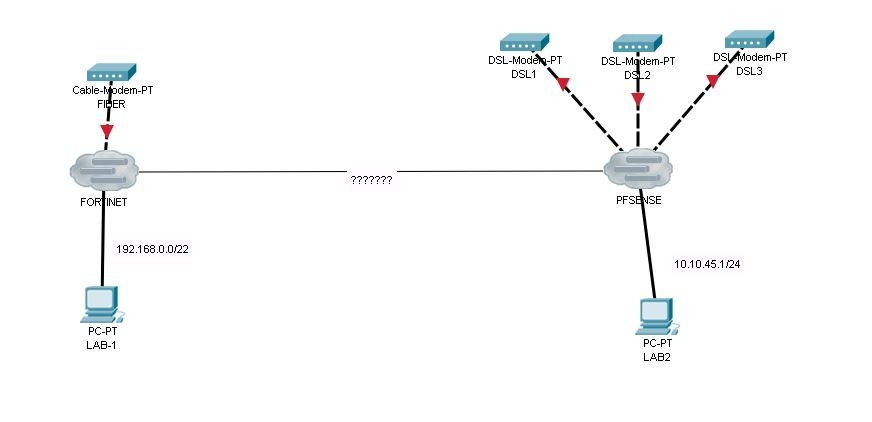
network this way
But how should I do it? -
Both interfaces on the same subnet. Say 172.20.1.0/30
Routed package on pfsense.
https://kb.fortinet.com/kb/documentLink.do?externalID=FD30031
Then you allow networks from the other side to reach via firewall rules.
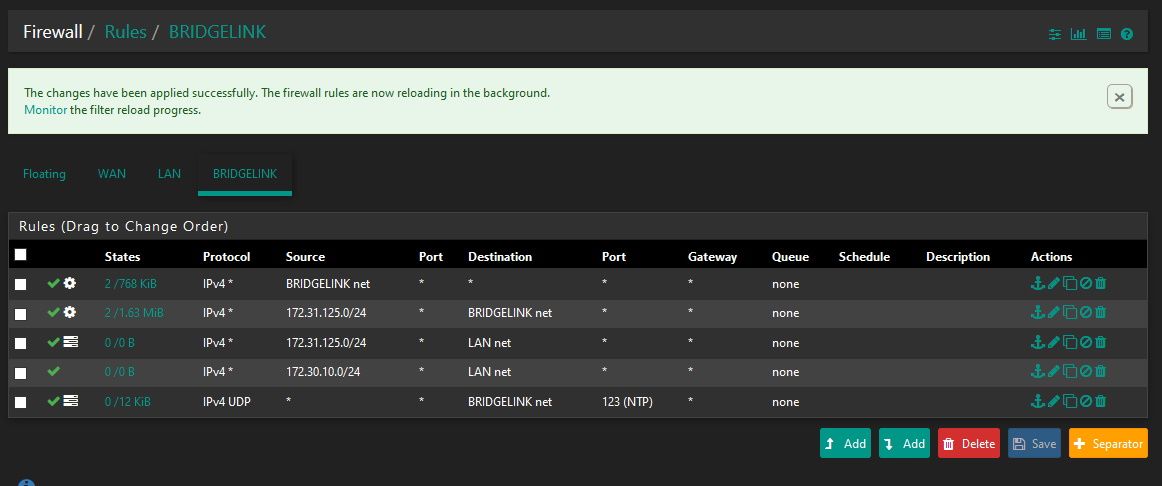
You will probably have to allow the pfsense traffic on the Fortinet side as well.
-
Have you set up the interfaces that you show connected in your picture above?
-
I fail ignorant :(
-
First set up your spare interfaces like this and connect them together.
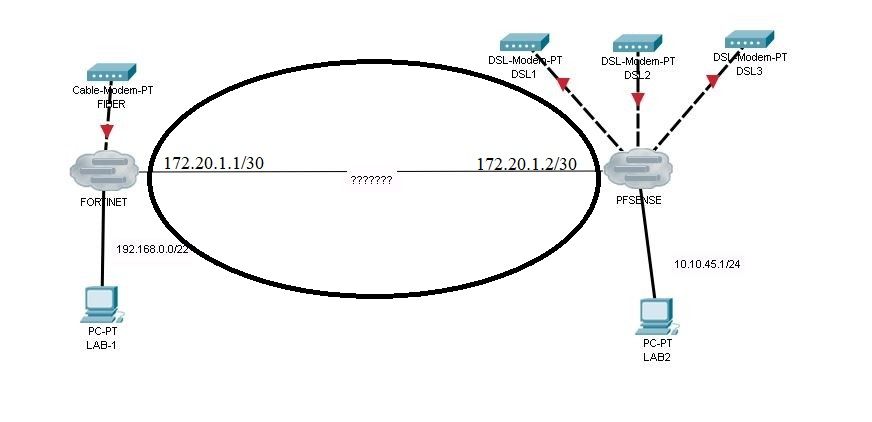
-
Add the "Routed" package.
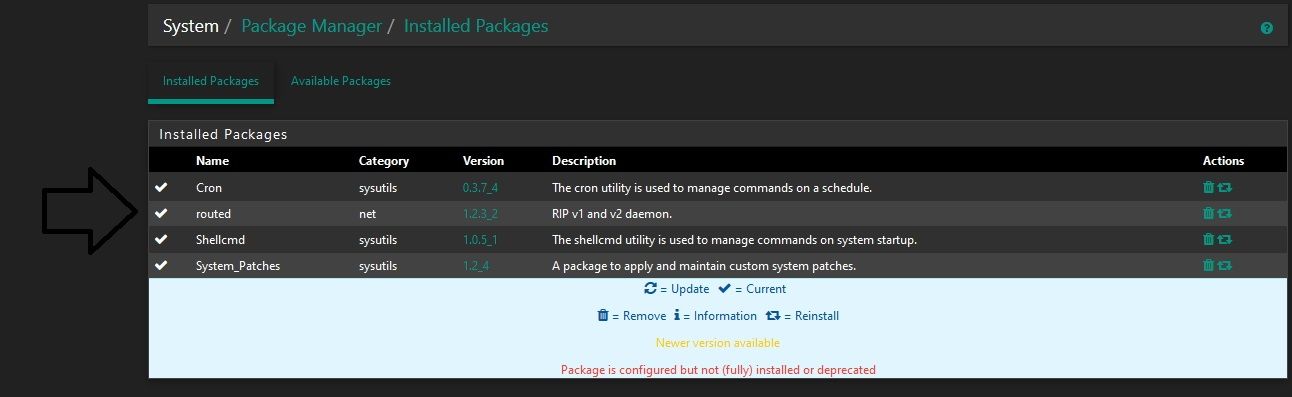
-
Set up the "Routed" package on the pfsense router and choose the interface that connects to the other Fortinet Router. Pick a password that both sides will share.
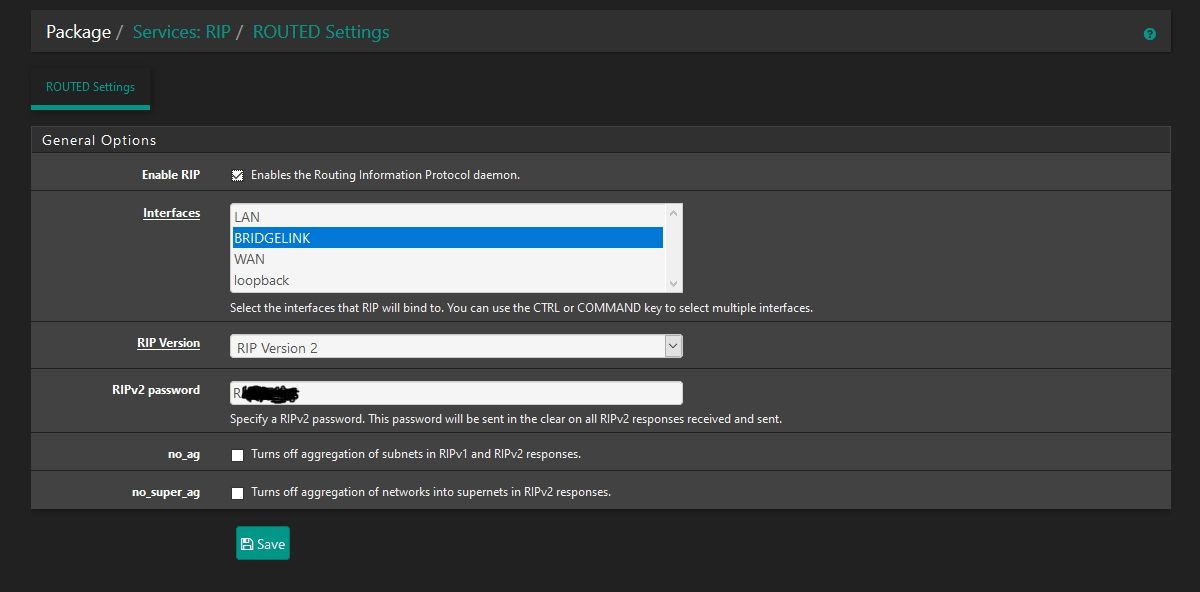
-
@chpalmer said in Different Network Structure:
Use this document to help you with the Fortinet router and setting up RIP on it.
https://kb.fortinet.com/kb/documentLink.do?externalID=FD30031
-
-
If you don't have spare interfaces.. this could be done via a VPN from one WAN to the other WAN..
-
Will it work if we connect two devices with port and write route ?
-
@ahmetakkaya said in Different Network Structure:
Will it work if we connect two devices with port and write route ?
Yes. The routed package writes the route for you. But it can be all done manually..