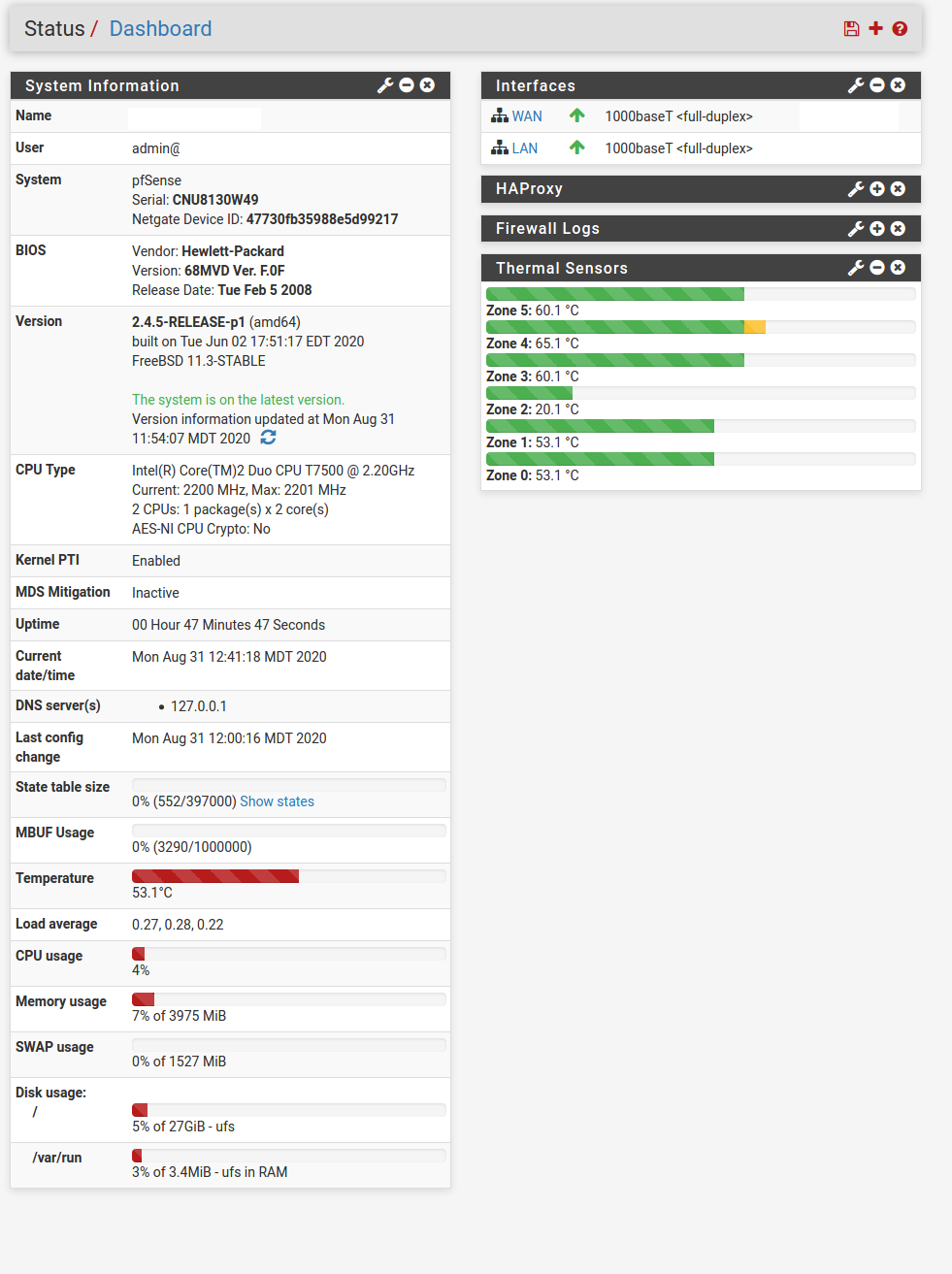Not getting properthroughput on gigabit devices. 200mbps when it should be at least 600mbps
-
@stephenw10 Ya, there are a few things going on, on the bus.
hostb0@pci0:0:0:0: class=0x060000 card=0x30c5103c chip=0x2a008086 rev=0x0c hdr=0x00 vendor = 'Intel Corporation' device = 'Mobile PM965/GM965/GL960 Memory Controller Hub' class = bridge subclass = HOST-PCI pcib1@pci0:0:1:0: class=0x060400 card=0x30c5103c chip=0x2a018086 rev=0x0c hdr=0x01 vendor = 'Intel Corporation' device = 'Mobile PM965/GM965/GL960 PCI Express Root Port' class = bridge subclass = PCI-PCI none0@pci0:0:3:0: class=0x078000 card=0x30c5103c chip=0x2a048086 rev=0x0c hdr=0x00 vendor = 'Intel Corporation' device = 'Mobile PM965/GM965 MEI Controller' class = simple comms atapci0@pci0:0:3:2: class=0x010185 card=0x30c5103c chip=0x2a068086 rev=0x0c hdr=0x00 vendor = 'Intel Corporation' device = 'Mobile PM965/GM965 PT IDER Controller' class = mass storage subclass = ATA uart2@pci0:0:3:3: class=0x070002 card=0x30c5103c chip=0x2a078086 rev=0x0c hdr=0x00 vendor = 'Intel Corporation' device = 'Mobile PM965/GM965 KT Controller' class = simple comms subclass = UART em0@pci0:0:25:0: class=0x020000 card=0x30c5103c chip=0x10498086 rev=0x03 hdr=0x00 vendor = 'Intel Corporation' device = '82566MM Gigabit Network Connection' class = network subclass = ethernet uhci0@pci0:0:26:0: class=0x0c0300 card=0x30c5103c chip=0x28348086 rev=0x03 hdr=0x00 vendor = 'Intel Corporation' device = '82801H (ICH8 Family) USB UHCI Controller' class = serial bus subclass = USB uhci1@pci0:0:26:1: class=0x0c0300 card=0x30c5103c chip=0x28358086 rev=0x03 hdr=0x00 vendor = 'Intel Corporation' device = '82801H (ICH8 Family) USB UHCI Controller' class = serial bus subclass = USB ehci0@pci0:0:26:7: class=0x0c0320 card=0x30c5103c chip=0x283a8086 rev=0x03 hdr=0x00 vendor = 'Intel Corporation' device = '82801H (ICH8 Family) USB2 EHCI Controller' class = serial bus subclass = USB hdac1@pci0:0:27:0: class=0x040300 card=0x30c5103c chip=0x284b8086 rev=0x03 hdr=0x00 vendor = 'Intel Corporation' device = '82801H (ICH8 Family) HD Audio Controller' class = multimedia subclass = HDA pcib2@pci0:0:28:0: class=0x060400 card=0x30c5103c chip=0x283f8086 rev=0x03 hdr=0x01 vendor = 'Intel Corporation' device = '82801H (ICH8 Family) PCI Express Port 1' class = bridge subclass = PCI-PCI pcib3@pci0:0:28:4: class=0x060400 card=0x30c5103c chip=0x28478086 rev=0x03 hdr=0x01 vendor = 'Intel Corporation' device = '82801H (ICH8 Family) PCI Express Port 5' class = bridge subclass = PCI-PCI uhci2@pci0:0:29:0: class=0x0c0300 card=0x30c5103c chip=0x28308086 rev=0x03 hdr=0x00 vendor = 'Intel Corporation' device = '82801H (ICH8 Family) USB UHCI Controller' class = serial bus subclass = USB uhci3@pci0:0:29:1: class=0x0c0300 card=0x30c5103c chip=0x28318086 rev=0x03 hdr=0x00 vendor = 'Intel Corporation' device = '82801H (ICH8 Family) USB UHCI Controller' class = serial bus subclass = USB uhci4@pci0:0:29:2: class=0x0c0300 card=0x30c5103c chip=0x28328086 rev=0x03 hdr=0x00 vendor = 'Intel Corporation' device = '82801H (ICH8 Family) USB UHCI Controller' class = serial bus subclass = USB ehci1@pci0:0:29:7: class=0x0c0320 card=0x30c5103c chip=0x28368086 rev=0x03 hdr=0x00 vendor = 'Intel Corporation' device = '82801H (ICH8 Family) USB2 EHCI Controller' class = serial bus subclass = USB pcib4@pci0:0:30:0: class=0x060401 card=0x30c5103c chip=0x24488086 rev=0xf3 hdr=0x01 vendor = 'Intel Corporation' device = '82801 Mobile PCI Bridge' class = bridge subclass = PCI-PCI isab0@pci0:0:31:0: class=0x060100 card=0x30c5103c chip=0x28118086 rev=0x03 hdr=0x00 vendor = 'Intel Corporation' device = '82801HEM (ICH8M-E) LPC Interface Controller' class = bridge subclass = PCI-ISA ahci0@pci0:0:31:2: class=0x010601 card=0x30c5103c chip=0x28298086 rev=0x03 hdr=0x00 vendor = 'Intel Corporation' device = '82801HM/HEM (ICH8M/ICH8M-E) SATA Controller [AHCI mode]' class = mass storage subclass = SATA vgapci0@pci0:1:0:0: class=0x030000 card=0x30c5103c chip=0x95811002 rev=0x00 hdr=0x00 vendor = 'Advanced Micro Devices, Inc. [AMD/ATI]' device = 'RV630/M76 [Mobility Radeon HD 2600]' class = display subclass = VGA hdac0@pci0:1:0:1: class=0x040300 card=0x30c5103c chip=0xaa081002 rev=0x00 hdr=0x00 vendor = 'Advanced Micro Devices, Inc. [AMD/ATI]' device = 'RV630 HDMI Audio [Radeon HD 2600 PRO/XT / HD 3610]' class = multimedia subclass = HDA cbb0@pci0:2:6:0: class=0x060700 card=0x30c5103c chip=0x04761180 rev=0xb9 hdr=0x02 vendor = 'Ricoh Co Ltd' device = 'RL5c476 II' class = bridge subclass = PCI-CardBus cbb1@pci0:2:6:1: class=0x060700 card=0x30c5103c chip=0x04761180 rev=0xb9 hdr=0x02 vendor = 'Ricoh Co Ltd' device = 'RL5c476 II' class = bridge subclass = PCI-CardBus re0@pci0:3:0:0: class=0x020000 card=0x52001385 chip=0x816910ec rev=0x10 hdr=0x00 vendor = 'Realtek Semiconductor Co., Ltd.' device = 'RTL8169 PCI Gigabit Ethernet Controller' class = network subclass = ethernet -
@akuma1x said in Not getting properthroughput on gigabit devices. 200mbps when it should be at least 600mbps:
Dude, time to throw stuff away! It's nostalgic and all, but old tech is rarely useful.
Well, if we're talking antiques...
Several years ago, I salvaged this from a telecommunications office in Geraldton, Ont., which was going to be demolished. It would be from around 1935. 1 Gb is a bit of a stretch for it.

-
Here's another one:
-
@johnpoz said in Not getting properthroughput on gigabit devices. 200mbps when it should be at least 600mbps:
@Derelict So you drove/shipped that all the way to TN, just to throw it away - hehehhe
You have no idea. Well, maybe you do.
-
Anything further from:
pciconf -lcvV re0
or
cat /var/log/dmesg.boot | grep re0Steve
-
pciconf -lcvV re0 re0@pci0:3:0:0: class=0x020000 card=0x52001385 chip=0x816910ec rev=0x10 hdr=0x00 vendor = 'Realtek Semiconductor Co., Ltd.' device = 'RTL8169 PCI Gigabit Ethernet Controller' class = network subclass = ethernet cap 01[dc] = powerspec 2 supports D0 D1 D2 D3 current D0cat /var/log/dmesg.boot | grep re0 re0: <RealTek 8169/8169S/8169SB(L)/8110S/8110SB(L) Gigabit Ethernet> port 0x1400-0x14ff irq 16 at device 0.0 on cardbus0 re0: Chip rev. 0x10000000 re0: MAC rev. 0x00000000 miibus0: <MII bus> on re0 re0: Using defaults for TSO: 65518/35/2048 re0: Ethernet address: 00:0f:b5:4d:5b:90 re0: netmap queues/slots: TX 1/256, RX 1/256 -
Any further details of cardbus0?
cat /var/log/dmesg.boot | grep cardbus0 -
@stephenw10 said in Not getting properthroughput on gigabit devices. 200mbps when it should be at least 600mbps:
cat /var/log/dmesg.boot | grep cardbus0
cat /var/log/dmesg.boot | grep cardbus0 cardbus0: <CardBus bus> on cbb0 re0: <RealTek 8169/8169S/8169SB(L)/8110S/8110SB(L) Gigabit Ethernet> port 0x1400-0x14ff irq 16 at device 0.0 on cardbus0 -
@JKnott Oh wow. And I thought my MFM HD with a carrying handle was neat.
-
Could try booting verbose mode:
Addboot_verbose="YES"to /boot/loader.conf.local. Create that file if you don't have one.Be good to see it report the bus width and speed at some point.
But to be honest even I would probably just move onto something less problematic. Unless it's just a challenge at this point.

Steve
-
@stephenw10 Well like I said, I've got a core 2 quad I can use, and I'll order a Intel PRO/1000 dual port server adapter for it. Then I'll have a third port for testing seperate network if I want.
But it is a challenge. I'll add that to boot, and get back to you.
-
Its a challenge to start a fire with rubbing 2 sticks together, when you could just use the lighter in your pocket.
I get it if your plane crashed in the mountains, and you need to get the fire going to cook the guy next to you that didn't make it..
Or hey your doing a good thing by getting this old pos laptop working for the poor kids. But for my internet router.. And your 600mbps connection - which I take it isn't freaking free.. Why dick around - just buy something current that you know is going to work and be problem free.
Sure if its your hobby to get old shit working doing shit it was never meant to do.. Then have at it.. But sure wouldn't use it for "my" actual internet connection.. Just Saying..
You hobble together some shit parts from yesteryear, and every time you don't get the speed you think you should be getting that your paying for.. Is it the isp, is it something else - is it my pos 15 year old hardware that my new toaster oven has a faster cpu than ;)
-
@stephenw10 @johnpoz @Derelict @JKnott
Well, last night I switched to a Dell Core 2 quad with 6gb RAM.
Same Ethernet. 1 Intel/Pro1000 and 1 Realtek8169 (Dlink PCI)Hooked it up, imported the settings, and I'm getting 600mbps easy now. So it looks like it was the CPU as the main roadblock.
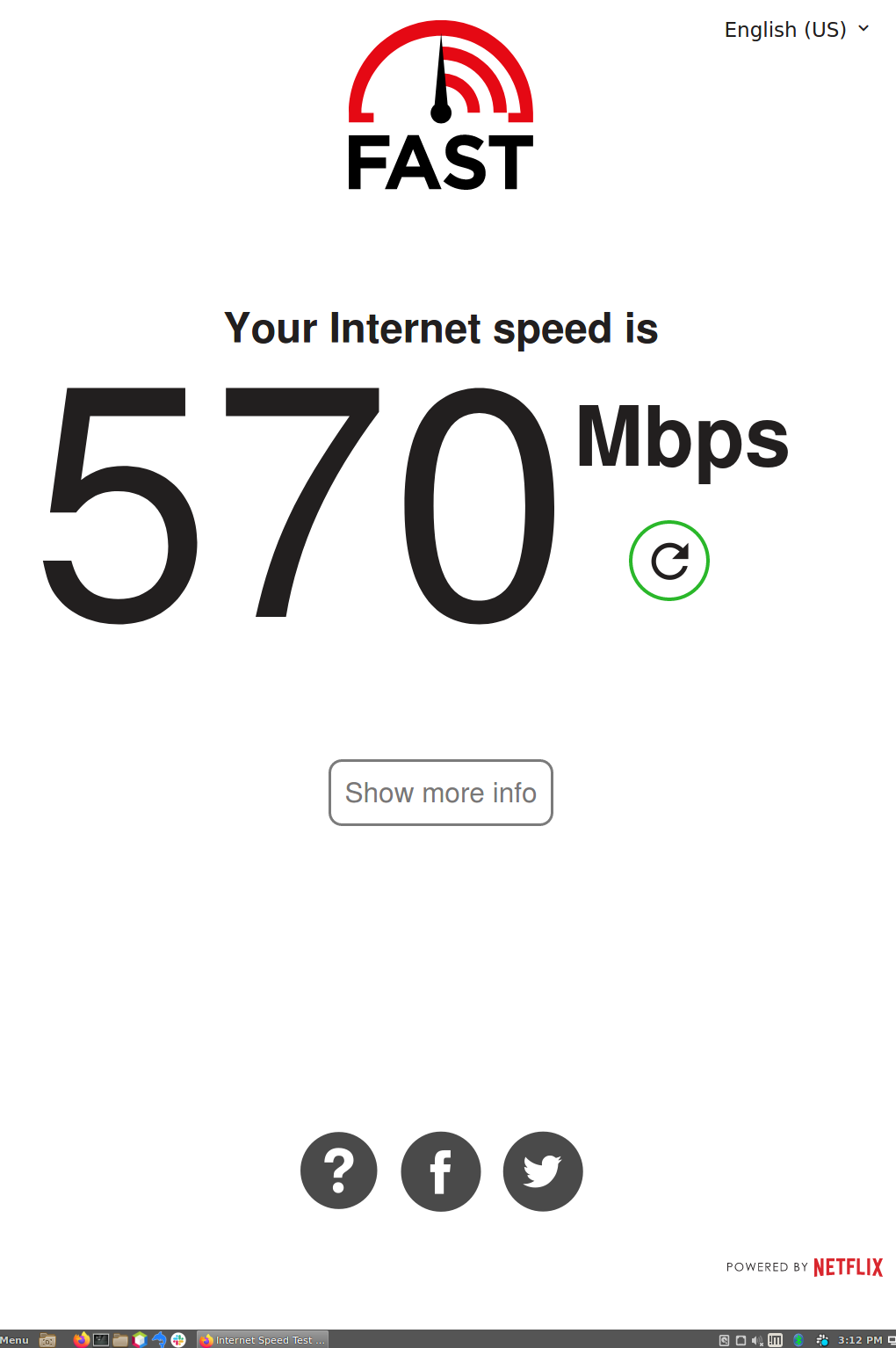
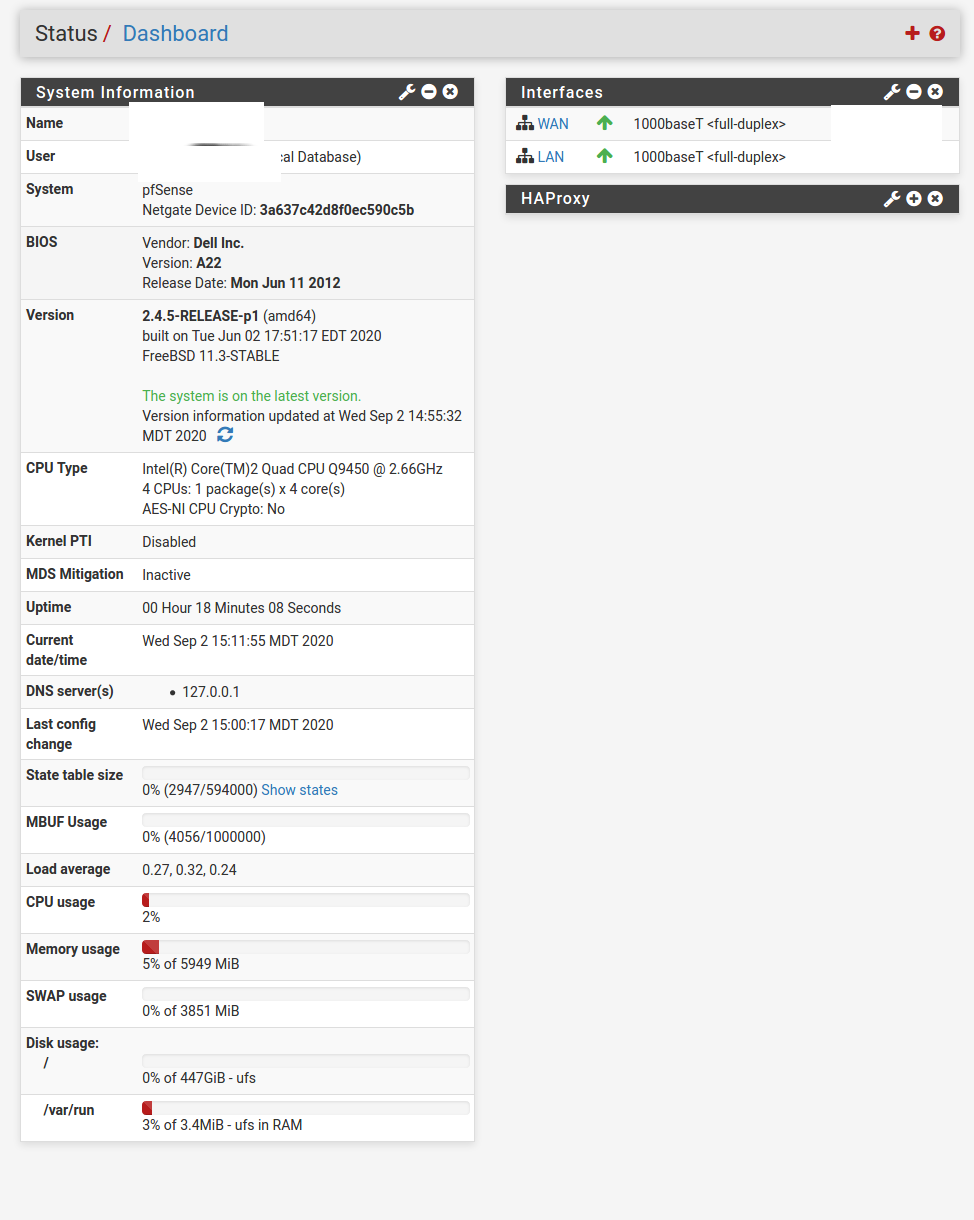
Thanks for all you guy's help.
It was fun.
-
@Berzerk That looks better!
Ok, one question remains... what interface is that Realtek NIC running - WAN or LAN? I thought you were going to try to get away from that stuff...
Jeff
-
@akuma1x It is running on the lan side. I'm going to be putting a Dual port Intel/Pro1000 in its place, but It has not arrived yet.
I mean, I only ordered it yesterday, and I wasn't going to pay for overnight shipping. :) Being as how cheap I am.
-
I'd bet it was the cardbus in the laptop somehow. That mobile core2 CPU is just not that slow.
It would be interesting to try that just using VLANs on the Intel NIC. Only out of curiosity at this point though.
Steve
-
@stephenw10 Ya, I was thinking that to. HP probably threw that PCMCIA port on there, to say "Hey Look, you can add another port if you want!!" Not expecting anyone to actually use it. After all this was a 'business' laptop, the business that bought it would have forked out the cash for what they needed in the first place, rather than buy a basic model and add peripherals.
It does also have an expresscard port, so maybe that would actually give the speeds properly. (I didn't have any express cards lying around.) -
Oh, yeah just use express card then. Almost certainly not restricted in the same way.