WAN fails to keep DHCP address on cable modem reboot
-
On the Arris cable modems, the link seems to go down each time and then the CM reboots and its a cycle. Since I purchased Netgear CM, it does not reboot each time, but the pfs WAN keeps cycling like that infinitely. If I do a restart on pfs, everything comes up normal.
-
But you do see the actual Ethernet link go down?
That's what the logs indicate is happening but it's always good to check the link LEDs.
Same advice applies though.
Steve
-
Just checked it and yes the link goes down, the led light goes out each time it recycles.
-
Then;
Swap the cable.
Reassign the port.
Put a switch in between.See if any of that makes any difference.
Steve
-
I've swapped patch cables but they're all new 3' Commscope CAT6A cables that I have and I've changed physical interface assignments but it still does it. I'll try putting a switch on between when I can fiddle with it again. Wife works from home all day so I have limited time to play with stuff.
-
@BlankSpace said in WAN fails to keep DHCP address on cable modem reboot:
I've changed physical interface assignments
You have already tried to set automatic speed negotiation to fixed.
(of course according to the pfSense interface and modem interface)Sometimes it helps
-
@DaddyGo said in WAN fails to keep DHCP address on cable modem reboot:
@BlankSpace said in WAN fails to keep DHCP address on cable modem reboot:
I've changed physical interface assignments
You have already tried to set automatic speed negotiation to fixed.
(of course according to the pfSense interface and modem interface)Sometimes it helps
Do you mean set it to automatic or set it to something manual? I believe it is already set to automatic by default.
-
If it's a link negotiation issue (it keeps re-negotiating) setting it fixed may remove that. But the other end must also support a fixed speed/duplex link for that to work.
Steve
-
It is set to auto, I have not tried to manually set it to 1000 Full. I will try it once I have an open window to do some tinkering.
-
@BlankSpace said in WAN fails to keep DHCP address on cable modem reboot:
I believe it is already set to automatic by default.
these are usually automatic by default...
your two devices (modem / pfSense eth.ports) probably there are different - different eth. controllers (Intel, Realtek, etc.)
these controllers often have a trial with speed matching - especially Realtek stuff and thus are placed in a speed matching loop
-
I forced the speed at 1000 and duplex at full, bounced the WAN interface and it came back up and grabbed the IP with no issues. This may be the solution...
-
Nice. You still get the expected throughput?
-
Well, I am not sure. I thought it looked like my RTT and RTTsd increased a little and then I did some speedtests from the pfs command line and they were all over the place. So it is possible my throughput suffered, or just busy cable at this time of the night. I will need to try some speedtests at different times to confirm.
However, since it seemed to solve the problem by adjusting the negotiation, what other workarounds would there be if indeed my throughput suffered from forcing negotiation?
-
If you set a fixed speed at one end you would usually have to set it fixed at both ends. Otherwise the other side might default to 100Mb half or something.
Putting a switch in between would also remove negotiation issues between those two specific devices as both then negotiate with the switch instead.Steve
-
Ah, yes I forgot about that option. Any reason it only happens if the interface is disabled or loses the link with the cable modem when the modem reboots? When I restart pfs there are no issues.
-
Hmm, well that might imply it negotiates differently when the modem comes up.
If your modem really is just a modem and doesn't have a switch IC then I would expect to see a speed/duplex mismatch if you set pfSense to fixed. That usually kills throughput as you get loads or errors on the interface.
Adding a switch in between would be a better test in that situation.
Steve
-
I had two modems that did this, the first was the cable company provided Arris CM8200. The Arris modems would actually go into a boot loop everytime pfs dropped the IP and tried to renegotiate. They would actually lose signal on the cable end and just keep looping until pfs was restarted.
Then I purchased my own Netgear Nighthawk CM1200. The Netgear has 4 ports but it is not a switch per se, it is for link aggregation and multiple IP address.
I just tested speed this morning when manually forcing 1000/full and it did indeed go down, by alot, each time I did the speedtest.
I do have some spare switches laying around that I will try. It's not really too big of an issue because I can always restart pfs and in 60 seconds its back up anyway. But sometimes I want to quickly bounce the cable modem to clear the logs and not have to restart pfs.
-
It would confirm it's a link problem of some type though. Adding a switch is a good test a least.
Steve
-
@BlankSpace said in WAN fails to keep DHCP address on cable modem reboot:
This may be the solution...
Due to the plenty of "noname" chip (PHY, eth. magnetics, PCB. etc.) manufacturers, unfortunately we encounter more and more of this problem.(Free after... @chpalmer https://www.badmodems.com/)
(the bad principle lately is that the modem should be cheap and not really the function is the point)
It's good if your test was successful.

you may still be able to refine your settings with these parameters (Protocol timing)
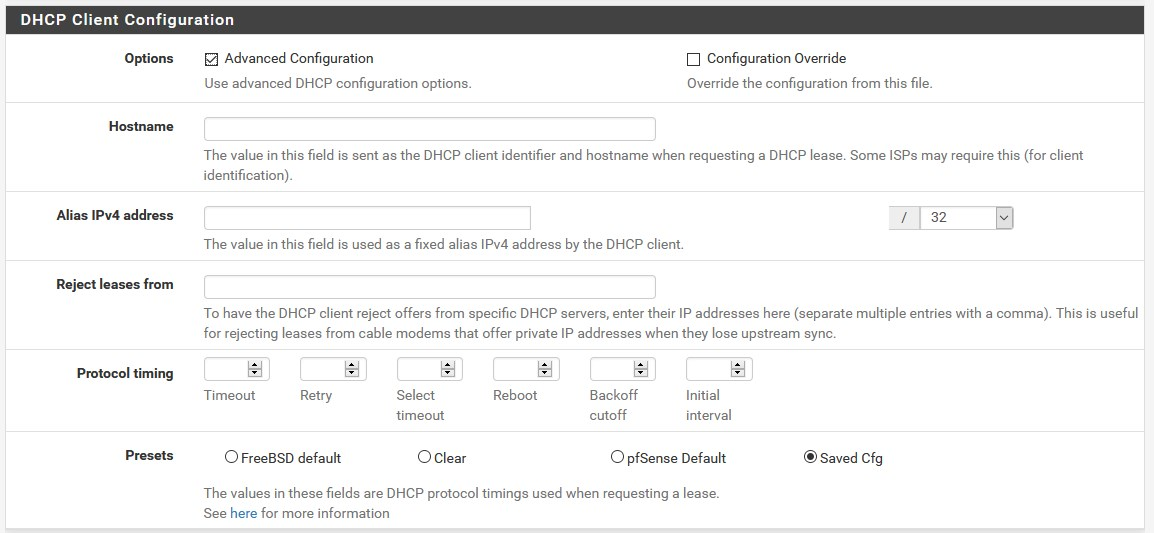
-
Thanks, I will need to read up on those settings, I have never messed with them before and do not know what each does.