Seamless roaming
-
edit: btw @Qinn 6.0.22 just came out ;)
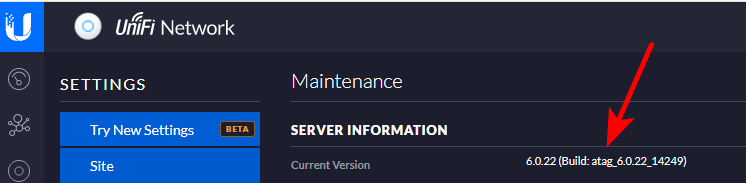
I see it on their site https://community.ui.com/releases, the check that's in the controller does not report that there is a new version.
btw I am not surprised there is a update/fix a as there were ton's of complaints mostly people using VLAN, I had no problems (using 4 VLAN's)
btw I have to wait to upgrade to 6.0.22, as I am using a Docker controller and that one did got bumped, yet ;)
-
Fw 5.36 is out too.
-
@johnpoz said in Seamless roaming:
How is it your not using any psk?
I have/had an additional WPA2-PSK SSID for the media/streaming subnet, as the test-alexa (thrown out) or other toys didn't really like WPA2-Enterprise. But that's dying and ATM I think all clients that even use WiFi in the media subnet are WPA2-Ent compatible. Even the Nintendo Switch'es can do Enterprise. Only the new fan may be the last one that requires PSK. But perhaps throwing that out into another network.
Any others are running enterprise just fine either in Guest, LAN, Lab or IoT network.
Cheers
\jens -
I don't have a switch - but quick google shows lots of people complaining that it DIDN'T support enterprise, and there was a feature request for it. When did they add it?
-
Ah my bad. Kids didn't say anything and just hooked it into the media WiFi (which isn't that bad) but I thought they were entering their account :) It's indeed not supported. sigh
Yeah... Nintendo isn't that good with network stuff so I could've known
OK second SSID has to stay... for now :D
-
Yeah enterprise has way more variables and complications in supporting it.. Iot devices and game systems, etc. etc.. Not meant for the enterprise - and what .00001% of homes might run enterprise.. Because someone in the home is a IT person or nerd/geek..
I just don't see these sorts of devices supporting it.. They have had years and years already to bring support to the table - and nothing..
I just don't think you could run a smart home with wifi devices without psk wifi.. I would love to see every device support enterprise.. But I just do not see it happening on any more than a few niche devices. And prob only thing when they are actually used in enterprise or setting where enterprise is used over psk.. Like a school..
If any device has call for it to support enterprise you would think it the switch because of all the kids at uni, and uni wifi is almost always enterprise based for auth.
-
Maybe I am swearing in church, but it seems rather a big risk when all your devices (as in hardware) are being controlled by the same piece of software...
-
Huh???
-
Well, just what it reads
-
What reads, what software? Your off on a non-sequitur again
-
We still are discussing the Unifi controller version 6.0.20 and the mess it made not?
-
Mess they made of what their "beta" interface? How is that big risk?
If you don't want to run "beta" then don't run it.. You do not have to use that interface in the 6.x line - you can use legacy stuff.
They do make changes and feature changes that are not related to the "new" settings interface..
I don't people running this are in a Enterprise where if the wireless went down he would loose his job ;)
If something breaks because you try something - then just roll back.. Not like that is difficult to do, etc.
My main point about a mess - was more related to the actual interface.. Its horrible to navigate, why should I want to click into 17 different child menus to get somewhere? Its kind of like MS trying to get away from control panel in windows, with their new settings guis - but they are missing some, and some are missing features so you have to do those in control panel still, etc.
They have had YEARS to fix that mess - and they are still dicking with it.. So guess you shouldn't be running windows because its too much risk ;) Because how you change this setting has moved ;)
-
@johnpoz This is a stable release https://community.ui.com/releases/UniFi-Network-Controller-6-0-20/3ddd1684-6747-4a66-a038-5ff0b25f4027 not a beta.
-
The "new" settings interface is still "beta" If they weren't then you wouldn't have to switch to them - they would be what is used out of the box ;)
Its in the first few lines of the release notes ;)
Introduce Beta Dashboard for UDM. Implement Real-Time statistics for UDM. Preview new Beta Settings.Introduce, Preview these are not "stable" anything...
-
@johnpoz That can be, but this version 6.0.20 was in the releases and should therefor be considered stable. The beta's you can only access when you login.
In the community many are complaining that this was only a few days in beta and then released.
https://community.ui.com/releases/UniFi-Network-Controller-6-0-22/910ceffc-f0e9-4518-86c1-df5eeee34695
-
Unifi and their calling of something stable, beta, alpha, test has always been a moving target..
They have changed what they call what, they have changed their repo's multiple times, etc. etc..
But yet again - just because I have beta or preview "features or options" in some software doesn't mean that the base software can not be considered "stable" or released version, etc..
-
New beta version available.. a guy updated an "essential lab", remotely, without reading previous posts, and bricked his "essential lab", kkkkkkkkk
https://community.ui.com/releases/UAP-USW-Firmware-5-43-3-12409/8bbea77b-5b54-4ae9-b98f-121884c91646#comment/5c7c6533-42fc-4b15-8dc4-fbd697619208
-
I have all 3 of my AP running on that version already - no issues.
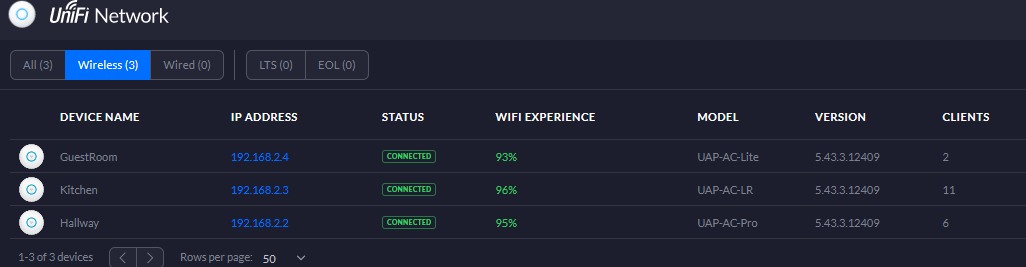
And on the new 6.1.25 controller as well.
People are just stupid sometimes.. WHY and the F would you update a remote site to anything beta if no way to recover if something goes wrong?
Shoot I have not updated couple of my sg3100 to 2.4.5p1 because nobody is in the office currently that could do anything if something went wrong..
Stuff could and can does go wrong - even with the most stable of updates.. That you would risk and update on remote equipment with no way to recover is just rolling the dice hoping not to throw craps.. Sure you might hit that hard eight.. But could also come up snake eyes - then what? ;) Your F'd!!!
-
@johnpoz Exactly !!
People are insane, now he is blaming ubnt saying that time is money, kkkkkkkkThis is a real lab, my house

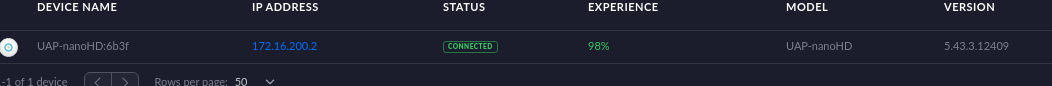
-
He has nobody to blame but himself that is for sure.. Shit I don't update my home shit without backup plan.. My controller runs on VM, I always take a snapshot before doing update - so I can rollback in like 30 seconds..
And I update the APs 1 at a time.. So worse case I only loose 1 AP out of 3, etc.
People like that should not be allowed to touch networking equipment ;)