How do I Change hard drive on a working install ?
-
What is the correct way to change a hard drive on install ?.
I have a 500GB hd I would like to swap for a 80GB hd, I backed up the config from the working install to the same hardware apart from the different hd. But that doesn't work as I previously mentioned in this post What I'm I doing wrong, is my config.xml corrupted. I still have to working 500GB hd which I might end up swapping back to but it's a little bit frustrating to think the config backup I have won't work.
-
@randombits
Export your whole config
Swap hdd
Do a) fresh install import your config done
B) prepare usb install with your config and installShould do the trick
-
I tried exactly that but I get the "
Packages are currently being reinstalled in the background.Do not make changes in the GUI until this is complete.
If the above message is still displayed after a couple of hours, use the 'Clear Package Lock' button on the Diagnostics > Backup & Restore page and reinstall packages manually."
forever, even left over night. I come to the conclusion my config.xml must duff from a working the working system which seems odd. The only two packages that weren't running were TFTP daemon and dpinger from the working system.
If I don't get this working again I think I'll lose faith in Pfsense and give Opensense a try - I know it's more or less the same thing but it seems to be getting good reviews recently.
All this system is doing is running my home system but I'm glad I've found this out sooner rather latter, I'm VERY wary about backup and restore now.
-
You can try to update the packages from the console:
pkg-static update -fIf you get an error that the function is locked by an update process, kill the named process and try again.
-
@viragomann said in How do I Change hard drive on a working install ?:
pkg-static update -f
Just tried it everything looks fine
[2.4.5-RELEASE][admin@pfSense.localdomain]/root: pkg-static update -f
Updating pfSense-core repository catalogue...
Fetching meta.conf: 100% 163 B 0.2kB/s 00:01
Fetching packagesite.txz: 100% 2 KiB 1.8kB/s 00:01
Processing entries: 100%
pfSense-core repository update completed. 7 packages processed.
Updating pfSense repository catalogue...
Fetching meta.conf: 100% 163 B 0.2kB/s 00:01
Fetching packagesite.txz: 100% 140 KiB 143.1kB/s 00:01
Processing entries: 100%
pfSense repository update completed. 519 packages processed.
All repositories are up to date.
[2.4.5-RELEASE][admin@pfSense.localdomain]/root:What concerns me is

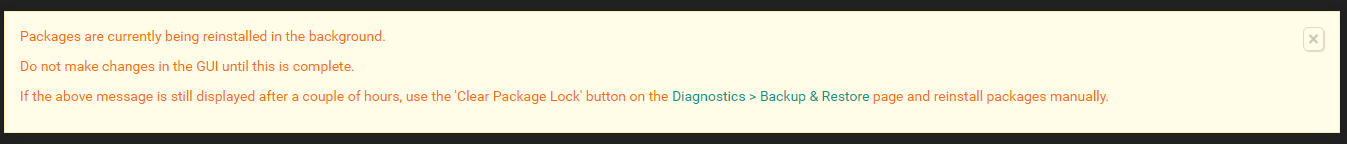
-
did you try to "clear Package lock on the Diagnostics > Backup & restore page and reinstall manually" ?
your backup file was valid otherwise it wouldn't even be accepted by the system
-
Yes, I cleared the package lock and went to the package installer to reinstall the packages with a red exclamation mark (Package is configured but not installed) but it then says ">>> Installing pfSense-pkg-syslog-ng...
Updating pfSense-core repository catalogue...
pfSense-core repository is up to date.
Updating pfSense repository catalogue...
pfSense repository is up to date.
All repositories are up to date.
process with pid 64794 still holds the lock
process with pid 64794 still holds the lock
process with pid 64794 still holds the lock
process with pid 64794 still holds the lock
process with pid 64794 still holds the lock
process with pid 64794 still holds the lock
pkg-static: Cannot get an advisory lock on a database, it is locked by another process
Failed
" -
you can kill the process from the command line, kill -9 64794 and try again
did you try a reboot ? -
@kiokoman said in How do I Change hard drive on a working install ?:
kill -9 64794
Thanks @kiokoman that seems to getting back to how it was, it's a pity restore doesn't restore things as before without jumping through loops. I did three restarts one after another with a long delay in between which did nothing. I still have an issue with
tftpd anddpinger not wanting to start but that was like that before I did the HD swap (just reinstalled tftpd it works now)I just remembered I turned off gateway monitoring hence dpinger stops. I really must start taking notes again !
Thanks everyone PFsense gets a reprieve for now ...
-
Turns out the Seagate 500GB HD failed !
 Lucky I guess to find it now, it has 42650 hours on time and dated 2011. I tried to format to NTFS but failed - oh well good exercise I guess.
Lucky I guess to find it now, it has 42650 hours on time and dated 2011. I tried to format to NTFS but failed - oh well good exercise I guess.