Rocket League Ping Spikes and packet loss
-
Just as a note, but when i reset to defaults it works for having the router in router mode straight out of the box after automatic assigning of interfaces however if i again reset to defaults and put the router to modem mode i can get the external ip but cant get a connection.
I will try and get a screeshot o the firewalls but i think this may be irrelevant as everything should be stock (in theory).
-
Hi so i was able to get it working - after a couple days break and restart it seemed to work, but my problem is im getting quite varied results this is with modem mode enabled. With the same settings i get varying results. Im currently getting and A-B from C originally however even with fq codel im experiencing ping spikes in rocket league again with over 900ms and packet loss. These are my settings.
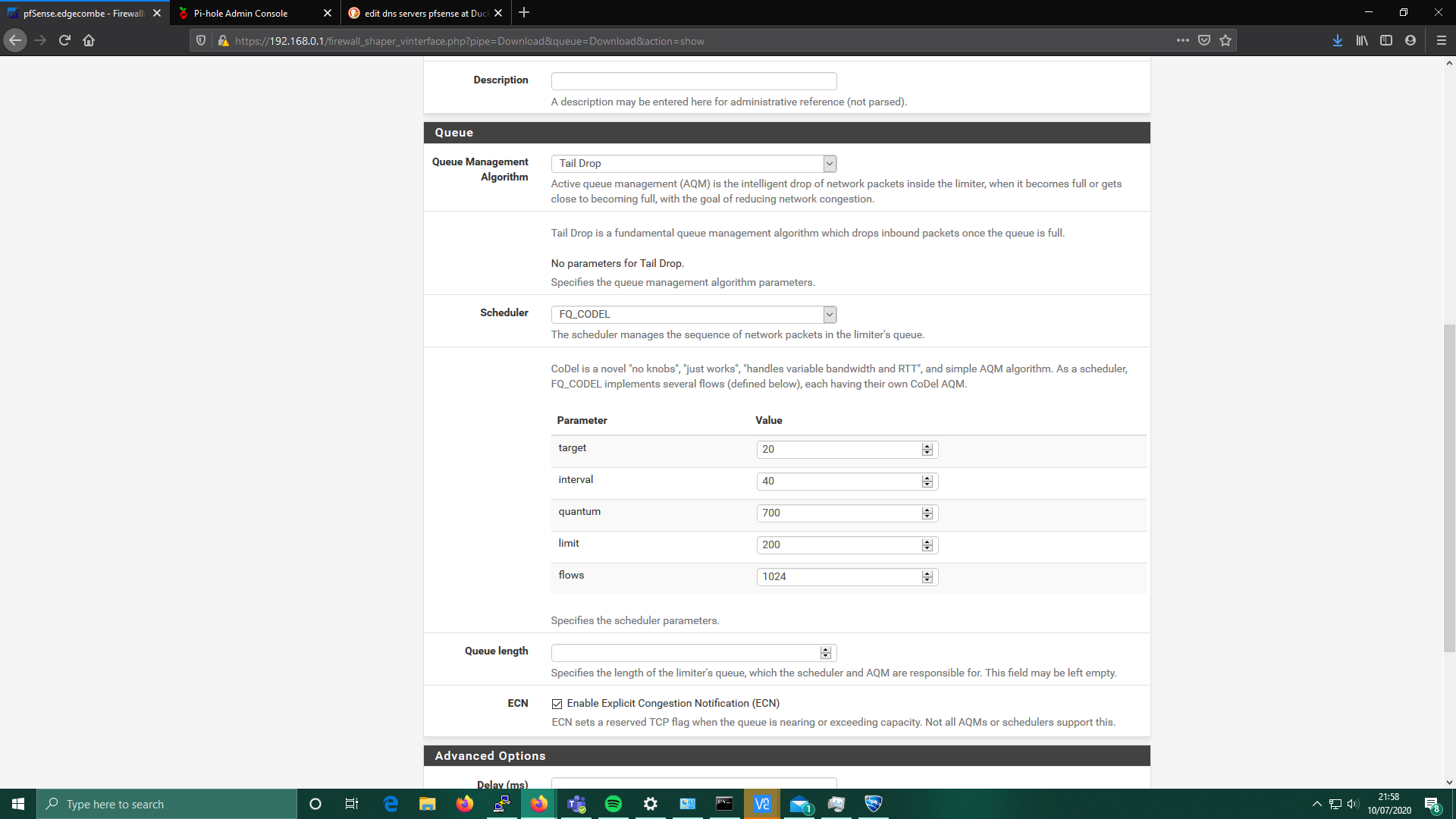
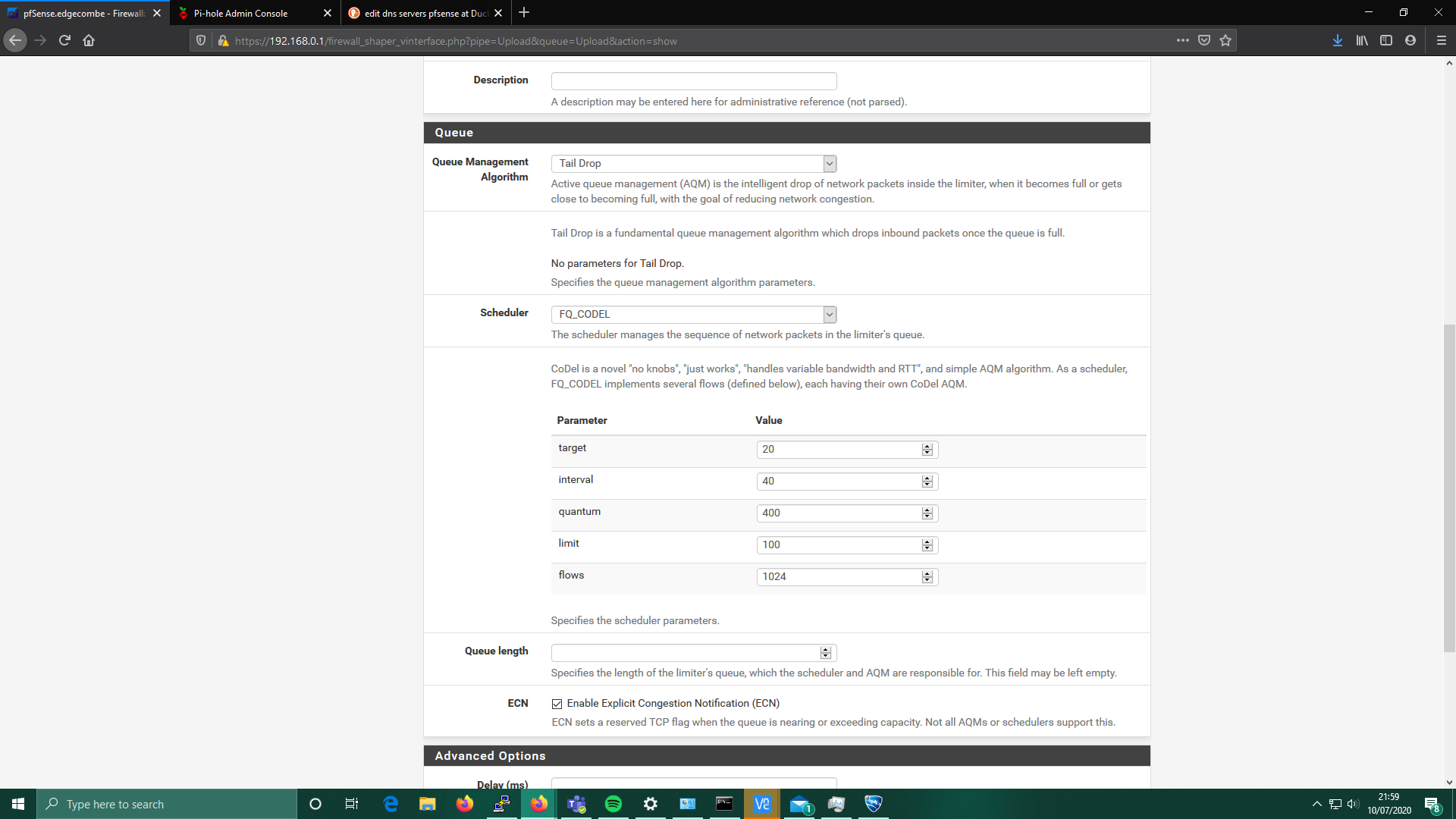
Top is download at 140mbits on a 200mbit connection but mainly stays around 220 and upload 12mbit on 20mbit normally 22 mbitIs there anything that i should change or am missing here causing these sudden ping spikes?
Edit: according to the in-game stats im mainly loosing packets on the outbound roughly 3-9 but sometime this goes upto 71 the servers are 60hz tickrate.
Edit2:may have found my problem set the limit too low and quantum too high possibly explaining the packet loss as it won't be prioritising the smaller packets :D
I'll test this tommorow.Ryan
-
@RGK1 are you or others generating any traffic on your connection that would cause the ping spikes?
If you know the IP of the server in rocket league you could try and ping it with pingplotter and you should be able to see if the latency spikes happens on your connection or further onto the internet.
Furthermore, recommended setting for target is 5-10% of interval. -
This post is deleted! -
@JammEr21 What kind of connection do you have?
-
For those wondering, there is a bug with the SH3 and FW 9.1.1811.401 when specifically the router is modem only mode and the firewall is PfSense, it doesn't seem to affect other hardware routers, but PfSense and OPNsense.
I've put a limiter on my download and uploads speeds and get A, A, A on dlsreports, bufferbloat stays low, but give or take every hour or so i do get spikes, which i am filtering slowly with trafic shaping.
Not a fix, but does mask the issue VMs router is giving.
In case it helps, here is my last days chart
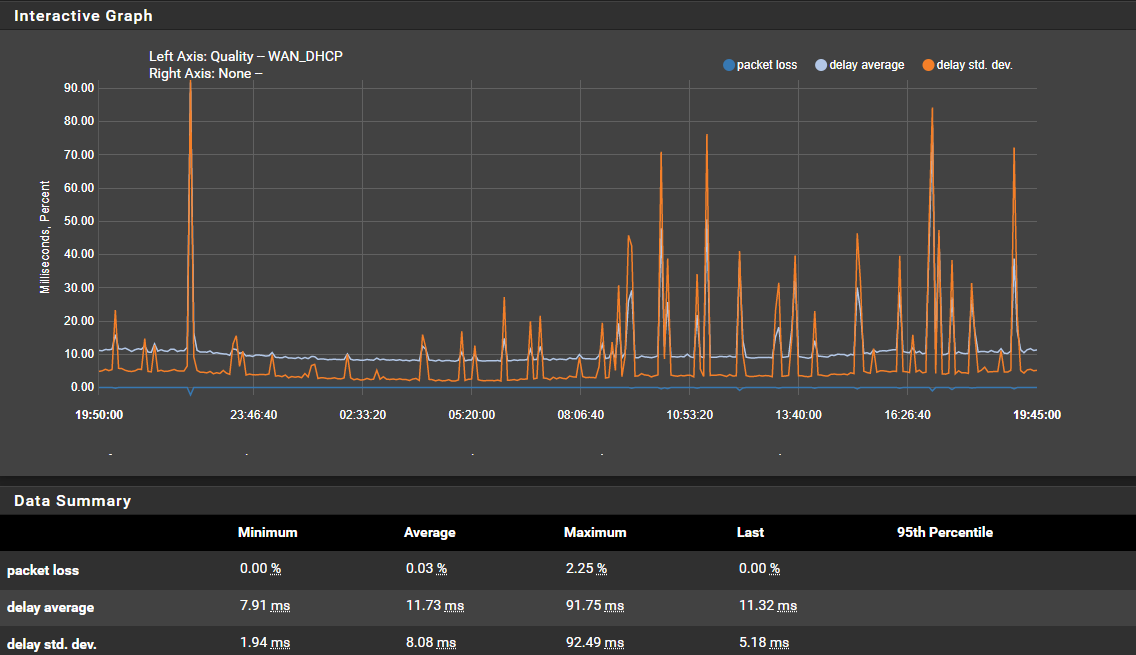
-
Sorry guys about my recent inactivity, i'm a 16 year old student that just gone back into education. I haven't really recently had time to investigate further as i ended up hitting a brick wall. Either it was slow speeds A buffer-bloat or viceversa. was able to get better results using OPNsense achieving i believe between an A (i think - sometimes may have dipped to B) and this was the best i was able to consistently achieve with pf-sense going from a C (through pf-sense with router in modem mode and no limiters) which i believe which is an improvement. I believe i used 13mbps up and 150mbps down on a 200mbps down connection. Sometime when i set the limiter to a higher speed i get worse bufferbloat scores than stock say 180 mbps and im getting only a C. However, recently i've stuck with stock settings without pf-sense or opnsense works better as i just ran a test achieving (220.6mbps down and 21.6mbps up as virgin over-prevision speeds) and got A+ connection quality and B rating buffer-bloat and honestly i haven't thought it to be worth the loss in speed - unless there's anything else i can try...
Here's the result if anybody wants to see as it shows the buffer-bloat in more detail - idle vs downloading and uploading - http://www.dslreports.com/speedtest/65616525
This was my last result where i got A buffer-bloat rating using OPNsense - http://www.dslreports.com/speedtest/64830336
Hopefully this helps in diagnosing - and i'm down for tinkering ;)
-
Use limiters as per this guide
https://www.youtube.com/watch?v=iXqExAALzR8
Be sure you flush your states before you try otherwise you may have inaccurate results
Do note with 200Mbps you may want to change your root limiter queue length to ~2000, I have 350-380Mbps down and 3000 works best for me.
Same on the upload queue, but play with those settings, less than 3000 for me still gave me high buffer bloat, the default settings may not be enough, so try somewhere between 1500 and 2500 for your speed
-
If you are not using limiters, then note this from the guide;
The ALTQ framework is handled through pf and is closely tied to network card drivers. ALTQ can handle several types of schedulers and queue layouts. The traffic shaper wizard configures ALTQ and gives firewall administrators the ability to quickly configure QoS for common scenarios, and it allows custom rules for more complex tasks. ALTQ is inefficient, however, so the maximum potential throughput of a firewall is lowered significantly when it is active.
pfSense software also supports a separate shaper concept called Limiters. Limiters enforce hard bandwidth limits for a group or on a per-IP address or network basis. Inside of those bandwidth limits, limiters can also manage traffic priorities.
-
This post is deleted! -
This post is deleted! -
This post is deleted!