Hardware recommendations
-
First try and first play, use a VM and go for a Setup and try some Rules, Packages, etc.
For a real Setup and produtic using, ip prefered the hardware appliance.
Personally, I'm a fan of appliances and I use an SG-3100 and an SG-1100 remote on my parents' house to use a nice S2S IPSec tunnel for NAS backups.
-
@pmadem You can try it, but you're going to have to run VLAN's if there's only 1 network port on that NUC. Do you have a smart/managed switch that can also run VLAN's?
https://www.youtube.com/watch?v=z59_MWWPL-Q
Jeff
-
@akuma1x Depends on your speed needs.
nucs use realtek nic and is fine for speeds up to 300mbi.
Anything above that is problematic -
Thanks All . I have Google wifi with mesh network . I believe if I had to use the dedicated hardware such as SG 1100/SG 2100 I will have to disable the mesh and configure the google wifi as bridge ,right ? Are there any options wher I can use the mesh network and also a dedicatted hardware such as SG 1100 to run pfsense ?
@NOCling : Great idea to use for secure NAS backups
@akuma1x : No ,I do not have a smart/managed switch that can run VLANS
-
@pmadem How many physical network ports does your NUC have? If only 1, I'm almost positive that you still have to run a smart/managed switch to make this work, VM virtualized or not.
Jeff
-
@netblues said in Hardware recommendations:
nucs use realtek nic and is fine for speeds up to 300mbi.
I would be surprised, if it were a Realtek part in a factory Intel product.

-
@DaddyGo Original nuc's by intel utilize realtec single port gigabit ethernet adapters
Confirmed in many occasions
-
@netblues said in Hardware recommendations:
Original nuc's by intel utilize realtec single port gigabit ethernet adapters
Confirmed in many occasions????????
You're just kidding me, aren't you?
That would be a terrible thing for Intel, I think you could see some fake Chinese NUC.
Fortunately, I have already worked and are still using NUCs in our installations for thin clients.I can help you learn more about what is in NUC as PHY:
Intel i219-V and wireless AC-8265
(Believe me in all Intel NUCs, that's right -
possibly - i211)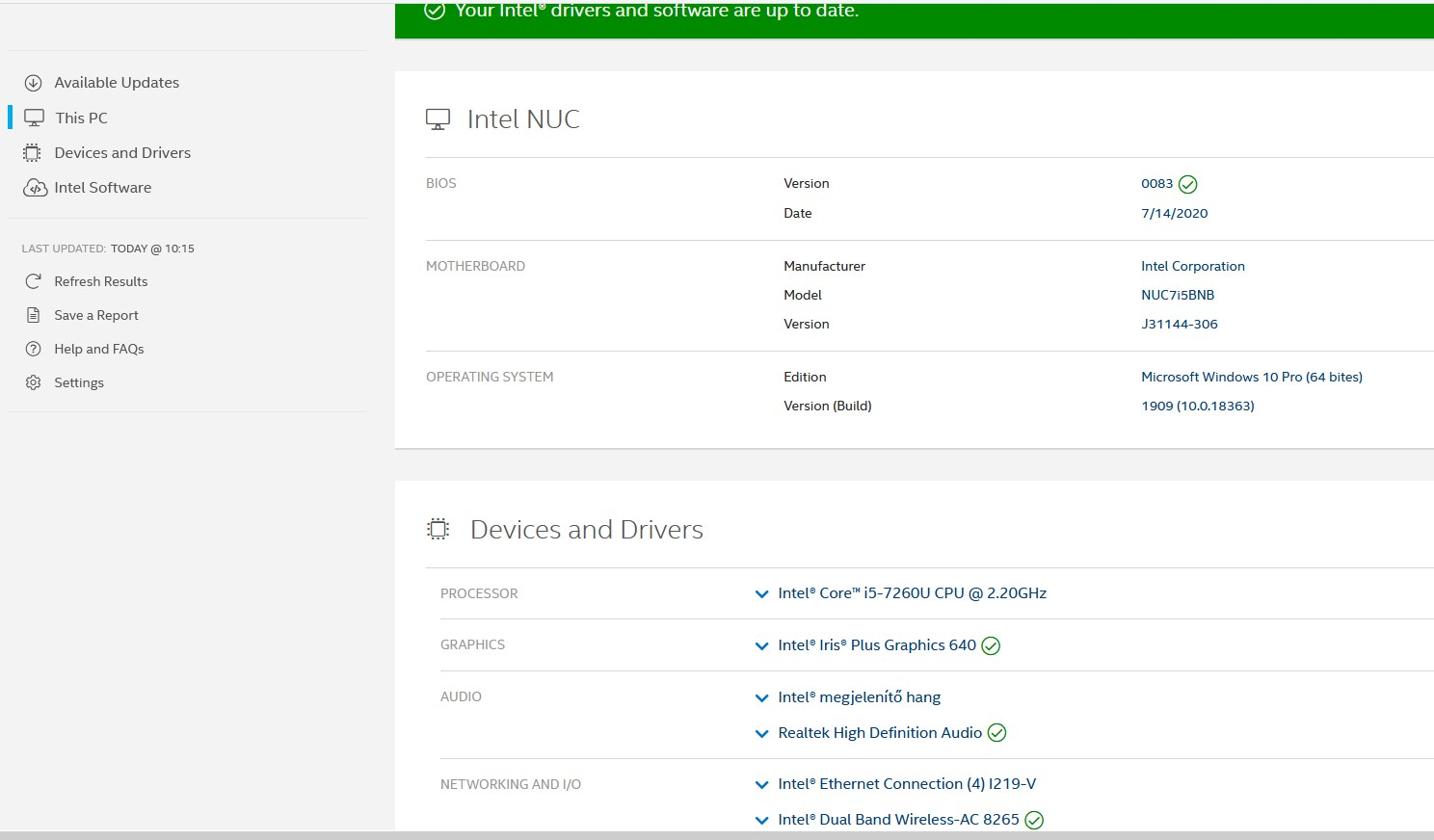
btw:
Realtek, spelled correctly, not with "c"
https://www.realtek.com/en/ -
@DaddyGo Maybe on the bigger models...
We are talking about original sealed boxes, bought through official distributors.
Here you golspci
00:00.0 Host bridge: Intel Corporation Atom/Celeron/Pentium Processor x5-E8000/J3xxx/N3xxx Series SoC Transaction Register (rev 35)
00:02.0 VGA compatible controller: Intel Corporation Atom/Celeron/Pentium Processor x5-E8000/J3xxx/N3xxx Integrated Graphics Controller (rev 35)
00:10.0 SD Host controller: Intel Corporation Atom/Celeron/Pentium Processor x5-E8000/J3xxx/N3xxx Series MMC Controller (rev 35)
00:13.0 SATA controller: Intel Corporation Atom/Celeron/Pentium Processor x5-E8000/J3xxx/N3xxx Series SATA Controller (rev 35)
00:14.0 USB controller: Intel Corporation Atom/Celeron/Pentium Processor x5-E8000/J3xxx/N3xxx Series USB xHCI Controller (rev 35)
00:1a.0 Encryption controller: Intel Corporation Atom/Celeron/Pentium Processor x5-E8000/J3xxx/N3xxx Series Trusted Execution Engine (rev 35)
00:1b.0 Audio device: Intel Corporation Atom/Celeron/Pentium Processor x5-E8000/J3xxx/N3xxx Series High Definition Audio Controller (rev 35)
00:1c.0 PCI bridge: Intel Corporation Atom/Celeron/Pentium Processor x5-E8000/J3xxx/N3xxx Series PCI Express Port #1 (rev 35)
00:1c.1 PCI bridge: Intel Corporation Atom/Celeron/Pentium Processor x5-E8000/J3xxx/N3xxx Series PCI Express Port #2 (rev 35)
00:1c.3 PCI bridge: Intel Corporation Atom/Celeron/Pentium Processor x5-E8000/J3xxx/N3xxx Series PCI Express Port #4 (rev 35)
00:1f.0 ISA bridge: Intel Corporation Atom/Celeron/Pentium Processor x5-E8000/J3xxx/N3xxx Series PCU (rev 35)
00:1f.3 SMBus: Intel Corporation Atom/Celeron/Pentium Processor x5-E8000/J3xxx/N3xxx SMBus Controller (rev 35)
01:00.0 Unassigned class [ff00]: Realtek Semiconductor Co., Ltd. RTS522A PCI Express Card Reader (rev 01)
02:00.0 Network controller: Intel Corporation Wireless 3160 (rev 83)
03:00.0 Ethernet controller: Realtek Semiconductor Co., Ltd. RTL8111/8168/8411 PCI Express Gigabit Ethernet Controller (rev 15) -
@netblues said in Hardware recommendations:
Here you go
This HW, now you are presenting just a toy box, sorry...
(and a fairly old edition)You are not reading the OP's message properly
@pmadem "I have a Intel 10th gen i7 NUC with proxmox up and running ."
well it's no longer a "toy" box, ergo Intel PHY should be in it
++++edit:
The quality of Realtek used to be acceptable, but today they do terrible things, pls. forget it...
-
What I said is that some original nuc's come with realtek lan adapters. This is a fact.
One should check to see what's inside.
Since Intel does it, it needs to be verified.
As for realtek lan and freebsd issues, its a well known issue. -
Fact...
have a nice weekend+++edit:
Correctly, Realtek PHY, because the acronym "LAN" can be misleading, as it provides poor performance on any interfacef.e.: WAN, LAN, OPT1, OPT2, etc. - or whatever you want WLAN, DMZ, IoT..........
And it's not just in FreeBSD, pls. avoid Realtek chip-based NICs everywhere

-
I've got one of these sitting in a spare parts bin somewhere - was a great little box (until its purpose was replaced by a VM), but the Realtek NIC was a bit of a sore spot (look under I/O Specifications):
https://www.intel.com/content/www/us/en/products/boards-kits/nuc/kits/nuc7pjyh.html
-
@tman222 said in Hardware recommendations:
was a great little box
Yes I like NUCs, but we're talking about Intel Core i .... platform (10Gen)
Not about the cheap version, which is Intel
 Pentium
Pentium Silver Processor Series and moreover Q4'17
Silver Processor Series and moreover Q4'17but I think the our opinion about Realtek - doesn't change from that yet

BTW:
the OP clearly described what kind of NUC it had - - Realtek PHY is definitely not there -
@akuma1x Yes , I only have one LAN port on the NUC
-
Here's a link to check the specifications for the NUC that I have :
https://ark.intel.com/content/www/us/en/ark/products/188811/intel-nuc-10-performance-kit-nuc10i7fnh.html
Integrated LAN Intel
 Ethernet Connection I219-V
Ethernet Connection I219-V -
@pmadem The Intel i219-V is reported to work just fine with pfsense, and I'm assuming FreeBSD. But, since it's got only 1 single network port, you're still going to need a smart/managed switch to make this project work.
Jeff
-
@akuma1x Thanks Jeff ! I m trying to find a good managed switch . Do you have any recommendations ?
-
@pmadem What's the size of your network, how many WIRED devices?
-
@akuma1x I have around 10 wired devices currently but also would like to have some extra room for some wired devices
Thanks !