Grafana Dashboard using Telegraf with additional plugins
-
Is this correct? I did gived the permission via WinSCP.
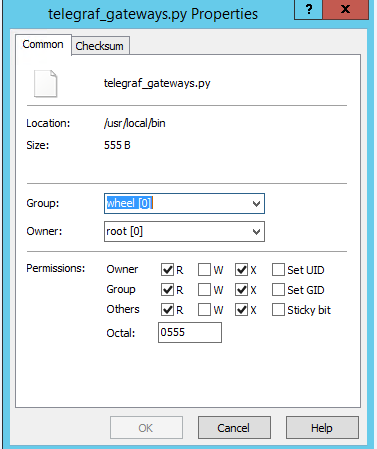
Also i don't get the Downloads/Uploads state.
-
@erbalo You need to enable logging using the instructions on the github link above and it should point you in the right direction.
-
@bigjohns97 Just successfully enabled the logs in telegraf and what i am now seeing is lot of entry's in the logs:
D! Grok no match found for: "May 25 17:34:24 ...................
It points to my WAN gateway and WAN interface.
What should be the next too look up?
-
This post is deleted! -
How easy is change the show the speeds as MBPS instead of MB/s?
This is which i am seeing on your original Git page:
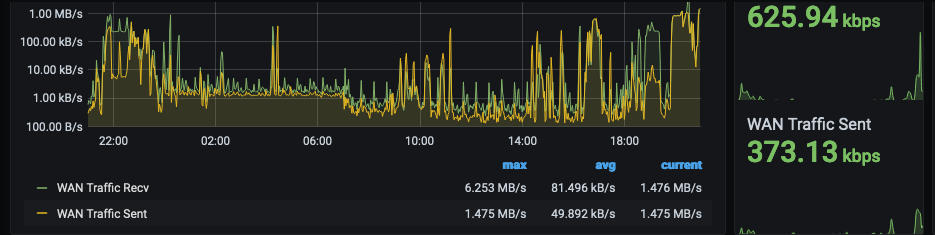
and this is what i want(downloaded from grafana.com from your dashboard):
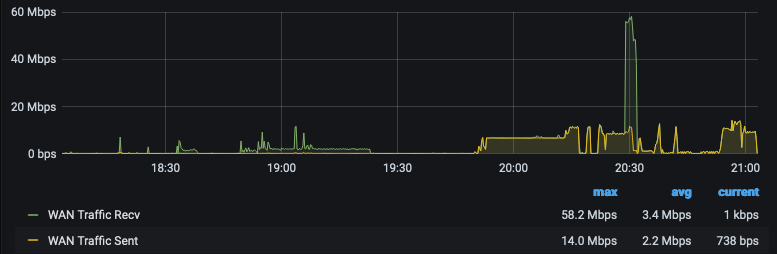
-
@erbalo So you want the big graph to be bits per second and the smaller one to be bytes per second? If so, it should be really easy to do. Just look at the Queries and Visualizations when you edit the graph.
-
@VictorRobellini said in Grafana Dashboard using Telegraf with additional plugins:
@erbalo So you want the big graph to be bits per second and the smaller one to be bytes per second? If so, it should be really easy to do. Just look at the Queries and Visualizations when you edit the graph.
Thanks , it solved now. I have added *8 after the bytes)
Another question:
When i look this graph, it is not really my montly WAN download and upload. It updates well and working but is not correct. What is going wrong here?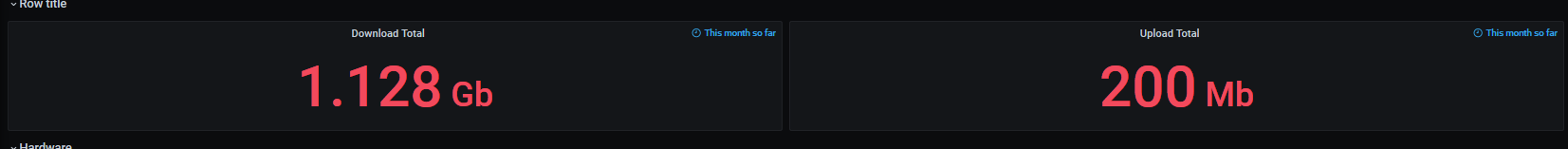
SELECT sum("bytes_recv") / 1000000 FROM "net" WHERE ("host" =~ /^MYROUTERNAME.MYROUTERDOMAIN$/ AND "interface" =~ /^ipx0$/) AND time >= 1598911200000ms GROUP BY time(30m) fill(previous)
-
Did you remove the below from your Dashboard upload file? If so how do we turn it back on?
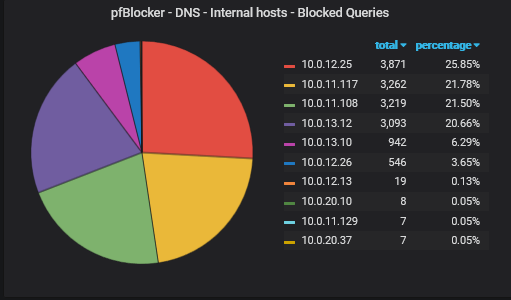
-
@cburbs said in Grafana Dashboard using Telegraf with additional plugins:
Did you remove the below from your Dashboard upload file? If so how do we turn it back on?
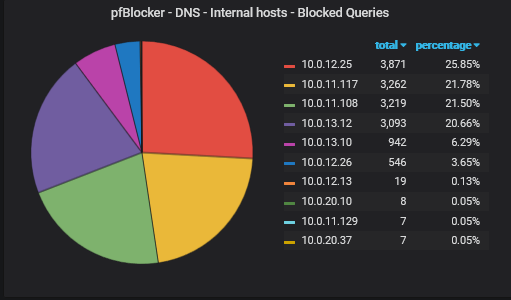
load the old JSON dashbord as new and copy that panel and paste on your new Dashboard.
-
@cburbs It still appears on my dashboard. I'll do another sync this weekend.
-
@erbalo If the question is "Why doesn't the total data transferred for the last 30 days or month not match what my ISP is showing as my total transferred for the last 30 days or month", I'm not sure. How far off are the numbers? It could either be the query and calculation happening in Grafana or a question for the broader pfSense forums.
-
@erbalo That worked if I copied the code from here - https://github.com/VictorRobellini/pfSense-Dashboard
I originally pulled it from here though - https://grafana.com/grafana/dashboards/12023
Does the one at Grafana not get updated?
-
It would be too much of a PITA to update both. Plus GitHub is a much better place to host the project since there are multiple readmes, additional files, bugs, and merge/pull options. Formatting things in the right way isn't possible on Grafana's site.
Which is why the very first line of my Grafana post reads:
For the latest version, visit: https://github.com/VictorRobellini/pfSense-Dashboard
-
@VictorRobellini Totally understand and thanks for the heads up.
-
@bigjohns97 said in Grafana Dashboard using Telegraf with additional plugins:
Any idea why I would be getting the following when trying the telegraf_gateways.py option?
[inputs.exec] Error in plugin: exec: fork/exec /usr/local/bin/telegraf_gateways.py: no such file or directory for command '/usr/local/bin/telegraf_gateways.py'
I'm having the same issues, what did you do to fix this?
I am using the fastjack version from here https://gist.github.com/fastjack/a0feb792a9655da7aa3e2a7a1d9f812f
-
Thank you very much for your work.
I had to install Grafana & Influxdb on Windows 2019. :|
Everything is working fine except Active users / Uptime / Interface Summary. It says no data.
I downloaded the files directly on Pfsense.
The data is being populated on Influxdb, though I could not make the telegraf.log to work.
Any idea on what am I missing?
Thank you.
-
If you are seeing the "Active users / Uptime / Interface Summary" in the influx DB but not on the graph, it's possible that there's an issue with the query and I don't think the telegraf.log is going to help. It could be a result of a bad dashboard import or a newer versions of Grafana.
You will want to specifically see what gets returned by the below queries:
select * from system limit 5 select * from net limit 5 -
@VictorRobellini Thank you very much for the fast reply. I agree that it could be relative to a bad dashboard import.
For the uptime panel I was able to import it from another dashboard and compared to yours and it was the same but the imported one was working.
I was able to fix interface summary by importing directly from the Grafana website and copy/paste the panel.
Active users was not working either on the other dashboard I imported.
These gives data but I did not had time to format it.
select * from system limit 5
select * from net limit 5Thank you again.
-
@romprod said in Grafana Dashboard using Telegraf with additional plugins:
@bigjohns97 said in Grafana Dashboard using Telegraf with additional plugins:
Any idea why I would be getting the following when trying the telegraf_gateways.py option?
[inputs.exec] Error in plugin: exec: fork/exec /usr/local/bin/telegraf_gateways.py: no such file or directory for command '/usr/local/bin/telegraf_gateways.py'
I'm having the same issues, what did you do to fix this?
I am using the fastjack version from here https://gist.github.com/fastjack/a0feb792a9655da7aa3e2a7a1d9f812f
after copying the file to this folder, did you chmod +x it?
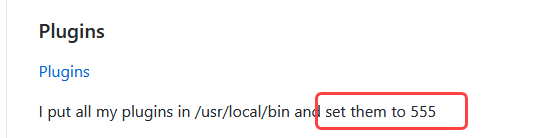
-
For the unbound - on telegrah - looks like does not work with the latest version of pfsense and telegrah
It used to work..
In telegraf config..
[[inputs.unbound]]
server = "127.0.0.1:953"
binary = "/usr/local/bin/telegraf_unbound.sh"Command to check:
/usr/local/bin/telegraf -config=/usr/local/etc/telegraf.conf --test --input-filter unbound
Output:
2020-11-18T00:31:41Z I! Starting Telegraf 1.13.4
2020-11-18T00:31:45Z E! [inputs.unbound] Error in plugin: error gathering metrics: error running unbound-control: Command timed out. (/usr/local/bin/telegraf_unbound.sh [-s 127.0.0.1@953 stats_noreset])
2020-11-18T00:31:45Z E! [telegraf] Error running agent: One or more input plugins had an error