Locked out with "browser needs to accept cookies"
-
Hi,
I installed the Pfsense and after all configuration I have changed the login to https (fromhttp).
At this point I was locked out, getting the message that the browser need to accept cookies.
Tried Chrome, Mozilla, IE - all configured to accept cookies, but dod nit succeed to log in.
Please help as the next solution is to start all over again which is time consuming!!!
Thanks -
@Mosheb said in Locked out with "browser needs to accept cookies":
browser need to accept cookies
Jimp wrote: This appears to be a local problem with browser caching and is likely from HSTS or similar. You'll have to clear the cache and probably manually delete cookies if you change from HTTPS to HTTP. That's all up to your browser, though.
https://redmine.pfsense.org/issues/8235
use something like ccleaner
-
You can revert to http from the console if required without having to re-install.
You should be using https though. That's the default.
Steve
-
This post is deleted! -
@stephenw10 You mean from the server itself? How?
I know there is a menue for configuring - how do I revert back to the http? -
@Mosheb said in Locked out with "browser needs to accept cookies":
how do I revert back to the http
https://docs.netgate.com/pfsense/en/latest/troubleshooting/locked-out.html#http-vs-https-confusion
-
You can roll back the last config change using option 15.
You can reset the LAN IP (to the same thing) using option 2.
*** Welcome to pfSense 2.5.0-DEVELOPMENT (amd64) on 25dev *** WAN (wan) -> vtnet0 -> v4/DHCP4: 172.21.16.167/24 LAN (lan) -> vtnet1 -> v4: 192.168.167.1/24 VXLAN0 (opt1) -> vxlan0 -> VXLAN3 (opt2) -> vxlan1 -> VXLAN4 (opt3) -> vxlan3 -> 0) Logout (SSH only) 9) pfTop 1) Assign Interfaces 10) Filter Logs 2) Set interface(s) IP address 11) Restart webConfigurator 3) Reset webConfigurator password 12) PHP shell + pfSense tools 4) Reset to factory defaults 13) Update from console 5) Reboot system 14) Disable Secure Shell (sshd) 6) Halt system 15) Restore recent configuration 7) Ping host 16) Restart PHP-FPM 8) Shell Enter an option: 2 Available interfaces: 1 - WAN (vtnet0 - dhcp, dhcp6) 2 - LAN (vtnet1 - static) 3 - VXLAN0 (vxlan0) 4 - VXLAN3 (vxlan1) 5 - VXLAN4 (vxlan3) Enter the number of the interface you wish to configure: 2 Enter the new LAN IPv4 address. Press <ENTER> for none: > 192.168.167.1 Subnet masks are entered as bit counts (as in CIDR notation) in pfSense. e.g. 255.255.255.0 = 24 255.255.0.0 = 16 255.0.0.0 = 8 Enter the new LAN IPv4 subnet bit count (1 to 31): > 24 For a WAN, enter the new LAN IPv4 upstream gateway address. For a LAN, press <ENTER> for none: > Enter the new LAN IPv6 address. Press <ENTER> for none: > Do you want to enable the DHCP server on LAN? (y/n) y Enter the start address of the IPv4 client address range: 192.168.167.10 Enter the end address of the IPv4 client address range: 192.168.167.100 Disabling IPv6 DHCPD... Do you want to revert to HTTP as the webConfigurator protocol? (y/n) yBut you shouldn't do that because you should be using https.
Steve
-
Hola lo que deben hacer es ir al menu por ssh o consola de la pc y reiniciar el web configuration que se encuentra en la opción 11 del menú
-
Restart webConfigurator, this will fix the error
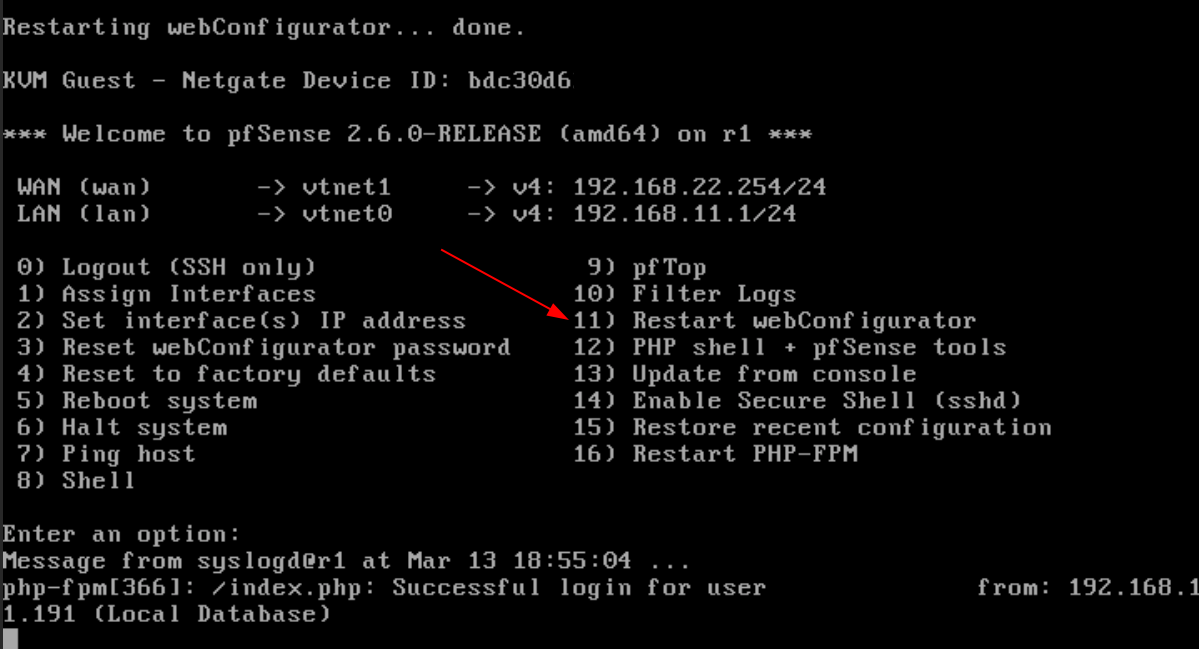
-
This post is deleted! -
@johnpoz
fee-faw-fum (I smell the blood of a SpammerMan)