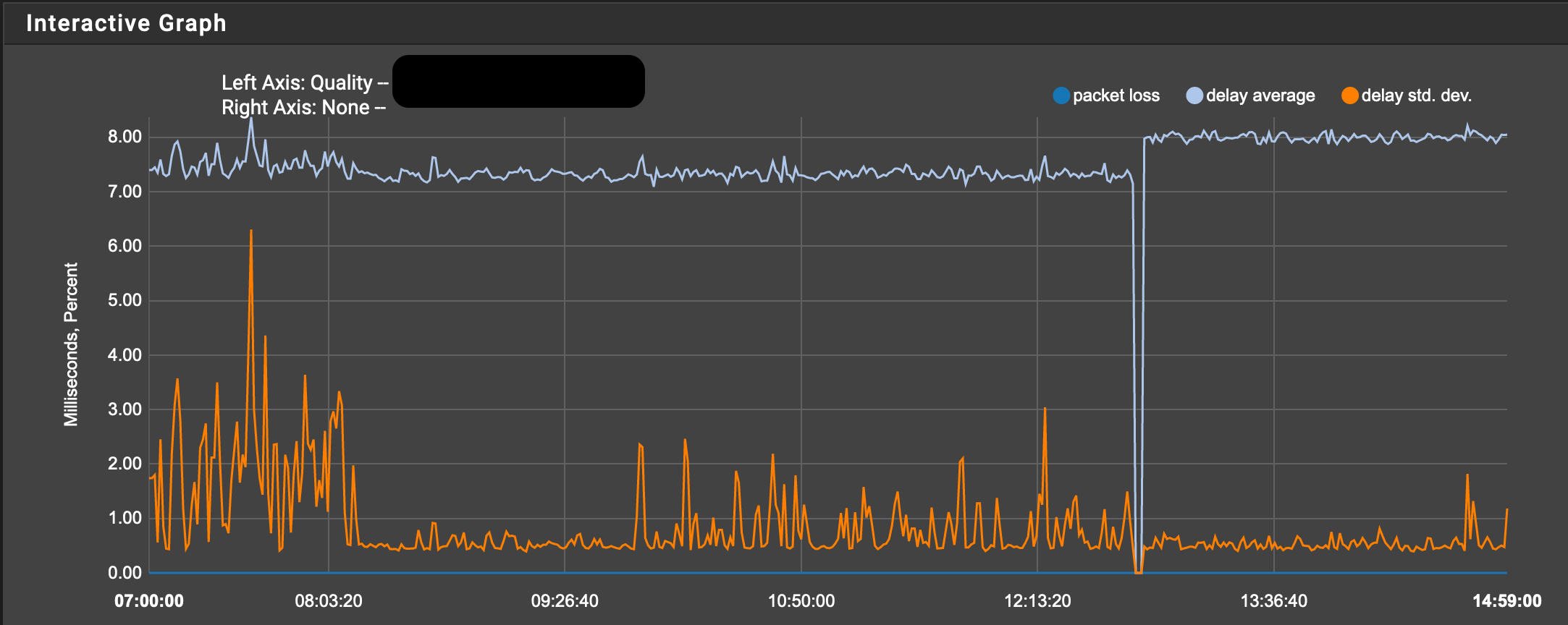IPSEC VTI tunnels lost packets
-
Hi everybody,
We have an installation with several pfsense connected via IPSEC (about 20) with P2 routed running and we are migrating them to P2 type VTI and we are finding that when we change the P2 type "routed" to type "VTI" we are registering constant packet losses that can be very varied, from 5% to 30% and these losses are always constant over time.
In order to determine the problem we have put several probes to locate the problem, one of them monitors the public IP of the pfsense and the other monitors the internal IP of the VTI tunnel. The probe that monitors the public IP does not have any type of packet loss while the probe that monitors the internal IP of the tunnel loses packets. We attach a diagram and some screenshots:
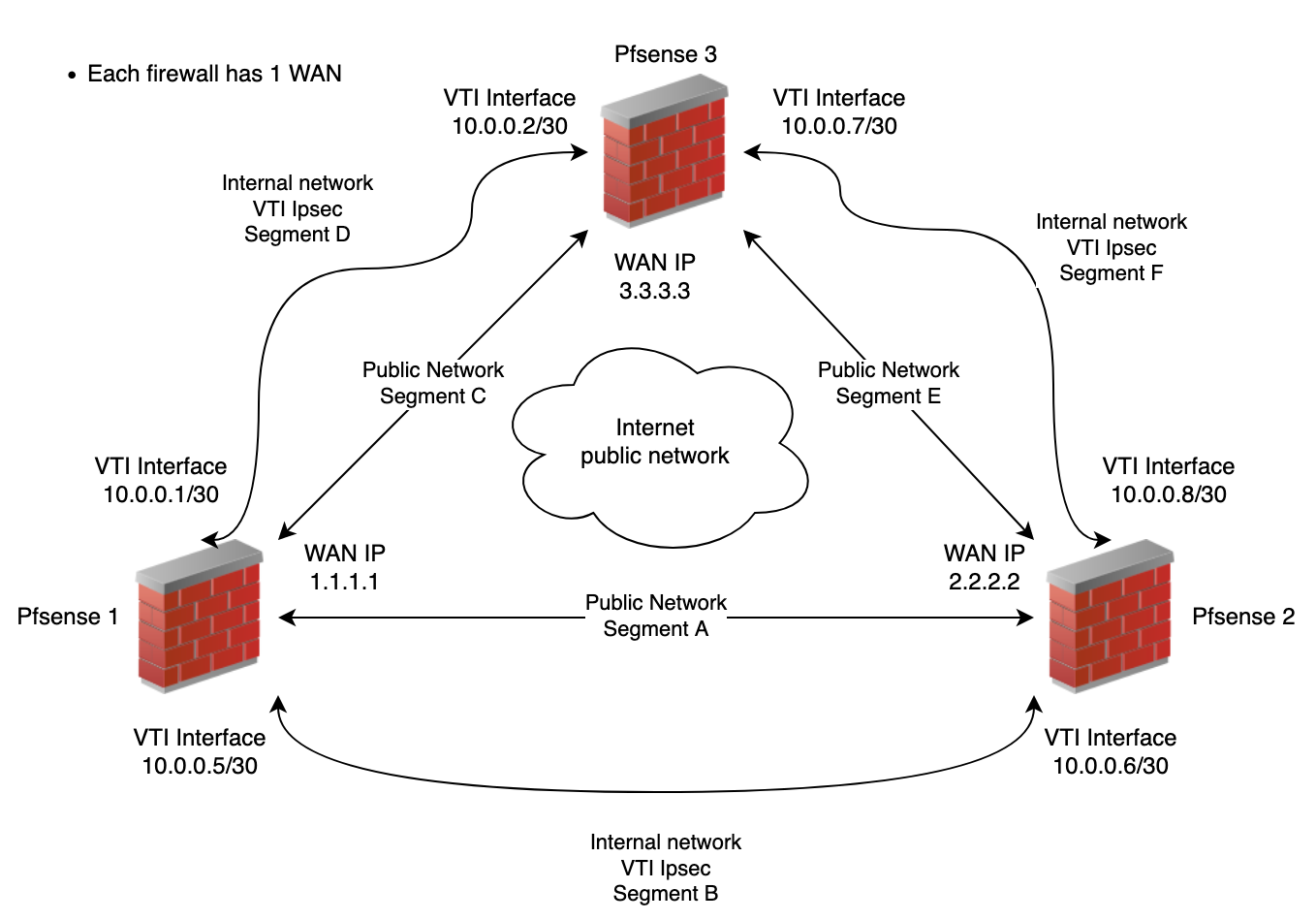
Gateways status:
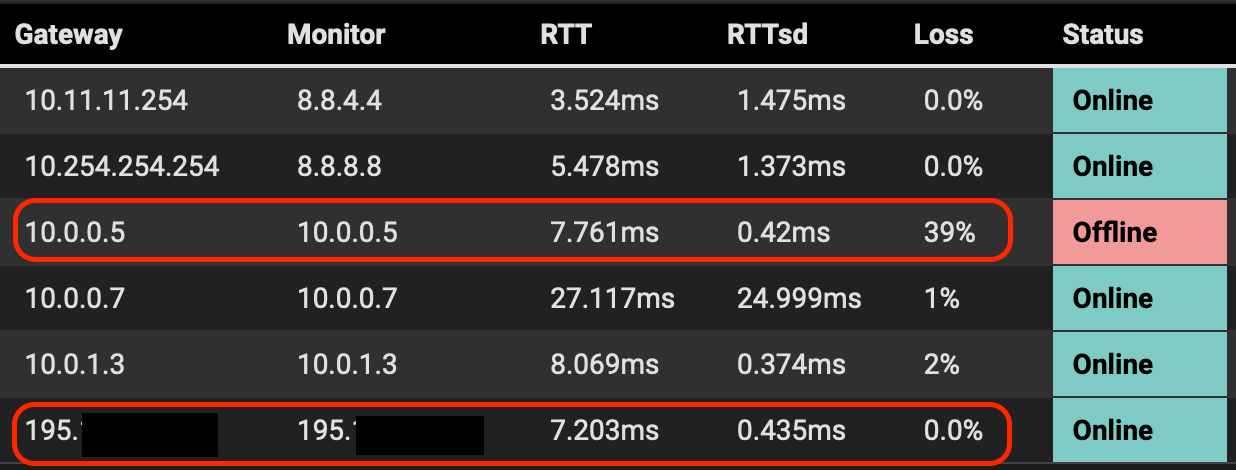
Note that the red boxes refer to the same line monitored by the external IP or through the VTI tunnel 39% versus 0.0% packet lost
Across VTI IPSEC graph
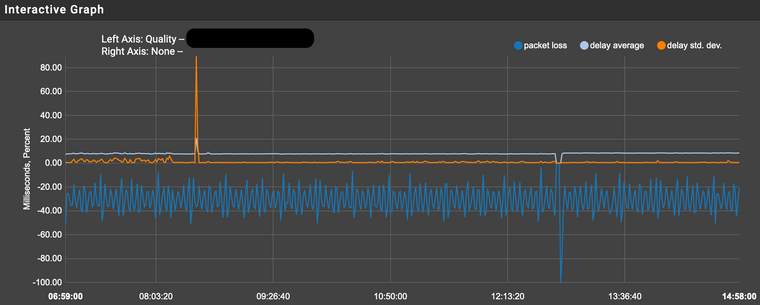
External IP graph (WAN Monitoring):
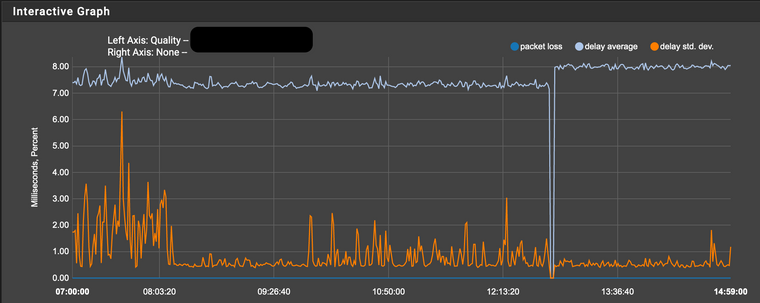
Pfsense version: 2.4.5-RELEASE-p1 (amd64)
Hw: Several hardware (APU2D4, APU3D4, VMs, etc...)IPSEC P1:
-IKE v2
-PSK
-AES-256-GCM
-128 bits
-SHA256
-DH 2048 bits
-Dead Peer Detection: DisabledIPSEC P2:
-VTI
-AES-256-GCM
-128 bits
-SHA256
-DH 2048 bitsPlease, note that the installation before was working perfectly without any kind of packet loss in "routed" mode and we have simply changed it to "VTI" mode while maintaining the same level of encryption and security, so we ruled out any hardware or IPSEC configuration problem in P1.
Additional notes:
-VTI Interface configured as netgate recomended.
-Gateways default configuration (monitoring enabled).
-The packet loss is not the same between all firewalls, for example the pfsense-1 can lose 35% of packets against the pfsense-2 and the same with the pfsense-3 10% of lost packets and the pfsense-3 with the pfsense-1 17% packet loss ... While there is no packet loss between WANs.That could be happening?
Thanks in advance.
-
You may try to set "mtu clamping" on all tunnels and you can search for "ipsec mtu" in this forum to find some more hints. Probably the most common problem within ipsec tunnels.
-
I'm a bit confused because in my pfSense it shows "Routed (VTI)". There is no routed & VTI option.
Also, VTI has been problematic since day 1. It is now much better but we still have problems with it on occasion where the only solution seems to be a reboot.
Maybe check Async Crypto setting and make sure it's unchecked?
Sorry I know none of this is specific to your exact issue.
-
@pete35 Thanks you, but ICMP packets normaly has 64 k size... are too far of mtu limit, are you agree? And MTU problems shoud be -always-, I mean either it always works (make it the same package size) or it never works, don't you agree? and the problem is that there is a packet loss, completely random.
If I remember correctly, the packet size limitation is a global limit in the IPSEC configuration and that if it were configured wrong with a P2 in "Tunnel" mode it should give the same problem.
Thanks for your help.
-
@bbrendon Yes you are right, when it said routed it meant tunnel mode. I am with you in that P2 with VTI have always given problems, but offer many advantages, we want to configure it to activate OSPF and the truth is that it is something that seems that it has not yet been worked on. For example, when you restart the pfsense with VTI tunnels it takes a lot because in the boot process it configures the VTI interfaces before the rest of the interfaces and consequently before the IPSEC and it is something that I do not quite understand, really.
We are going to deactivate the async crypto and tell you how we have done.
Thanks for your help.
-
It may be a dpinger problem. You may try to disable monitoring and transfer some real data and look for transfer problems.
-
@pete35 Manual ping inside VTI tunnel (from console)
PING 10.0.0.6 (10.0.0.6) from 10.0.0.5: 56 data bytes
64 bytes from 10.0.0.6: icmp_seq=0 ttl=64 time=8.693 ms
64 bytes from 10.0.0.6: icmp_seq=1 ttl=64 time=9.009 ms
64 bytes from 10.0.0.6: icmp_seq=2 ttl=64 time=8.533 ms
64 bytes from 10.0.0.6: icmp_seq=3 ttl=64 time=8.127 ms
64 bytes from 10.0.0.6: icmp_seq=4 ttl=64 time=8.372 ms
64 bytes from 10.0.0.6: icmp_seq=5 ttl=64 time=7.789 ms
64 bytes from 10.0.0.6: icmp_seq=6 ttl=64 time=9.185 ms
64 bytes from 10.0.0.6: icmp_seq=7 ttl=64 time=9.128 ms
64 bytes from 10.0.0.6: icmp_seq=8 ttl=64 time=8.564 ms
64 bytes from 10.0.0.6: icmp_seq=9 ttl=64 time=8.986 ms
64 bytes from 10.0.0.6: icmp_seq=10 ttl=64 time=8.397 ms
64 bytes from 10.0.0.6: icmp_seq=11 ttl=64 time=8.365 ms
64 bytes from 10.0.0.6: icmp_seq=12 ttl=64 time=8.565 ms
64 bytes from 10.0.0.6: icmp_seq=13 ttl=64 time=8.018 ms
64 bytes from 10.0.0.6: icmp_seq=14 ttl=64 time=8.314 ms
64 bytes from 10.0.0.6: icmp_seq=15 ttl=64 time=8.468 ms
64 bytes from 10.0.0.6: icmp_seq=16 ttl=64 time=7.918 ms
64 bytes from 10.0.0.6: icmp_seq=40 ttl=64 time=8.476 ms
64 bytes from 10.0.0.6: icmp_seq=42 ttl=64 time=8.745 ms
64 bytes from 10.0.0.6: icmp_seq=44 ttl=64 time=9.085 ms
64 bytes from 10.0.0.6: icmp_seq=45 ttl=64 time=8.446 ms
64 bytes from 10.0.0.6: icmp_seq=46 ttl=64 time=8.421 ms
64 bytes from 10.0.0.6: icmp_seq=47 ttl=64 time=7.987 ms
64 bytes from 10.0.0.6: icmp_seq=48 ttl=64 time=8.730 ms
64 bytes from 10.0.0.6: icmp_seq=49 ttl=64 time=8.659 ms
64 bytes from 10.0.0.6: icmp_seq=50 ttl=64 time=7.910 ms
64 bytes from 10.0.0.6: icmp_seq=51 ttl=64 time=8.086 ms
64 bytes from 10.0.0.6: icmp_seq=52 ttl=64 time=8.591 ms
64 bytes from 10.0.0.6: icmp_seq=53 ttl=64 time=8.262 ms
64 bytes from 10.0.0.6: icmp_seq=54 ttl=64 time=8.945 ms
64 bytes from 10.0.0.6: icmp_seq=55 ttl=64 time=9.079 ms
64 bytes from 10.0.0.6: icmp_seq=56 ttl=64 time=9.513 ms
64 bytes from 10.0.0.6: icmp_seq=57 ttl=64 time=9.241 ms
64 bytes from 10.0.0.6: icmp_seq=58 ttl=64 time=8.343 ms
64 bytes from 10.0.0.6: icmp_seq=65 ttl=64 time=8.575 ms
64 bytes from 10.0.0.6: icmp_seq=66 ttl=64 time=7.544 ms
64 bytes from 10.0.0.6: icmp_seq=67 ttl=64 time=7.647 ms
64 bytes from 10.0.0.6: icmp_seq=69 ttl=64 time=8.109 ms
64 bytes from 10.0.0.6: icmp_seq=70 ttl=64 time=8.974 ms
64 bytes from 10.0.0.6: icmp_seq=71 ttl=64 time=8.377 ms
64 bytes from 10.0.0.6: icmp_seq=72 ttl=64 time=8.489 ms
64 bytes from 10.0.0.6: icmp_seq=73 ttl=64 time=8.321 ms
64 bytes from 10.0.0.6: icmp_seq=74 ttl=64 time=8.157 ms
64 bytes from 10.0.0.6: icmp_seq=75 ttl=64 time=8.351 ms
64 bytes from 10.0.0.6: icmp_seq=76 ttl=64 time=7.531 msAs you can see from the sequence number packets are lost.
But if you look at the latency of the previous packet and the later packet they are very similar, so I can assume that, rather than packet loss, there is packet discarding ...
-
Have you checked these:
'Disable hardware checksum offload',
'Disable hardware TCP segmentation offload'
'Disable hardware large receive offload'all of them should be checked.
-
@pete35 Yes, everywhere
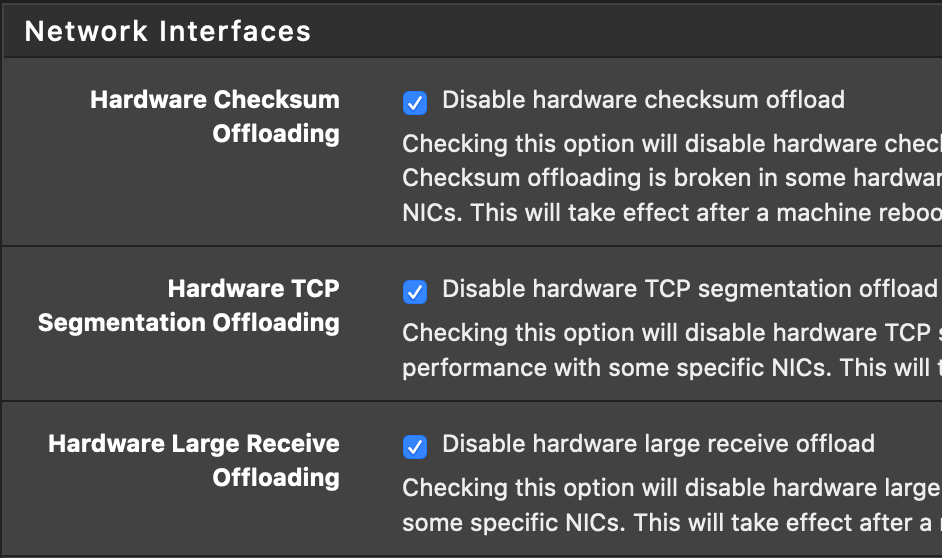
-
The packet loss in the ping log is for about 14 seconds... You disabled DPD ( try to configure it) .... is the tunnel renewed in that time ? Do you see multiple SA child entries for the tunnel at this time?
-
@pete35 Hi, we have also activated the DPD and we have the same problem.
As you know multiple SA child its "too normal" but sometime with P2 tunnel type we usualy view multiple SA childs.
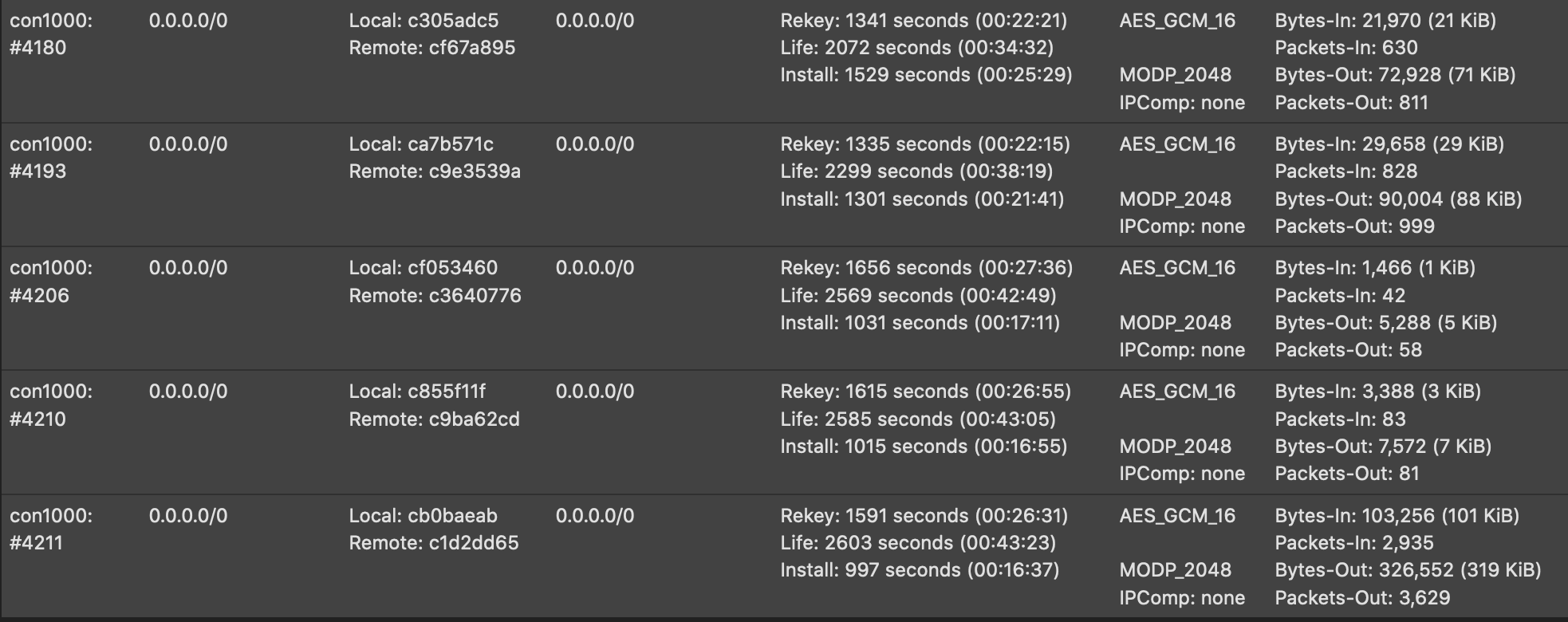
But, how can we fix this?
-
@pete35 Timeouts:
P1 28800
P2 3600 -
It may be, that that frequent ( some seconds) rekeying causes packet loss.
You need to reconfigure the rekey/reauth parameters to overcome that:
Side 1: IKEv2, Rekey configured, Reauth disabled, child SA close action set to restart/reconnect
Side 2: IKEv2, Rekey configured, Reauth disabled, responder only set, child SA close action left at default (clear)look at this: https://redmine.pfsense.org/issues/10176
-
You wrote that you want to implement ospf with that vti tunnels. Be aware, that there are multiple issues with the ospf integration in pfsense. If you have less than 50 routes, the efforts to implement this isnt worth the outcome. And on top, there is no smooth sailing after that, because there are frequent interrupts in data traffic depending on instable tunnels, even on redundant routes.
-
@pete35 Hi Pete, I have applied the parameters that you have commented and, for now, it continues to lose packages.
Anyway, if it was a renegotiation problem it would happen every 3600 seconds, right? and the graph we have of loss is "practically" constant, don't you think?
Look at the timeline
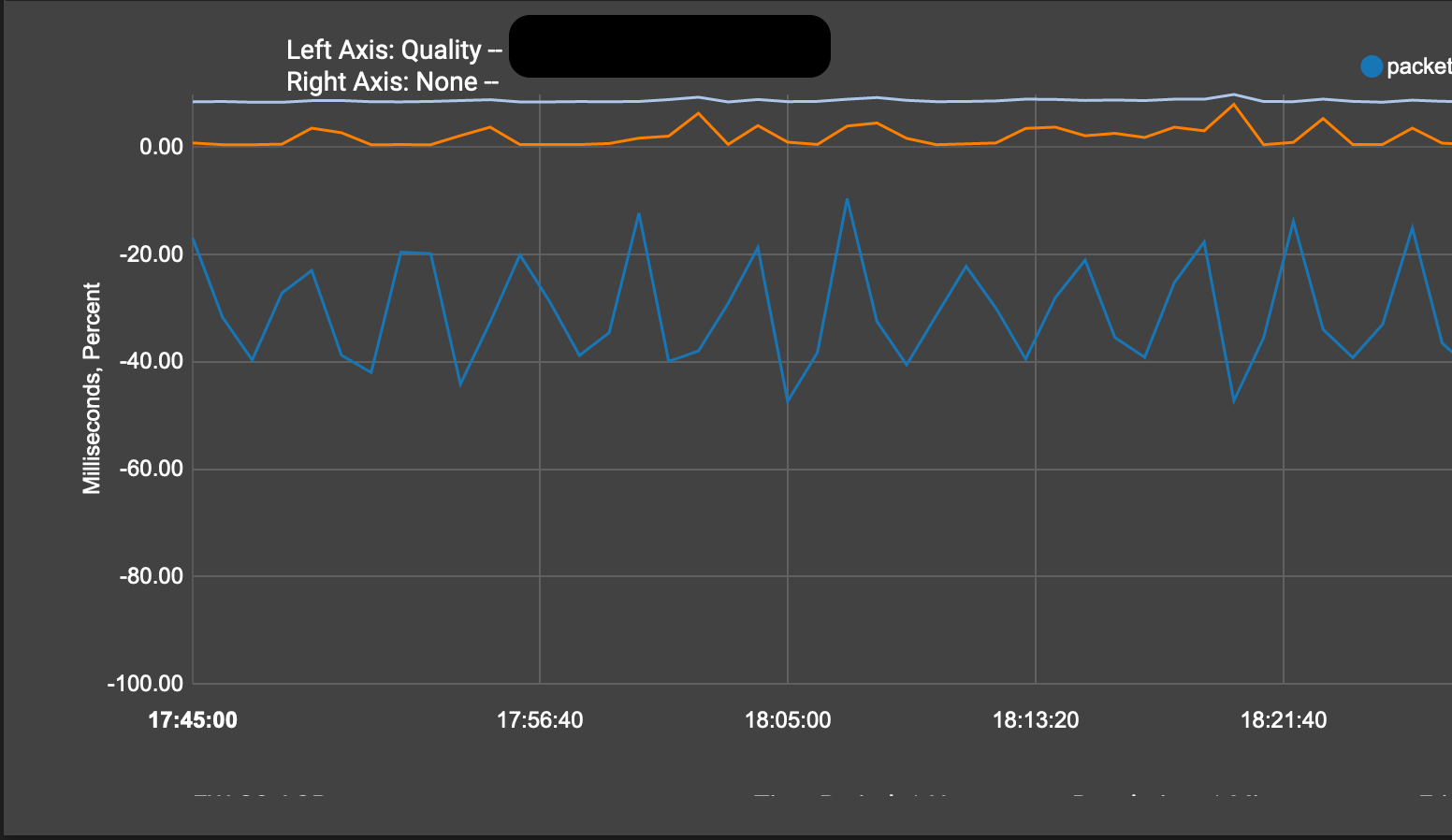
-
@pete35 I agree, this is the reason why I am looking for link stability, because if not implementing OSPF over unstable links, it might be the closest thing to hell...
-
The timemarks on your multiple sa's is showing a reinstall /rekey every 20 seconds. 3600 seconds would be fine, but it doesnt do that. Please check your SA situation again.
-
About OSPF, not only unstable links are causing interrupts, even simple adding or removing a route is causing an interrupt in the whole OSPF system, all pfsense routing devices will renew their routing table per restart ... , not only the OSPF routes will dissappear also any other routes in tne routing table. Interrupt time depends on settings but around 30 seconds is quite usual. If your applications can survive that, you are lucky.
-
@pete35 Perfect
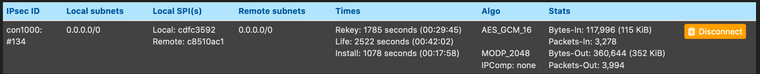
-
@pete35 Yes, this is a issue, our intention, to minimize these situations is to increase the number of areas and play with death times and execution timeouts in order to minimize this problems.
The main objective of the project is to offer high availability between two IPSEC tunnels, what we would like to do is have one IPSEC on WAN1 and another IPSEC (with the same destination) on WAN2. There are more reasons why we would like to implement dynamic routes, but it could be a separate topic.
Do you recommend another solution?