pfSense being client and being gateway for a DMZ subnet
-
Hello,
Your topology doesn't make sense.
You should have something like :
INTERNET => External Firewall (I suppose it's your ISP box) => pfSense => Internal switch (L2).Convert your L3 switch into an L2 (disable all routing taking place at the switch level, and make the pfSense handle the inter-VLAN routing and filtering).
Your EdgeRouter is useless in the above schema. -
@CaptainPistache said in pfSense being client and being gateway for a DMZ subnet:
Is this clearer ?
Sorry but no... Looks like a dumpster fire to be honest.. If its L3 doing routing? Stop calling it a switch.. Its being used as router?
Is it doing nat as well? What network is on wan side of your edge router?
Is this 192.168.250 a transit to get to the 192.168.20 that is behind your L3 router?
So logically you have this setup?

What masks are being used on these networks? /24 - what is the network between your edge router and your external? Assume all of these devices, external, edge and pfsense are all natting as well?
And you want to hang a new network off your pfsense and call it a dmz?
That just looks like a complete dumpster fire to me.. All of it could be replaced with just pfsense all the way at the external or replace the edge... I assume you also have other networks hanging off the edge and the L3? So without a whole shit ton of natting going on you would have a asymmetrical nightmare as well. Do you have other devices in these 192.168.250 and .20 networks? What about whatever network upstream of your edge router?
That fine if your using your L3 as both a router and L2 switch.. But it can get confusing drawing like you have... Just draw the logical connections and routing - forget the L2 connections. It doesn't matter from a logical point of view if all the networks go through the switch as vlans physically.
-
I understand the actuel scheme doesn't look optimal but there are reasons (historical / technical) behind this.
I should have added more information on the scheme :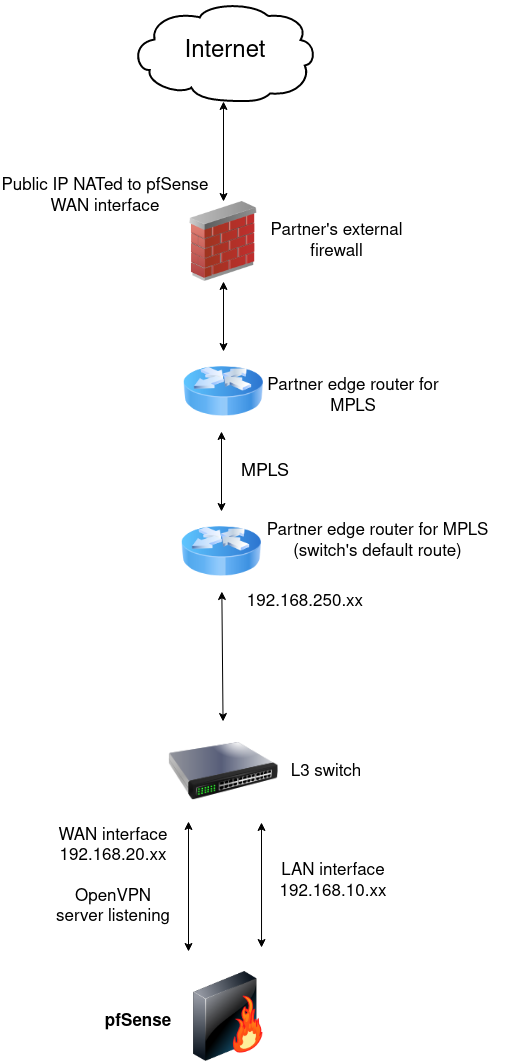
- The MPLS routers and the upstream firewall are not part of my network. I cannot access nor modify their configs.
- There is no NAT inside the network before the "Partner's external firewall".
- The "Partner" acts as an ISP for our network.
- My scheme is truly a logical one. The one you have drawn does not correctly represent the routing as the subnet .10 is routed with the L3 switch (router if you want) and not through pfSense.
- I don't want pfSense routing all my private subnets because it is not hosted on a dedicated hardware and that's not my goal actually.
- pfSense has been added recently, its main goal was to provide a VPN solution but I thought it would be a good solution to create a DMZ subnet and let it filter it.
- Masks are /24.
- I have plenty of internal devices in the .20 network and in the .250 subnet, that's why I want my OpenVPN server in another subnet.
-
Ok.
So basically, if you want to create a DMZ :
- on your L3 switch, create a new VLAN to be used as a DMZ.
- DO NOT assign an IP address in this VLAN on the switch, this will prevent routing to take place on the switch directly.
- on pfsense :
- if you have spare NIC : patch the NIC to a port of the L3 switch in the new VLAN
- create a new interface "DMZ" using the new NIC - if you don't have a spare NIC :
- convert your LAN interface's switch port into a trunk, pass both LAN and DMZ VLAN on the trunk
- change your "LAN" interface on pfSense to use a sub-interface on the trunk, with VLAN ID matching the LAN VLAN
- create a new "DMZ" interface on pfSense and assign it a new sub-interface on the trunk, with VLAN ID matching the DMZ VLAN
- if you have spare NIC : patch the NIC to a port of the L3 switch in the new VLAN
On the L3 switch, you'll have to set a route telling the DMZ network can be reached through pfsense.
That's it.
The most important step : do not route any traffic to the DMZ VLAN on the L3 switch.
On Cisco switches, the simplest way to prevent that is not to create a vlanXYZ interface, and especially not assign it an IP address.But to be 100% clear, and as JohnPoz said, your topology is bogus.
You'll soon enter in a routing nightmare, good luck with that .
. -
Thanks a lot for your answer, I really appreciate.
@Myster_fr said in pfSense being client and being gateway for a DMZ subnet:
Ok.
So basically, if you want to create a DMZ :
- on your L3 switch, create a new VLAN to be used as a DMZ.
- DO NOT assign an IP address in this VLAN on the switch, this will prevent routing to take place on the switch directly.
Yes, this is clear and I have already implemented this part.
- on pfsense :
- if you have spare NIC : patch the NIC to a port of the L3 switch in the new VLAN
- create a new interface "DMZ" using the new NIC
- if you have spare NIC : patch the NIC to a port of the L3 switch in the new VLAN
This is where I'm a bit stuck.
pfSense is running on a VM so I can add as many NIC I want.
As this DMZ interface is going to be the route to the Internet and my WAN interface, what would be its upstream gateway ?
Also, the interface of my OpenVPN server is going to be in the DMZ subnet too.
So, should I have ?- One interface (let's say 192.168.30.250/24) that will act as the DMZ subnet gateway linked to a vNIC connected to the DMZ vlan.
- One interface (let's say 192.168.30.10/24) that will act as my OpenVPN server IP address linked to the same vNIC connected to the DMZ vlan ?
On the L3 switch, you'll have to set a route telling the DMZ network can be reached through pfsense.
That's it.
The most important step : do not route any traffic to the DMZ VLAN on the L3 switch.
On Cisco switches, the simplest way to prevent that is not to create a vlanXYZ interface, and especially not assign it an IP address.Yes, this is clear.
But to be 100% clear, and as JohnPoz said, your topology is bogus.
You'll soon enter in a routing nightmare, good luck with that .
.Would be it smarter to create another pfSense instance to act as a router for the DMZ network ?
-
@CaptainPistache you cannot have your DMZ be the route to the internet.
A DMZ is meant to be a stub network, only accessible through the firewall (here pfSense).
A DMZ cannot have direct internet access, or it will bypass your pfSense and you'll have no security.So :
- you need an additional vNIC attached to your pfSense box, which will be your "DMZ" interface", assigned to the new VLAN you've created.
- you need to assign this vNIC to a "DMZ" interface in pfsense
- you need to assign this pfSense "DMZ" interface an IP address (as you suggested, 192.168.30.250 will be fine, though a convention is usually to use .1 as the gateway interface on a given network, but that's up to you).
Then, your OpenVPN server (am I right assuming this will be a dedicated server, not OpenVPN daemon running on pfSense ?) :
- create a VM or use a physical server
- attach it to the DMZ VLAN on your switch (or VMWare, whichever)
- give your OpenVPN server an IP address in DMZ scope (so 192.168.30.10 as you suggested)
- set your OpenVPN server's default gateway as the pfSense interface = 192.168.30.250
Don't forget to put the inbound NAT rules accordingly to forward port TCP/1194 (OpenVPN) from your pfSense WAN IP address to you DMZ's OpenVPN server.
Will basically look like this:

-
@Myster_fr said in pfSense being client and being gateway for a DMZ subnet:
@CaptainPistache you cannot have your DMZ be the route to the internet.
A DMZ is meant to be a stub network, only accessible through the firewall (here pfSense).
A DMZ cannot have direct internet access, or it will bypass your pfSense and you'll have no security.So you mean I should only route my LAN traffic to my WAN interface and not through my DMZ interface which must be reserved for the services (i.e. OpenVPN) running on it ?
Then, your OpenVPN server (am I right assuming this will be a dedicated server, not OpenVPN daemon running on pfSense ?) :
No, there are both on the same server
 and that's exactly my question, how should I proceed in such case ? (should I ?)
and that's exactly my question, how should I proceed in such case ? (should I ?) -
Sorry but that doesn't make any sense again, you are over-compexifying your network.
You don't need a DMZ.
You must not bind OpenVPN server on the DMZ interface.If your pfSense box is meant to be the OpenVPN server, then OpenVPN must be bound to the pfSense WAN interface, there's no point of having it listening into the DMZ ??
Basically :
- external OpenVPN clients establish a tunnel on the pfSense box, on it's WAN IP address.
- external OpenVPN clients are thus filtered by pfSense to control what they can reach internally (on your LAN).
- your L3 switch must have a route back to your OpenVPN client's scope, through pfSense.
No need for new VLAN, no need for new interface.
Two steps :
- configure OpenVPN server on pfSense, bound to WAN
- set a route on the L3 to your OpenVPN client scope, through pfSense.
-
Ok, now I understand.
Thanks a lot for the time invested to answer me. -
No problem, come back if you have further issues
