LACP not working
-
Hmm, well I'm not familiar with that peer info mismatch but it doesn't look good!
I would think if you can resolve that it will come up OK.
Looks like this: http://docs.ruckuswireless.com/fastiron/08.0.80/fastiron-08080-l2guide/GUID-6298B5C2-295F-476A-9B99-E465BC0E4B0D.html
You have custom peer info values configured causing the mismatch?
Steve
-
@stephenw10 said in LACP not working:
You have custom peer info values configured causing the mismatch?
Thank you Steve
what do you mean with You have custom peer info values configured causing the mismatch? on the pfbox or switch? -
On the switch, as shown in that doc.
-
@stephenw10 said in LACP not working:
On the switch, as shown in that doc.
i always thought it on the switch, i dont understand about the mismatch value thing,
but i need to do some research to see if i can fix it. -
It's possible to set the peer-info value in the switch and that will break the lag if it doesn't match what the peer is actually sending.
Without any peer-info set it accepts the first info it sees as dynamic.Check the lag config on the switch.
Steve
-
@stephenw10 said in LACP not working:
It's possible to set the peer-info value in the switch and that will break the lag if it doesn't match what the peer is actually sending.
Without any peer-info set it accepts the first info it sees as dynamic.Check the lag config on the switch.
Steve
Thank you Steve,
to be honest i am a Cisco guy so dont know how to do this peer-info.
as i understand i have to run this command on the lag ?peer-info sys-mac 609c.609c.609c sys-pri 10 key 29999 -
Hmm, interesting. That doesn't match this:
priority=4,id=e839.3511.faab,key=0Also unclear how the ports there appear to have a different priority set.
What you are seeing appears to be the Brocade end MAC also.
This is not something I've ever had to deal with either.

Steve
-
-
From your switch log.
-
@stephenw10 said in LACP not working:
From your switch log.
I just spoke with our ISP and they thing the Pfsense is running a strict mode and we have to disable it on the lag.
I tried this commandnet.link.lagg.0.lacp.lacp_strict_modebut it s comes back command not found.
-
It's now global so use:
[2.4.5-RELEASE][admin@244dev.stevew.lan]/root: sysctl net.link.lagg.lacp.default_strict_mode=0 net.link.lagg.lacp.default_strict_mode: 1 -> 0Is the switch not yours then?
Steve
-
@stephenw10 said in LACP not working:
It's now global so use:
[2.4.5-RELEASE][admin@244dev.stevew.lan]/root: sysctl net.link.lagg.lacp.default_strict_mode=0 net.link.lagg.lacp.default_strict_mode: 1 -> 0Is the switch not yours then?
Steve
on the system>>tunnel I've created net.link.lagg.0.lacp.lacp_strict_mode and value 0
I've created the runnable file and applied value 1, after I've run the command to change it to 0 using the command line but it didn't change it to 0.
running the command[2.4.5-RELEASE][admin@244dev.stevew.lan]/root: sysctl net.link.lagg.lacp.default_strict_mode=0would overnight the system tuneable?
the LACP on the switch still shows blocked unfortunately
-
The switch should be in active mode by default too so strict LACP should still allow the interface to come up. It is possible to set it to passive mode but I don't think yours is.
-
@stephenw10 said in LACP not working:
The switch should be in active mode by default too so strict LACP should still allow the interface to come up. It is possible to set it to passive mode but I don't think yours is.
do I have to do something to force the LAGG to come online ?
this the LAG config on the switch.1/1/1 Up Blocked Full 1G 1 No 141 0 609c.9f4b.808c WAN1 2/1/1 Up Blocked Full 1G 1 No 141 0 609c.9f4b.808c WAN2and log on the switch
Nov 27 05:19:39:I:System: dynamic lag interface 1/1/1's peer info (priority=4,id=e839.3511.faab,key=0) mis-matches with lag's peer info (priority=32768,id=e839.3511.faab,key=715), set to mismatch Error Nov 27 05:19:38:I:System: Logical link on dynamic lag interface ethernet 1/1/1 is up. Nov 27 05:19:38:I:Trunk: Group (1/1/1, 2/1/1) created by 802.3ad link-aggregation module. Nov 27 05:19:35:I:System: Logical link on dynamic lag interface ethernet 1/1/1 is down. Nov 27 05:19:32:I:System: dynamic lag interface 2/1/1's peer info (priority=3,id=e839.3511.faab,key=0) mis-matches with lag's peer info (priority=32768,id=e839.3511.faab,key=715), set to mismatch Error Nov 27 05:19:32:I:System: Logical link on dynamic lag interface ethernet 1/1/1 is down. Nov 27 05:19:32:I:Trunk: Group (1/1/1, 2/1/1) removed by 802.3ad link-aggregation module. Nov 27 05:19:32:I:System: Logical link on dynamic lag interface ethernet 2/1/1 is down. Nov 27 05:19:32:I:System: Logical link on dynamic lag interface ethernet 1/1/1 is down. Nov 27 05:19:32:I:System: dynamic lag interface 1/1/1's peer info (priority=4,id=e839.3511.faab,key=0) mis-matches with lag's peer info (priority=32768,id=e839.3511.faab,key=715), set to mismatch Error Nov 27 05:19:31:I:System: Logical link on dynamic lag interface ethernet 1/1/1 is up. Nov 27 05:19:31:I:Trunk: Group (1/1/1, 2/1/1) created by 802.3ad link-aggregation module. Nov 27 05:19:28:I:System: Logical link on dynamic lag interface ethernet 1/1/1 is down. Nov 27 05:19:25:I:System: dynamic lag interface 2/1/1's peer info (priority=3,id=e839.3511.faab,key=0) mis-matches with lag's peer info (priority=32768,id=e839.3511.faab,key=715), set to mismatch Error Nov 27 05:19:25:I:System: Logical link on dynamic lag interface ethernet 1/1/1 is down. Nov 27 05:19:25:I:Trunk: Group (1/1/1, 2/1/1) removed by 802.3ad link-aggregation module. Nov 27 05:19:25:I:System: Logical link on dynamic lag interface ethernet 2/1/1 is down. Nov 27 05:19:25:I:System: Logical link on dynamic lag interface ethernet 1/1/1 is down.I come some forum which they said to run those commands
> sysctl net.link.lagg.default_use_flowid=0 > sysctl net.link.lagg.0.use_flowid=0 > sysctl net.link.lagg.1.use_flowid=0can you advies wither to do this won't crash a production firewall.
thank you
-
Reviewing this there seem to be some differences in your early replies here.
The lagg has a different MAC and seems to be connected to the same switch...Are you 100% confident on these are connected to the correct ports?
Those values are defaults as far as I know so that should make no difference.
What I have here:[2.4.5-RELEASE][admin@7100.stevew.lan]/root: sysctl net.link.lagg net.link.lagg.default_flowid_shift: 16 net.link.lagg.default_use_flowid: 0 net.link.lagg.failover_rx_all: 0 net.link.lagg.lacp.default_strict_mode: 1 net.link.lagg.lacp.debug: 0Steve
-
@cyberbot said in LACP not working:
1/1/1 Up Blocked Full 1G 1 No 141 0 609c.9f4b.808c WAN1
2/1/1 Up Blocked Full 1G 1 No 141 0 609c.9f4b.808c WAN2Hi Steve,
when I google the error it comes back with wrong ports, but I am very confident that are connected to the correct ports
as showen here1/1/1 Up Blocked Full 1G 1 No 141 0 609c.9f4b.808c WAN1 2/1/1 Up Blocked Full 1G 1 No 141 0 609c.9f4b.808c WAN2port 1 of Switch 1 and Port 1 of Switch 2 are the LACP.
I can see them when I do show interface briefnow somehow port 1 just went into forward.
=== LAG "WAN" ID 1 (dynamic Deployed) === LAG Configuration: Ports: e 1/1/1 e 2/1/1 Port Count: 2 Primary Port: 1/1/1 Trunk Type: hash-based LACP Key: 20001 Deployment: HW Trunk ID 1 Port Link State Dupl Speed Trunk Tag Pvid Pri MAC Name 1/1/1 Up Forward Full 1G 1 No 141 0 609c.9f4b.808c WAN1 2/1/1 Up Blocked Full 1G 1 No 141 0 609c.9f4b.808c WAN2 Port [Sys P] [Port P] [ Key ] [Act][Tio][Agg][Syn][Col][Dis][Def][Exp][Ope] 1/1/1 1 1 20001 Yes L Agg Syn Col Dis No No Ope 2/1/1 1 1 20001 Yes S Agg Syn Col Dis No No Ina Partner Info and PDU Statistics Port Partner Partner LACP LACP System ID Key Rx Count Tx Count 1/1/1 32768-e839.3511.faab 715 4 8 2/1/1 32768-e839.3511.faab 715 5 9 -
Port 1 is set as Long timeouts, that same as pfSense. Port 2 is set to Short and it still blocked.
That definitely looks like the problem. If you have not yet, redeploy it to take the Long setting. I assume Switch 1 may have rebooted or something.
Steve
-
@stephenw10 said in LACP not working:
Port 1 is set as Long timeouts, that same as pfSense. Port 2 is set to Short and it still blocked.
That definitely looks like the problem. If you have not yet, redeploy it to take the Long setting. I assume Switch 1 may have rebooted or something.
Steve
Thank you Steve for your answers.
do i have to do this on the port or LAG?device(config)# lag blue dynamic id 1 device(config-lag-blue)# lacp-timeout short LAG blue un-deployed successfully! LAG blue deployed successfully! device(config-lag-blue)#this hwat i do and it still shows the diferrences on the TIO.
-
i have managed to set the long TIO on the LAG, but unfortunately it still shows blocked
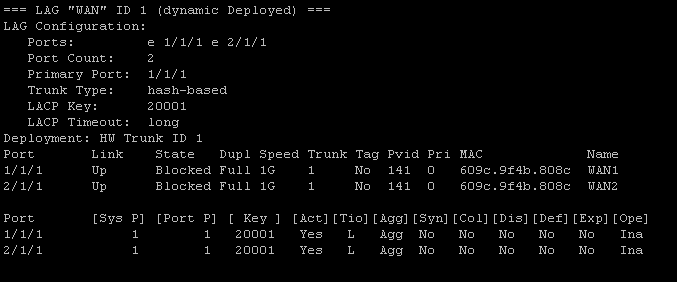
and switch log
Nov 27 23:17:46:I:System: dynamic lag interface 1/1/1's peer info (priority=4,id=e839.3511.faab,key=0) mis-matches with lag's peer info (priority=32768,id=e839.3511.faab,key=715), set to mismatch Error Nov 27 23:17:45:I:System: Logical link on dynamic lag interface ethernet 1/1/1 is up. -
Ok this is what my lacp config section looks like in the switch from
show running:lag lacp1 dynamic id 2047 ports ethernet 1/2/1 ethernet 1/2/3 primary-port 1/2/1 lacp-timeout long deployVery simple.
You must have something else in there to generate that mis-match error.Steve