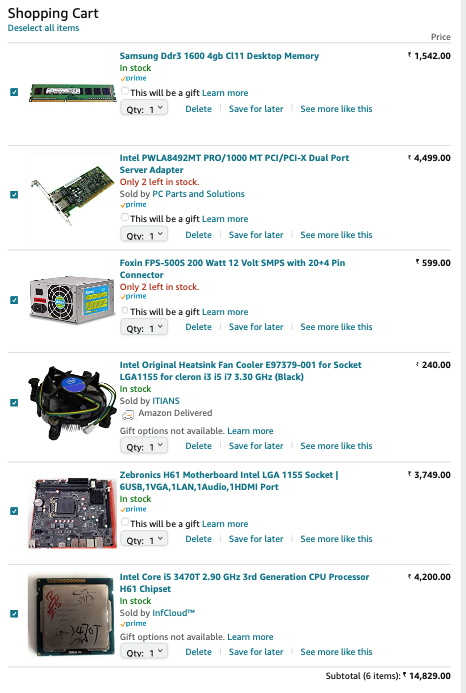pFsense Hardware purchase 2020
-
That is just the cpu.. Power draw of the board, the fan, the disk (which you don't list either)
Power you need to add up the whole system - not just the cpu..
-
@johnpoz so you suggest not to build, due to power consumption being high building a custom pc as solution for pFsense ?


-
Depends if your ok with paying for the electric.. Your router is pretty much a 24/7/365 on device.
While you might save X amount of money building some box up front. What is going to be the total out of pocket cost say 5 years down the road?
And what the cost of electricity is for you..
Overbuilding a firewall/router might be great - but does it make sense to have a bunch of horsepower sitting there sucking electricity when you don't actually need it?
For example... Lets say an appliance that handles your internet, and does what you want that sucks say 10W cost you you 300.. But a diy box only cost 200, but it sucks 50W..
People forget this all the time..
So $300 for appliance using 10 watts or quite often less.. At 12 cents per kwh cost me after 5 years (300+$10x5) = 350 for 5 years of service.
A 200$ box but uses 50W = (200+$50x5) = 450 out of pocket after the 5 years..
Which one is the better deal? You see users all the time building rocket ships for their routers.. Its a router - it routes and firewalls. Does it need to be sucking 50W? 100W? Will you be leveraging the added performance said box might bring you?
They think DIY saves them a few bucks.. But not really.. Just like you see users buying old enterprise switches and other hardware they think that 24 port cisco switch is such a deal at $100.. But it sounds like a jet taking off, and is sucking 100W of juice while you have 3 devices plugged into..
We might of gotten a bit off topic.. That system your wanting to put together might be great, and cost is right. and maybe it can do 2GBps firewall throughput, etc.. I don't know - my point is that its not always about upfront cost. And over sizing is never going to be cost effective in the long run..
-
@johnpoz said in pFsense Hardware purchase 2020:
You see users all the time building rocket ships for their routers
Guilty. Very much wish I wasn't using a XG-1541 clone (exactly the same HW, just purchased from a SuperMicro reseller long before I started using pfsense).
Take @johnpoz advice on this one. It's not just the financial hit, consider that you are feeding the big carbon companies that are not your friend.
Buying a Netgate appliance has the advantage that before any pfsense version is released to the public it has been exhaustively tested on that exact HW. That has been said here before but deserves to be repeated.
-
An used dell/hp box might be a better option. It will cost a little more but you might get a more recent system.
Also, if you have a vlan capable switch an sff box might be better option. You can keep power consumption and space under control.
-
@jwj said in pFsense Hardware purchase 2020:
wish I wasn't using a XG-1541
Yeah that is a bit overkill for a home network.. Even my sg4860 is more than I need.. But is power consumption is low.. And I use all the interfaces..
Does your clone only use 20W idle like the appliance does?
If so that is not much for the power of such a box.. I would run that in my home network for sure.. The ability to do 10ge is nice for sure! And future proof for sure I would hope for any home network ;) you should get many many years out of that ..
You don't always need a porche to go to the grocery store - but it can be nice ;) heheh.. Maybe I worded that wrong a bit.. If your goal is cost, for example if your worried about cost no you wouldn't buy a porche.. But if you can afford it and don't care about what it cost - then yes they can be nice to have ;) And if you can use it - then why not. But no I wouldn't buy a porche for someone that is worried about cost, and only uses it to drive 1 mile down a residential street to visit their sick mother twice a week.. Unless your trying to show off for the neighbors ;) hehehe
-
@johnpoz Not entirely sure. I assume it's more than 20w though. It makes a good space heater ;)
I had a kill-a-watt on my rack for a while. About $20/month for the router, one switch (cisco sg-220-50p) with 3 APs being powered, synology 6 bay NAS, QNAP 4 bay NAS and cable modem all on an APS UPS. Power here is kinda expensive. Paying for Duke Energy to clean up their coal ash mess...
This is what I have:
https://www.supermicro.com/products/system/1U/5018/SYS-5018D-FN4T.cfm
From this place:
https://mitxpc.com/
-
@johnpoz you have brought some valid points, that has convinced me to drop this project, rather join buy the appliance club :) thank you @johnpoz , you have also brought another interesting point where you touched upon the enterprise switch which is attractive to buy but only 3 devices connected hehe.
Since I am dropping the idea of going with the initial project of building pFsense firewall, I have now started looking for a switch to clean up the network traffic in my house by setting up some vLan, I have plans to buy this CISCO switch SG350 10P, this switch in my region cost 230$ what is your thought over this pick ?
My current setup is a ISP all in one router, switch, firewall, with fibre connection. I have a 4 channel POE switch which I bought to connect my surveillance IP camera, but only have 1 port used and 3 ports are not connected, which am not planning to use as network switch considering its 100mps switch an most of the time the switch is turned off, when am home... because the duty of the camera was to monitor my baby :) since covid times we all are home so have not put this to use.
Sorry I digressed, back to the switch topic, do I consider the SG350 managed switch or go with unmanaged switch - CISCO SG95-24-AS costing 120 dollars in my region .. Intention is to build a 10gig network and future proof. Please note I do not have any 10gig interface in any of my current device, even if I get NAS enabled with 10gig ethernet card, my mid 2012 macbook pro does not have 10gig :( so I will have the need for another computer in future to really experience and use 10gig connection, this is my background of system usage.
Since I am newbie, and know very little of networks, looking for some home networking advice :)
That said, I have trueNAS diy built, gigabyte Lan, its not a 10gig interface, it's turned on only when required while I do my backups and photo editing or its switched off most of the time -- I see you will counter me on the electricity consumption :) lesson learnt mate!
looking forward to hear from you on network switch advice..
-
@shyam-srinivasan That 350-10p is a good switch, I wouldn't do anything with that. Add a bigger non poe switch if you need the ports, the 24 (or is it 26...)port cisco 350 is a good value. @johnpoz posted the exact switch in another thread not long ago.
In my opinion, 10gb at home is a waste unless you have a specific need for that. If your a professional photographer with a large photo library on a 10gb capable NAS for example. Just my opinion. 10gb sure is sexy sounding and future proof if you have the coins to spend.
The power draw on that 10p isn't out of line.
-
@jwj thank you, I want to know I go with the 10port switch 350 managed or 24 port unmanaged - please note I do not have the switch yet, I am planning to make the jump in buying them.. since 10 ports sounds little but within my budget really, comparing my future upgrades, feeling will this fall short, but you have made another point that I could add more unmanaged switch to equation - learning everyday thank you.. that is what is going on my mind currently..
Before I pull the trigger, I wanted some expert advise.. thank you!
-
@shyam-srinivasan Not unmanged, but a managed non poe switch. You'd have to have a bunch of APs and Camera's to need more POE ports, but you want a managed switch to do your vlans.
-
@jwj yes, thank you.. since I have all in one ISP router performing switch, firewall, router duties.. I am going to take off the switch load for now as first step, so I clean up network, so I do not see buffering videos / low quality videos streams.
I decided to go with CISCO brand was not sure if I go with 350 P with POE option or managed CISCO switch without POE and more ports..
-
@shyam-srinivasan If you don't have the need for POE than, yeah, don't get a POE switch. If you might have one or two AP's at some point in the future you can just use injectors. As with the other stuff it all sounds very professional and future proof until you realize that that big POE switch has 4 loud fans in it. That 350-10p is fan less and will power POE(+) devices if you have the need. I would never recommend a 10 port switch as your only switch. Think about how many ports you will use right now and than get more than that. If 8 port is what you need now, get a 16 port. Like that.
A switch is a long term buy. A good switch (doesn't have to be expensive) will last a long time. Make sure you have good air circulation so it doesn't overheat is important. Most switches that die early are from heat. That's why enterprise switches have many loud fans. You can shove those in a rack and forget about them. Too loud for most home applications.
-
@jwj I agree, 10 ports will fall short pretty soon, reason, considering my current set of devices, 1) Rasberry pie for home assistant 2) Mac mini 3) NAS 4) MacBook Pro 5) future 2-3 IP cameras 6) AP at least 2 of them .. that sum's to a total of 12 ports so 16 ports sounds ideal choice, but budget is something I need to see :( how deep will it my pocket :) for 16 port CICSO POE switch..
-
@shyam-srinivasan said in pFsense Hardware purchase 2020:
SG350 10P, this switch in my region cost 230$ what is your thought over this pick ?
That is a fantastic choice to be honest.. Do you want/need the POE - that does raise the price.. And unless you have need of it, the non poe would be a cheaper option.
I have a sg300-28 and a sg300-10, and for sure when they are eol, few more years.. I will prob go with 350.. Unless there is something newer on the market, etc.
I don't have a problem with end of sale devices - as long as they still have support for the length of time I plan on using them.
As others have touched on - always get more ports then you currently need.. Because they will fill up fast ;) heheh I thought I would never use up the 28 port model.. I have like 2 ports open currently..
-
@shyam-srinivasan You can always get a nice non poe switch now 16 or 24 ports. Than add a small POE switch later if that spreads the cost out better and matches your upgrade plan. Sometimes that works out very well as you can run one Ethernet drop to a poe switch in the attic (or crawl space) and than power your AP and surveillance cameras from there. Spend the time and plan this out, step by step. The gear will be there when you're set. No rush to spend the money and wish you had done something different later. Deep Breath :)
-
@jwj Any recommendation on the switches please, 2 options ? considering L2/L3 feature.
Yes agree with this approach, going with the non POE switch , later add as need arises, that will save couple of 100 $$ thank you -
@shyam-srinivasan I have a cisco. It's a good switch. Certainly not the least expensive option. If your lucky you can find great deals used. Failed startups will sell off newish gear all the time. Stay away from enterprise stuff.
TP-Link has a bad reputation. Cheap and not very cheerful.
This is a nice switch:
https://www.cisco.com/c/en/us/support/switches/sg350-28-28-port-gigabit-managed-switch/model.html
This isn't much help outside of the US, but:
https://www.amazon.com/Systems-SG350-28-K9-NA-SG350-28-28-Port-Gigabit/dp/B01MAYENL6/ref=sr_1_3?dchild=1&keywords=SG350-28&qid=1608496186&sr=8-3
Some like Netgear. I have no experience so I'll not say more than that. Some like Unifi from Ubiquiti. I dislike Ubiquiti! You'll get a lot of different recommendations from different people...
-
@jwj said in pFsense Hardware purchase 2020:
https://www.cisco.com/c/en/us/support/switches/sg350-28-28-port-gigabit-managed-switch/model.html
I like this recommendation it also support 10Gig, many thanks, I will start looking out for this - in my region on Amazon 267$
I will look for any used for this model, and see if I am lucky ..
-
@shyam-srinivasan Not sure about the 10gb. 10gb fiber uplink on the combo ports maybe, I'd have to look. Ok, just looked. SFP not SFP+ so no 10gb.