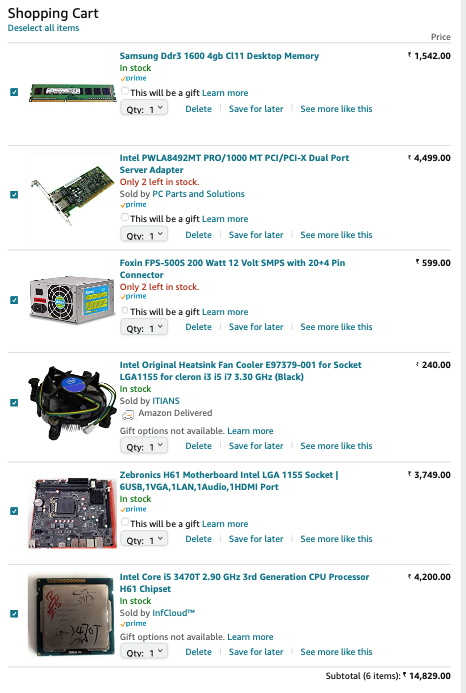pFsense Hardware purchase 2020
-
@jwj thank you, I want to know I go with the 10port switch 350 managed or 24 port unmanaged - please note I do not have the switch yet, I am planning to make the jump in buying them.. since 10 ports sounds little but within my budget really, comparing my future upgrades, feeling will this fall short, but you have made another point that I could add more unmanaged switch to equation - learning everyday thank you.. that is what is going on my mind currently..
Before I pull the trigger, I wanted some expert advise.. thank you!
-
@shyam-srinivasan Not unmanged, but a managed non poe switch. You'd have to have a bunch of APs and Camera's to need more POE ports, but you want a managed switch to do your vlans.
-
@jwj yes, thank you.. since I have all in one ISP router performing switch, firewall, router duties.. I am going to take off the switch load for now as first step, so I clean up network, so I do not see buffering videos / low quality videos streams.
I decided to go with CISCO brand was not sure if I go with 350 P with POE option or managed CISCO switch without POE and more ports..
-
@shyam-srinivasan If you don't have the need for POE than, yeah, don't get a POE switch. If you might have one or two AP's at some point in the future you can just use injectors. As with the other stuff it all sounds very professional and future proof until you realize that that big POE switch has 4 loud fans in it. That 350-10p is fan less and will power POE(+) devices if you have the need. I would never recommend a 10 port switch as your only switch. Think about how many ports you will use right now and than get more than that. If 8 port is what you need now, get a 16 port. Like that.
A switch is a long term buy. A good switch (doesn't have to be expensive) will last a long time. Make sure you have good air circulation so it doesn't overheat is important. Most switches that die early are from heat. That's why enterprise switches have many loud fans. You can shove those in a rack and forget about them. Too loud for most home applications.
-
@jwj I agree, 10 ports will fall short pretty soon, reason, considering my current set of devices, 1) Rasberry pie for home assistant 2) Mac mini 3) NAS 4) MacBook Pro 5) future 2-3 IP cameras 6) AP at least 2 of them .. that sum's to a total of 12 ports so 16 ports sounds ideal choice, but budget is something I need to see :( how deep will it my pocket :) for 16 port CICSO POE switch..
-
@shyam-srinivasan said in pFsense Hardware purchase 2020:
SG350 10P, this switch in my region cost 230$ what is your thought over this pick ?
That is a fantastic choice to be honest.. Do you want/need the POE - that does raise the price.. And unless you have need of it, the non poe would be a cheaper option.
I have a sg300-28 and a sg300-10, and for sure when they are eol, few more years.. I will prob go with 350.. Unless there is something newer on the market, etc.
I don't have a problem with end of sale devices - as long as they still have support for the length of time I plan on using them.
As others have touched on - always get more ports then you currently need.. Because they will fill up fast ;) heheh I thought I would never use up the 28 port model.. I have like 2 ports open currently..
-
@shyam-srinivasan You can always get a nice non poe switch now 16 or 24 ports. Than add a small POE switch later if that spreads the cost out better and matches your upgrade plan. Sometimes that works out very well as you can run one Ethernet drop to a poe switch in the attic (or crawl space) and than power your AP and surveillance cameras from there. Spend the time and plan this out, step by step. The gear will be there when you're set. No rush to spend the money and wish you had done something different later. Deep Breath :)
-
@jwj Any recommendation on the switches please, 2 options ? considering L2/L3 feature.
Yes agree with this approach, going with the non POE switch , later add as need arises, that will save couple of 100 $$ thank you -
@shyam-srinivasan I have a cisco. It's a good switch. Certainly not the least expensive option. If your lucky you can find great deals used. Failed startups will sell off newish gear all the time. Stay away from enterprise stuff.
TP-Link has a bad reputation. Cheap and not very cheerful.
This is a nice switch:
https://www.cisco.com/c/en/us/support/switches/sg350-28-28-port-gigabit-managed-switch/model.html
This isn't much help outside of the US, but:
https://www.amazon.com/Systems-SG350-28-K9-NA-SG350-28-28-Port-Gigabit/dp/B01MAYENL6/ref=sr_1_3?dchild=1&keywords=SG350-28&qid=1608496186&sr=8-3
Some like Netgear. I have no experience so I'll not say more than that. Some like Unifi from Ubiquiti. I dislike Ubiquiti! You'll get a lot of different recommendations from different people...
-
@jwj said in pFsense Hardware purchase 2020:
https://www.cisco.com/c/en/us/support/switches/sg350-28-28-port-gigabit-managed-switch/model.html
I like this recommendation it also support 10Gig, many thanks, I will start looking out for this - in my region on Amazon 267$
I will look for any used for this model, and see if I am lucky ..
-
@shyam-srinivasan Not sure about the 10gb. 10gb fiber uplink on the combo ports maybe, I'd have to look. Ok, just looked. SFP not SFP+ so no 10gb.
-
@jwj :( thought for a moment I had everything I needed , ok I will have to further look to pick a model that support 10gig just in case if I decide to connect my NAS on 10gig, in future, if the price goes over the budge then I will roll back to this switch as plan A.
-
@shyam-srinivasan What are doing with your NAS that would need a 10gb connection? Do you have any "client" devices (Your PC) that have a 10gb nic? I can stream HD video from my NAS to 3 devices (3 people watching HD movies from plex) on a gig connection with no issues. 10gb is a LOT of bandwidth...
Your going to have to splash a lot of coin on a 10gb switch.
Edited to add: anything other than a high end NAS filled with fast SSD's isn't going be able to pull the data off the disks fast enough to need a 10gb connection.
-
@jwj In my previous comment I stated, I do not have any device with 10gig interface yet, but was only considering future proof, since lots of coins are going out of my pocket for very limited use and as you pointed out 1gig is quit adequate for home use for streaming, I will stick with your first recommendation and look for CISCO SG350-28 switch, see if I get lucky finding a used one..
I use my NAS for network photo editing - as primary use, not using as Plex - but in future when I have the firewall in place have plans to host for sharing photos with family members ..
-
@shyam-srinivasan OK. If I had a 500,000 photo library on my NAS and wanted to access it with lightroom (local catalog, of course), yeah, 10gb makes sense. You'd need it on both your NAS and PC. That is one case were 10gb can be justified.
What I do is I keep my current project(s) local on my MAC and edit from there. Move things in and out as needed. Lightroom, Capture One handle the idea of "offline" images very well. But, yeah, 10gb for that is nice. Do you have fast storage in your NAS? SSD?
-
@jwj NAS storage not SSD , SSD turned out to be expensive for 3TB.
QQ, I see to options on amazon for new switches.
- CISCO SG350-28-K9 28-Port Gigabit Managed Switch
24x GbE (1000Base-T) | 4x SFP | Managed, VLAN-fähig, Rackmount
Internes Netzteil | Device Type:-Switch - 28 ports - L3 - Managed
Enclosure Type:- Rack-mountable 1U | Subtype:- Gigabit Ethernet
Performance:- Switching capacity: 56 Gbps | Voltage Required :-AC 120/230 V (50/60 Hz)
Ports:- 24 x 10/100/1000 + 2 x Gigabit SFP + 2 x combo Gigabit SFP
2)Cisco SG350-28 28-Port Managed Switch
24 x 10/100/1000 Gigabit Ethernet ports for cost effective connectivity with desktop computers
2 x Gigabit Ethernet combo + 2 SFP for higher bandwidth connection
Ease of use with Web UI, CLI, Smart Network Application and Cisco FindIT Network ManagerAre there two models in this category ?? if so I am not seeing what's the difference between them and the price for option 2) is lesser by 10$
- CISCO SG350-28-K9 28-Port Gigabit Managed Switch
-
@shyam-srinivasan Not that I'm aware of. Could be different regions? Amazon can be bad about things like that. Are any of those authorized Cisco resellers? If you get something that dies in a few months that matters.
-
@shyam-srinivasan Oh Yes. SSD's are crazy expensive relative to HDD. I have 24TB (6x4) in my NAS at the moment. I don't want to know what it would cost to have that much storage SSD's.
-
@jwj no they are not cisco authorised sellers, I will look off amazon for CISCO dealers in my region and buy direct that would help cover any service and warranty.. so there is only one model and not two - not sure why amazon is showing two kinds though ??

with regards to SSD

 staying away to put my coins for better use ..
staying away to put my coins for better use ..  thank you for today's discussion, its 2:45am here.. will crash and catch up tomorrow ..
thank you for today's discussion, its 2:45am here.. will crash and catch up tomorrow .. 
-
@shyam-srinivasan Sleep well.