Pfsense Dhcp Log
-
Here I went picked up my wifes phone.. Guess what as soon as I started using it..
Its stupid dhcp requests stopped..
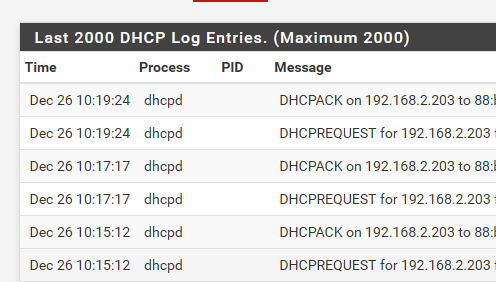
It was asking every minute or so.. now its been 7 minutes without a request
This is a client thing - nothing pfsense can do to stop a client from asking.. If its asked - it will be logged..
-
I have a tp link a500 ap device
manual IP identification and result
this message every 1 minuteDec 26 19:30:13 dhcpd DHCPACK on 10.10.45.11 to f4:f2:6d:6a:b1:1c (AP500) via re1
Dec 26 19:30:13 dhcpd DHCPREQUEST for 10.10.45.11 (10.10.45.1) from f4:f2:6d:6a:b1:1c (AP500) via re1 -
@johnpoz Particularly with Apple devices asleep isn't asleep. They, without turning on the screen, wake up see if they need to do something. They often turn their radios on and off when doing this to save battery. You can see this as lots of very short connections.
This can be mitigated, sometimes, by turning on "Unscheduled Automatic Power Save Delivery" on your wireless access point. The access point will then pretend the device is still connected during these naps. In my environment, Unifi, this kinda works a little bit depending on how broken the current firmware is. Better wireless gear handles that situation way better.
Apple devices, at least some, will make DHCP requests every time they wake up, silently, from these naps. Nothing can be done about that. Like @johnpoz said, if the client asks, the server will respond...
-
^ Exactly what I have been saying this whole time ;)
"Unscheduled Automatic Power Save Delivery"
Yup you can see a bunch of my wifi devices do this - have many a smart lightbulb/plug/etc..
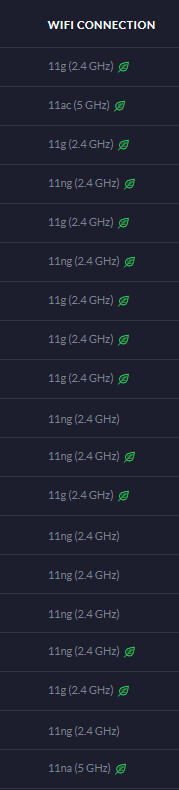
Those little leaves mean Unscheduled Automatic Power Save Delivery is being used..
-
One more thing that can be helpful. If your seeing these disconnect-connect events and the client is changing channels you can try to do one of two things.
Turn the power down on the 2.4GHz radio so they don't flip back and forth. Try this even if you are doing "Band Steering".
If you have more than one AP, disable the 2.4GHz radio on one or more APs. You will want to "survey" your place to determine how to best cover the space with the radios and set them up best. Becomes more involved and more important if you want to be able to roam seamlessly from AP to AP...
There is a bit science and a bigger bit of trial and error unless you have expensive gear to survey the RF environment.
I'm anxiously awaiting WiFi6E. New spectrum and higher speeds over shorter distances. Even thin walls will attenuate that 6GHz signal. Will help the problem of not letting go of a lousy signal and switching to a closer AP. Price to be paid is the need for more APs to cover a given space.
-
I looked at his first post again.. And yup its an iphone doing this - just like my wifes does..

So if you don't like it - you could set it never go to sleep ever.. Not sure if that is an option to be honest? ;) But that would sure suck for its battery life.
Other thing is you could set its IP to static for this specific ssid
click the little i when your connected to the specific wifi network
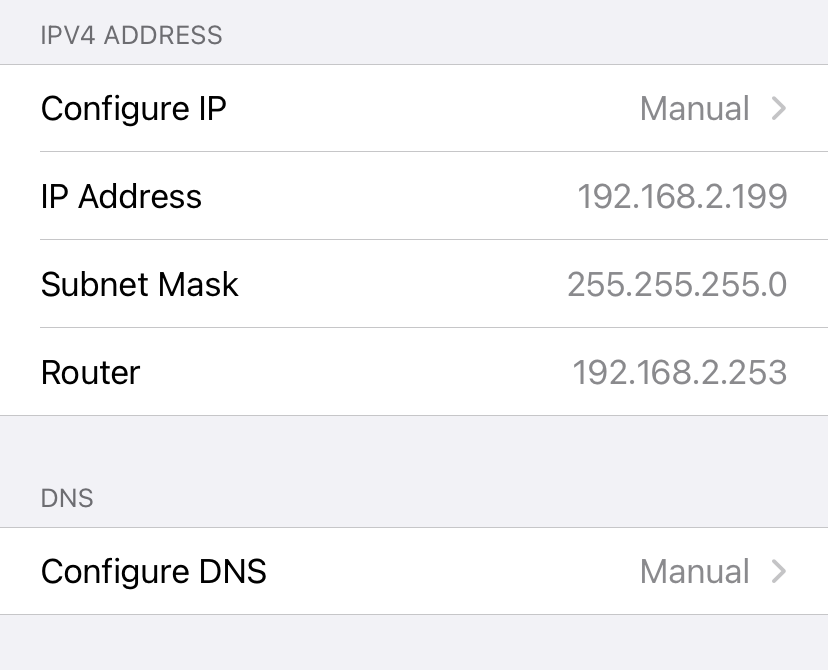
That should stop it from doing any dhcp on this network..
Other option you could do is set your log to show more than 25 entries ;) You can set it up to 2000..
-
@johnpoz That would get rid of the log entries. I guess you could also ignore that log unless you are working through a specific issue.
99% sure that you have no control over the power settings on an iPhone.
-
Well his whole concern is the log.. I agree with you that wouldn't have effect from the device moving between AP or connecting disconnecting from the wifi.. But it would remove dhcp being done - and fix up his logging issue ;)
-
@johnpoz Agree 100%.
-
I could see this being problematic if you had lots of iphones doing this ;)
I can easy tell from the logs when the phones are "sleeping" ;) heheheh
With such a low number of entries being shown (his 25 setting) that would fill up quick and that would be all you would see.. I hope he doesn't think seeing the number entries shown keeps the log size small?
That really has nothing to do with the actual size.. But you can adjust that here
https://docs.netgate.com/pfsense/en/latest/monitoring/logs/size.html -
I need to keep my logs for 2 years
pfsense client messages log record size increasing
need a more rational solution
the client is not a mobile device, there is acces point Ap and continuous pfsense dhcp communication
-
@ahmetakkaya said in Pfsense Dhcp Log:
I need to keep my logs for 2 years
pfsense client messages log record size increasing
need a more rational solution
Log to an external server
Build a litle linux server with a large disk (or raid) , and stop worrying. With logrotate the logs would even be compressed.
1TB or 4TB disks are cheap -
@ahmetakkaya said in Pfsense Dhcp Log:
need a more rational solution
Get rid of the misbehaving client? There is nothing pfsense can do about a client that repeatedly makes dhcp requests. Nothing.
-
Thanks for your consideration, but there was no result you wanted :)
-
@ahmetakkaya said in Pfsense Dhcp Log:
but there was no result you wanted
Who is you ?
@jwj, @johnpoz, @bingo600 have no issues.
Me neither.Show your setup. Copy paste images in your forum message (copy - Ctrl-C the image and use use Ctrl-V while writing your forum message)
Example :
My wifi network with 4 AP's is 192.168.2.0/24.
pfSense is 192.168.2.1
AP1 = 192.168.2.2 - and I set this AP using static IP settings :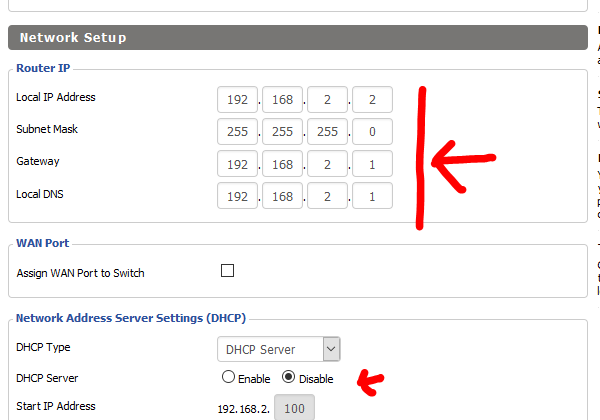
AP2 using 192.168.2.3 - identical
AP3 using .... etc.
AP4 ... etc.The rest of the network, 192.168.2.5 -> 192.168.2.254, is the DHCP pool.
There are iPads, PC's, Phone and iPhone : I just checked and did not find any device on the wifi network that was asking a new DHCP lease info every 1 minute : I would ban it right away !!@ahmetakkaya said in Pfsense Dhcp Log:
Hello dhcp log communicates with the client every 1 minute.
The log does not communicate.
The DHCP client process, running on the cliuent, like a pHone, PC, Pad, or whatever, contacts the DHCP server, running on pfSense for IP 'lease' info.
The pfSense DHCP server will propose the client a IP (and other info) - and logs what it is doing, as a result. -
@ahmetakkaya said in Pfsense Dhcp Log:
the client is not a mobile devic
Yes it is... Clearly from what you posted its an Iphone..
If its not the iphone... Then how about you clearly point out what specific device is asking for dhcp every minute other than posting up a screenshot with iphone all over it..
As to keeping logs for 2 years - that is nothing pfsense would ever have been able to do because the logs are circular. Export your logs to a syslog server if you need to keep them.
As to AP?? Point it out in t log you posted.. Make it a static IP!!! if its asking for too much dhcp..
-
@johnpoz said in Pfsense Dhcp Log:
As to AP?? Point it out in t log you posted.. Make it a static IP!!! if its asking for too much dhcp..
I have manually defined an IP address for the AP device.
the result has not changed
AP device is a tp-link AP500 model
I disabled the AP device
The new device is a Unifi and the problem is solved.Why is Tplink causing problems?
-
OMG - there is clearly is some sort of translation issue going on here.
Not sure how many times it has to be said if you had set a static IP on the device - it wouldn't be asking for dhcp ever!!
What you posted clearly showed a iphone asking for dhcp multiple times.. ie about every minute..
Wifi devices are going to do this. If you have some AP where wifi clients connected and disconnect to it - its going to generate dhcp traffic. If you goal is logging this for 2 years because of governmental controls.. Then you need to have your dhcp log to say syslog server..
-
my settings are as they appear
rental duration 5 minutes
result 3 minutes comebacks ?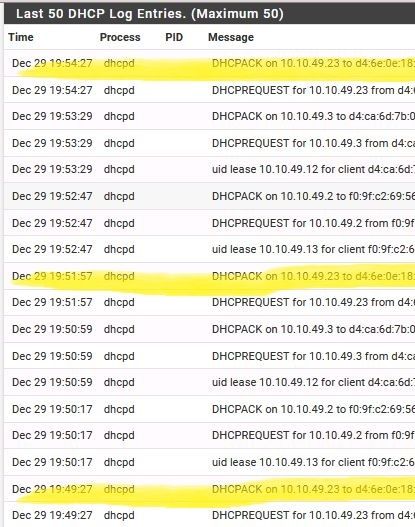
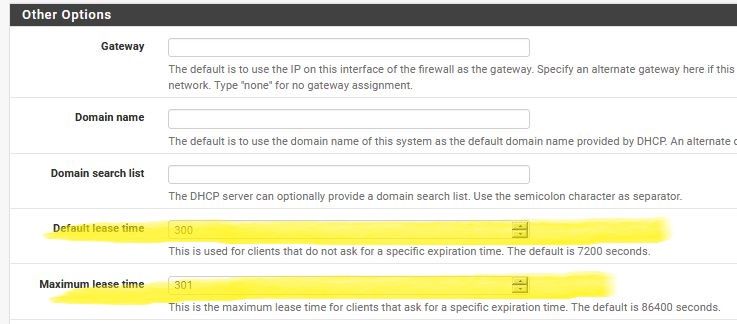
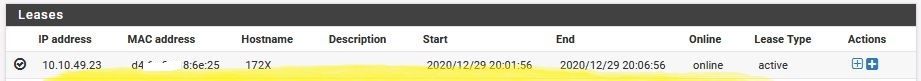
-
If the lease is only good for 5 minutes (300 seconds), the renewal attempt comes at 50% of the lease, or 2.5 minutes (150 seconds). So seeing a renewal that soon would be expected with a lease so short.
