PC Engines apu2 experiences
-
@kevindd992002 Why only the receive (rx) and not the transmit (tx) in the loader.conf.local file and why did you not uncheck?
Hardware TCP Segmentation Offloading
Hardware Large Receive Offloading -
@qinn said in PC Engines apu2 experiences:
@kevindd992002 Why only the receive (rx) and not the transmit (tx) in the loader.conf.local file and why did you not uncheck?
Hardware TCP Segmentation Offloading
Hardware Large Receive OffloadingAnswers to your questions:
https://forum.netgate.com/post/908003
-
@kevindd992002 You are refring to my own reply, but these settings are from a older date and referred to pre pfSense version 2.4.5-p1
You should now have these and then reboot
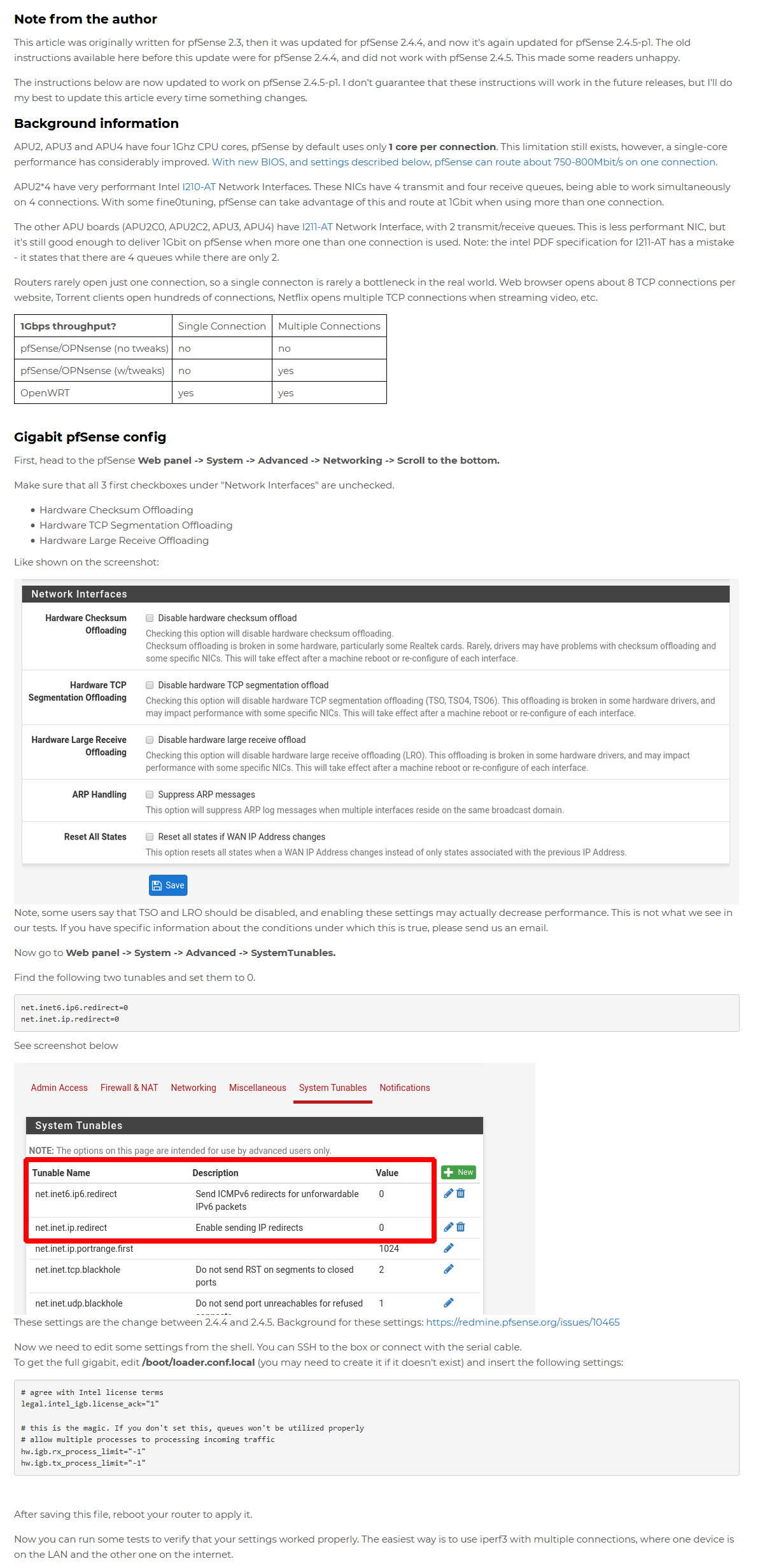
https://forum.netgate.com/topic/95148/pc-engines-apu2-experiences/384
-
@qinn said in PC Engines apu2 experiences:
@kevindd992002 You are refring to my own reply, but these settings are from a older date and referred to pre pfSense version 2.4.5-p1
You should now have these and then reboot
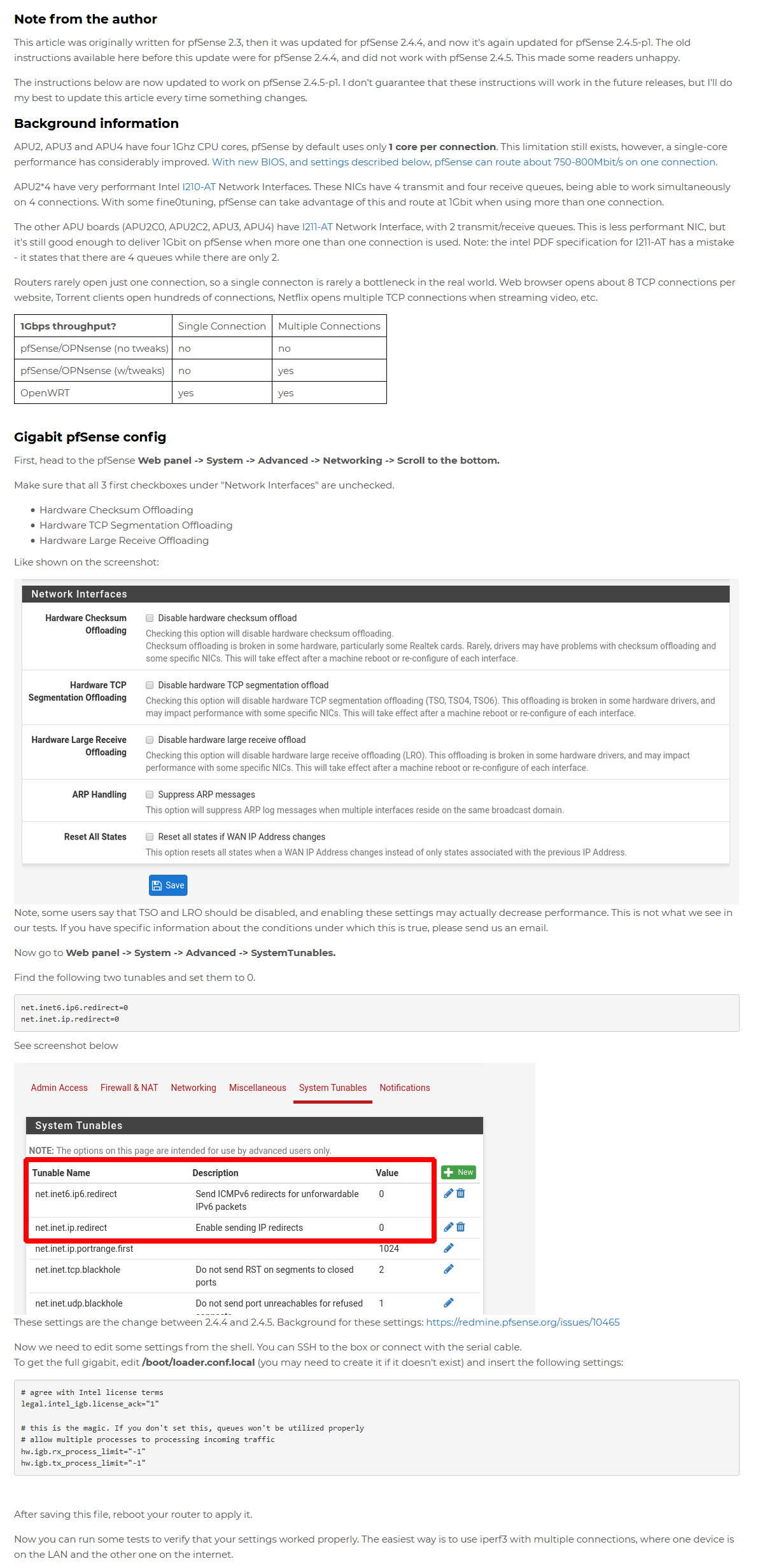
https://forum.netgate.com/topic/95148/pc-engines-apu2-experiences/384
I'm still confused. I wasn't referring to your reply. I was referring to @dugeem 's reply when we discussed this.
Again, read https://forum.netgate.com/post/908003
Let me quote some parts of his reply:
"Firstly TSO & LRO should always be disabled on routers. Netgate recommend this (hence pfSense defaults) as do others. BSDRP have even tested this and found routing performance drop negligible from enabling TSO & LRO (see link below)."
"hw.igb.tx_process_limit already defaults to -1 so no need to change this."
So those are the answers to your questions. Also, like I mentioned in my reply today:
"Also, it looks like the guys here updated their article but they are still insisting to enable all three HW offloads as they see that it gives better speeds."
So, to summarize, dugeem explained very well that TSO and LRO needs to be disabled (so checked) and that the teklager article is wrong. With their updated article, they are still insisting to keep those three offloads enabled.
Everything clear now?
-
@kevindd992002 said in PC Engines apu2 experiences:
Also, it looks like the guys here updated their article but they are still insisting to enable all three HW offloads as they see that it gives better speeds.
Hi,
Because of the behavior of the TSO and LRO, it is important ...
This is an endpoint question and not a routing and / or a router NIC setup ...this will definitely help you understand the behavior (FreeBSD):
https://calomel.org/freebsd_network_tuning.html
https://calomel.org/network_performance.html
https://blog.cloudflare.com/how-to-receive-a-million-packets/TSO and LRO are not good, if you are a router, but if you are an endpoint you can use them...
remember you're talking about an APU (pcEngines) stuff and an i211 thing, you'll do more if you could increase your PCie bus speed and / or RAM
With such a MOBO, the opportunity is not given...

(dmesg | grep -i msi)which can help a lot, disabling EEE and FC on igb0-3
Something like:
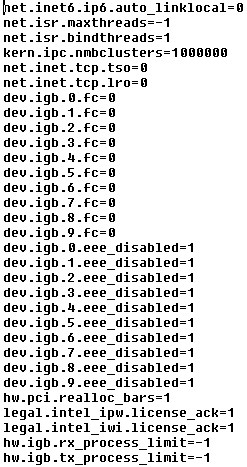
-
@daddygo said in PC Engines apu2 experiences:
@kevindd992002 said in PC Engines apu2 experiences:
Also, it looks like the guys here updated their article but they are still insisting to enable all three HW offloads as they see that it gives better speeds.
Hi,
Because of the behavior of the TSO and LRO, it is important ...
This is an endpoint question and not a routing and / or a router NIC setup ...this will definitely help you understand the behavior (FreeBSD):
https://calomel.org/freebsd_network_tuning.html
https://calomel.org/network_performance.html
https://blog.cloudflare.com/how-to-receive-a-million-packets/TSO and LRO are not good, if you are a router, but if you are an endpoint you can use them...
remember you're talking about an APU (pcEngines) stuff and an i211 thing, you'll do more if you could increase your PCie bus speed and / or RAM
With such a MOBO, the opportunity is not given...

(dmesg | grep -i msi)which can help a lot, disabling EEE and FC on igb0-3
Something like:
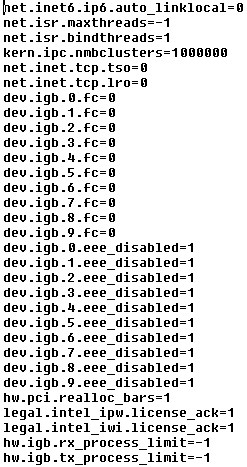
So are you recommending that TSO and LRO be enabled in this use case?
Also, I would really want to know what all those system tunables do before I implement them blindly to my system.
@dugeem any comment on this since you were the one who explained the routing concept for these parameters in the first place?
-
@kevindd992002 said in PC Engines apu2 experiences:
So are you recommending that TSO and LRO be enabled in this use case?
So we have been using APU4d4 stuff at the endpoints of our users and colleagues for years, so I can tell you first hand that their performance is finite....
The answer to your question is to never enable TSO and LRO on a router
+++edit:
this is an old thread, read my posts above
BTW:
why do you think the TSO and LRO are disabled after a clean pfSense install (by Netgate) -
@daddygo said in PC Engines apu2 experiences:
@kevindd992002 said in PC Engines apu2 experiences:
So are you recommending that TSO and LRO be enabled in this use case?
So we have been using APU4d4 stuff at the endpoints of our users and colleagues for years, so I can tell you first hand that their performance is finite....
The answer to your question is to never enable TSO and LRO on a router
Yes, I'm aware that you are well-experienced with this boards. And I believe you. I'm just making sure that I'm running these APU2C4's to their max potential. And as you can see in my post yesterday, I have TSO and LRO disabled since early this year.
Also, I transitioned from using OpenVPN to IKEv2 IPsec and I can't believe my own eyes how fast IPsec is. I had to switch because I upgraded the Internet subscription of my remote site to 100/100. In any case, do you have any ideas on my question here?
-
@daddygo said in PC Engines apu2 experiences:
@kevindd992002 said in PC Engines apu2 experiences:
So are you recommending that TSO and LRO be enabled in this use case?
So we have been using APU4d4 stuff at the endpoints of our users and colleagues for years, so I can tell you first hand that their performance is finite....
The answer to your question is to never enable TSO and LRO on a router
+++edit:
this is an old thread, read my posts above
BTW:
why do you think the TSO and LRO are disabled after a clean pfSense install (by Netgate)Where did I say that TSO and LRO are disabled after a clean install of pfSense? I never said that.
-
Is it recommended to downgrade from 14.13.0.1 to 14.11.0.6 for the APU2C4 since it says on pcengines' website that the recommended firmware is the "latest 4.11.x.x"? Can you downgrade without any issues?
-
@kevindd992002 said in PC Engines apu2 experiences:
Can you downgrade without any issues?
Yes, but you have to respect the correct flashing procedure.
Current BIOS is v4.13.0.2 so why downgrade? -
@fireodo where can I see the proper flashing procedure/order? And like I said, the only reason I'm considering downgrading is because 4.11.x.x is the recommended firmware as mentioned in their website.
-
@kevindd992002 said in PC Engines apu2 experiences:
@fireodo where can I see the proper flashing procedure/order?
Here:
Apu-FlashingAnd like I said, the only reason I'm considering downgrading is because 4.11.x.x is the recommended firmware as mentioned in their website.
OK, understood.
Regards,
fireodo -
@fireodo said in PC Engines apu2 experiences:
@kevindd992002 said in PC Engines apu2 experiences:
@fireodo where can I see the proper flashing procedure/order?
Here:
Apu-FlashingAnd like I said, the only reason I'm considering downgrading is because 4.11.x.x is the recommended firmware as mentioned in their website.
OK, understood.
Regards,
fireodoAhh, I thought you were pertaining to an "order" of flashing when downgrading. So it's just the usual flashing procedure then? I'm using flashrom inside of pfsense. So I can directly go from 14.13.0.1 to 14.11.0.6?
-
@kevindd992002 said in PC Engines apu2 experiences:
@fireodo said in PC Engines apu2 experiences:
@kevindd992002 said in PC Engines apu2 experiences:
@fireodo where can I see the proper flashing procedure/order?
Here:
Apu-FlashingAnd like I said, the only reason I'm considering downgrading is because 4.11.x.x is the recommended firmware as mentioned in their website.
OK, understood.
Regards,
fireodoAhh, I thought you were pertaining to an "order" of flashing when downgrading. So it's just the usual flashing procedure then? I'm using flashrom inside of pfsense. So I can directly go from 14.13.0.1 to 14.11.0.6?
You mean v4.13.0.1 to v4.11.0.6? If so yes, no problem, dont forget to interrupt power supply after flashing. (important to ensure a BIOS CMOS-Reset)
Regards,
fireodo -
@fireodo Sorry, yes, that's what I meant. And yes, I always make sure to interrupt power supply after flashing, for about 10 seconds.
Do you think it's still wise to downgrade though?
-
@kevindd992002 said in PC Engines apu2 experiences:
@fireodo Sorry, yes, that's what I meant. And yes, I always make sure to interrupt power supply after flashing, for about 10 seconds.
Do you think it's still wise to downgrade though?
If everything work as expected you dont have to downgrade. The v4.13.0.2 has cleanup all problems that raised in the latest time - so if there is no trouble you dont need to down/upgrade.
Regards,
fireodo -
@kevindd992002 I am for 3 days on bios mainline version 13.0.2 (don't use the legacy anymore) and no issues, IMO there is no reason to revert back to an older bios version and as @fireodo mentioned, whenever you upgraded to a new bios version you should power down the system. This is best done by going to the Diagnostics -> Halt System, wait for the system to power down, check if the power led is off, then remove the power plug, wait for 30 sec and then re-insert the power plug.
-
@qinn said in PC Engines apu2 experiences:
@kevindd992002 I am for 3 days on bios mainline version 13.0.2 (don't use the legacy anymore) and no issues, IMO there is no reason to revert back to an older bios version and as @fireodo mentioned, whenever you upgraded to a new bios version you should power down the system. This is best done by going to the Diagnostics -> Halt System, wait for the system to power down, check if the power led is off, then remove the power plug, wait for 30 sec and then re-insert the power plug.
Ok, I'll just upgrade to 4.13.0.2 instead. And yes, I always do those same steps when upgrading the APU2 firwamre. I always gracefully shutdown/reset the APU2.
-
Another advise when you got the time. When you are still using UFS it is best to move over to the filesystem ZFS, this system can withstand power-loss better than UFS, as the APU2C4 has ECC memory which gives almost a 100% safeguard against bit errors.
Also recommend by Netgate https://docs.netgate.com/pfsense/en/latest/install/install-walkthrough.html