Different ways to setup DNS over TLS
-
I tried both things you said but no joy... :(
I also switched to Quad9 (9.9.9.9 - dns.quad9.net) to make our situations a bit more the same / make it maybe a bit easier to troubleshoot.
but now the first test "secure dns" also fails:
You may not be using secure DNS.
We weren’t able to detect whether you were using a DNS resolver over secure transport. Contact your DNS provider or try using 1.1.1.1 for fast & secure DNS.
after switching to Quad9.
-
@operations
Based on the screenshots it looks like you're using a VPN? Is it possible to select your WAN gateway instead of the EXTRAIP tunnel, just for testing purposes?Also, it appears that cloudflare-dns.com doesn't nslookup to 1.1.1.1 anymore. Or at least, when I check it, it doesn't show that address. Can you also try "1dot1dot1dot1.cloudflare-dns.com" for the hostname?
Rerun your DNSSEC tests after that and see?
If this continues to not work, I would try Quad9 DNS or Google DNS just to verify if it's a CloudFlare issue, or a localized issue.
Just to confirm, you've disabled the DNS services within your browser right? Otherwise the browser you test with may not use the local router for lookups.
-
@pfsvrb i have edited my previous comment :)
Plus it is not an VPN but a GRE tunnel.
Do you mean DNS over HTTPS? That is not enabled. The other things about FF using own DNS, it is coming back with WoodyNet now when i check. So that should be okee right? How do i disable FF using own DNS (network.ttr.mode = 5?)When i do this:
Also, it appears that cloudflare-dns.com doesn't nslookup to 1.1.1.1 anymore. Or at least, when I check it, it doesn't show that address. Can you also try "1dot1dot1dot1.cloudflare-dns.com" for the hostname?The Cloudflare test also tells me Secure DNS = not working. When i use Cloudflare-dns.com like before Secure DNS is marked green.
Just to be sure, you meant i use 1.1.1.1.cloudflare-dns.com or did you really wanted me to use "dot" ? -
@operations
Exactly, in the case of FF disabling TRR mode should do it. I almost hate to ask but, on the PC that you are doing the testing from, it is configured to use the pfSense router for DNS correct? If it's configured for an external source, obviously that will also impact the results. You'll have the same skewed results if the DHCP server is configured to hand out a DNS address other than that of the router. So if the DHCP server is handing out leases and there's a setting in that lease to use 1.1.1.1, clients will bypass using the local pfSense resolver and send their lookups directly to the DNS provider.If the above doesn't work out then I'm really not sure what else to have you try, maybe just try a different DNS provider as a final test?
I'll past screenshots of my setup below just in case it helps. But I think we're using a relatively identical config with the exception of the different providers.
My General/Setup:
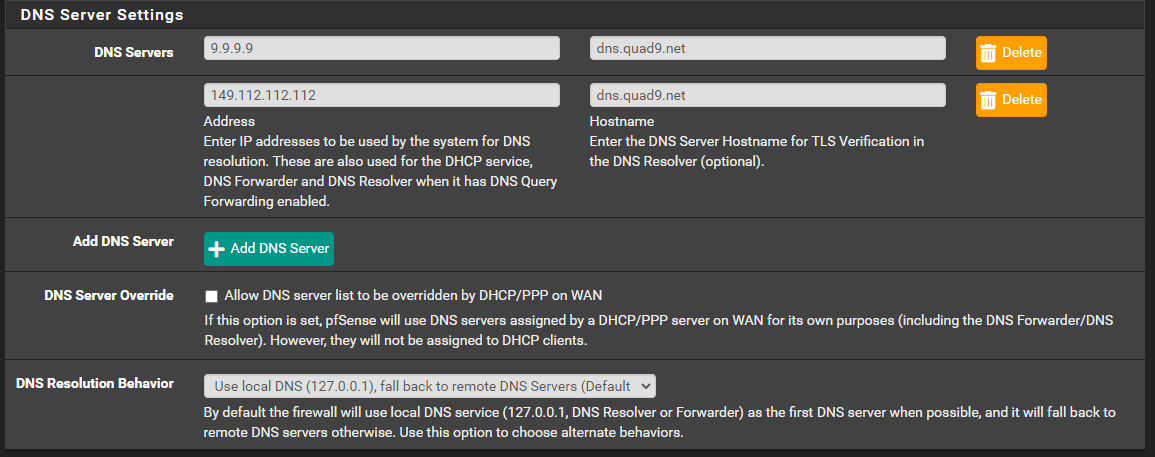
My DNS resolver/General:
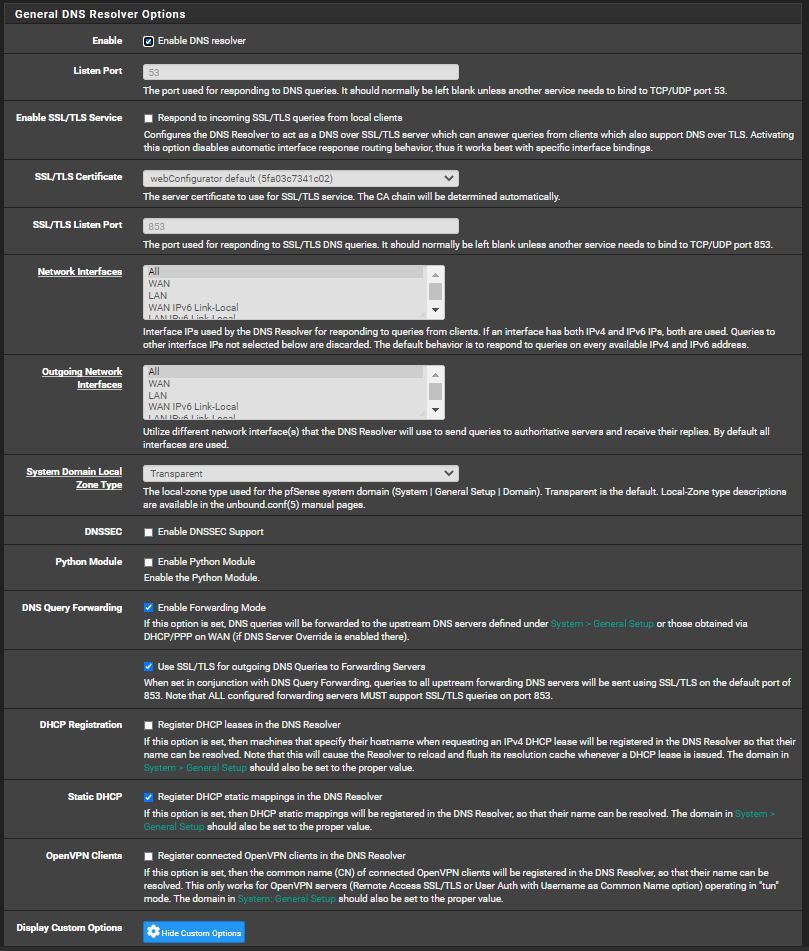
My DNS resolver/advanced:
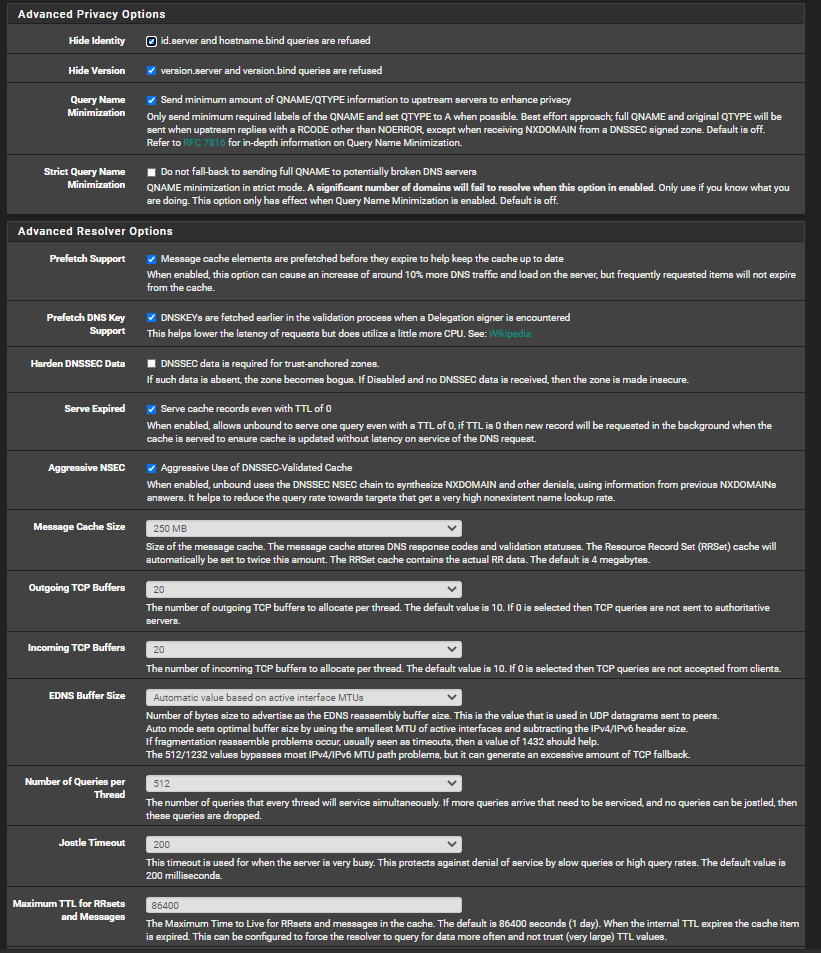
-
@pfsvrb i am using DHCP. And the computer gets the IP of the Domain Controller (+DNS) 1 en 2.
But the DNS is configured to use PFSense as a DNS forward. When i the PFSense IP directly as DNS it does not make a difference.
We have a couple of settings differently (advanced tab), why did you change them? I also did that not that it made a difference :)
By the way, "Encrypted SNI" is also not marked green. Shouldn't this option also work when using Cloudflare (or Quad9)?
-
@operations
I'm not sure on SNI but my understanding is that it's only implemented at the browser level when using the browser configured DNS service. In our case, we're offloading DNS to a local resolver on our network, so I don't think we will see SNI. I could be wrong about this but, that's the basic understand that I have on the SNI part.I only posted my advanced settings to show my full config. I've noticed a small performance bump in some DNS test scores by messing around with them but it is very slight. I did notice a nice increase by using the "serve expired" option as this serves the last known good IP while also updating the DNS cache in the background. The risk is that it could also give you stale data. Use at your own risk but, it can be helpful to speed up DNS, especially with using DoT that has more overhead.
I'm sorry I don't have any other tips for you regarding the lack of DNSSEC. I'm sort of wondering if somehow the GRE tunnel is breaking it? But I have no proof of that and I personally am not familiar with them so I don't have a way to troubleshoot it.
As a last try, maybe post the output of this command and see if we notice anything out of the ordinary: cat /var/unbound/unbound.conf
-
Okee i get what you are saying. Here is the output:
##########################
Unbound Configuration
##########################
Server configuration
server:
local-zone: ".168.192.in-addr.arpa" typetransparent
local-zone: ".168.192.in-addr.arpa" typetransparent
local-zone: "*.*172.in-addr.arpa" typetransparentchroot: /var/unbound
username: "unbound"
directory: "/var/unbound"
pidfile: "/var/run/unbound.pid"
use-syslog: yes
port: 53
verbosity: 1
hide-identity: yes
hide-version: yes
harden-glue: yes
do-ip4: yes
do-ip6: yes
do-udp: yes
do-tcp: yes
do-daemonize: yes
module-config: "validator iterator"
unwanted-reply-threshold: 0
num-queries-per-thread: 512
jostle-timeout: 200
infra-host-ttl: 900
infra-cache-numhosts: 10000
outgoing-num-tcp: 20
incoming-num-tcp: 20
edns-buffer-size: 1432
cache-max-ttl: 86400
cache-min-ttl: 0
harden-dnssec-stripped: no
msg-cache-size: 250m
rrset-cache-size: 500m
qname-minimisation: yesnum-threads: 4
msg-cache-slabs: 4
rrset-cache-slabs: 4
infra-cache-slabs: 4
key-cache-slabs: 4
outgoing-range: 4096
#so-rcvbuf: 4m
auto-trust-anchor-file: /var/unbound/root.key
prefetch: yes
prefetch-key: yes
use-caps-for-id: no
serve-expired: yesStatistics
Unbound Statistics
statistics-interval: 0
extended-statistics: yes
statistics-cumulative: yesTLS Configuration
tls-cert-bundle: "/etc/ssl/cert.pem"
tls-port: 853
tls-service-pem: "/var/unbound/sslcert.crt"
tls-service-key: "/var/unbound/sslcert.key"Interface IP(s) to bind to
interface: 192.168..1
interface: 192.168..1@853
interface: 172...1
interface: 172...1@853
interface: 172...1
interface: 172...1@853
interface: 10...1
interface: 10...1@853
interface: 192.168..1
interface: 192.168..1@853
interface: fe80::feb6:126e%vmx1
interface: fe80::f:feb6:126e%vmx1@853
interface: fe80::feb6:126e%vmx1.20
interface: fe80::26e%vmx1.20@853
interface: fe8feb6:126e%vmx1.145
interface: fe80::250:126e%vmx1.145@853
interface: fe80::feb6:126e%vmx1.200
interface: fe80::feb6:126e%vmx1.200@853
interface: fe80::250::126e%vmx1.101
interface: fe80::250::126e%vmx1.101@853
interface: 127.0.0.1
interface: 127.0.0.1@853
interface: ::1
interface: ::1@853Outgoing interfaces to be used
DNS Rebinding
For DNS Rebinding prevention
private-address: 127.0.0.0/8
private-address: 10.0.0.0/8
private-address: ::ffff:a00:0/104
private-address: 172.16.0.0/12
private-address: ::ffff:ac10:0/108
private-address: 169.254.0.0/16
private-address: ::ffff:a9fe:0/112
private-address: 192.168.0.0/16
private-address: ::ffff:c0a8:0/112
private-address: fd00::/8
private-address: fe80::/10Set private domains in case authoritative name server returns a Private IP address
private-domain: ".168.192.in-addr.arpa"
domain-insecure: ".168.192.in-addr.arpa"
private-domain: ".168.192.in-addr.arpa"
domain-insecure: ".168.192.in-addr.arpa"
private-domain: "..172.in-addr.arpa"
domain-insecure: "..172.in-addr.arpa"
private-domain: "ad.domain.nl"
domain-insecure: "ad.domain.nl"Access lists
include: /var/unbound/access_lists.conf
Static host entries
include: /var/unbound/host_entries.conf
dhcp lease entries
include: /var/unbound/dhcpleases_entries.conf
Domain overrides
include: /var/unbound/domainoverrides.conf
Forwarding
forward-zone:
name: "."
forward-tls-upstream: yes
forward-addr: 1.1.1.1@853#Cloudflare-dns.comUnbound custom options
server:
include: /var/unbound/pfb_dnsbl.*confRemote Control Config
include: /var/unbound/remotecontrol.conf
-
@operations
This config file still looks weird. It has the module config as "validator iterator". Do you have any other custom options defined? It seems like something is still over riding the pfSense Web GUI selections that were made for the DNS Resolver.Have you edited /var/unbound/unbound.conf?
-
To be completely honest, i don't even know how to do that. I have installed PFBlocker, is that maybe the source of the problem?
By the way how do i edit that or other conf files? By using SSH?
Edit; also no other custom options. Where would i do that?
-
@operations
I was asking about directly editing it, such as with vi.I don't use PFBlocker, so I'm not sure what impact it may be having here.
The "validator iterator" in the module config basically means that DNSSEC is still enabled on the pfSense resolver. This doesn't make sense because in the screenshots you show this is unchecked. But I suspect that is what is interfering with your DNSSEC test results. However I'm not sure what else might be forcing that feature to stay on.
-
I have turn it on/off plus reboot now it says:
do-daemonize: yes
module-config: "iterator"
unwanted-reply-threshold: 0
num-queries-per-thread: 512Is this correct? Cloudflare website + DNSSEC check still fails.
-
How are you going to do any queries when you don't have any outbound interfaces listed? Be it you forward or resolve?
-
I am sorry but i am not sure how to answer / what you are asking. Could you "dumb it down" a bit? / or tell me if i made a mistake what to change?
-
The config you posted list no outbound interfaces - so how and the hell would unbound query anything?
Oh you prob have ALL selected..
-
Yes i have selected ALL. Should i have done that differently? (Apart from my DNSSEC problem)
-
I personally like to just use localhost as outbound.. This will nat to whatever interface your using outbound, be it you have multiple or vpn, etc. Without having to bind to any specific interface - incase the interface is not up when unbound starts..
-
I am not sure what you mean, not binding to a specific interface (by using ALL) will that not have the same result as "use localhost as outbound.. This will nat to whatever interface your using outbound" ?
ALL = whatever interface? Or am i missing something / not getting it.
-
Any other ideas maybe?
-
@operations
Sorry I'm not sure what else to try. I can't replicate the results you're seeing. I get DNSSEC validated results whether I used Quad9 or CloudFlare with the same configs that I've posted in my screenshots. -
@pfsvrb said in Different ways to setup DNS over TLS:
@operations
Sorry I'm not sure what else to try. I can't replicate the results you're seeing. I get DNSSEC validated results whether I used Quad9 or CloudFlare with the same configs that I've posted in my screenshots.@pfsvrb
I use a Windows domain so my client looks at DC for DNS and the DC (with DNS role) looks at PFSense.When i use PFSense directly it does work. So the problem is my DC. Sorry i didnt mention this before.