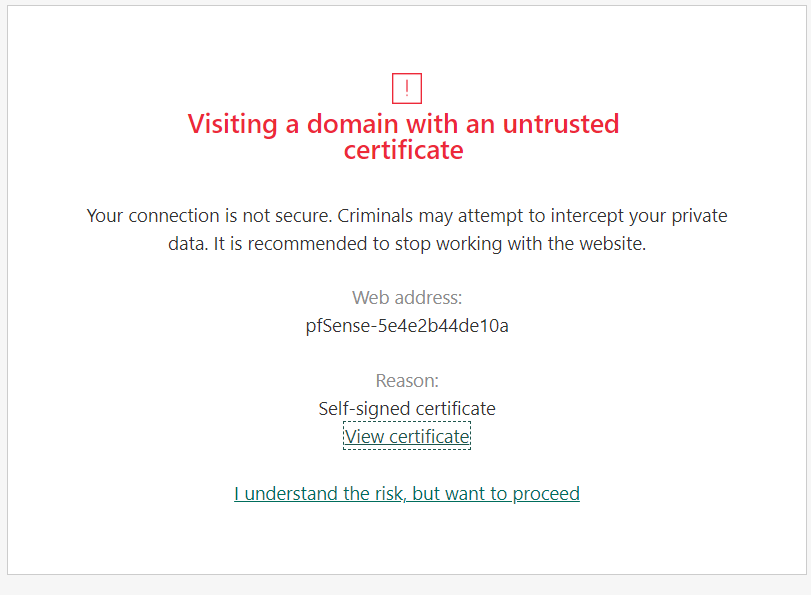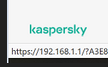Cannot login to pfsense
-
@gertjan
Thank you very much for your reply. Clicking "I understand ….. " was what I always did and would take me to enter my username and password on pfsense (xg-7100). But today it would not allow me to. It stuck on that page as I mentioned after trying to add the fourth Internet connection to my pfsense. -
@wintok said in Cannot to pfsense:
But today it would not allow me to.
Use a browser that works. Firefox, for example, would do the job. It will warn, and you can override.
-
@gertjan
I've tried your suggestion and still no success. I even tried to restore from another backup config that pfsense automatically did backup on 22/1/21 and rebooted pfsense with no success. My last resort would be to reset to factory defaults but I will probably do this on week-ends in the evening when no one is using the network. But since I can still access pfsense from putty is there another way to undo the changes I did on the 25/1/21 ? -
What certificate error is firefox showing? Why can you not just accept it and connect?
You can roll-back changes from the console menu if required. Abount the only thing you could have done to generate that error is set the webgui to use a different certificate. Perhaps one that is wholly unsuitable for a webserver so it cannot be accepted.
Steve
-
@stephenw10
Hi SteveAppreciate your response.
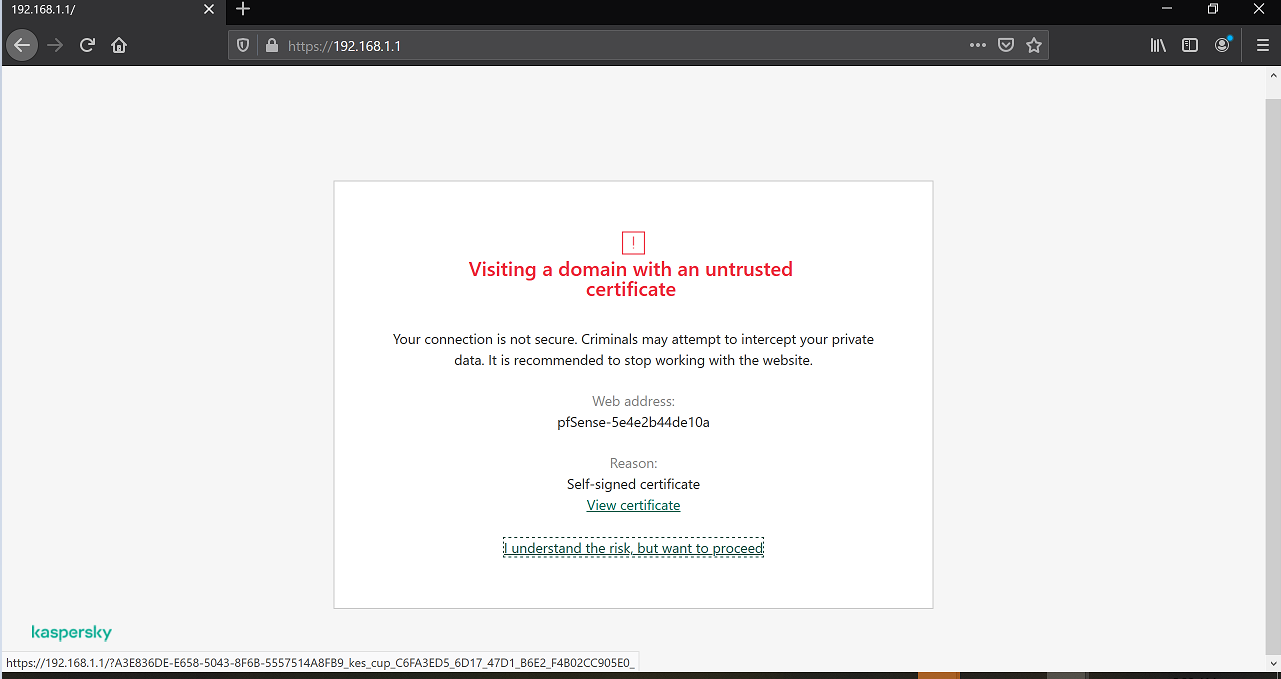
When I clicked " I understand the risk ….." it just would not go any further .. I was on stuck on that page.
I would appreciate if you can show me how to roll back changes via ssh
-
Looks like you have some security software helpfully blocking your access. That's not Firefox showing that.
Steve
-
-
You're right Steve. I loaded Manjaro
in VirtualBox and successfully login to pfsense GUI. Glad I'm back.Back to my physical machine I temporary disabled Kaspersky security network and login successfully.
One thing I did not understand why this did not happen before ? I installed Kaspersky several months ago and no issues login to pfsense. This just happened yesterday.
Thank you very much time to assist. Appreciate
-
Kaspersky update I would guess. Seems broken though if you can't agree to accept the self-signed cert and continue.
-
@gertjan
Thank you very much that spotted the problem and my problem is now solved.I cannot thank you enough for your time to look into my issue.
I just have to find why this did not happened before while kaspersky was installed
-
I have now enabled Kaspersky Security Network and it seemed to have no issue login to pfsense
Thanks again