SG-5100 slow speed
-
I got SG-5100 and configured the basics to get it up and running. If I test the speed of the line through it I get only 60 Mbit/s download and 25Mbit/s upload. if I connect my laptop directly to ISP modem I get 550 MBit/s download and 50 Mbit/s upload. I tried different suggestions from disabling offloads to disabling logging. Nothing helps speed through the router doesn't get any higher. System load is practically nothing. Any suggestion appreciated.
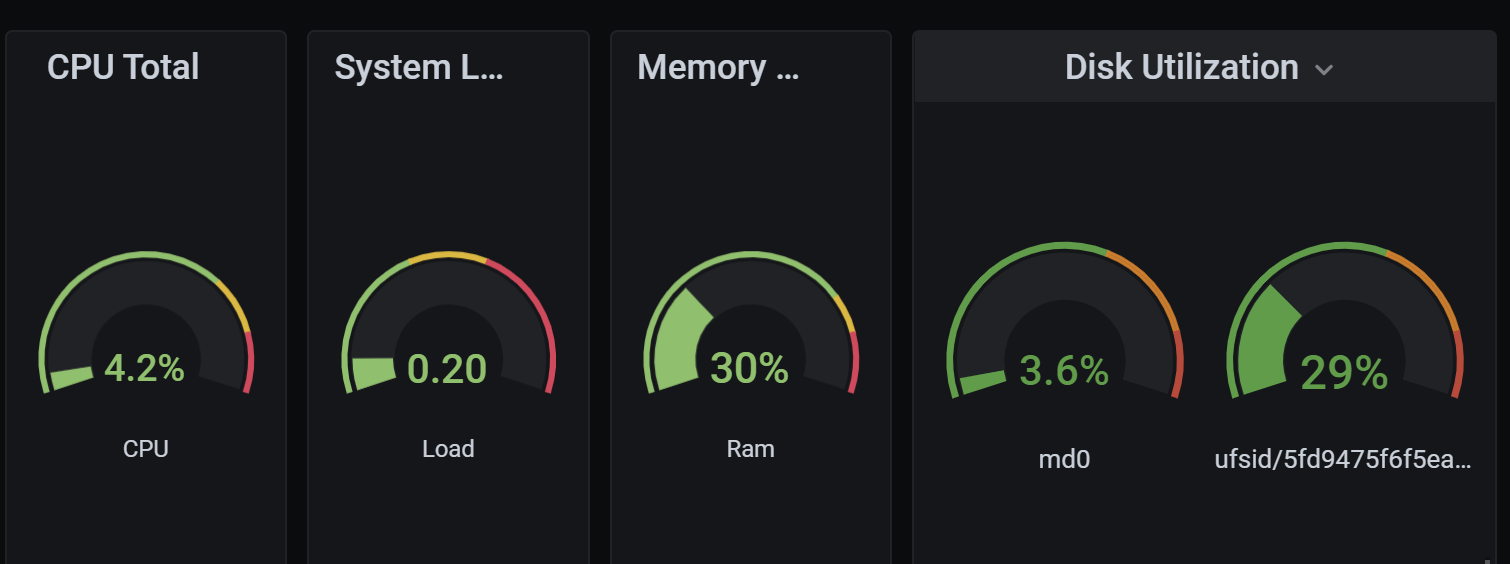
-
Check for traffic shaping or limiters. Also try different patch cables. I assume the logs don't show anything or you would have mentioned it...
If nothing else you can back up your configuration, reset to factory defaults, and see if the problem still happens.
-
@teamits Patch cables are rated 10G+. No traffic shaping or limiting. Logs as you presumed nothing to see. I'm really out of options and ideas. Will try from scratch.
-
In a recent thread someone else mentioned tweaking computer settings: https://forum.netgate.com/topic/160292/sg-2100-wan-speed-problem. I have never had to do that though.
-
@teamits Weird thing is also that ping through pfsense is 95 ms and directly without pfsense 2ms on the same cables.
-
Then 95ms definitely sounds wrong. Have you rebooted the pfSense? Or better yet halt it, then (wait a couple minutes for the shutdown and) unplug power for 30 seconds or so.
You might also try rebooting the ISP modem.
-
@teamits will try tomorrow. Now I disabled all packet filtering in advanced options and tested it and still same ping and throughput.
-
Did you delete and reinstall the device?
This is anything but normal and typical. -
Check the NICs involved are all linked correctly at 1G.
Steve
-
I've reset it to factory defaults and set it up from start. Now it looks OK.