OpenVPN client showing 100% packetloss following 2.5.0 upgrade
-
@nevar thanks that worked for me
-
ok so doing that allowed the connection to work. However its now ignoring all my rules and routing everything thru the openvpn gateway. These rules have not changed in the last 2 years so something has changed with 2.5.0. I guess next step is to do a clean install and restore the config
-
ok, so a clean install did not work either. (restored config afterwards)
-
I have Torguard also and had the same issue.
System->Routing->Gateways->Edit-> Monitor IP - Set it to anything, I used 8.8.8.8
Now shows online in the Gateways. I believe it's an issue with ICMP over that gateway.
On an unrelated note, I had to dump OpenVPN because I couldn't get it to work with policy based routing. Either I had issues with the clients I wanted to connect through it or it took over as the main gateway for my LAN. I gave up and setup Wireguard as a client for now via Torguard. My policy based rules are working as they should.
-
@hypnosis4u2nv Here's my setting System > Routing > Gateways > Edit (Torguard)
Address Family: IPv4
Gateway: dynamic
Gateway Monitor: checked, Disable gateway monitoring
Gateway Action: checked, Disable gateway monitoring action
Force state: uncheckedHow do you setup wireguard as a client?
-
-
@nevar You don't need to disable monitoring, just use an IP to monitor and set it on the Monitor IP setting.
Go to the configurator page on Torguard, set it to Wireguard, choose your server location and plug in the private and public keys you generate in pfsense. It will pop out a configuration, just plug that data in Wireguard and into the peer.
Add a NAT rule for your WAN to LAN (or any other interface)
Add a firewall rule to allow any (everything) for the Wireguard interface.
Under LAN (or any other interface you set in NAT) allow any protocol, source set to whatever you want (I'm using aliases for certain devices), go to advanced tag the traffic (I use vpntraffic) and set the gateway to wireguard.
Create a floating rule for WAN block traffic, Any for all, go to advanced, set tagged to vpntraffic (or whatever you used in the above LAN rule. This is your killswitch, if the connection drops to the VPN, nothing can access the internet via WAN. Test Wireguard before you set the killswitch to rule out errors.
Enjoy Wireguard as a client.
-
@hypnosis4u2nv Did you post in the wrong thread? You're talking about WireGuard in an OpenVPN thread.
-
Nord has not posted their documentation for setting up NordVPN on pfSense 2.5.0.
https://support.nordvpn.com/Connectivity/Router/1626958942/pfSense-2-5-Setup-with-NordVPN.htm
I just went through this new howto doc and made a few changes to my current settings. Those were mostly in the crypto settings for the client config as far as I remember but you might want to go through everything. So far it looks good, I'm connecting and working though the VPN.
-
@griffo The previous user asked how I set it up.
-
@bjames88 said in OpenVPN client showing 100% packetloss following 2.5.0 upgrade:
Nord has not posted their documentation for setting up NordVPN on pfSense 2.5.0.
Interesting how they call out they are not going to let you use Wireguard :-)
Nord do some strange things. LIke the fact they moved to Service credentials rather than username / password. But don't give you a mechanism to revoke or cycle it.... so it's actually less secure than using your username & password as at least you can change them. -
@griffo It doesn't surprise me that they don't have Wireguard available for manual setup yet. The could be working out the best way to deal with the certs. I also liked the user of service credentials but you have a good point that you can't cycle those yourself. Hmmm...
-
@bjames88 Its strange.
After a clean install, I have not made any changes to the NordVPN guide and all is working fine for me.
But it didn't work as a not clean install/upgrade.
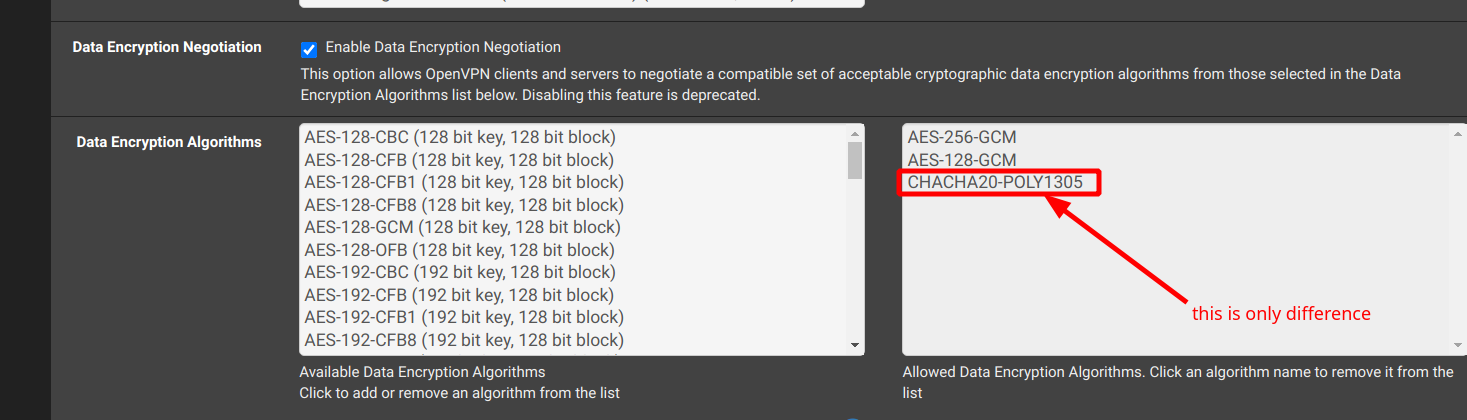
-
@rummonkey69 Had you added those Enable Data Encryption Algorithms or did they show up on their own after the upgrade? Those are not the same Algorithms shown to be added on the Nord 2.4.5 config guide.
-
@skooby I don't believe clean install will help. It is likely added option is set to enable instead of disable like for example the monitor of the gateways. When I was using 2.4, I don't believe there was monitor feature for the gateways. I recommend going through each setting for the interface, gateway and vpn profile.
-
@bjames88 it was default settings, I only added VPN server name , usernames and passwords and the custom rules as mentioned on the site.
-
@nevar yes the monitor features has been there for long time.
-
@rummonkey69 hmmm, i can only guess there some changes to it since i didn't encounter with "offline, 100% packetloss" on the gateway after i upgrade to 2.5 and only resolve my issue to enable "disable monitoring" checkboxes.
-
@nevar yeah I had to disable them when I upgraded. But no issues when clean.
-
@rummonkey69 i had the same issue with the late dev builds. No matter what i did, post upgrade Nord would not connect, or after editing it would connect but total traffic loss. A clean build and it worked fine.