WAN Speed
-
@andyrh The 9 VDSL Routers are bonded by MikroTik
-
@chpalmer VMware ESXi with direct NICs to the VM. The problem isn't the hardware or the virtualization technology as tested physically from MiktoTik and got the full speed. the problem is in pfSense specially after upgrading to v2.5
-
@mohkhalifa said in WAN Speed:
VMware ESXi with direct NICs to the VM. The problem isn't the hardware or the virtualization technology as tested physically from MiktoTik and got the full speed. the problem is in pfSense specially after upgrading to v2.5
Ive attempted to draw out some critical information and now I have.
You have now shared that you are using a virtual machine. This thread should have been started there because someone with better knowledge would be more likely to read that particular forum. I have no experience with VM's for this particular interest and cannot comment. But as I said.. I can pass traffic at full speed just fine on my bare metal install. There is nothing at all wrong with pfsense.. with the way I am using it. YMMV.
You have to share everything even if you do not think it matters. We are for the most part- volunteers.. each with our own experiences.. and happy to help as long as the "helped" are willing to understand and share information as needed.
I attempted to start very basic with you because of the lack of information provided and hoped you would see what I was seeing. Not much. Think from our point of view is all we are asking. Be patient. Our crystal ball is running on a Intel Puma device. (you are going to have to do your own research on that comment.)
the problem is in pfSense
How could it be when my installations.. all 16 of them are running just fine and passing much higher rates of traffic??
From my perspective I need much more information. And Im sure others that could help would appreciate that as well.
Good luck!
-
@chpalmer Thanks for your time commenting on my post. First of all you must understand that I really like pfSense and i'm using it for many years. It's really amazing firewall for me.
When I said I'm sure the problem is in pfSense because I tested without it and working fine and with v2.4.5_1 much better than v2.5.
That's all -
First of all sorry but I must agree with @chpalmer
Please give more info.
I'm an experienced serveradm using esxi servers and pfsense first of all you have several versions example to start with exsi 5.0,6.0,6.5,7.0 with there own configuration
To start theres a lot changed and also depending how you configured it let say to make it simple what nics drivers cpu info drivers lan wan do u use sriov or passtrough do you use vmic ibg ibgn and so on also don't forget you cannot make it the same as pfsense 2.4.5 because it's using FreeBSD 12.2
To give you hope I'm using esxi 7.0 update 1 using an 4 split tunnel high encryption aes-ni with an isp 1Gb line and I'm achieved 900 Mbps using suricata and pfblocker
It's al in the configurations your problems....
Give it more analyse to explane what your problem exact is.
Also try pcap and see in wireshark what happens and share it so other people can look into it to help you out
So again it's not always the system but the user behind it
-
This post is deleted! -
@genuine Thanks for your reply. Please note that I'm using ESXi v7 U1 with vCenter v7.0.2
My physical server with 4x NICs "Intel Corporation 82571EB Gigabit Ethernet Controller". I'm using vDS with (LACP) and vSS.
Both of them giving me a low download speed through pfSense and I disabled hardware checksum offload in the pfSense advanced configuration -
@mohkhalifa Hi,
can you give the output to have more insight
esxcli network vswitch dvs vmware lacp status get
esxcli network vswitch dvs vmware lacp stats get
show lacp port "numbers"
did you do an clean install of pfsense 2.5 because upgrading gives you problems
in pfsense try to generate trafic and take pcaps to see if there is problems
for example duplex mismatch , fragmantation and so on
try to disable lro/tso also and see if it makes differences -
@genuine Thanks for your reply. The LACP from the vCenter side not from the ESXi.
Maybe the problem as you mentioned because I upgraded pfSense from v2.4.5_1 to v2.5. But also was facing the same issue but in v2.5 is more slower.
But if I do a fresh install and restored my setting from my old pfSense, Is all my configuration will be restored without any problems ?Here is the Network Interface Settings:
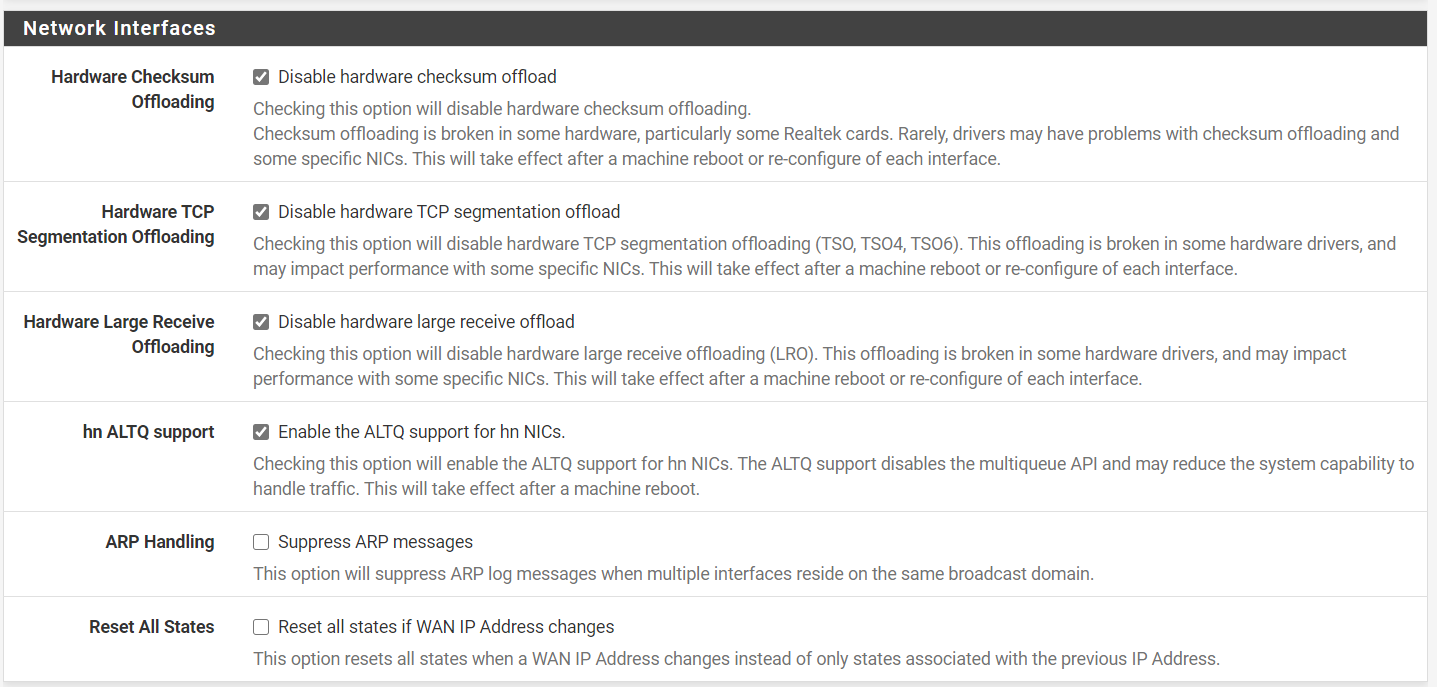
Thanks
-
normal it will not give you problems restoring it, interface settings looks ok