PfSense on a Riverbed Steelhead
-
I still have the original RiOS drives with all the shell scripts and pythons scripts and all that stuff in it. I've been trying to reverse engineer it to figure out how it operates the status LED. If someone wants a look at it, I could probably send a few files your way....
-
@sambiggs Probably best to ignore the messages related to the 1050, it's a very different box. Refer instead to my "soup-to-nuts" post from Nov 29th, with a few modifications because your CX-755 has 2 pair of bypass NICs vs the single pair on my CX-550...
The NIC numbering will be different, as a guess yours might look like this.
em0 = LAN0_0
em1 = WAN0_0
em2 = LAN0_1
em3 = WAN0_1
em4 = Primary
em5 = AuxYou will need an additional smbmsg line in config.xml to enable the second pair of bypass ports...
<shellcmd>smbmsg -s 0x48 -c 0x55 -o 6 0x03 0xfc 0x00 0xff 0x66 0x99</shellcmd>As Stephen said, the smbus is touchy. I'd recommend removing the loader.conf and config.xml edits. Power cycle the box. Then see what happens when you manually enter the commands...
kldload ichsmb
kldload smbsmbmsg -s 0x48 -c 0x55 -o 6 0x03 0xfc 0x01 0xfe 0x66 0x99
smbmsg -s 0x48 -c 0x55 -o 6 0x03 0xfc 0x00 0xff 0x66 0x99 -
OK, cleared those and ran commands manually.
No apparent error messagesEnter an option: 8 [2.3.5-RELEASE][root@pfSense.localdomain]/root: kldload ichsmb ichsmb0: <Intel 631xESB/6321ESB (ESB2) SMBus controller> port 0x540-0x55f irq 19 at device 31.3 on pci0 smbus0: <System Management Bus> on ichsmb0 [2.3.5-RELEASE][root@pfSense.localdomain]/root: kldload smb smb0: <SMBus generic I/O> on smbus0 [2.3.5-RELEASE][root@pfSense.localdomain]/root: smbmsg -s 0x48 -c 0x55 -o 6 0x03 0xfc 0x01 0xfe 0x66 0x99 [2.3.5-RELEASE][root@pfSense.localdomain]/root: smbmsg -s 0x48 -c 0x55 -o 6 0x03 0xfc 0x00 0xff 0x66 0x99 [2.3.5-RELEASE][root@pfSense.localdomain]/root:HOWEVER
After testing a little more thoroughly, the ports are not arranged as I had assumed (Yes, I know, "ass out of U & ME") but are em2 em3 em0 em1 em4 em5. When I tested previously, I may have been looking for connection on a port that was disabledThey are all working
...but it may be that they were working before. I cannot be sure because of my poor testing.Thanks for assistance, and for taking the trouble to share your efforts
-
Does anyone have a BIOS for CX570 or CX770 that's more recent than 02/14/2014? Screenshot below. I am trying to add an Samsung 970 Pro NVME drive, but it's not working, I'm thinking the BIOS is too old.
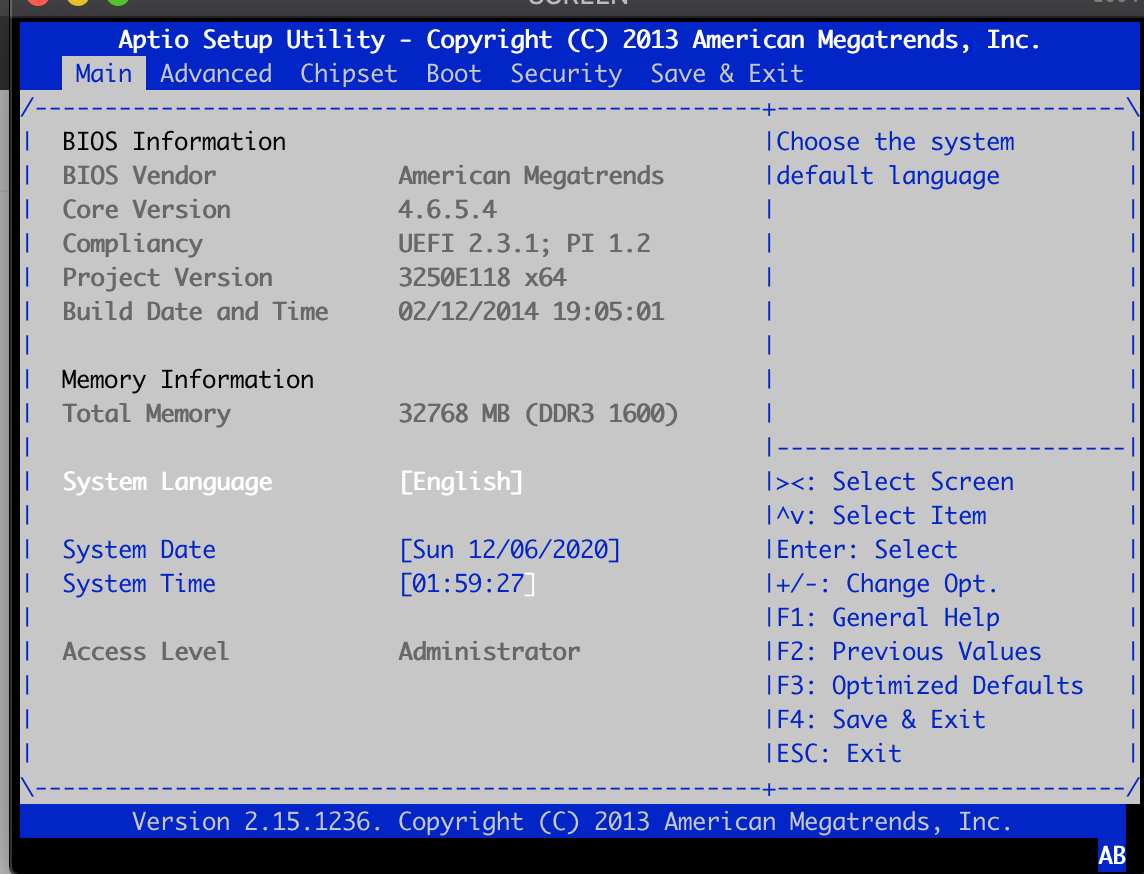
-
I just looked at my both of my CX-770's, one i've modded slightly (added RAM/changed HDD's etc.), the other is totally stock) and they both have dates that're the same as yours.
not sure if you've thought of this but, as possible workaround of the BIOS limitations, you might do a hybrid boot sort of thing. something like maybe put all of the minimum boot stuff on a small SATA SSD to satisfy what BIOS needs, then a kernel can take over interrogating the PCIe bus and getting the rest of what it needs from your NVMe.... maybe?
-
@okijames said in PfSense on a Riverbed Steelhead:
Samsung 970 Pro NVME
Exactly what sort of drive is that? How are you connecting it? m.2? PCIe card? An adapter of some sort?
-
@stephenw10 @cjohnson M.2 NVME, I have a in a PCIE extension cable thingie. PCIE edgecard -> short cable -> M.2 socket. It "works" in that the NVME drive is recognized by ESXi, as a PCI device, but not as a storage adapter. ESXI can pass it through to a VM, but I can't use it as local shared storage for the hypervisor.
https://www.amazon.com/gp/product/B07TKYMQXZ/ref=ppx_yo_dt_b_asin_title_o04_s00?ie=UTF8&psc=1
PS, it is a 1TB NVME so a bit much to pass through just for pfSense :)
-
I was wondering if you ever got this running on your 1050?
I trying to to the same and tying to understand the steps you took.
I was able to use a USB thumb drive and install PfSense 2.5.1 on a an internal HD but none of my interfaces work including em4 and em5 which should be the Primary and Aux interfaces.
-
Like not detected or not passing traffic?
The non-bypassed ports should show link at least.
-
Thank you for the quick reply. Sorry it has taken me so long to get back to you. I finally had some time yesterday to take another look. Turns out I had a bad vLAN setting on my lab switch. I now have access to PFSense from the web interface and SSH. I still need to figure out how access the other network interfaces but for now I have the primary and aux interfaces working.
B/R.
Mike -
@okijames Did you ever find newer bios for this board? I've been having issues using newer SATA SSDs due to the old bios. Most of them do not detect the correct capacity (1GB instead of 128GB for example).
I don't have access to the Riverbed support page for this product since it requires an active license.
-
@foureight84 I asked my contacts still working at Riverbed, and they confirmed there is no newer bios. FWIW I don't use SSDs because of a number of the packages I use write to the disk pretty heavily. In my case at least, the SSD would wear too quickly so I opted for HDD instead. Because of this I've not encountered the issue you're seeing.
-
@okijames Thanks for the reply and confirmation! For now I've been using MLC SSDs (new old stocks that I can find) in ZFS mirror. That should last a long time. I'm not using doing any packet captures, just mostly default logs which is minimal. I was just hoping to be able to use larger drives later on in case I want to turn it into a Proxmox box instead.
-
@foureight84 FWIW Proxmox is even worse when it comes to wearing out SSDs. :)
That and for whatever reason the 770 (with a Xeon E3-1125C v2 CPU so 4cores at 2.5Ghz) is almost embarrassingly slow at running VMs under Proxmox. I have one stacked with 32GB RAM, running Proxmox, and really disappointed in VM performance. It is so bad, I think something must be misconfigured, but can't find anything glaring.
-
@okijames haha I thought it would be. It's a pretty old CPU at this point.
-
@foureight84 Yup, on the plus side it is a solid/reliable machine. So I use it for a few lightweight things that need to run 24/7 without a hiccup.
-
Hmm, it's not that old. Just how terrible is the performance?
-
@stephenw10 Reminds me of 486 performance. Then again I'm basing that on my experience with a Windows VM. So maybe the lack of any sort of video card in the system is the real culprit?
-
Could be. Current Windows versions seem to have pretty significant hardware requirements.
-
Please help me.....
root: smbmsg -p Probing for devices on /dev/smb0: Device @0x10: w Device @0x32: rw Device @0x46: rw Device @0x4c: rw Device @0x5a: w Device @0x5c: rw Device @0x62: rw Device @0x7c: rw Device @0x88: rw Device @0xa2: rw Device @0xac: rw Device @0xd2: rw Device @0xd8: rwWhat is "smbmsg" code?
Thanks.