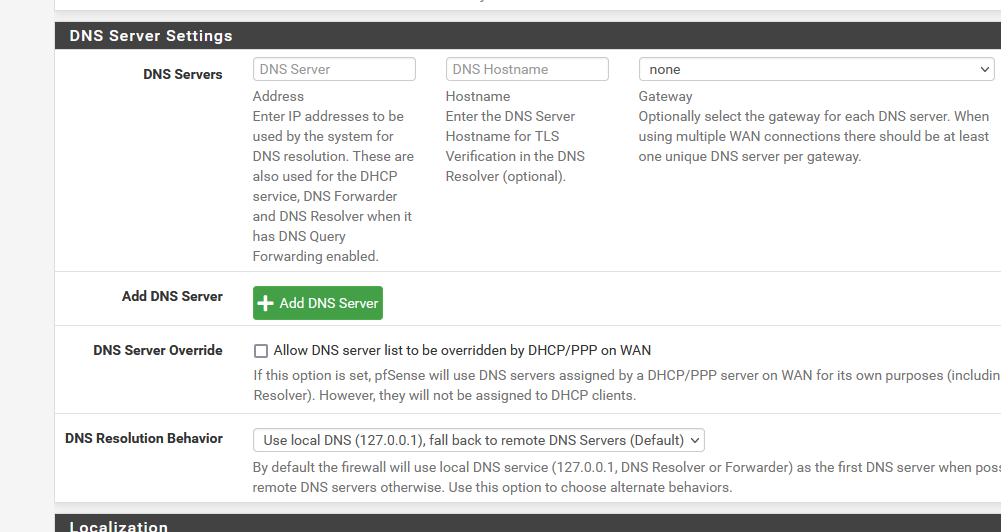DNS RESOLUTION BEHAVIOR
-
Hi Netgate,
what cause to be changed automatically the local DNS in Netgate sg-3100, DNS was from 127.0.0.1 to DNS is 192.168.2.99, is this a normal behavior from the recent update, what can we do to keep the DNS in 127.0.0.1?
-
It's still :
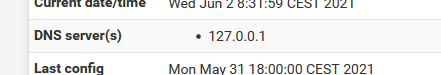
and I can proof it : install a new "pfSense" and you will see what the images shows.
Up until the 'admin starts changing things ;) -
@gertjan
Hi, we would like to know the symptoms of this why it happens, because of this recent update, does it have a list of ways to resolve this problem? our purpose doesn't include a reinstall of pfsense -
@tiger-0 said in DNS RESOLUTION BEHAVIOR:
the symptom
If you car turns left, it's because the person who's driving is turning the steering wheel to the left.
Same thing for DNS settings : they change from default when the admin changes them.
If you' re not happy with what you changed, undo them.Your example : where does this "192.168.2.99" come from ?
-
@gertjan We set the DNS to local DNS server which is the 127.0.0.1 but from some point it became 193.0.14.129 which somewhat located in Europe.
My apologies for the wrong address that I posted, disregard that please. Thank you
-
-
@tiger-0 said in DNS RESOLUTION BEHAVIOR:
DNS was from 127.0.0.1 to DNS is 192.168.2.99, is this a normal
If not done explicitly by you, I suspect pfSense added the setting from you ISP when setting up your WAN
-
@patch said in DNS RESOLUTION BEHAVIOR:
@tiger-0 said in DNS RESOLUTION BEHAVIOR:
DNS was from 127.0.0.1 to DNS is 192.168.2.99, is this a normal
If not done explicitly by you, I suspect pfSense added the setting from you ISP when setting up your WAN
That happens when this option
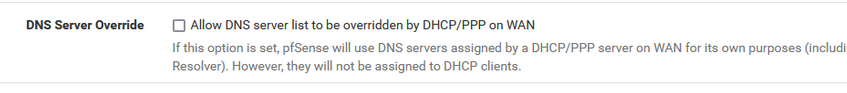
is checked.
It should not be checked.