Traffic Shaper w Codel not doing a thing in 2.5
-
@ryk48 to see if limiters are doing anything go to Diagnostics -> Limiter Info
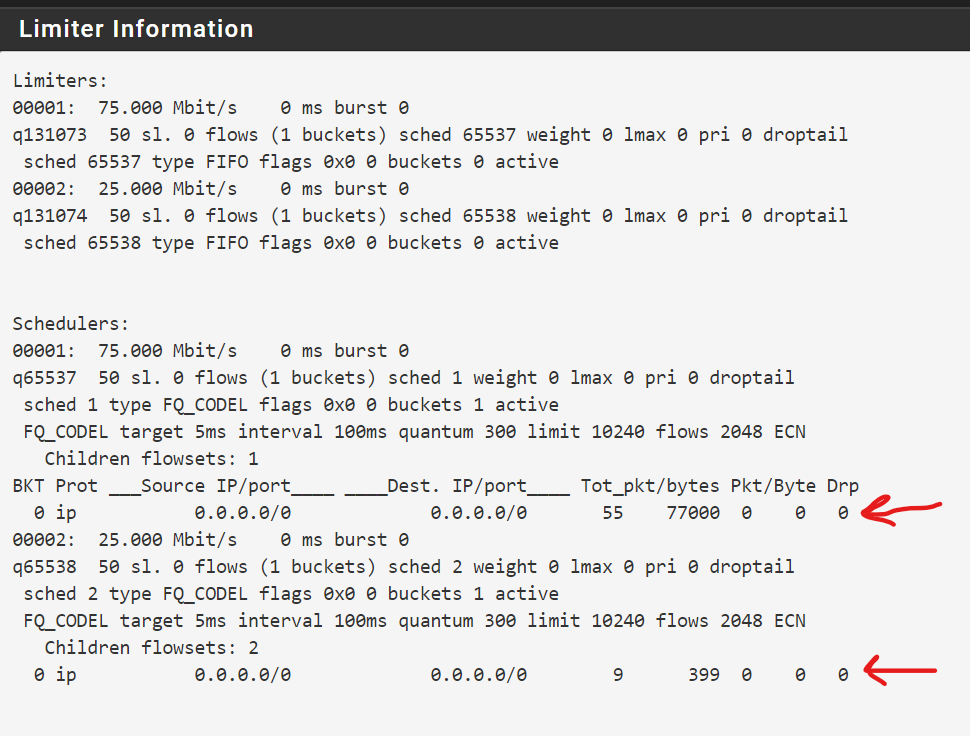
Lines with red arrows don't appear if limiter/fq_codel is not doing anything. Or at least I understand it like that :)
-
@tomashk said in Traffic Shaper w Codel not doing a thing in 2.5:
o Diagnostics -> Limiter Info
here is what i have:
Limiters:
00001: 10.000 Mbit/s 0 ms burst 0
q131073 1000 sl. 0 flows (1 buckets) sched 65537 weight 0 lmax 0 pri 0 droptail
sched 65537 type FIFO flags 0x0 0 buckets 0 active
00002: 1.000 Mbit/s 0 ms burst 0
q131074 1000 sl. 0 flows (1 buckets) sched 65538 weight 0 lmax 0 pri 0 droptail
sched 65538 type FIFO flags 0x0 0 buckets 0 activeSchedulers:
00001: 10.000 Mbit/s 0 ms burst 0
q00001 50 sl. 0 flows (1 buckets) sched 1 weight 0 lmax 0 pri 0 droptail
sched 1 type FQ_CODEL flags 0x0 0 buckets 0 active
FQ_CODEL target 5ms interval 100ms quantum 1514 limit 10240 flows 1024 ECN
Children flowsets: 1
00002: 1.000 Mbit/s 0 ms burst 0
q00002 50 sl. 0 flows (1 buckets) sched 2 weight 1 lmax 0 pri 0 droptail
sched 2 type FQ_CODEL flags 0x0 0 buckets 0 active
FQ_CODEL target 5ms interval 100ms quantum 1514 limit 10240 flows 1024 ECN
Children flowsets: 2Queues:
q00001 50 sl. 0 flows (1 buckets) sched 1 weight 0 lmax 0 pri 0 droptail
q00002 50 sl. 0 flows (1 buckets) sched 2 weight 1 lmax 0 pri 0 droptail -
@ryk48 While looking at limiter information, try running some speed test in the background. Lines that I showed on my screenshot disappear if there is no "heavy lifting" done by the limiters. If said lines don't show up during speed test, then it is indicating that fq_codel is not used.
(somebody please correct me if I'm wrong at any point - but that way of thinking helped me for my troubleshooting)
-
Do the ff:
Dashboard -> Firewall -> Traffic Shaper -> New Limiter -> New Limiter
Tick: Enable Limiter and its Children
Name: ISP-Download-Speed
Bandwith: 100 Mbps
Description: ISP Download Speed
Queue: Tail Drop
Scheduler: FQ-Codel
Tick: ECNSAVE
Scheduler: Quantum=300 Limit=20480 Flows=65535
SAVE
ADD NEW QUEUE
Tick: Enable this queue
Name: WAN-Upload-Queue
Desciption: WAN Upload Queue
Queue: Tail DropSAVE
+NEW LIMITER
Tick: Enable Limiter and its Children
Name: ISP-Upload-Speed
Bandwith: 100 Mbps
Description: ISP Upload Speed
Queue: Tail Drop
Scheduler: FQ-Codel
Tick: ECNSAVE
Scheduler: Quantum=300 Limit=20480 Flows=65535
ADD NEW QUEUE
Tick: Enable this queue
Name: WAN-Download-Queue
Desciption: WAN Download Queue
Queue: Tail DropSAVE
Firewall->Rules->Floating
ADD
Action: Match
Tick: Apply this action immediately on match
Interface: WAN
Direction: In
Address Family: IPv4
Protocol: Any
Description: Incoming traffic QueueADVANCE OPTIONS
In/Out Pipe: Wan-Upload-Queue Wan-Download-Queue
SAVE
ADD BELOW
Action: Match
Tick: Apply this action immediately on match
Interface: WAN
Direction: Out
Address Family: IPv4
Protocol: Any
Description: Outgoing traffic QueueADVANCE OPTIONS
In/Out Pipe: Wan-Download-Queue Wan-Upload-Queue
SAVE
-
@tomashk when doing a speedtest i don't get that line in the limiter info section.
-
@magikmark Did you mean to have the upload que as part of the download limiter which is backwards from what ive read to set? Same story for firewall floating rules, did you intend to have it set as wandownq | wanupq instead of the other way around for the wan interface on the outbound direction?
-
@ryk48 That is how pfsense designed it. When adding queue, you need to do it in the point of view of the interface
-
@magikmark ok, deleted all my limiters and the floating fw rule and did as suggested. I did notice when looking at the status filter reload at the end i have:
There were error(s) loading the rules: /tmp/rules.debug:21: cannot define table bogonsv6: Cannot allocate memory - The line in question reads [21]: table <bogonsv6> persist file "/etc/bogonsv6"checked the limiter info again while running a speedtest and again no difference at all and no line like above red arrows
-
Under fq_codel scheduler, delete all entries. This will set everything to default
This will help you as well:
https://forum.netgate.com/topic/112527/playing-with-fq_codel-in-2-4/1045
-
@magikmark that did it! now seems to be working as expected! Thanks! It seems like something was stuck or corrupt which may have caused that issue.