SFP transceiver to connect to ADVA box
-
@orangehand I’m assuming the customer ordered the circuit, get them to call BT and ask how it should be connected.
I’m sure previously we’ve used Cisco sfp modules when connecting a Cisco router.
You could try creating a loopback cable by splitting a duplex lc cable and connecting both ends to the nte.
BTW leds on BT kit sometimes show lit when there isn’t a connection, their logic is it’s easy to spot a break in the circuit, it once caught me out with some inter site FDDI link.
-
You have tried connecting something else to it to prove the IP address is correct?
In the pcap you can see it ARPing for the gateway so the subnet at least includes that.
Can we see the output of
ifconfig -vvvm ix0?In Status > Interfaces do you see any errors or collisions?
There are in fact link status LEDs for the ix ports on the XG-7100 but they are on the underside of the board. You can just see them through the slow below the port:
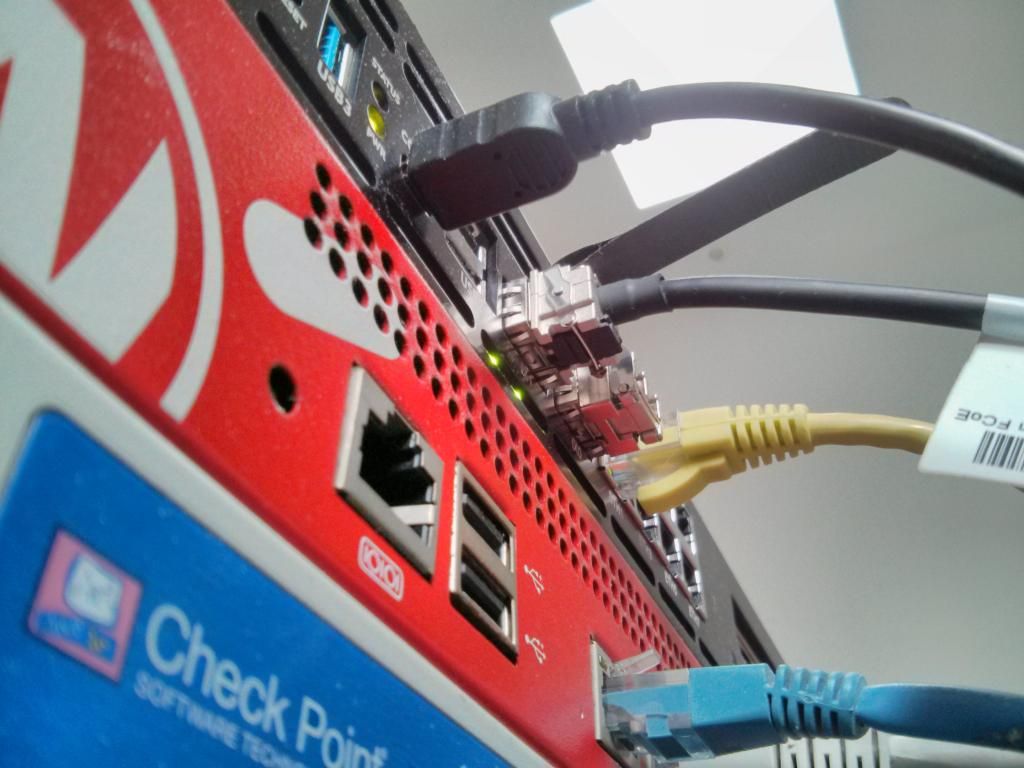
But the ifconfig output or Interface status will show it.
Steve
-
@stephenw10 said in SFP transceiver to connect to ADVA box:
ifconfig -vvvm ix0
ix0: flags=8843<UP,BROADCAST,RUNNING,SIMPLEX,MULTICAST> metric 0 mtu 1500
options=e400bb<RXCSUM,TXCSUM,VLAN_MTU,VLAN_HWTAGGING,JUMBO_MTU,VLAN_HWCSUM,VLAN_HWTSO,RXCSUM_IPV6,TXCSUM_IPV6>
capabilities=f507bb<RXCSUM,TXCSUM,VLAN_MTU,VLAN_HWTAGGING,JUMBO_MTU,VLAN_HWCSUM,TSO4,TSO6,LRO,VLAN_HWFILTER,VLAN_HWTSO,NETMAP,RXCSUM_IPV6,TXCSUM_IPV6>
ether 00:08:a2:10:15:c0
hwaddr 00:08:a2:10:15:c0
inet6 fe80::208:a2ff:fe10:15c0%ix0 prefixlen 64 scopeid 0x1
inet 212.139.176.201 netmask 0xfffffffe broadcast 255.255.255.255
nd6 options=21<PERFORMNUD,AUTO_LINKLOCAL>
media: Ethernet autoselect (Unknown <rxpause,txpause>)
status: active
supported media:
media autoselect
plugged: SFP/SFP+/SFP28 1000BASE-LX (LC)
vendor: INTEL PN: SFP-GE-LH SN: INGE1L13871 DATE: 2021-01-21
module temperature: 34.22 C Voltage: 3.26 Volts
RX: 0.23 mW (-6.25 dBm) TX: 0.27 mW (-5.65 dBm)SFF8472 DUMP (0xA0 0..127 range): 03 04 07 00 00 00 02 12 00 01 01 01 0C 00 0A 64 00 00 00 00 49 4E 54 45 4C 20 20 20 20 20 20 20 20 20 20 20 00 00 90 65 53 46 50 2D 47 45 2D 4C 48 20 20 20 20 20 20 20 20 20 20 20 05 1E 00 56 00 12 00 00 49 4E 47 45 31 4C 31 33 38 37 31 20 20 20 20 20 32 31 30 31 32 31 20 20 68 00 00 25 00 00 00 00 00 00 00 00 00 00 00 00 00 00 00 00 00 00 00 00 00 00 00 00 00 00 00 00 00 00 00 00And in status>interfaces:
WAN_LL Interface (opt3, ix0)
Status
up
MAC Address
00:08:a2:10:15:c0
IPv4 Address
212.139.176.201
Subnet mask IPv4
255.255.255.254
Gateway IPv4
212.139.176.200
IPv6 Link Local
fe80::208:a2ff:fe10:15c0%ix0
MTU
1500
Media
Unknown <rxpause,txpause>
In/out packets
0/35134 (0 B/997 KiB)
In/out packets (pass)
0/35134 (0 B/997 KiB)
In/out packets (block)
0/0 (0 B/0 B)
In/out errors
0/0
Collisions
0Re the SFP LEDs there seemed to be 2. One was solid green and the other was blinking on/off in about 1 sec steps (ish!)
-
Ok, that mostly looks good. It appears to be linked correctly.
The Unknown link speed shown there is common with 1G modules.
It's sees the module. It sees incoming signal on the fibre. It shows as active.
The only thing that doesn't look good is this:
In/out packets 0/35134 (0 B/997 KiB)It is sending packets but not receiving anything.
Can you get any info from the other end?
Steve
-
@stephenw10 Thanks Steve. I will try and get some diagnostics from Talktalk
-
@stephenw10 Hi Steve; thought I should update this fiasco!
We have tried endless transceivers on SM back to the Adva interface to no avail. As a pragmatic step I got the customer to add a Talktalk-supplied router to the deal so that it all became their problem, and I could then hopefully just plug in to that via RJ45. Eventually a Cisco arrived but that didn't work either. Turns out the morons at Talktalk had sent the wrong one (it came with multimode transceiver and fibre). So now we are waiting for them to work out what to do next! It's been horrific.
-
Urgh. I'm sorry it's giving you such a hard time.
We have seen NICs and switches that the XG-7100 won't link to without setting the link speed or advertisement speed. But that doesn't seem to be happening here, it is linked.
If you want to try though you could set the advertisement speed using the sysctl:
dev.ix.0.advertise_speed: Control advertised link speed using these flags: 0x1 - advertise 100M 0x2 - advertise 1G 0x4 - advertise 10G 0x8 - advertise 10M 100M and 10M are only supported on certain adapters.So try:
sysctl dev.ix.0.advertise_speed=0x2Really though getting some info about the link from the other end would be very useful here. I understand getting that from the ISP (or worse Openreach) is blood-from-stone territory though.

Steve
-
@stephenw10 It's Talktalk, who are FAR more unhelpful than Openreach! I will never buy a leased line from them again as they are utterly incompetent. Bloody torture!
-
@orangehand Hi, Did you ever end up getting a resolution on this? Unfortunately I'm experiencing the exact same thing on a site.
-
@stephenw10 Hi Stephen,
Did you hear any further on this one at all? We are having an identical issue on an install to the same Network Terminating Equipment but can't get the link to come up.
We have the PFSense working using an SFP 1Gbps module to a switch but it will not work to the NTE. When connecting the NTE to a switch that works fine.
-
No sorry I'm not aware of anything specific there.
To connect the 10G NICs at 1G often requires setting the link speed fixed and that can be dependent of the module used. If you try to connect with a DAC cable for example it usually does not present the option to set 1G to the OS.
It's an ADVA FSP150CP? You know anything about how it's configured?
Steve
-
@stephenw10 Thanks for the quick reply it's much appreciated.
Unfortunately we don't have any ability to access the Adva or it's configuration. It is indeed an FSP150CP. Openreach for whatever reason will not enable the RJ-45 port which would solve this issue.
We had a lot of problems getting the XG7100 to run at 1Gbps as when using a 10Gbps optic the driver wouldn't allow us to advertise at 1Gbps as the command is not valid for this device. In the end we installed a 1Gbps LC SFP module and this seems to be doing the trick to a switch.
However to the ADVA it doesn't work. I believe the issue is on the ADVA end, we're going to try the advertisment command again on Thursday but have also sourced a media converter to bypass the IX0 & IX1 ports on the XG7100 as these are proving tricky to work with.
-
@davehayden Sorry Dave, I missed this. Short answer no. TTBiz were of no use whatsoever and although @stephenw10 tried really hard to help we were unable to sort it. I did order a media convertor but by that time we had actually given up and shelled out another 80/mo for a Cisco from TTB. Although all it does is convert SFP to GigE! Bottom line is I would NEVER EVER use TT again. They were shockingly unhelpful and frankly didn't seem to know anything. Given that the Adva is Openreach equipment, there was never any info conduit to them. It's all a bit of a racket it seems!
-
@davehayden It is utterly beyond me why for a sub-gig circuit they won't enable the RJ45. Anyone have any insight into their stupidity?!
-
@orangehand Appreciate the response thank you! It is completely baffling, I can only imagine they want to future proof it, or they have better visibility of Optics statistics than cabled, but either way the presentation out of the NTE should be down to customer desire.
-
Unfortunately it looks like those things are locked down intentionally which means testing is limited. But they are incredibly cheap on ebay... so we'll see.

BT/Openreach have very tight rules about how and where they install things. That seems legitimate in most cases but not enabling the RJ-45 port here is a bit of a mystery IMO. It could be to do with electrical isolation perhaps?
Probably it was simply never tested/certified for anything but fibre so that's all they allow.Steve
-
OK I acquired one of these to test with but unfortunately I don't think it will even try to link unless it sees a valid upstream connection and they are locked down. No chance of re-configuring.
However I'm pretty sure the one I have is configured to use the RJ-45 port. And a lot, if not most, you see for sale have the SFP port still covered with the dust plug. So I would suggest it is definitely possible to have them supplied like that.
I have so far been unable to get any sort of link at all to the SFP port. And in fact once the Adva had booted it turns off the optics completely. That's not what @orangehand was seeing so I think this is configured differently.
Steve
-
@stephenw10 That's WAY above and beyond! Because the Adva is supplied by Openreach, to whom I have no access there is nowhere to go I don't think. Deeply frustrating, and it's cost my customer a fortune for all this burgering about. But I may just take the opportuniny to say how utterly sh1te TT are! We've all learnt something I think!
-
Update: With some different SFP modules I was able to get an upstream connection on the ADVA 'A' port. With that in place I can now get a connection on the 'Access' side and it acts purely as a media converter from what I can see, a layer 2 device.
However on this particular device it's the RJ-45 port that is enabled so I'm still unable to test the SFP connection.
It does at least show it's possible to have that enabled.
Steve
-
@stephenw10 What circuit is that on and which provider? I am guessing it's on a 100mb/s bearer hence the RJ45 port being enabled? But I would love to have you tell us it's a gig bearer with TT!!