Boot from install media results in “can’t find '/boot/entropy'”
-
I went through what seem like the correct steps for creating a bootable USB thumb drive with pfSense-CE-memstick-2.5.0-RELEASE-amd64 on it. When I boot my Protectli FW2 from that thumb drive, it gets to the the “Loading kernel...” stage but then halts with
can’t find '/boot/entropy'
can’t find '/boot/hostid'On the FREEBSD forum I found a suggestion to change my BIOS configuration for SATA Mode from “AHCI” to “IDE.” That has not helped.
Somewhere else—I don’t remember where—I saw the suggestion to install 2.4.4 first and then let the pfSense installation update itself.
Is this a known problem with 2.5.0 or with the Protectli hardware?
-
@dominikhoffmann said in Boot from install media results in “can’t find '/boot/entropy'”:
can’t find '/boot/entropy'
can’t find '/boot/hostid'It actually says
can’t find '/boot/entropy'
can’t find '/boot/hostid'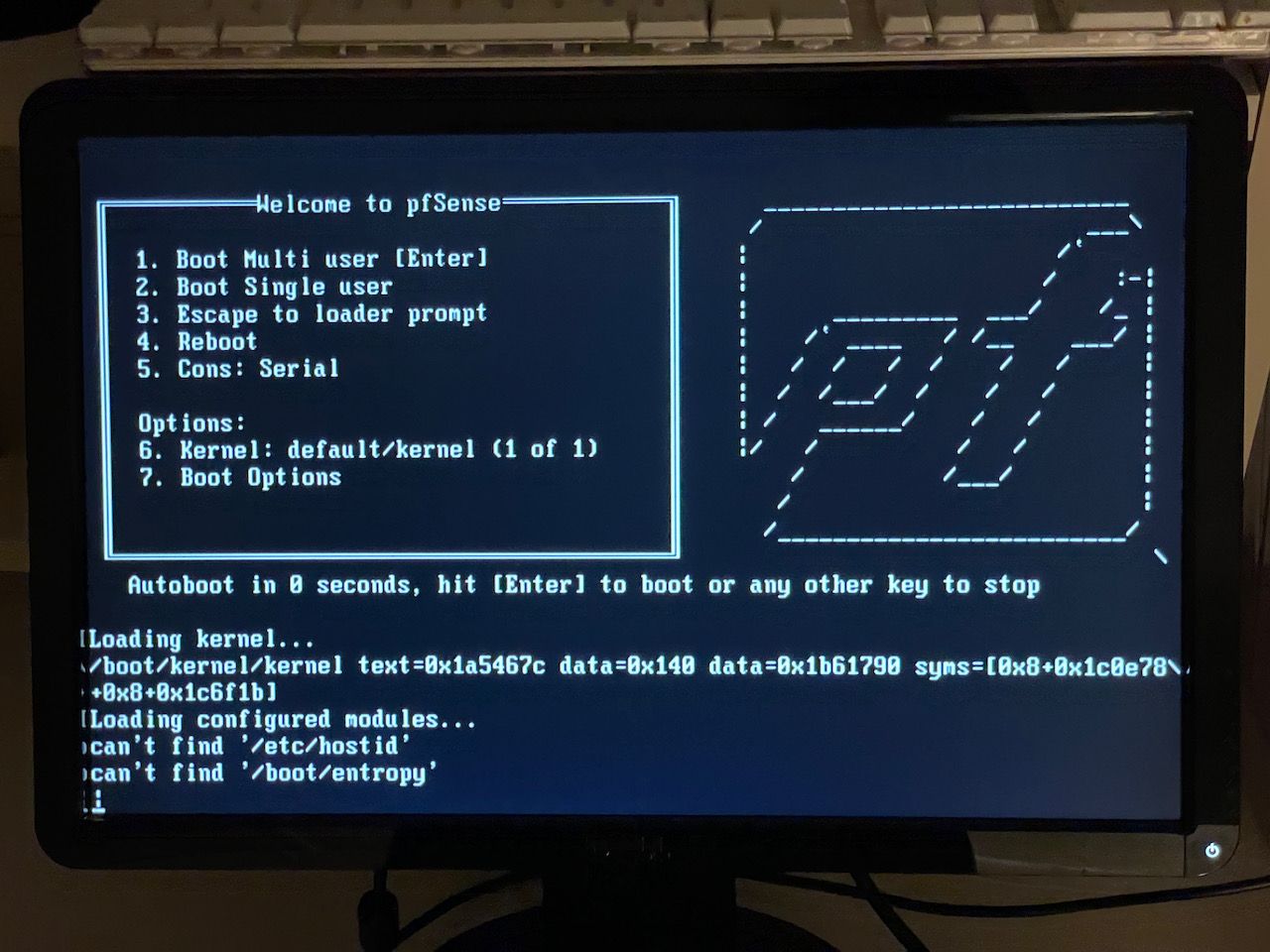
-
@dominikhoffmann said in Boot from install media results in “can’t find '/boot/entropy'”:
Somewhere else—I don’t remember where—I saw the suggestion to install 2.4.4 first and then let the pfSense installation update itself.
So, I tried doing that but only had a 2.4.5-p1 install image lying around. Older versions appear to not be available from Netgate’s download page.
Booting from the 2.4.5-p1 image gets me this
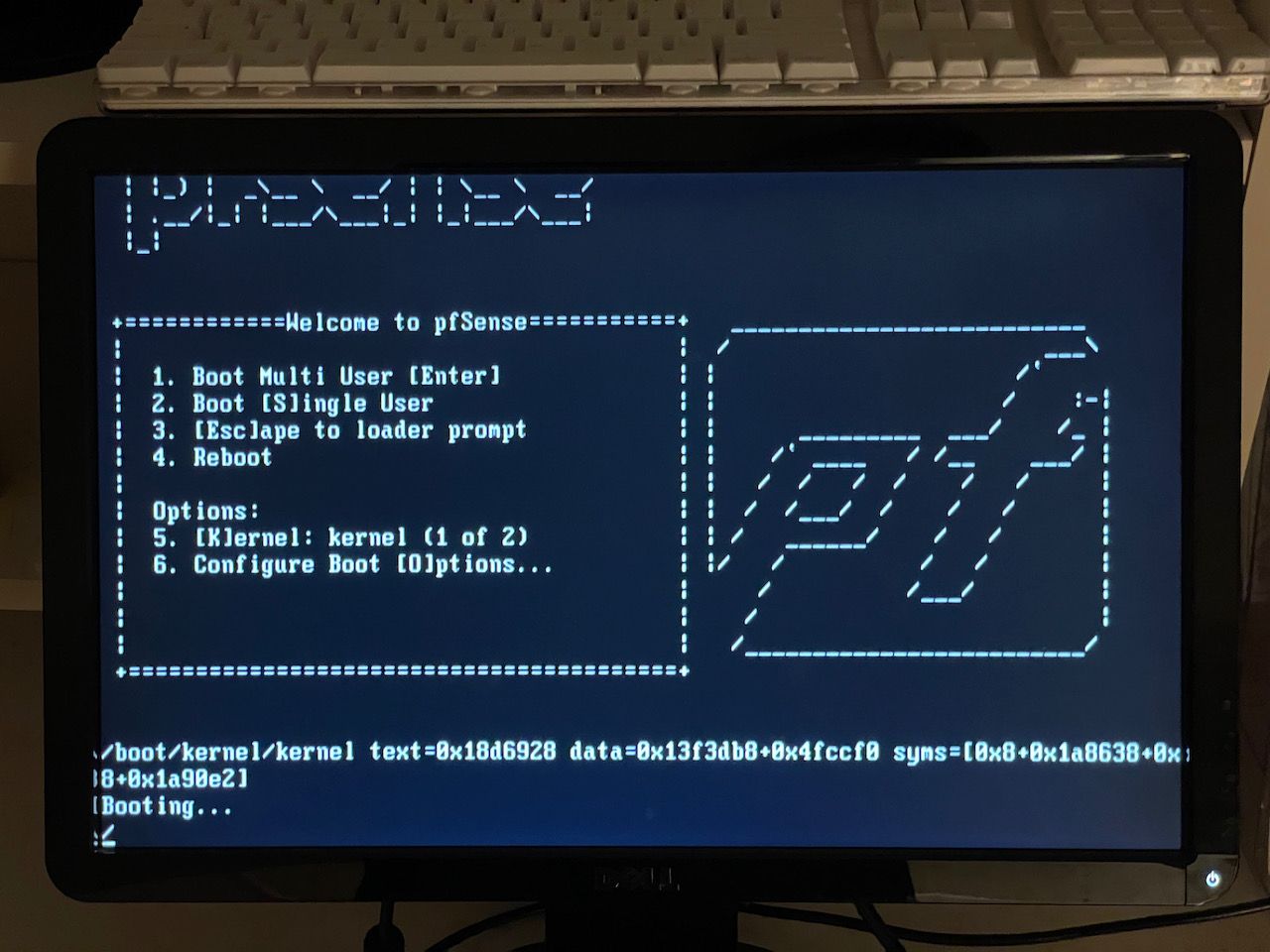
It never gets beyond the “/.”
-
I have filed a support request with Protectli. My guess is that is an issue with configuring the BIOS correctly.
-
Nothing beats doing your own research and coming up with the solution yourself. It took me a while, while I wrapped my mind around the problem to realize that I should check with Protectli. Sure enough, they have a page on how to configure their BIOS to allow the installation of pfSense:
In essence, I had to make sure that the CSM (Compatibility Support Module) Configuration had the boot option filter set to “UEFI only.”
-
@dominikhoffmann Nice find.
-
This post is deleted! -
If anyone is curious, the CSM fix also works for the old Ubiquiti NVR's. I just finished installing 2.5.2 on one that I am playing with as a temp VPN server.
-
@dominikhoffmann Thank you! You saved me a lot of GTS searching. I even dusted off an external DVD burner thinking that might help, somehow....but nope. Redid the USB several times (even though I just used it on another generic miniPC). Thankfully I found your post!
-
Thanks, I had to change to UEFI (standard DUAL) in the bios of my Microserver.
-
 B bmeeks referenced this topic on
B bmeeks referenced this topic on
-
 B bmeeks referenced this topic on
B bmeeks referenced this topic on