Memory Spike Reason Unknown
-
It spiked back up to 33% and am looking for the culprit, I think it may be squid related.
-
Squid can use a lot of RAM especially if you have non-default local cache settings. How much RAM do you have on that box?
-
@stephenw10 4gb...what do you suggest to ensure not over using resources when not needed? Thank you.
-
Try this one :
pkg install htopNow you have htop at your dispossal ;)
And a question : when I sort on memory usage :
Who is this :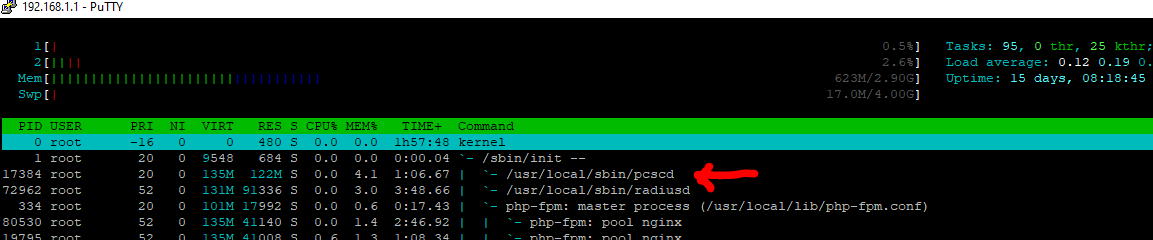
It's also rather new here :

( I know, Google shuld be my friend .... )
-
-
Interesting, on a 3100 it shows as:
Mem: 31M Active, 1156M Inact, 199M Wired, 83M Buf, 594M Free
PID USERNAME PRI NICE SIZE RES STATE C TIME WCPU COMMAND
13149 root 20 0 960M 950M nanslp 1 32:47 0.06% /usr/local/sbin/pcscd{pcscd}
13149 root 20 0 960M 950M select 1 1:19 0.00% /usr/local/sbin/pcscd{pcscd}
13149 root 52 0 960M 950M piperd 1 0:00 0.00% /usr/local/sbin/pcscd{pcscd}Yet the dashboard shows "Memory usage 12% of 2017 MiB" (242 MB).
On a PC with 2.5.2 it shows as:
Mem: 87M Active, 2768M Inact, 972M Wired, 592M Buf, 3296M Free
Swap: 3852M Total, 3852M FreePID USERNAME PRI NICE SIZE RES STATE C TIME WCPU COMMAND
7457 root 20 0 1946M 1928M nanslp 3 21:30 0.08% /usr/local/sbin/pcscd{pcscd}
7457 root 20 0 1946M 1928M select 2 0:30 0.00% /usr/local/sbin/pcscd{pcscd}
7457 root 52 0 1946M 1928M piperd 1 0:00 0.00% /usr/local/sbin/pcscd{pcscd}and the dashboard memory usage "15% of 7314 MiB" (1097.1).
The dashboard must not be counting it?
-
Yeah, in most cases it doesn't actually seem to cause a problem. But it shouldn't behave like that and it will not be enabled by default in the next release.
https://redmine.pfsense.org/issues/11933Steve
-
@gertjan Now that htop is the bomb, great call. Now if I can find info packed dashboard alternatives I will be on my way.
-
Using htop I was able to see that 5+% of the 33% mem being used was in use by squid...Is that normal in a basic out of the box config (1 wan IF and 1 Lan IF <12 internal ip addresses)?
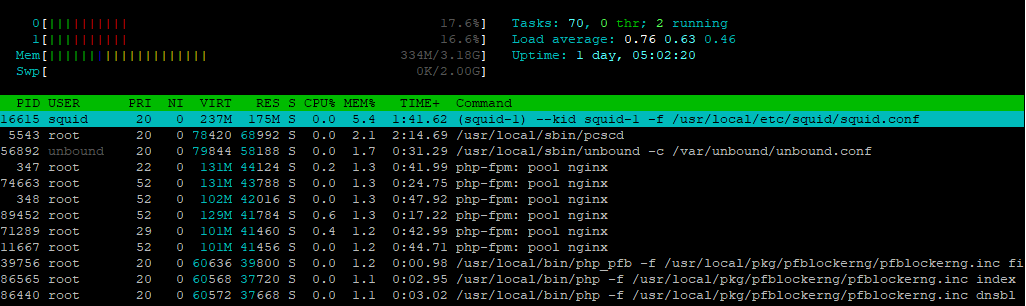
-
Too many variables to say what's 'normal' there really. But unused RAM is pointless so something using 5% of 4GB would not concern me.
Steve
-
@stephenw10 Yeah makes sense, what caught my attention was the % used in the dashboard, I used to run at 18% then saw 33 made me wonder. I can really do with a new dashboard, I saw some discussions on other boards about them but they seem time consuming to build but they looked sweet and you can really get creative with what is displayed.