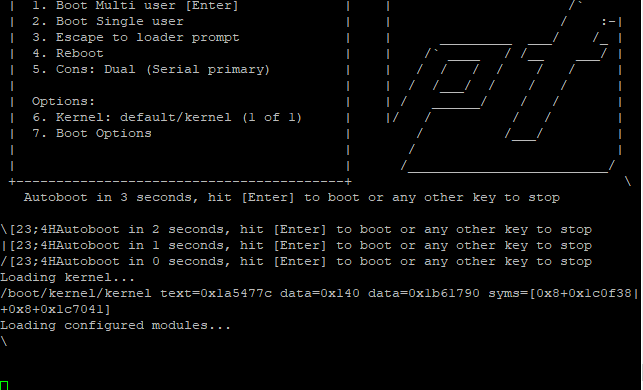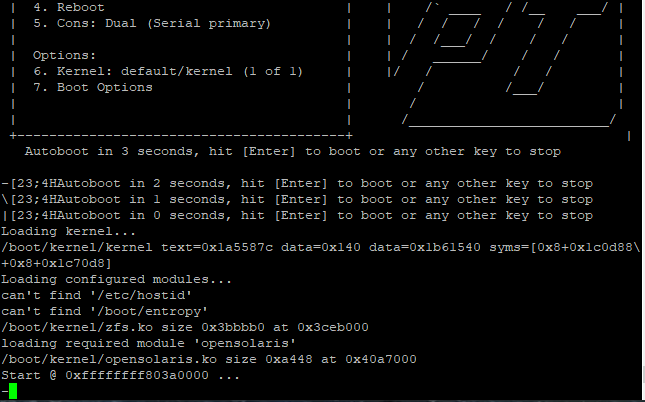PFSense on a DEC3840 (Netboard A20)
-
@stephenw10 I contacted the Manufacturer of this appliance, they said the following:
"We don't support pfSense, in order to gain pfSense support you likely need to compile your own kernel at least for the 10gbps drivers to work, the serial console might have issues as well as the Epyc is only supported correctly in the current FreeBSD source if I'm correct.
You can always give it a try to downgrade to pfSense, but we can't really help you on that front.If you're tech savvy enough, I don't mind sharing some of the upstream FreeBSD code references you will likely need in your kernel, just let me know in that case."
is any of that helpful in pointing me in the right direction?
-
Certainly support for the AMD SoC axgbe driver is not in FreeBSD 12 so that would require a back-port which is unlikely.
https://github.com/freebsd/freebsd-src/commit/7113afc84c0b68f1e531dbd6d57d024d868d11c0Surprising it would require anything for serial console support but...
This maybe: https://bsdimp.blogspot.com/2018/07/how-to-get-memory-mapped-serial-console.htmlIf that was the case though I'd expect to see a loader value for it and the only one they have are the default values.
Can you see the console location in the OPN boot log?
Steve
-
@stephenw10 the dmesg | grep tty didnt return anything in the serial console. In the /dev/ directory i do see quite a few "tty*" files. Only one was changed since i logged in, that was "ttyu0", see below...
Is this what you meant?
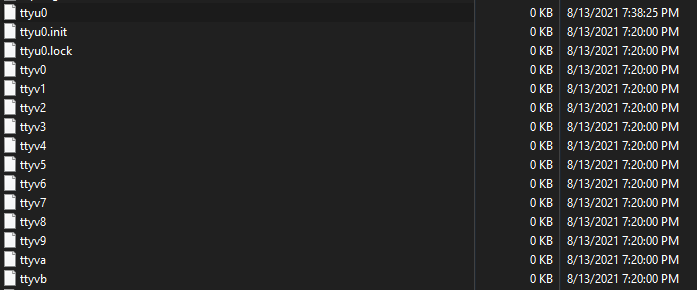
-
If it's this: https://reviews.freebsd.org/D16432
Then I expect uart0 to show as something other than that standard IO port in the boot log there.Steve
-
This post is deleted! -
@stephenw10 here is some of the code changes that he was referring to:
"To make sure the OS can find the serial port, you need to remove some pre production acpi hack, this https://github.com/freebsd/freebsd-src/commit/35af9331 should do the trick.
The 10gbps network card needs a driver, which AMD upstreams to https://github.com/freebsd/freebsd-src/tree/main/sys/dev/axgbe, we do have some additional bug fixes which will likely land later on (you can find them now in our repo, https://github.com/opnsense/src)"
can these changes be applied via a module or does it need to be applied in the kernel itself?
-
Ok, that is in 2.6 so the first thing to do there is just try a 2.6 snapshot:
https://github.com/pfsense/FreeBSD-src/commit/a7c68340584c942792188ad50593d4ef15cc8982#diff-96de3fc05e938f0fd1d95debb8e797e7c1da4645867d1722e01b1eff85e17186Steve
-
@stephenw10 the most recent snapshot of 2.6 stalls at the spot below:
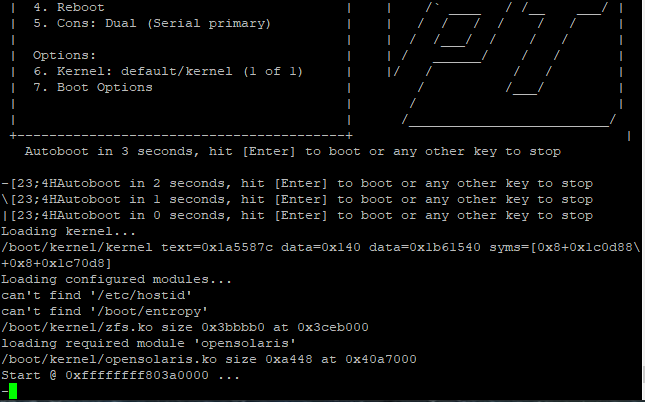
-
So slightly further?
-
-
@stephenw10 support from Decisio metioned the following as well:
"Try to add the following to loader.conf.local hw.uart.console="io:0x3f8,br:115200" "
Would this get added to the loader.conf.local after install on a donor system? or can it be done pre-install?
-
You could set that at the loader prompt before it boots.
OK> set hw.uart.console="io:0x3f8,br:115200" OK> bootYou could add it to loader.conf.local on the other system before moving is across.
That was the only line we saw which looked like it could be doing anything so it's certainly worth trying. Those are the default com1 values though.
Having read through the commits it might be setting it back to the default values after the detection quirks that were added for earlier EPYC systems were interfering.Steve
-
@stephenw10 that did the trick!! Thanks alot man!!
So the loader.conf.local file wouldn't be removed or changed during updates or anything right?
-
Ah, nice. Interesting that does anything.
Yes, that will be retained across updates.
Steve
-
@stephenw10 One more thing, the cpu is being detected in PFSense as 2 cache groups x2cores. could this cause any performance impact? and is there a way to define what type of cores they are?
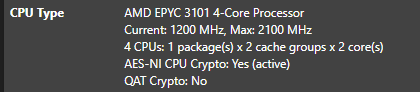
-
That's just how the CPU/BIOS reports it. I wouldn't expect it to make any difference.
More concerning is the fact it shows as running at 1200MHz. Does it ever rise from that?
You might need to enable powerd if you haven't already. Assuming there is a driver to support switching it.
Steve
-
@stephenw10 Yea that was my other concern, it does not. If i disable PowerD, running " sysctl dev.cpu.0.freq " shows 2100. But with PowerD it stays at 1200 and that's with running multiple speed tests at gigabit over wireguard and not.
So i have disabled PowerD for now as the CPU temp is pretty steady at about 115 Fahrenheit.
-
Hmm, well if it changes when you enable it that shows it can set the frequency.
What profile did you use? Hi-Adaptive is usually the best to use.
It doesn't make a huge amount of difference to power consumption on modern CPUs anyway though.Steve
-
@stephenw10 I tried it Hi-Adaptive and Maximum, both stayed at 1200.
-
Hmm, I mean there is a possibility that CPU loading never gets high enough to start ramping up. Or that it's not detecting the loading correctly.
Try running:
sysctl -a | grep freqSo you see cpu frequency levels shown?
If so you can try killing powerd and setting the level manually.
Steve