-
0 Votes20 Posts3k Views
-
Forward Public IPs to VPN Clients *LAN*
Watching Ignoring Scheduled Pinned Locked Moved OpenVPN openvpn ipv6 openvpn routage openvpn problem dhcp6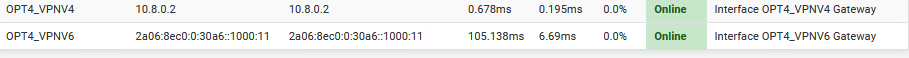 1
0 Votes2 Posts3k Views
1
0 Votes2 Posts3k Views -
0 Votes2 Posts2k Views
-
pfsense / openvpn / radius / sbs 2011 - integration
Watching Ignoring Scheduled Pinned Locked Moved OpenVPN pfsense firewal openvpn problem radius authentication0 Votes4 Posts2k Views -
0 Votes5 Posts2k Views
-
0 Votes7 Posts7k Views