-
@dennypage said in NUT package:
@tman222 Hey, I'm sorry if you mentioned this before and I missed it, but could you share some information on the kind of hardware you are running pfSense on? Is it Intel or Arm based? Thanks
Hi @dennypage - this particular system that is seeing the signal 10 errors is based on newer Intel based hardware (running on an 10th gen Intel Core i3 CPU). It looks like it continues to run fine using the
interruptonlyflag as additional input to the NUT usbhid-ups driver (no disconnections/crashes yet). Please let me know if the NUT status screenshots would still be helpful to have. -
where do you put the interruptonly flag in the nut config gui?
-
@shaffergr said in NUT package:
where do you put the interruptonly flag in the nut config gui?
Hi @shaffergr - you would put it in the "Extra Arguments to driver (optional)" section:
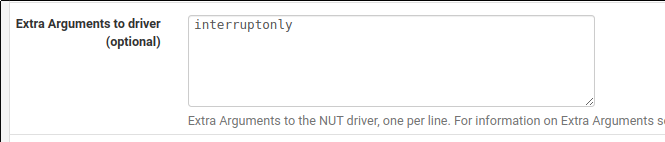
-
@dennypage Thank you very much for your excellent work on this package.
I have not upgraded to 23.01 yet, so a quick question:Should we expect this to be an issue with all USB-HID driver local attached UPS’es, or do you suspect this is UPS model (USB implementation) dependant?
About once or twice a week I have a short UPS dropout (< 1 minute) on SG-2100/22.05 with my Eaton 500S UPS.
The SG-2100 is VERY remote, so I will try and replace the USB cable in a couple of weeks when I’m on-site again. I was hoping to upgrade to 23.01 at that time :-)My SG-6100/22.05 have no such symptoms with its Eaton 550SC.
-
@tman222 said in NUT package:
Please let me know if the NUT status screenshots would still be helpful to have.
They would. The purpose is to know what additional variables are being processed for the cyberpower when interruptonly is not set. Thanks.
-
@keyser said in NUT package:
Should we expect this to be an issue with all USB-HID driver local attached UPS’es, or do you suspect this is UPS model (USB implementation) dependant?
So far all the signal 10/11 reports pertain to the cyberpower subdriver of usbhid. Not a guarantee, but a good indicator.
-
@shaffergr said in NUT package:
My NAS runs TrueNAS Core 13.0-U3.1, which os based on FreeBSD 13.1-RELEASE-p2. It is connected to a 1U CyberPower 700VA UPS via nut and it is also working as expected - no issues.
Is the nas running nut 2.8.0? Or is it still on 2.7.4? I was thinking it was nut, particularly the cyberpower subdriver, rather than a kernel issue.
-
@dennypage - actually, here is a list of all the CyberPower monitored variables from UPS status page. First one is with the
interruptonlyflag set, the second one is the full set (i.e. regular with polling enabled). I figured it would easier for you to diff the sets this way:Interrupt Only:
battery.charge
battery.runtime
battery.runtime.low
device.mfr
device.model
device.serial
device.type
driver.flag.interruptonly
driver.name
driver.parameter.pollfreq
driver.parameter.pollinterval
driver.parameter.port
driver.parameter.synchronous
driver.version
driver.version.data
driver.version.internal
driver.version.usb
ups.beeper.status
ups.mfr
ups.model
ups.productid
ups.serial
ups.status
ups.vendoridFull (Polling Enabled):
battery.charge
battery.charge.low
battery.charge.warning
battery.mfr.date
battery.runtime
battery.runtime.low
battery.type
battery.voltage
battery.voltage.nominal
device.mfr
device.model
device.serial
device.type
driver.name
driver.parameter.pollfreq
driver.parameter.pollinterval
driver.parameter.port
driver.parameter.synchronous
driver.version
driver.version.data
driver.version.internal
driver.version.usb
input.voltage
input.voltage.nominal
output.voltage
ups.beeper.status
ups.delay.shutdown
ups.delay.start
ups.load
ups.mfr
ups.model
ups.productid
ups.realpower.nominal
ups.serial
ups.status
ups.test.result
ups.timer.shutdown
ups.timer.start
ups.vendoridHope this helps.
-
"pkg list" shows nut-2.7.4_20 installed
-
@shaffergr said in NUT package:
"pkg list" shows nut-2.7.4_20 installed
That's what I expected. With 23.01, pfSense moved to nut 2.8.0. I expect that it's a regression in nut itself.
-
I also added the "interruptonly" flag to the "Extra Arguments to driver" at approx 11:40 AM. No signal 10 errors/issues found in /var/log/system.log so far (little over 3 hours).
-
Also if it helps, XG-7100 has a Intel(R) Atom(TM) CPU C3558 @ 2.20GHz processor and my TrueNAS system is a SuperMicro Server MB with an Intel(R) Atom(TM) CPU C3758 @ 2.20GHz processor, so both amd64 architecture.
-
-
@shaffergr, @tman222, @JonathanLee Can you check on your systems and see if you have any existing core dumps from usbhid-ups?
They would probably be in /root, but just in case you can run
find / -name '*.core'to search the entire system. Thanks.
-
@dennypage Yeah same issue. Did a clean install upgraded from 2.6.0 up to 23.01 then added the package still no luck. Says daemon pending. Then reloaded my xml config and still no go.
-
@dennypage
I delete and reinstall nut and i have the same problem.
Why i see Can't connect to UPS [APC] (usbhid-ups-APC): No such file or directory
Pf is not able to find that file, is not generated or what? -
@dennypage @tman222, @JonathanLee
no cores found. Also nothing in /var/crash
-
@xavier1 said in NUT package:
Did a clean install upgraded from 2.6.0 up to 23.01 then added the package still no luck. Says daemon pending.
Can you confirm that you have rebooted or done an unplug/replug following reload of config and install of nut? There is a common permissions issue with usb until you do that.
Please confirm that you are using UPS Type of "Local USB" with driver "usbhid", and that you have nothing in the Extra Arguments to driver section, and the all sections of the Advanced settings are empty. [You can stuff back later if needed]
Where do you see "daemon pending"? In the widget? In the status page (Services / UPS / Status)? In both? If the status page, what happens if you refresh the browser? Does it still show pending?
Lastly, can you check your system logs and post any entries matching "usbhid" since the reboot please? Thanks
-
@shaffergr said in NUT package:
no cores found
I was afraid of that. Since nut is not running as root, it won't be able to write to /root.
Would you mind executing the following in a shell and then regenerating the crash?
sysctl kern.corefile=/var/tmp/%N.coreThis will cause the core file to be written in /var/tmp which is world writable. Note that this setting will not persist across reboots.
Thanks
-
@lcbbcl said in NUT package:
Why i see Can't connect to UPS [APC] (usbhid-ups-APC): No such file or directory
Pf is not able to find that file, is not generated or what?It's not a file per se. That is a message from upsd saying that the driver isn't running.
Please run usbconfig and confirm that the ups appears there. Also, can you confirm that you have rebooted or done an unplug/replug following reload of config and install of nut? There is a common permissions issue with usb until you do that.
Please confirm that you are using UPS Type of "Local USB" with driver "usbhid", and that you have nothing in the Extra Arguments to driver section, and the all sections of the Advanced settings are empty. [You can stuff back later if needed]
Lastly, please search your system logs for items matching "usbhid" and post the result.
Copyright 2025 Rubicon Communications LLC (Netgate). All rights reserved.