-
Any other ideas to try?
-
@kevindd992002 Sorry, I'm getting ready for a long distance move and haven't had much time lately.
The lack of entries in the pfSense system log regarding the remote client would indicate that the Synology isn't actually connecting to upsd on pfSense. You can do a reboot on your Synology to confirm. You should see log out/in messages in the pfSense system log each time.
Another way to confirm... stop the ups service on pfSense. The Synology should get upset and start sending emails complaining that the ups isn't available.
Lastly, if memory serves, there is a setting in the Synology that allows you to have the Synology shutdown with the server or after a given period of time. If it's not set to match the server then the Synology will ignore the FSD signal from the server.
I haven't had time to set up an experiment with my Synology to see if later versions of DSM have mucked up the nut implementation in some way.
-
@dennypage said in NUT package:
@kevindd992002 Sorry, I'm getting ready for a long distance move and haven't had much time lately.
The lack of entries in the pfSense system log regarding the remote client would indicate that the Synology isn't actually connecting to upsd on pfSense. You can do a reboot on your Synology to confirm. You should see log out/in messages in the pfSense system log each time.
Another way to confirm... stop the ups service on pfSense. The Synology should get upset and start sending emails complaining that the ups isn't available.
Lastly, if memory serves, there is a setting in the Synology that allows you to have the Synology shutdown with the server or after a given period of time. If it's not set to match the server then the Synology will ignore the FSD signal from the server.
I haven't had time to set up an experiment with my Synology to see if later versions of DSM have mucked up the nut implementation in some way.
Ok, I just tested this. I stopped the ups service on pfsense and confirmed that the Synology had this message:
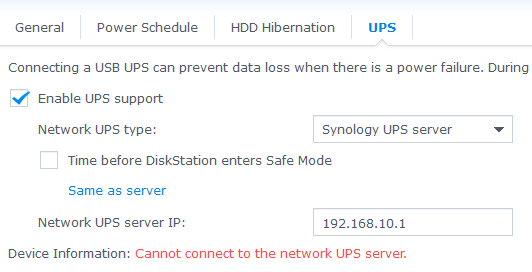
You can also see that my UPS setting there is set to "same as server" so it should follow the signal from pfsense.
BUT, I never got any email notification regarding the UPS being disconnected. I'm sure that my notification settings in Synology are working (test email, DSM update notification, etc. are all being received regularly). My notification settings are also set to these:
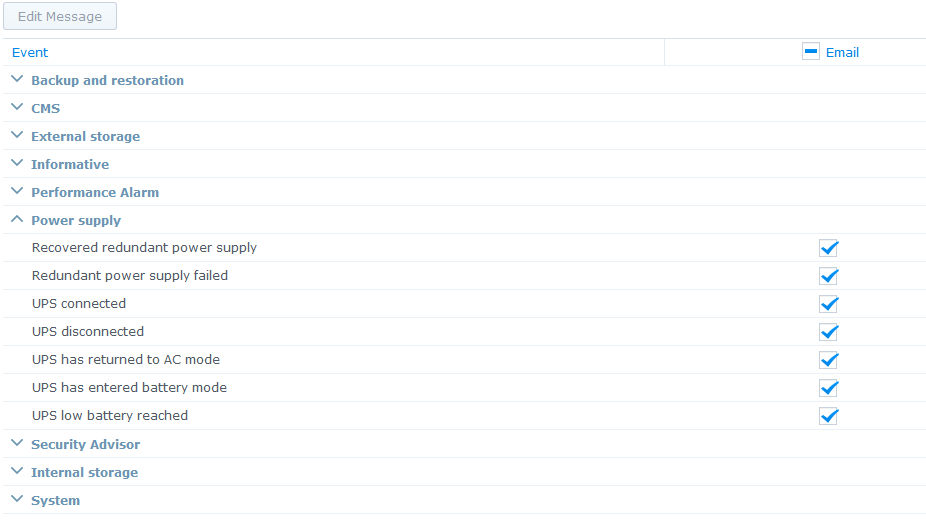
I then checked my Inbox and it looks like that last message I received from Synology regarding "entering battery mode" was last June 4 even though there were already several power disruptions from that time until now. So there's really something going on with how NUT and Synology is communicating. I just had another power interruption 3 days ago and when I checked the Synology logs I see "improper shutdown" events again even though I already have HOSTSYNC set to 120.
I also checked the Synology logs and it looks like that last "entered in battery mode" event that I see there was also last June 4 which was consistent with the email notification I got.
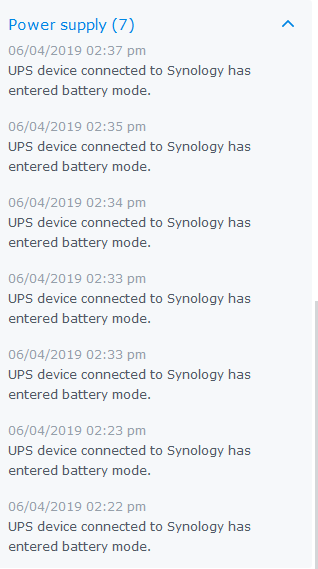
When do you think will you have time to experiment with the Synology? I can do more tests if you need me to. Just let me know what to do.
Thanks for all the help and good luck with your move!
-
@kevindd992002 It will be a while before I can truly experiment. I won't actually have a UPS again for several weeks.
However, I just brought my Synology up and noticed that I didn't not receive an email indicating that the nut server was not available. Previously I always received notification from the Synology when the nut server went offline so there may indeed be an issue with newer the DSM versions.
-
I recently bought a new UPS to replace the smaller Cyberpower unit I was using. The model is an APC SMT1000C. And while NUT detects it fine when hooked up via USB, I'm unable to get any runtime or load information. All I see is the battery charge and a the runtime which is either 0:00:00 or 0:00:-1. The UPS itself is functioning fine -- I can see the actual projected runtime on the unit's display screen including a bunch of additional status information.
I'm curious if anyone knew of anything I can try to get this additional information to display inside the NUT package in pfSense? I suppose there is the option to buy the add-in network management card and use SNMP, but it would be great if I could things working over USB.
Thanks in advance for your help, I really appreciate it.
-
@tman222 Which driver are you using?
-
@dennypage said in NUT package:
@tman222 Which driver are you using?
Hi @dennypage - I'm using the usbhid driver. Is this the correct one, or should I try another? I did do a bit more reading and was left with the impression that the reason I wasn't seeing all the information was the current lack of Modbus support in NUT. Could that be the case?
This is all I see under UPS Status:
Name: ups@localhost Summary status: On line Runtime (H:M:S): 0:00:-1 Battery charge: 100% Battery voltage: 26.3Thanks again.
-
@tman222 said in NUT package:
I did do a bit more reading and was left with the impression that the reason I wasn't seeing all the information was the current lack of Modbus support in NUT. Could that be the case?
If I had to guess, yes that would be the issue. I just ordered a SMX from APC, so I'll have a look shortly. All my other UPSs are on a moving truck somewhere...
I do have an AP9631 on order as well. If I can't get it working with USB, I'll also try SNMP.
-
@dennypage said in NUT package:
@tman222 said in NUT package:
I did do a bit more reading and was left with the impression that the reason I wasn't seeing all the information was the current lack of Modbus support in NUT. Could that be the case?
If I had to guess, yes that would be the issue. I just ordered a SMX from APC, so I'll have a look shortly. All my other UPSs are on a moving truck somewhere...
I do have an AP9631 on order as well. If I can't get it working with USB, I'll also try SNMP.
Thanks @dennypage - I also decided today to go ahead and order the APC AP9630 add-on network card so I can use SNMP instead as it looks like that I won't be able to get USB fully working.
-
I previously had NUT install & talking to my UPS just fine. All I had to do was select Local USB & USBHID driver & it worked perfectly. Unfortunately, I screwed up my config & locked myself out of pfSense so I restored a backup of the config, but now I can't get NUT to work again....
I've already tried the re-install package option. Any other suggestions?
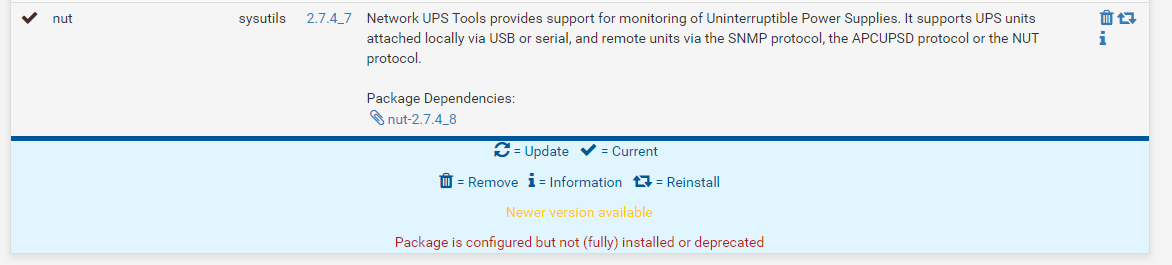
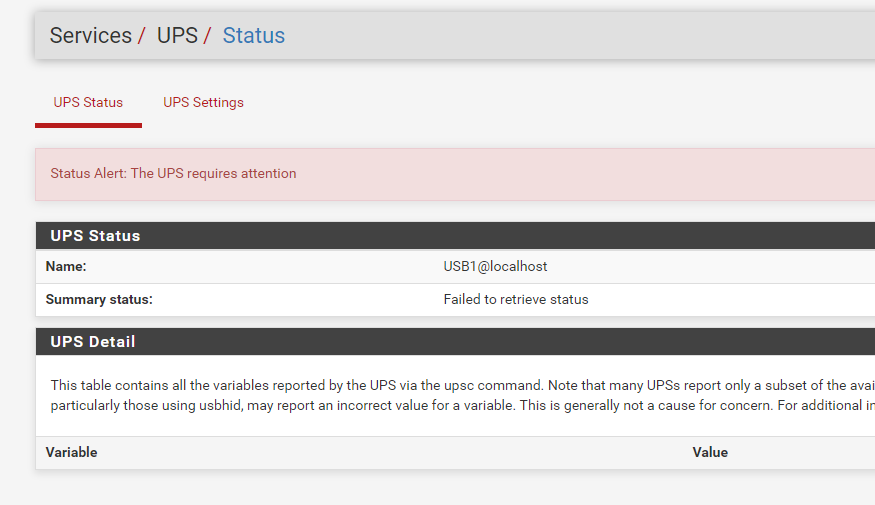
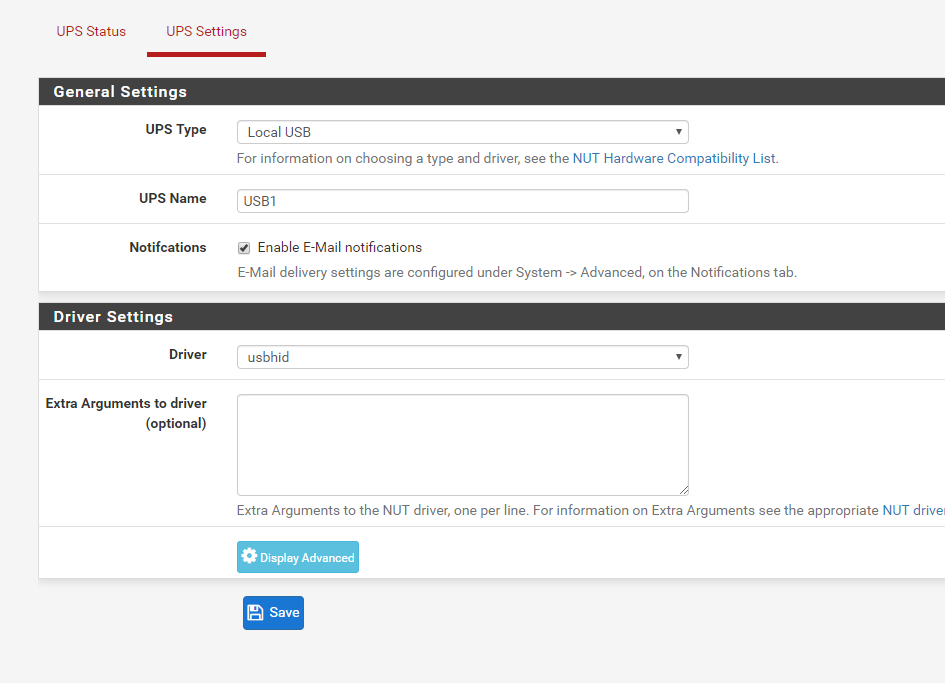
-
@bazzacad Did you go into UPS Settings and press Save?
-
@tman222 FWIW, I'm up and running with the AP9631. I haven't had time to play with the USB, but I assume it won't work until Modbus support is added to NUT.
-
@dennypage said in NUT package:
@bazzacad Did you go into UPS Settings and press Save?
Yes, I hit Save, still doesn't work.
-
@bazzacad Have you rebooted since NUT install? Or unplugged and replugged the cable?
Can you post log entries please?
-
@dennypage said in NUT package:
@bazzacad Have you rebooted since NUT install? Or unplugged and replugged the cable?
Can you post log entries please?
I tried unplug & re-plug and it didn't help.
I'll have to reboot after hours.
But here's the log. The "No such file or directory" looks promising...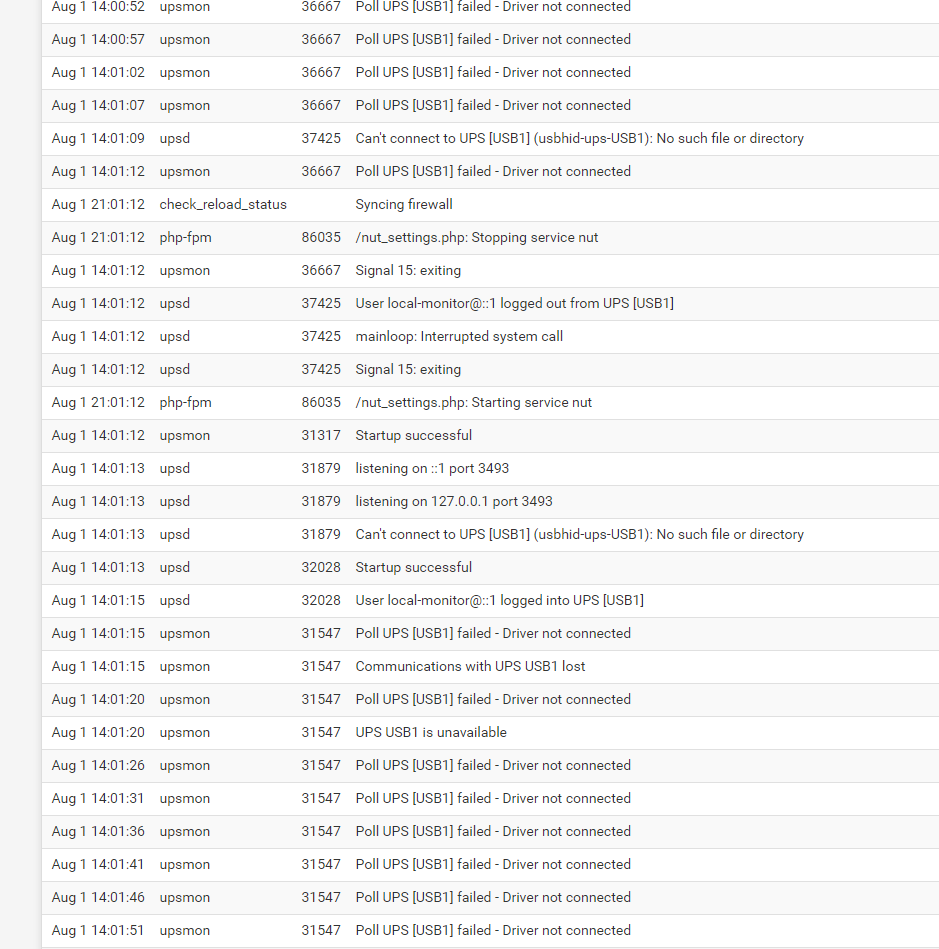
-
@dennypage said in NUT package:
@tman222 FWIW, I'm up and running with the AP9631. I haven't had time to play with the USB, but I assume it won't work until Modbus support is added to NUT.
Thanks @dennypage, that's good to know. I've actually got a AP9630 sitting next to me here as well. Planning to install in the next couple days so I can get the full information from the UPS via SNMP.
-
@bazzacad I've seem some weird problems with packages re-installed after a restore. If reboot doesn't solve your issue, I would recommend removing the NUT package and re-installing it.
-
@tman222 said in NUT package:
@dennypage said in NUT package:
@tman222 FWIW, I'm up and running with the AP9631. I haven't had time to play with the USB, but I assume it won't work until Modbus support is added to NUT.
Thanks @dennypage, that's good to know. I've actually got a AP9630 sitting next to me here as well. Planning to install in the next couple days so I can get the full information from the UPS via SNMP.
Installed the AP9630 last night -- all is working well now and I see the required information using NUT.
Only pain was getting a SSL cert installed on the UPS -- turns out one has to use the APC Network Management Card Security Wizard software to generate a .p15 cert file as the UPS doesn't seem to want to take any other format.
https://www.apc.com/shop/my/en/products/APC-Network-Management-Card-Security-Wizard-v1-0-4/P-SFNMCSECWIZ104
-
@tman222 said in NUT package:
Only pain was getting a SSL cert installed on the UPS -- turns out one has to use the APC Network Management Card Security Wizard software to generate a .p15 cert file as the UPS doesn't seem to want to take any other format.
Yea, serious pain. I haven’t been able to accomplish it as I don’t have access to a Windows system. APC is ridiculously behind security wise. Be sure to update the firmware on the network card or you will be stuck with TLS 1.0.
-
@dennypage said in NUT package:
@bazzacad I've seem some weird problems with packages re-installed after a restore. If reboot doesn't solve your issue, I would recommend removing the NUT package and re-installing it.
The reboot worked. ;-)
Thanks much
Copyright 2025 Rubicon Communications LLC (Netgate). All rights reserved.