Playing with fq_codel in 2.4
-
@dtaht said in Playing with fq_codel in 2.4:
@sciencetaco Is that a live link? What's your "before" result? That would give you an exact idea as to what you are getting from them, and an even more exact would be running the tcp_download test instead of rrul. What's a dslreports on a before setting? You can try watching your link quality on the cablemodem itself also. Bad SNR there can be a problem.
(helps to have the flent.gz files)
Still don't know why you aren't getting close to the set rate. (can the limiter burst size be tuned?) Another thing to try is setting the codel algo to kick in (for test purposes) much later, like target 30ms, but I'm still pointing fingers at the limiter/cpu context switch latency, out of cpu, etc.........
link is live, only traffic is 1 streaming client.
I disbled my limiters and ran a few tests, as you suggested. Here are the outputs:
tcp_down limited:

rrul46 without a limiter:

tcp_down no limit:

i really appreciate everyone that's taken the time to take a look at my output and offer suggestions. thank you all.
flent .gz files: (4 of them in the tarball)
0_1539269433292_flent.tar -
@sciencetaco your limited and unlimited tcp_download plots are essentially the same. latency is good. Sure you turned it off? Otherwise your latency is not bad
Otherwise the fact that four flows do a bit better than one implies that we have a flow per CMTS channel (take a look at your cmts config and see how many channels are operational), or a limit on my tcp stack on this server (I usually test with four flows) or your receive window... (which btw, I'd not considered before on this thread - I can't do much testing of the real world at real rtts outside the lab. At short RTTs I can certainly do 1gb on various hardware)
There's some hint that powerboost might be on with charter (first 20 sec solid then a major drop (yea, optimizing for speedtest)).
but heck, rather than fiddle with the tcp config, try killing it with a hammer. try using
--te=download_streams=16 tcp_ndown
with the limiter on and off. Cool that you just tested both ipv6 and ipv4 at the same time, also. I kind of hope we end up with a "superscript" that has all 10 tests nicely done in a row... against someone elses server.
The totals plot is much easier to deal with.
thx for sharing the flent data! However I meant to go to bed about 8 hours ago... bbl
-
@ dtaht Here are the results with ack filter on the outbound interface, and ecn enabled:

-
@gsakes That result is a thing of beauty. If only the whole internet worked like that.
-
@dtaht lol - i must be reading that wrong - that result is actually better?
-
@gsakes well post the flent files? and tc -s stats? to my eye - tcp up/download occilations are less, bandwidth ruler flat, uplink bandwidth improved by a few percent, and induced latency cut from 5ms to about 4. Love to do a comparison plot.
Another flent trick is you can lock the scaling to one plot when flipping between them, so your first plot had more occilations than you see here. I think... let me scroll back
5 years of work for those few percentage points compared to the orders of magnitude win fq_codel was... but I'll take it, and frame it.
-
@dtaht Yes- frame it - it was worth it, no - really. Ok, here's without ack-filter, and ecn, I'll post those flent files next:

-
a comparison plot is easier if you make your -t 'text-to-be-included-in-plot' actually meaningful. :)
-
Flent files for ack-filter/ecn:
0_1539273758800_rrul-2018-10-11T155505.344180.text-to-be-included-in-plot.flent.gz
-
@dtaht lol - ok - if you don't mind, give me the command line for what you want me to run, it'll be easier than for me looking through the gazillion test/combinations/options. Sure, text is easy, but let me know what other tests you want me to run:)
-
I can fix it in post, but for a future run of any given new thing, it helps minute, hours, or months later if you run it with a meaningful title...
-t 'gsakes_cake_noecn_noack-filter'
or use the --notes option so you capture more of the basic test parameters.
I'm personally sitting on top of a few hundred thousand rrul tests....
Anyway, would love the prior noecn noackfilter test flent file before I try to get to bed
-
@dtaht said in Playing with fq_codel in 2.4:
gsakes_cake_noecn_noack-filter'
Sure thing:
0_1539274464800_rrul-2018-10-11T161222.683165.gsakes_cake_noecn_noack-filter.flent.gz -
@dtaht (facepalm) - Oh, I see - Flent's got a rather nice gui, now it makes sense:)
-
going back to the fios example earlier. having fq_codel shaping at 48mbit appears to get more bandwidth than fios with 120ms worth of buffering at 50mbit does. Why? You get a drop, it takes 120ms to start recovery, you get a drop at the end of that recovery and the process repeats. Someone tell FIOS that engineering their fiber network to speedtest only works for 20 seconds.....
It's kind of hard to see at this resolution but the green line's median and whiskers are locked solid at 48mbit while the other... (btw, I should go pull the actual data transferred out of flent, I didn't, but you can't actually trust it due to 120ms worth of occilation, anyway, but improved bandwidth here is real. As is the lowered latency.
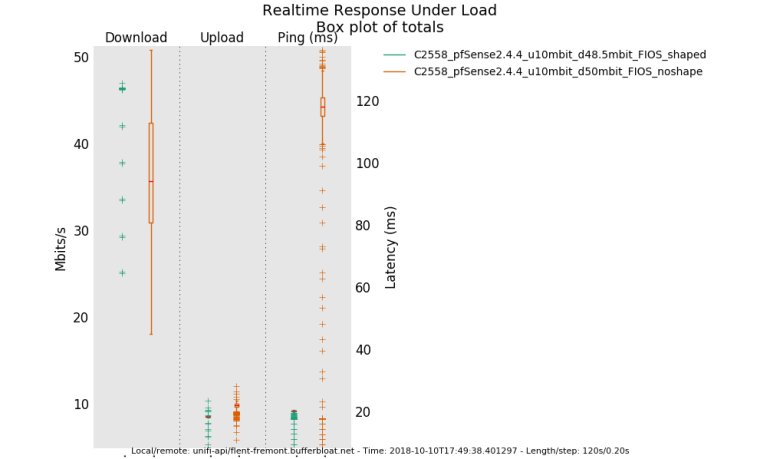
-
Hey all,
here are some measurements
Setup:
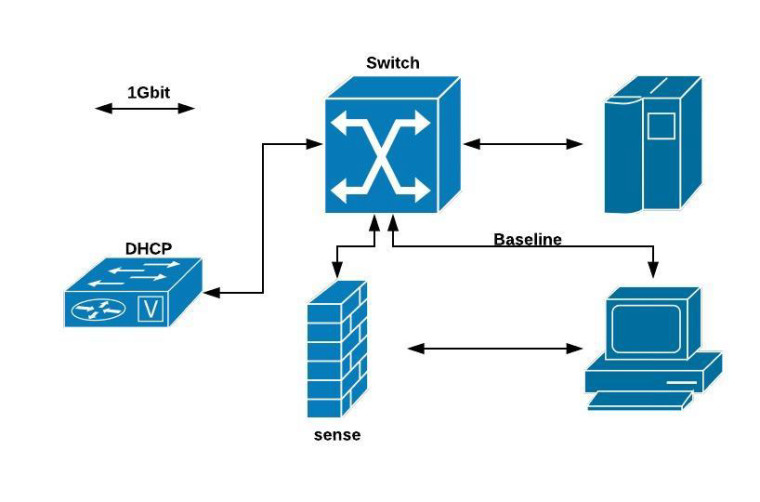
Baseline measurement: Pc1 - Pc2 just via switch no sense involved:
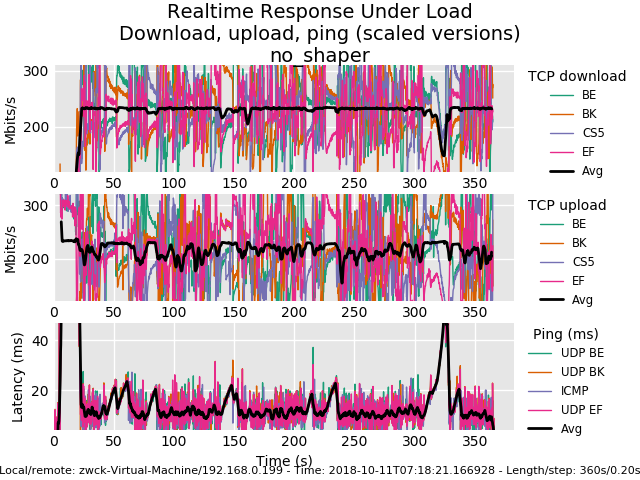
0_1539274374287_rrul-2018-10-11T071821.166928.no_shaper_vm_to_vm.flent.gz
Measurement with sense without shaper:
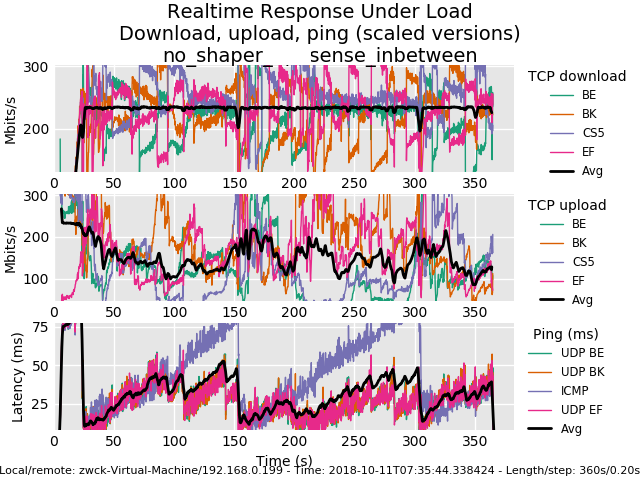
0_1539274525822_rrul-2018-10-11T073544.338424.no_shaper_sense_inbetween.flent.gz
Then I started shaping/playing around(no methodology involved) to 100/100Mbit and played with tuneables.
For me the only tuneables that were usefull were:machdep.hyperthreading_allowed="0" hw.igb.rx_process_limit="-1"For the setup i found out that i only adjusted quantum and turned off ecn.
10000: 800.000 Mbit/s 0 ms burst 0 q75536 50 sl. 0 flows (1 buckets) sched 10000 weight 0 lmax 0 pri 0 droptail sched 10000 type FQ_CODEL flags 0x0 0 buckets 0 active FQ_CODEL target 5ms interval 100ms quantum 1518 limit 10240 flows 1024 NoECN Children flowsets: 10000 10001: 800.000 Mbit/s 0 ms burst 0 q75537 50 sl. 0 flows (1 buckets) sched 10001 weight 0 lmax 0 pri 0 droptail sched 10001 type FQ_CODEL flags 0x0 1024 buckets 0 active FQ_CODEL target 5ms interval 100ms quantum 1518 limit 10240 flows 1024 NoECN Children flowsets: 10001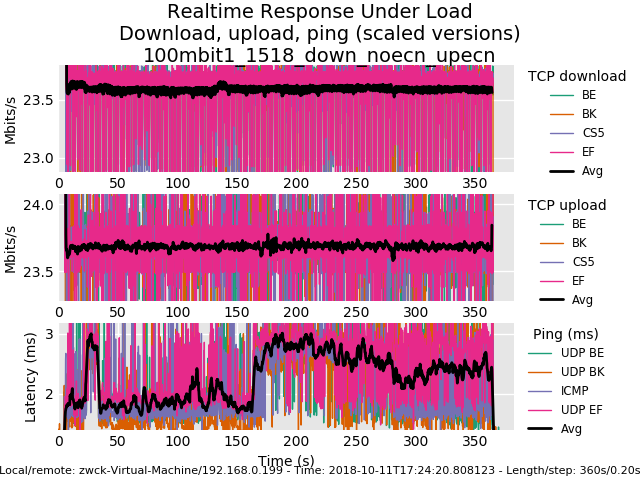
0_1539274939477_rrul-2018-10-11T172420.808123.100mbit1_1518_down_noecn_upecn.flent.gz
Finally i went up to 800Mbit
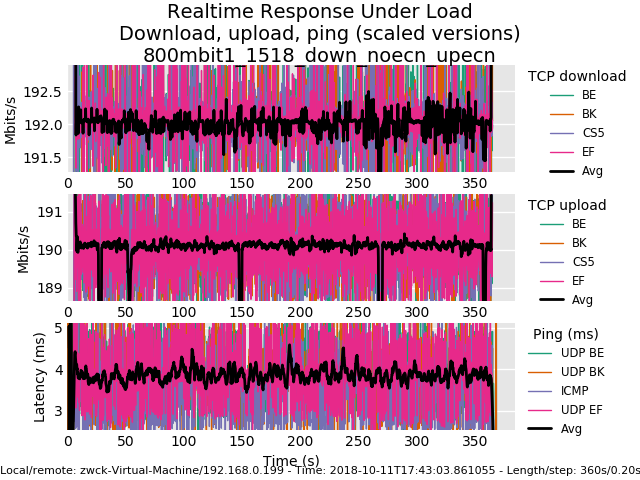
0_1539274972854_rrul-2018-10-11T174303.861055.800mbit1_1518_down_noecn_upecn.flent.gz
maybe its interesting :D
-
@gsakes heh. You were living this whole time at the command line? flent-gui *.flent.gz hit view->everything, select two or more files from the open files, select a different plot type like cdf, switch files around in the tabs.
I run this thing sometimes against 30+ test runs - it uses up every core you have to predict that next plot - it's just amazing tool... it's why we succeeded where others in the field are still painfully looking at tcptrace'd packet captures....
I would knight toke if I could.
anyway, good, thx for the data! cake with ack filtering is actually slightly higher latency than without (it gets rid of more little packets so more big ones fit in), you got .35mbits extra out of your 5mbit uplink, and something in the noise hit you...
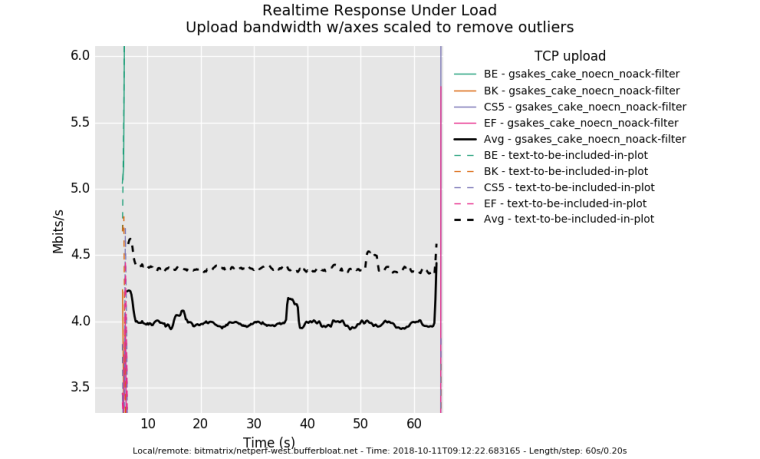
And this shows how tcp occilate less (for the same throughput) by using ecn rather than drop for congestion control.
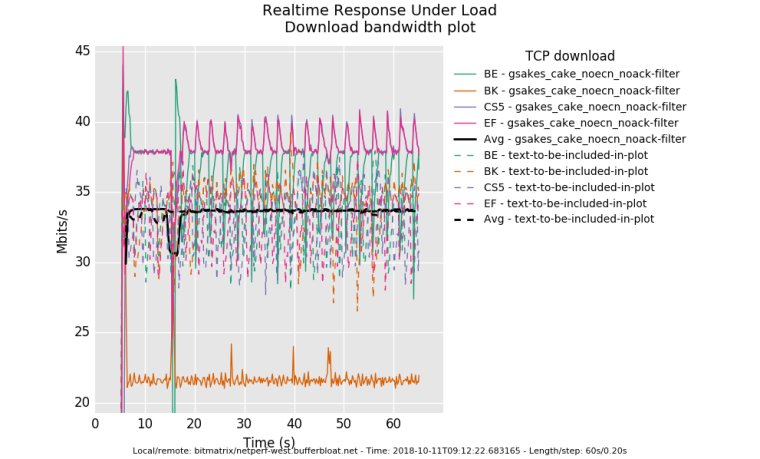
It's subtle, at this rtt, but you can see how data is bursty ? that's head of line blocking for a 35ms rtt against the 20ms sample rate.
a tcpdump is good for observing this.
I've noted earlier that I'm not all that huge on ecn. I can totally live with tcp blocking for 35ms (compared to hundreds of the pre-fq_codel-era) and with drop as the sole indicator of congestion. At rtts of greater than 100ms for human interactive traffic, well, ok, ecn might be good... but for that I stopped using ssh and switched to mosh.
wide deployment of ecn worries me. But it's happening anyway and why not get more folk playing with it while being aware we might break the internet with it...
there's other benefits in cake like per host fq... kind of hard to test with using this. One example of seeing per host fq work better is to load up a web page benchmark of some (sane) kind on a different box while rruning things like the rrul. We used to use chrome web page benchmarker, but that broke... even then fq_codel still does really well on web traffic...
... those extra .35 mbits from the ack-filter came hard. 6 months worth of work by 5 people.... over 9 months total... 12 if you include the initial research into the rfcs.
-
@dtaht heh, that'll teach me to start using new tools at 03:30am in the morning - yeah totally tunneled on flent, didn't even bother looking at the GUI:)
Yep, I get slightly better results turning off ecn, but leaving ack filter on - less latency, very slightly less throughput. What you and the bufferteam did was well worth it; I'm going to call this 'QOS 2.0' even though the term might already exist:)

-
All this flent testing was a bit inspiring. So I just setup a new server in linode's cloud, in singapore.taht.net . Turns out their current default distro enables fq_codel by default and also bbr. flent and irtt were part of their ubuntu 18.04 LTS package set, so a few minutes later I had a server running. I left the default to cubic. Three things to note:
A) At such a long rtt, there is no tcp that will work particularly well. Built into BBR is a RTT check which I think defaults to 200ms, and singapore is 190ms from california. BBR's primary use case is from a datacenter usually located MUCH closer to you.
If you are located on, like, the island of mauritus (as one of our more devout testers is), his typical rtt was 320ms and he found it necessary to up target and interval to 30 and 300 respectively.
B) fq_codel has two tunables that normally you shouldn't touch. target is the target local delay, and should be 5%-10% of the interval except when that 5% is greater than the MTU and I fudge factor that even more at lower bandwidths. 5ms is a good default above 4Mbit. The interval should be your normal (say 90%) maximum rtt for the flows you have in your locality. So if you are in england, you can fiddle with lower RTTs - like 30!, on the continent, I've seen people using 60 - and in most cases, 100 is just fine.
on wifi we found it helpful to up the target to 20ms during our early tests, in my deployment on real networks, I'm finding 5% to be "just fine", but 20 is the kernel default. I would like to make that tunable.
C) BBR does not pay much attention to the codel part of fq_codel.
since y'all are having such fun with flent, care to try irtt? :)
As for singapore, well, I thnk y'all are getting better at pattern recognition, but you'll see not much of a good one running as far as to singapore, and perhaps that's good input for a fuzzy recognition algorithm...
-
When I got home, I ran the dslreports test, with codel+fq_codel at 290/19, from my laptop on wifi. The results were very good, especially considering i was concurrently watching hulu.

netperfrunner.sh v6:
2018-10-11 16:19:53 Testing netperf-west.bufferbloat.net (ipv6) with 4 streams down and up while pinging gstatic.com. Takes about 60 seconds. Download: 242.21 Mbps Upload: 7.98 Mbps Latency: (in msec, 61 pings, 0.00% packet loss) Min: 35.790 10pct: 38.426 Median: 44.195 Avg: 45.566 90pct: 52.161 Max: 65.077netperfrunner.sh v4:
2018-10-11 16:21:14 Testing netperf-west.bufferbloat.net (ipv4) with 4 streams down and up while pinging gstatic.com. Takes about 60 seconds. Download: 229.08 Mbps Upload: 12.07 Mbps Latency: (in msec, 30 pings, 50.82% packet loss) Min: 61.389 10pct: 62.261 Median: 67.240 Avg: 67.030 90pct: 70.341 Max: 77.469 codeflent rrul46:

0_1539293261991_rrul46-2018-10-11T161530.029411.290mb_19mb.flent.gz ]
I need to move some stuff around in an attempt to free up a switch port in the basement to test from this machine while wired. Either that, or i'll disconnect lan one day. holy packet loss over v4.
-
Three more tests; all were run with the same up/down b/w parameters, within a few minutes of each other.
1) PFSense - no shaping, baseline:

2) PFSense - codel + fq_codel:

3) Linux - sch_cake, noecn + ack-filter:
