Watchguard Firebox M400/M500
-
I wasn't able to get my M400 to boot successfully with a Xeon E3-1220l v3 CPU. I can hear 4 single beeps in quick succession during the boot process and then nothing past that point. Fans continue to run at full speed. I'm not sure if the CPU is bad or incompatible with my setup. I tried clearing the CMOS but that didn't help.
At this point I have reinstalled the Celeron and the box's back to where it was previously. Any suggestions on trouble shooting the box would be greatly appreciated. BTW, intel documentation indicate the C226 chipset is supposed to be compatible with the Xeon.
Thanks -
From Google..
"Four short beeps means that the motherboard timer is not working properly but it could also mean that there's an issue with the RAM module that's in the lowest (usually marked 0) slot. Usually, a hardware failure with an expansion card or an issue with the motherboard itself could be the cause of this beep code."
I suppose that could have to do with the CPU but check your RAM.
-
@chpalmer Thanks for that information, I did try reseating the RAM but it did not help. The same RAM works fine with the Celeron, so it appears the Xeon may be faulty or at least incompatible with the motherboard.
-
I had a couple M400's in hand and put pfsense on them for some friends. I didn't get to tinker however.
-
That Xeon has no graphics hardware. Might be an issue since the E3-1285 v3 is reported as working. Speculation at this point though.
Edit: Missed that this is the 1220L. Yeah that might require something a bit extra for it's very low speed and power.
Steve
-
@iJay-XTM5 Maybe Steve @stephenw10 is right about the missing gfx hardware.
You could try to disable it in the BIOS before swapping CPU's (Headless mode, no RAM assignment, ...).
At least in my unlocked BIOS I remember there should be an option to do so... -
@stephenw10 said in Watchguard Firebox M400:
That Xeon has no graphics hardware. Might be an issue since the E3-1285 v3 is reported as working. Speculation at this point though.
Edit: Missed that this is the 1220L. Yeah that might require something a bit extra for it's very low speed and power.
Steve
My apologies if I am not supposed to post links to an external site. Per this website -> https://www.thomas-krenn.com/en/wiki/AMI_BIOS_Beep_Codes
4 short beeps are supposed to be one of the following:- Wrong memory installed (eg. Registered when unbuffered required, or Non-ECC when ECC required)
- CPU not supported; update BIOS to support new CPU
I'll need to do a bit of digging to see if the RAM is incompatible. I am more inclined to believe #2 is more likely than #1. I'm going to request Lanner support for a copy of 7585's bios for now. Adding new CPU microcodes into the bios is beyond my capabilities so this may be the end of the road for this Xeon.
-
I guess it depends how 'short' they are.

Is it the original ram? The board does not support buffered DIMMs.I could well believe that ultra low power CPU requires a lower voltage than the board can provide though.
Steve
-
@stephenw10 Thanks for the additional information on the RAM. Unfortunately I did not time the beeps, but I estimate all 4 beeps used to take about 2 seconds.
I'm going to be brave and see what it takes to update the microcode within the bios!
-
@DeLorean
hello, everyone, I'm new here. can someone tell me why we can WatchGuard m200 box for Pfsense? here is what I have found so far on m200 so far
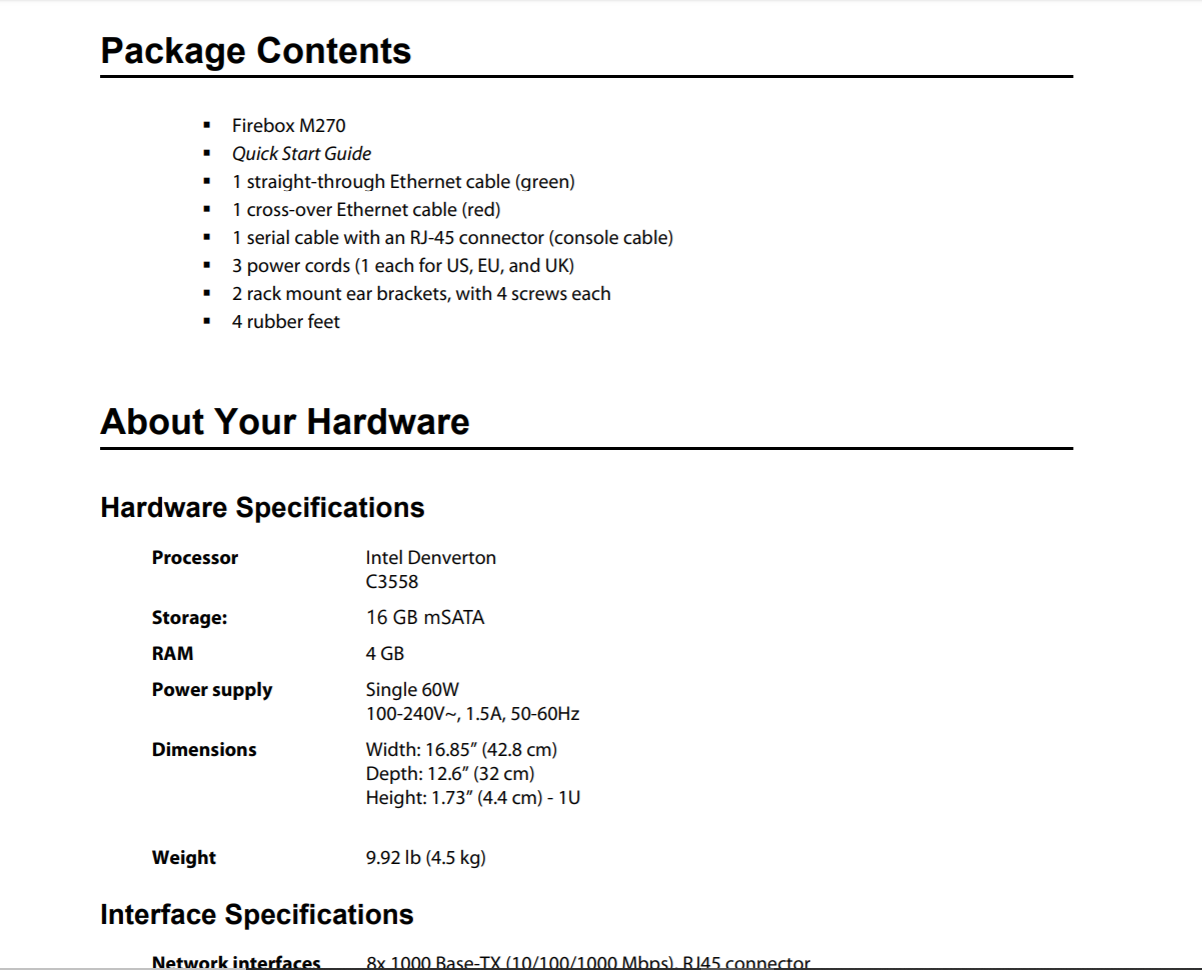
-
You mention M200, but the specs are from the M270 model.
The M200 from Watchguard can't be used for pfSense, I have tried this.
The M200 has no mSata slot, but a SD memorycard slot with a 8Gb SD card and no other option to expand the storage,
and use a U-loader from Watchguard to load the OS.
The only thing that was changeable on this model was the Ram memory.
The M200 use a Freescale T1042 CPU , while the M270 use a Intel Atom C (formerly known as Denverton) cpu.Grtz
DeLorean -
Hey DeLorean.. Good to see ya.
-
Yeah. M270 => probably quite easy to load and run pfSense, though I'm not sure anyone has tried. M200 => no chance!
Steve
-
@iJay-XTM5 said in Watchguard Firebox M400:
I'm going to be brave and see what it takes to update the microcode within the bios!

Maybe You Need to add microcode to the BIOS.
The original BIOS (Ver. WD0 10/08/2014) contains microcode for the following CPU ID's:- 06C3 (Date: 2013/08/16)
- 06C2 (Date: 2012/10/17)
- 06C1 (Date: 2012/06/14)
If your XEON CPU has another ID it will probably not work. Then you need to add the missing microcode.
If you just want to update the existing microcode, google for "UBU" and "BIOS". Check the link in Win-Raid Forum. This tool is simple to use and let's you update the microcode easily.
I think you can also use it to add microcode, but I haven't done that.
Another method you find here: http://wp.xin.at/archives/4397BTW: you could try to flash my BIOS with an updated Microcode for CPU ID 06C3 from 2018/04/02. See Watchguard Firebox M400
-
Has anyone been able to confirm if PC3-14900E memory (aka DDR3-1866 unbuffered ECC) will work with the M400 / Lanner FW-7585 ?
Many thanks ! -
I upgraded my M400 with an i3-4160 over the weekend. It works fine. Temperatures unchanged at idle. Much faster.
But it no longer reboots. It still shuts down though. I'm running Zanthos' BIOS.
Anyone else seen that? Haven't played with too many settings yet.
Steve
-
@stephenw10
I have seen this behaviour a few times on some of the XTM 5 Series devices, when using a E5800 cpu.
After placing back the original cpu (Celeron 440), the firewall reboots and shuts down perfect.
When i used a E8500 cpu, the firewall also reboots fine and shuts down perfectly.
Also when the E5800 cpu was used, when accessing the BIOS, when choosing exit, the firewall freezes.
This behaviour was with the original BIOS and with the unlocked BIOS.
When i finally replaced the BIOS chip, the firewall reboots and shuts down perfect with the E5800 cpu.
I'm not completely sure what the exact problem is, but i suspect a Revision of BIOS chip that doesn't like another cpu.
I have rebuild over 80 XTM 5 Serie firewalls the past 4 years, and seen this behaviour only twice.Grtz
DeLorean -
Over 80! Wow. You got me beat by at least 79 then.

This works perfectly in every other respect just hangs when it should reboot. It's annoying as I update 2.5 snaps on that almost every day. It could easily just be a bios setting. I know others have used the 4130 without issue.
Steve
-
@Mookatroid said in Watchguard Firebox M400:
Has anyone been able to confirm if PC3-14900E memory (aka DDR3-1866 unbuffered ECC) will work with the M400 / Lanner FW-7585 ?
Many thanks !UPDATE - Sept 17,2019 - spoke with Lanner. They report that 14900E should work fine. The RAM will simply clock down from 1866 to 1600. Good enough for me as 14900E is currently less expensive than 12800E around these parts, so I've now ordered 2pcs x 8GB ... with my fingers crossed. Please stand by.
-
@Mookatroid said in Watchguard Firebox M400:
@Mookatroid said in Watchguard Firebox M400:
Has anyone been able to confirm if PC3-14900E memory (aka DDR3-1866 unbuffered ECC) will work with the M400 / Lanner FW-7585 ?
Many thanks !UPDATE - Sept 17, 2019 - spoke with Lanner. They report that 14900E should work fine. The RAM will simply clock down from 1866 to 1600. Good enough for me as 14900E is currently less expensive than 12800E around these parts, so I've now ordered 2pcs x 8GB ... with my fingers crossed. Please stand by.
UPDATE - Sept 21, 2019 - all good ! 2 x 8GB 14900E installed and running perfectly. :)
To be specific they are labelled as HP spares 712288-581
Micron MT18JSF1G72AZ-1G9E1ZE 8GB 2RX8 PC3-14900E-13-13-E3