Watchguard Firebox M400/M500
-
@jriofrio said in Watchguard Firebox M400/M500:
@chpalmer ....
Did you update the BIOS? How it went!
I mean did you encounter any difficulties updating the BIOS..... Do you have any advice for the process!
Thank you for your comment....No worries! ;) I did update the BIOS but it has been years. I did it with a package on pfsense itself if I remember correctly.. I have never had any kind of VGA connector on any of these (except the one box with a VGA connector) just use the serial port.
-
Hello,... I have a question if I may:
Today I got a M400 box, before I start doing any modifications I wanted to see if I could get some info by logging into the box through the serial connection or by the web browser. I wasn't able to access it by the browser connecting to the port #1 . I was expecting my computer will get an IP in the network 10.0.1.xxx but it didn't happen. So I set it up manually with IP 10.0.1.99 once done I used the browser to point to 10.0.1.1:8080 no joy.
I used the serial connection which worked well, what I got, I was not expecting. Choosing any of the options I was asked to login so I used admin as user name and [admin edit] as the password, I got wrong login.
I am curious cause I thought I could get into the BIOS and see the hardware info without opening the box. Any suggestions in how I could get into the BIOS?.... I am including a pic I took. -
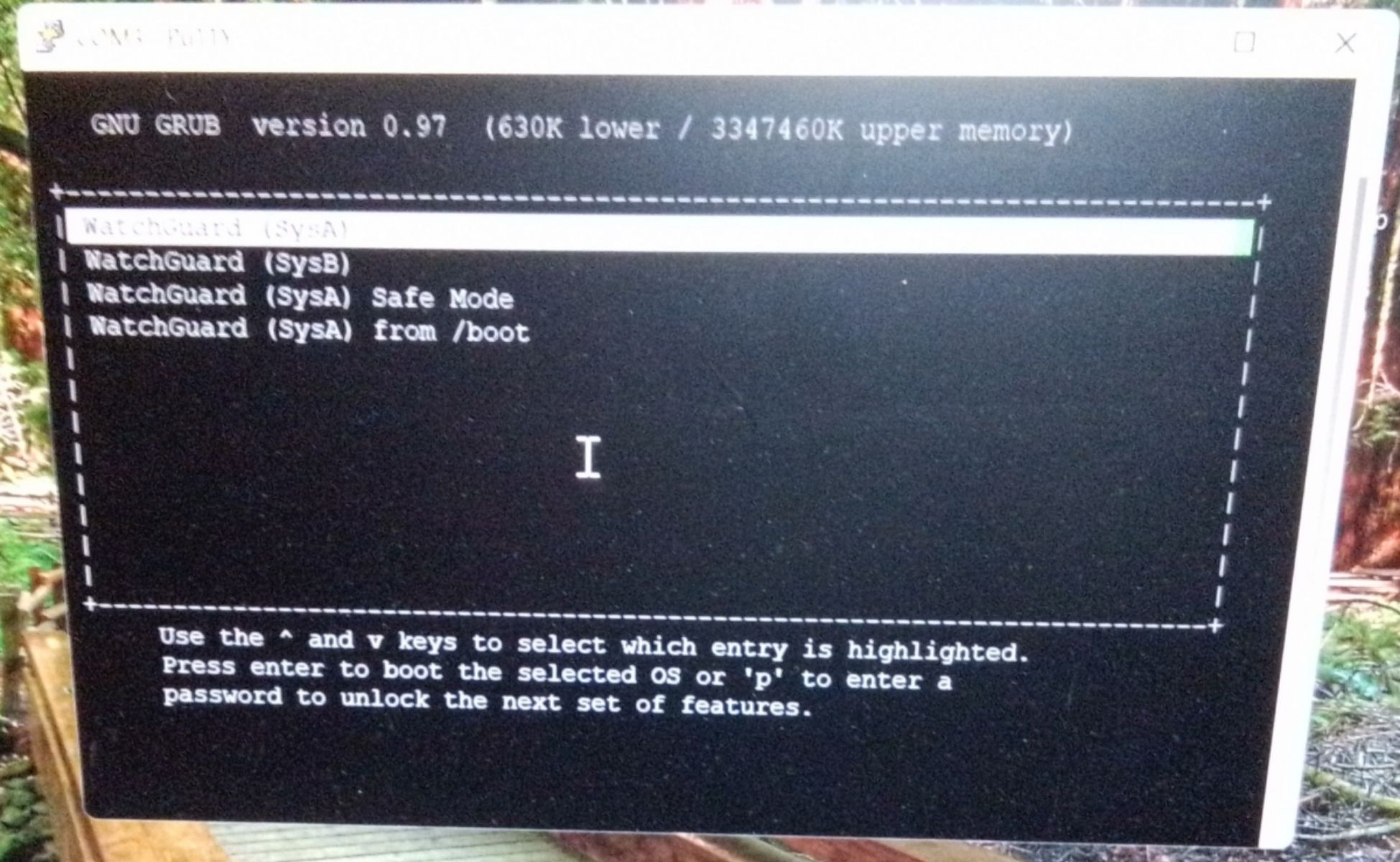
-
If you want to login to the WG OS you can probably use admin/readwrite. But that's only if it's been reset.
The BIOS password (which I removed) only applies for the BIOS not at grub or at the booted WG-OS. To access the BIOS hit 'TAB' at the serial console after powering on when you see:
Version 2.15.1236. Copyright (C) 2012 American Megatrends, Inc. WG-M400 Ver.AR6 11/16/2019 Press <DEL> or <ESC> to enter setup. Tab key on remote keyboard to enter setup menu, and key 'o' for popup menu.Though that's from an updated box.
-
@stephenw10 .... Thank you... I will try that. I will update the results....
-
Alright, all what I intend didn't work.... It was mostly to satisfy my curiosity..
I need your help to clarify something for me updating the BIOS. Your instructions for updating the BIOS I would like to follow, just need a little clarification.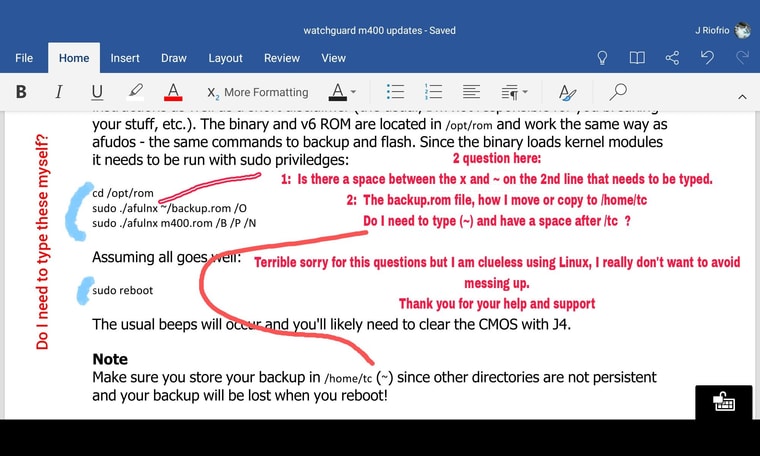
-
Those are not my instructions. When I did it I used FreeDOS and afudos.
-
Yes there is a space there.
-
I assume that's in OpenWRT where in squashfs only the users home directory is backed up.
~is a shortcut to /home/user for any user.
But you don't have to upgrade the BIOS at all. You can just boot pfSense and use it.
-
-
Oh right it's TinyCore, hence the /tc link!
I'd forgotten that entirely but I used it for an M500. You can just copy/paste the commands there into the serial console.
-
@stephenw10 .... Hello, I am lost now..... I have tried every suggestion in this forum in order to gain access to the box and tried to install opnsense. I have tried the USB flash drive and CF flash card with Freedos, msdos, tiny Linux to no avail, this box just boots with the original CF flash card that came with it, I did reset the box too but besides to just login there is no much to it.
I removed the CF card to see if I could see the BIOS message but nothing. The serial connection only shows output when I boot with the original CF card.
Any suggestions in how I could get into the BIOS?
Thanks for your attention and support...
Bye now -
@jriofrio if i get it right,your serial only works after bios(no bios output),and bios is set to boot only from cf (strange,on my board,not m400,it booted from usb when i removed cf)...also,cf is connected through asmedia to sata port (if i remember correctly,not important...
so your only chance is to boot from cf,that means cf reader,either make image of whole card and double verify,or use another cf (if you are waiting on reader,you can buy another reader too anyway) and treat cf as usb(from the info in posts up),and flash bios this wayedit:i missed you trying cf already,maybe you will have to reflash bios using ch341a flasher (with soic8/sop8 clip),that way you can backup and play with it however you want and you can always flash again,no worry of corrupted bios
edit2:it looks like your serial comes up after boot (not during,you don't see boot log,right?),maybe(just a tiny maybe),just to be sure,you have 115200 baud and no flow control?
we all had serial ready during bios,so you can maybe do blind flash-i.e. make autoexec.bat with commands.... -
Yeah if you see no output from the BIOS you might also have a 3 wire console cable and it requires the hardware flowcontrol wires. FreeDOS also requires that but I wouldn't expect TinyCore to.
-
@korenchkin ... Answering your comment, yes, I don't see any bios output it comes with that screen shot I posted before. Yes, I do have the 115200 baud rate.
I'm inclining to go the direct connection to flush a new bios. I have to get one kit first.
I don't understand the last part where you mention to use an Autoexe.bat.
I have tried hitting the Tab key as soon as power the box on, stil don't do anything. -
@stephenw10 .... I went to check the cable to see in the rj45 how many connections are, well 4 for sure and 3 more that are not very clear.
I have a cable that I will try tomorrow. It is an old Cisco cable with rj45 at one end and a db9 at the other. My old workstation Dell precision has serial db9 connection, will see if that will allow me to see the BIOS boot up output.
Fingers crossed.... -
Ok I read back through the thread here and it's been too many years and too many box variations but looks like console redirect is not enabled by default so you won't see any BIOS output. The first thing you see is from the bootloader as you found.
But that tinycore image should work. I used that to flash an m500 not that long ago. How did you write it out to CF?
-
@stephenw10 .... Well, I tried with the USB at first then I tried with the CF card. I used Rufus first in both, didn't work so I used belena etcher and last I used a piberry image writter with the USB and CF card. I also tried the tylinux in the USB and CF card... No joy. I used 2 different USB sticks and 2 different CF cards... Nothing, nada, zilch...
-
Yeah it won't boot USB by default, you have to use CF.
Do you hear it beep like it's booting? Try using Etcher to write the image.
-
@stephenw10 ... Yes. I do hear a couple beeps with either USB or CF card. As I mentioned earlier I did used etcher too.
-
Hmm, well I just tested here on an m400 I have that still has the original BIOS and that tinycore image does boot. I had to try 2 CF cards though. I can only suggest trying a different card.
-
@stephenw10 ... Will do, I will get a new CF card and use etcher too... Hope it works.
-
@stephenw10 @jriofrio If I remember correctly, I had to flash the tinylinux image onto the orignal CF card to get the machine to boot from it. I tried other CF cards but it wouldn't boot from them until I flashed the BIOS. Once it was flashed, the machine will boot from anything. You won't see the BIOS POST until it's flashed; the original BIOS doesn't output anything over serial, at least mine didn't!