Multiple Switches cross connect or each port into pfsense box
-
@derelict said in Multiple Switches cross connect or each port into pfsense box:
@nogbadthebad said in Multiple Switches cross connect or each port into pfsense box:
https://dl.ubnt.com/datasheets/unifi/UniFi_UAP-AC-HD_DS.pdf
I'd personally have to see it to believe it.
2 APs still sounds like not enough for that space even if they can handle that association density.
Agreed, also depends on the shape of the building, is it square or rectangular.
If you have the floor plans, I’ve got a copy of Aruba Visual RF I could do a quick predictive plan using a standard Aruba AP with integrated antennas.
-
@nogbadthebad said in Multiple Switches cross connect or each port into pfsense box:
@derelict said in Multiple Switches cross connect or each port into pfsense box:
@nogbadthebad said in Multiple Switches cross connect or each port into pfsense box:
https://dl.ubnt.com/datasheets/unifi/UniFi_UAP-AC-HD_DS.pdf
I'd personally have to see it to believe it.
2 APs still sounds like not enough for that space even if they can handle that association density.
Agreed, also depends on the shape of the building, is it square or rectangular.
If you have the floor plans, I’ve got a copy of Aruba Visual RF I could do a quick predictive plan using a standard Aruba AP with integrated antennas.
I will get you a floor plan later tonight when I am at my desk, thank you this will be very helpful
-
@manwdaplan said in Multiple Switches cross connect or each port into pfsense box:
@nogbadthebad said in Multiple Switches cross connect or each port into pfsense box:
@derelict said in Multiple Switches cross connect or each port into pfsense box:
@nogbadthebad said in Multiple Switches cross connect or each port into pfsense box:
https://dl.ubnt.com/datasheets/unifi/UniFi_UAP-AC-HD_DS.pdf
I'd personally have to see it to believe it.
2 APs still sounds like not enough for that space even if they can handle that association density.
Agreed, also depends on the shape of the building, is it square or rectangular.
If you have the floor plans, I’ve got a copy of Aruba Visual RF I could do a quick predictive plan using a standard Aruba AP with integrated antennas.
I will get you a floor plan later tonight when I am at my desk, thank you this will be very helpful
Draw on the plan where you think the APs are going, also can you dimension the longest side of the building.
-
@derelict said in Multiple Switches cross connect or each port into pfsense box:
Not sure about the Unifi gear.
Bit off topic but did you see their new HIGH Density stuff
https://www.ubnt.com/unifi/unifi-ap-xg/This one is for Stadiums and such
https://www.ubnt.com/unifi/unifi-wifi-basestation-xg/200 Seats. How many thousands of dollars per hour do you/they lose if it goes down?
This is such a good point!!! But they have 500$ budget for router.. Should be HA and multiple lines.. Everything in the cloud remember.. What happens when that 1 isp is offline?
-
https://community.ubnt.com/t5/UniFi-Stories/12-BaseStationXGs-provide-exceptional-service-at-high-density/cns-p/2420311
-
Thanks... They do look sweet - nice to see a real world example.. I will have to look deployment story on the smaller XG model.. Might be something to look at for this posters deployment... But sounds like they have a real limited budget to be honest.. The switches are not what I would of used that is for sure - I have no experience with the unifi switches - but if you can not stack them they don't seem to be good fit for such a deployment.
-
https://www.servethehome.com/ubiquiti-edgeswitch-es-16-xg-review-quality-control-absent/ << this puts me off their switches
-
So I am having a issue uploading the floor plan what am I missing just gives me a error when I upload the PNG file.
I might have to go three APs, I was planing on putting in the two I have on order and making sure they are enough, So right now they have about 70 people, they plan on growing to 200, so I do have a little time if expansion is needed.
As far as the backup is concerned, I will have a extra switch waiting onsite, and they have a Linksys EA9000 series router that they are using now, so I will set it up to be swapped in if the router breaks, if one of the 48 port switches goes out, I will just switch those users over to the wifi till I get it fixed. I know its not enterprise worthy but it is cheap, which this customer is very. They have a call center in California that rolls over to this location when there is volume issues.
-
I don't think your floorplan made it through the upload? Not seeing it only
[0_1535726299255_Floor Plan.pdf](Uploading 100%)
You can for sure do things on a tight budgets - but Derelicts statement of how much money is lost per hour/minute is the big thing these companies need to get through their skulls when it comes to networking infrastructure.. On the shelf router you can swap in - ok, how long does that take you to swap in and make sure is working? 1 hour? 10 minutes - I take it your not going to be on site for example. What about off hours? etc.. Redundancy and failover are huge factors that need to be considered when "if it goes down" your talking $$.. Because in the big picture its not if but when it goes down.
What happens when the ISP is offline because of say a fiber cut and you might be offline for a couple of days.. We had a recent fiber cut with 1 isp that took them 3 days to get back up. Not an issue because the backup link was there, etc.
You have to work with in the constraints of the customers budget sure.. Problem is these customers don't understand IT ;) If they did they would not be hiring you... So while it is sometimes a hard sell, make sure they they understand that they could be down for quite some time "when" a part of the network fails.. And since they are depending on that internet connection - when it goes down they are going to be down for the duration.. Hope they have a great SLA with the isp, with major compensation if they do not meet the SLA...
-
I completely agree, normally I work it in slowly, once they get used to me helping with stuff, and maybe we go 3 months in when the next quarter and budgets get refreshed I talk to them about what else is needed, second ISP line (they have comcast fiber with a pretty good SLA) redundant routers, that sort of thing, it harder to hit them with it all at once, but I make it clear where the weak spots are and if something happens, they understand. Now I am not onsite, but I am close and have a process to handle emergency issues, they are not a 24x7 place, so that's a little easier.
-
0_1535727446039_Floor_Plan.zip
There we go
-
So I had another question that is a side note, so I know you guys work for Netgate (maybe not all of you) and they are here to make money, but do you normally not recommend a DIY builds for PFsense? Whats the positive and negatives of a DYI vs Netgate (sorry if this gets a little off this topic).
What do you think of the performance of the SG-1000 how much can it handle user and internet wise? That price sadly for my customers is about the limit they want to spend on routers. (I work with very small customers mom and pop normally that is kinda my nitch most IT guys don't like touching these smaller businesses)
-
After a quick look at the plans i’d say you’ll need more than a couple of access points.
I’d get the cabling contractor to run more copper between the network closet and the ceiling, you can always get some long rj45 patch leads to run above the ceiling to the access points.
-
I do not work for netgate.. Just a fan and user, been using pfsense since like version 1 ;)
I have personal sg4860 at my house - which sure is a bit over many home budgets. But my buddy got one for his house as well ;)
But there ar some other low cost solutions coming I do believe.. The Minnowboard turbot dual is think in the $250 range..
I do not have personal experience with the sg1000.. I keep meaning to pick up one to play with.. But I always find other toys to blow my IT budget on.. Always have to get such purchases approved by the budget committee (wife).. Lastest was moving up to sg300-28 when got the sg4860..
There are some big fans of DIY.. I ran pfsense on VM for many years - if your customers have say a NAS, that for sure could be an option to running pfsense right on that box vs extra hardware for router. Big fan of the VM solution - especially if you like to play with the dev snapshots.. Since its 30 seconds to rollback if something isn't quite right with the latest build ;)
For those that have limited budgets, as long as they are not rocking high speed/gig interent, etc. you should be fine with the sg1000.
When possible I would always suggest with official hardware.. If your going to go diy, then do that - don't buy these china boxes that come "pre-installed" none of them have the right to do that from my understanding.. So you never know what you might get, etc.
-
They really think something they can get at Best Buy is the proper amount of money to spend?
No, I would not use an SG-1000 for this deployment. SG-3100 would be the minimum and I still feel it is inappropriately-small for this installation. Like I said, I would do High-Availability and XG-1537s. Or I would wait for the SG-5100s and use a pair of those.
Sure you can try to roll your own. pfSense runs on most hardware.
-
@derelict said in Multiple Switches cross connect or each port into pfsense box:
They really think something they can get at Best Buy is the proper amount of money to spend?
It's unbelievable what some people think is proper networking. A few weeks ago, I was at one company. Their "network" consisted of small consumer grade routers and switches tied together with patch cords running on the floor! The biggest switch had 8 ports, everything else had 4 or 5. There were multiple NATed subnets, which couldn't talk to each other. They even had patch cords that should have been tossed. I cut the end off one, so they'd stop using it. For some strange reason, they were having VoIP problems. At another one, I saw a patch cord held in place with an elastic band wrapped around the plug and switch. Again, they had several small switches, instead of a proper one from Cisco etc.. At least they only had one router/subnet.
I guess some people consider themselves "expert" because they were able to set up a router from Best Buy.
-
@jknott said in Multiple Switches cross connect or each port into pfsense box:
because they were able to set up a router from Best Buy.
Heheheeh - yeah they figured out how to put dd-wrt on their linksys.. And now they think they are just a test away from their routing and switching CCIE ;)
I can for sure understand these little ma and pop shops with no IT experience having small budgets... And yeah you can do some pretty neat shit with some cheap gear..
So heres a question - how much are they paying for this gig internet per month? So they think the firewall/router should be less than the monthly isp bill?
The SG5100 would make a nice HA pair for such a setup for sure.. You should pre order your pair now..
Just so we are clear the sg1000 would be ok for a little ma and pop shop with a handful of people, etc.And say a 100/20 cable connection.. A remote worker sort of thing.. I was not suggesting at all you could use that in such a setup.. I was talking about your "ma and pop" sort of setup.. You know the storefront than needs to connect their pos system sort of thing.
-
@johnpoz said in Multiple Switches cross connect or each port into pfsense box:
@jknott said in Multiple Switches cross connect or each port into pfsense box:
because they were able to set up a router from Best Buy.
Heheheeh - yeah they figured out how to put dd-wrt on their linksys.. And now they think they are just a test away from their routing and switching CCIE ;)
I can for sure understand these little ma and pop shops with no IT experience having small budgets... And yeah you can do some pretty neat shit with some cheap gear..
So heres a question - how much are they paying for this gig internet per month? So they think the firewall/router should be less than the monthly isp bill?
The SG5100 would make a nice HA pair for such a setup for sure.. You should pre order your pair now..
Just so we are clear the sg1000 would be ok for a little ma and pop shop with a handful of people, etc.And say a 100/20 cable connection.. A remote worker sort of thing.. I was not suggesting at all you could use that in such a setup.. I was talking about your "ma and pop" sort of setup.. You know the storefront than needs to connect their pos system sort of thing.
SG1000 would be for my smaller locations, this plus a AP might be better then using a ASUS device (which is my go to device for the smaller locations) is 100/20 about all it can handle?,
This would not be for this larger call center, as far as this location, I think I am going to do a DYI, I listed the specs in this forum,
you can do HA for this right, two computers built the same with the same specs?
-
Have seen it reported doing 185.. 200 prob on a good day.. I don't have one to play with or for sure would do some actual benchmarks.. But I would say if you were on a 150mbps line you prob good with sg1000.. You at 200 prob pushing it.. Over 200 yeah its prob going to be a bottleneck..
Also take into account number of users... Just because you were on 100/20 doesn't mean fine for 100 users ;)
How much you going to spend on the parts for your DIY... Then time putting it together, setup, testing, etc..
-
I assumed a double door width was 1.5 m
Heat map @ 5Ghz
AP power 2.4 Ghz 11 dBm & 5 Ghz 15 dBm using Cisco 3600i access points.
Red -45 dBm
Orange -55 dBm
Green -65 dBmBlue -75 dBm << not good
The issue is the offices bottom left.
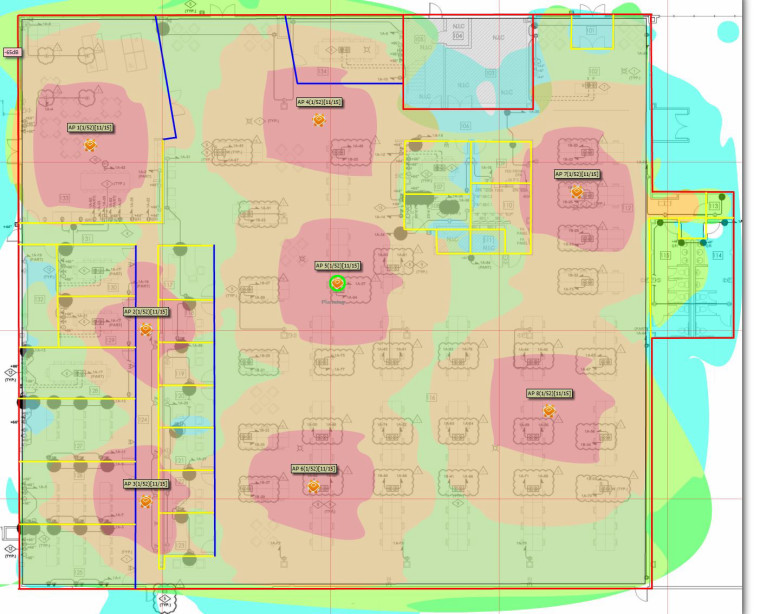
If you mark where you intend to put 2 access points I can show you the heat map.