Error Lan - route: route has not been found
-
I have an error in my pfSense 2.4.3
Next, when I leave only the configured WAN I can ping DNS 8.8.8.8 and any other site, but when I configure the lan interface to do DHCP and distribute the internet I can not even ping through pfSense itself.
At the end of the Lan interface configuration, your
Reloading routing configuration ... route: writing to routing socket: Network is unreachable
route: route has not been foundCan someone help me?
English written by Uncle Google Translate
-
If you have writen gateway to lan interface, delete it.
-
As well?
My gateway is in the same IP range as the machines, if I leave with the IP of the wan page I will be able to access?
Wan Configuration
ipv4 191.36.208.82
gateway 191.36.208.81
Mask 255.255.255.252 (30)Lan Settings
10.0.0.1 - ipv4
DHCP - 10.0.0.1 - 10.0.0.254
Gateway 10.0.0.1How should I do?
-
You have mentioned Gateway 10.0.0.1 here, delete it. You can't have 2 gateways at the same machine. Check and tell the result. From where do you want to access pfsense? Through wan or lan?
-
@emammadov said in Error Lan - route: route has not been found:
You have mentioned Gateway 10.0.0.1 here, delete it. You can't have 2 gateways at the same machine.
I think he means that the DHCP server is configured to give that gateway address to clients and 10.0.0.1 is the appropriate address.
-
I think your assuming there jknott.. Have seen it countless countless times where the client places a gateway on their lan interface directly... just completely ignoring all the warnings that this is more than likely WRONG!! Both in the gui and in the setup phase, etc.
@glhrme please clarify your setup on pfsense lan interface - there should be NO gateway on it, and for sure you wouldn't point a gateway to your own address if you did have downstream networks.
-
Config Lan
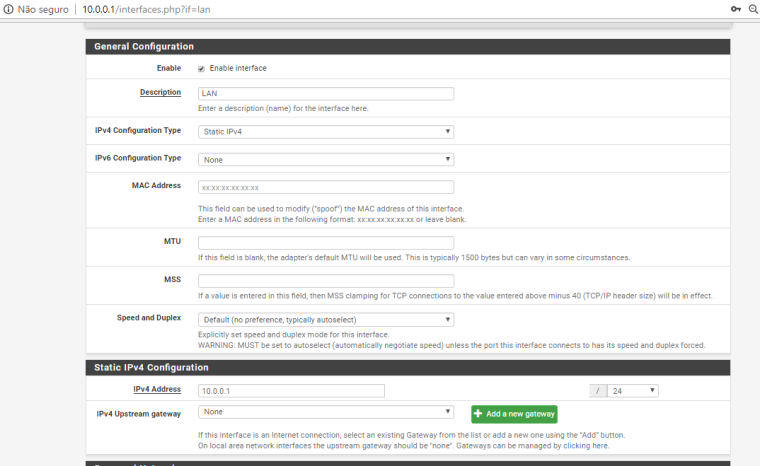
Config Wan
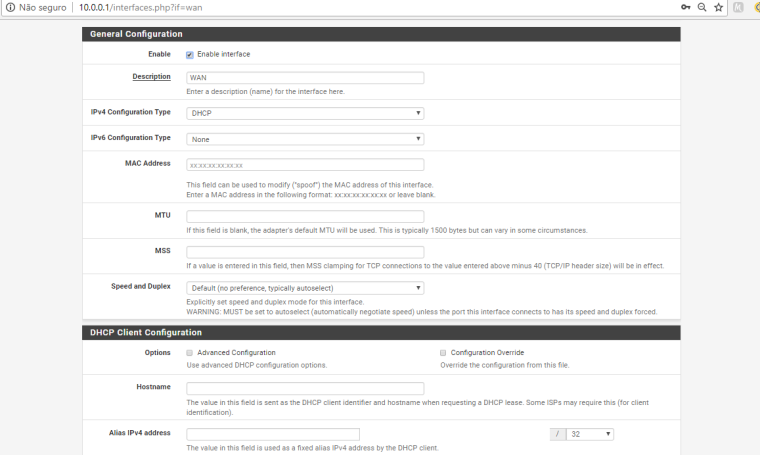
Yes, it is in DHCP because I have a router that distributes the ip to it.
When I disable Lan, I go to the shell of pfSense, option Ping Host and type 8.8.8.8 it drops normal, if active Lan no longer works
-
Makes no sense.. Have you messed with your outbound nat?