First time Pfsense install and I'm scratching my head!
-
I’ve not tried Vlan setup as I’ve read it’s not required.
Would an older version suit my hardware better do you think?
-
I'm sorry, older version of what? pfSense?
About the VLAN, I think it's worth trying.
It may work without it for some people, but who knows, maybe it depends on the region.
~Henrique
-
Can we maybe see some screenshots of your settings?
The credentials should be fine on BT. They know who you are by the actual line you're connecting on.
You do need to have VLAN 101 set somewhere. That might be in the modem, it does appear to have that option:
https://www.draytek.co.uk/support/guides/kb-vigor-130-vlantagIn fact it appears to be configured like that by default if you have a UK model.
That is how the BT modems are configured.
Steve
-
Once I'm home from work tonight I'll send over screenshots.
Are there particular screenshots that would be more useful for you to help me?
I'm guessing gui pages from modem and pfsense.
Would a screenshot of pfsense connected to monitor help? -
Yes, check the modem setup for it's VLAN tag setting, or lack of one.
Then I would want to see the Interfaces > WAN page in pfSense.
Probably also the Interfaces > Assignments page and Interfaces > PPPs > Edit pppoe0
The PPP entry pppoe0 should be automatically generated when you switch the WAN type to PPPoE and on the correct parent interface.
Steve
-
Good morning, Rory!
Would a screenshot of pfsense connected to monitor help?
Unless there are any errors on the console, not really.
-
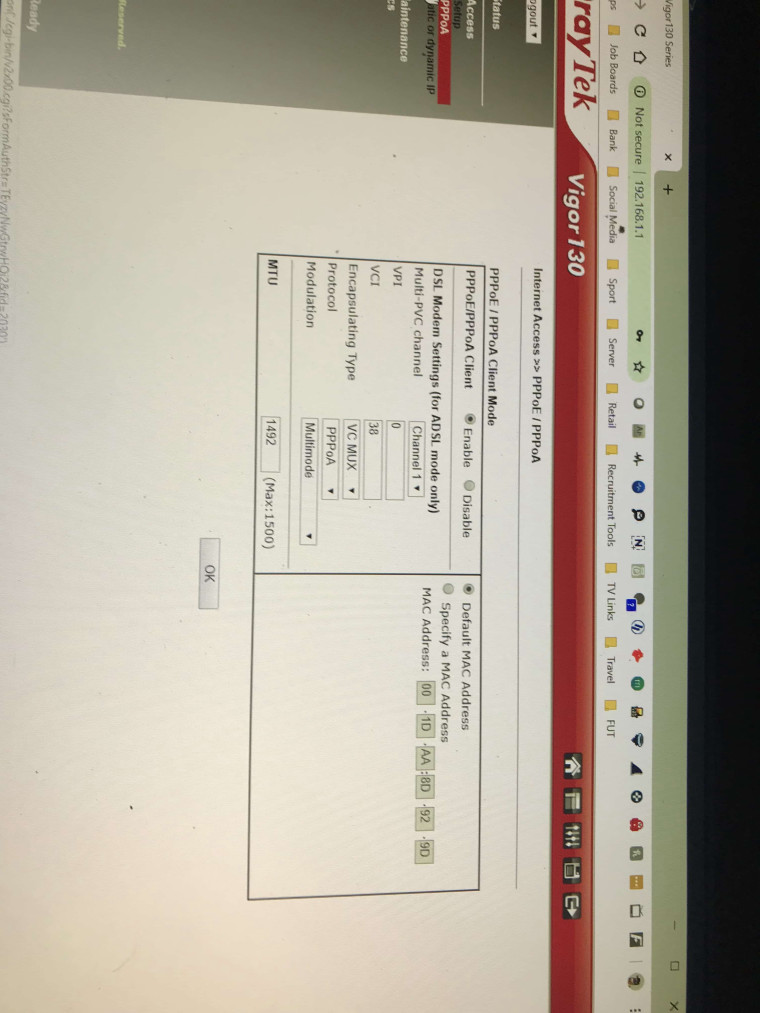
-
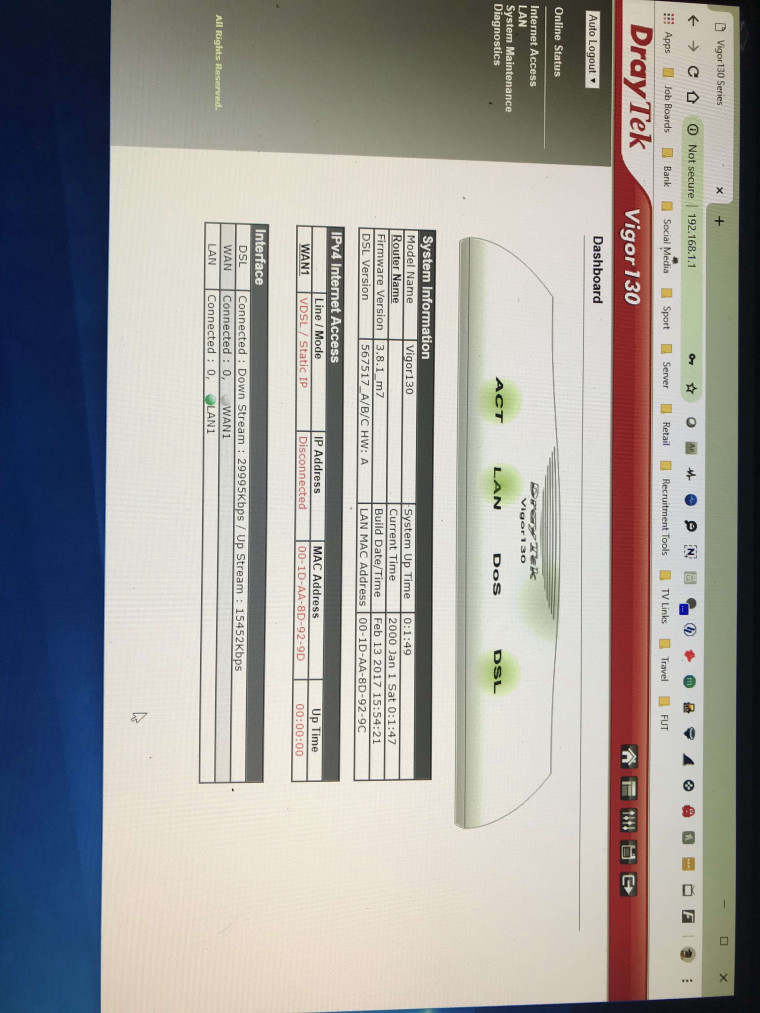
-
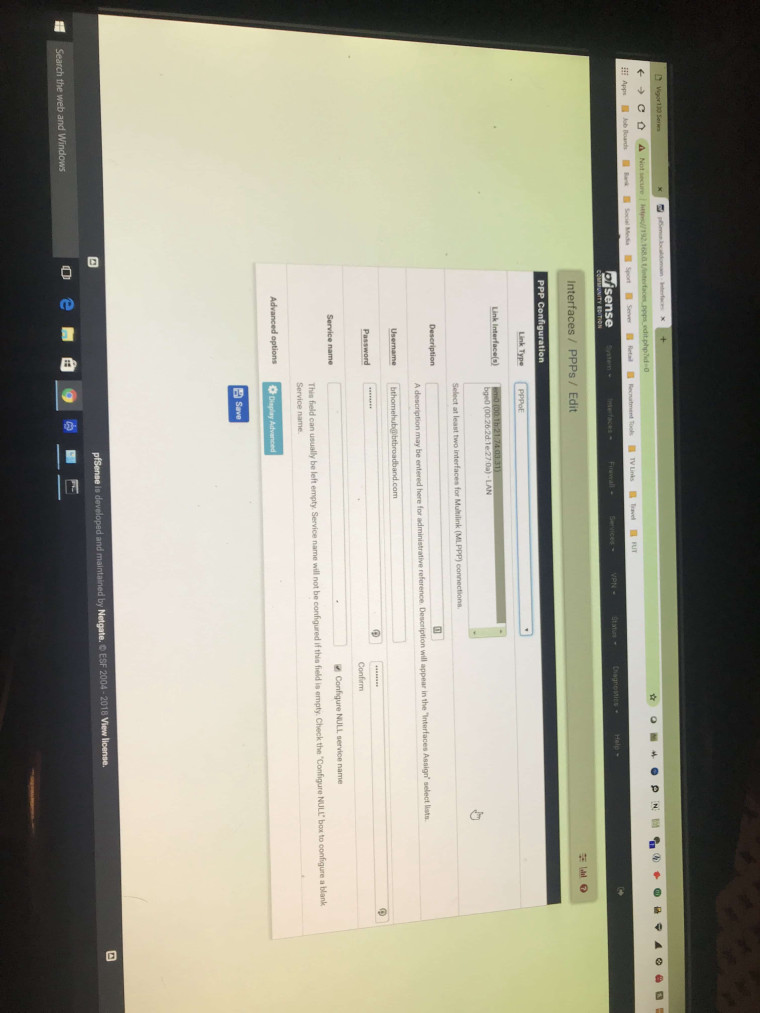
-
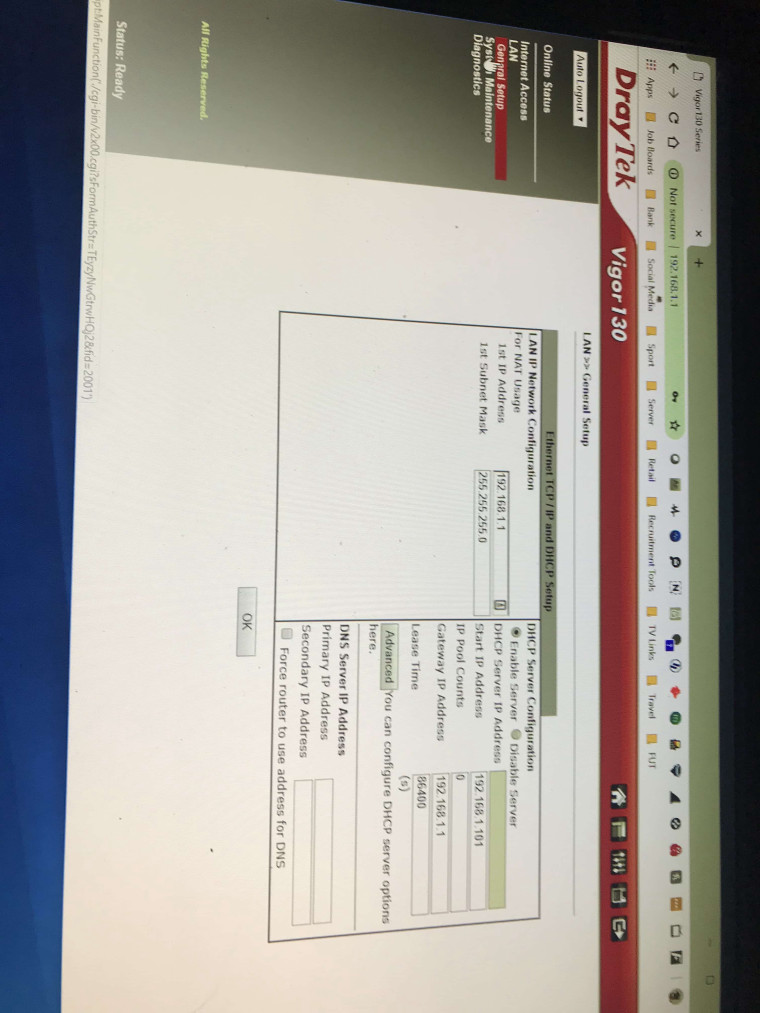
-
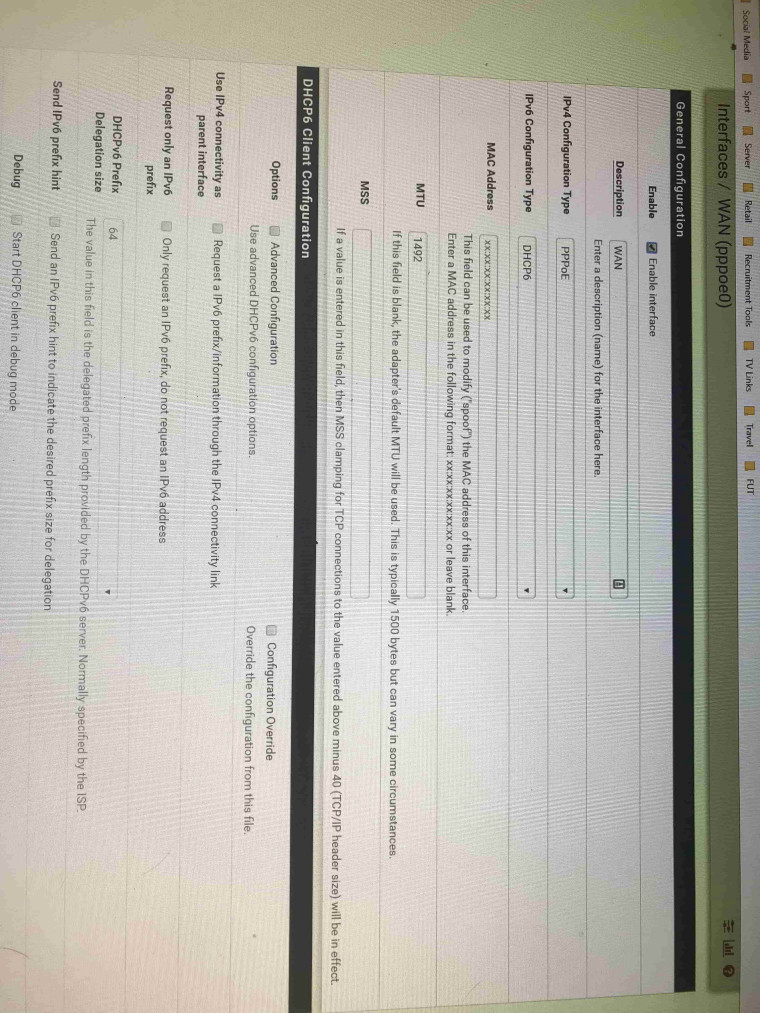
-
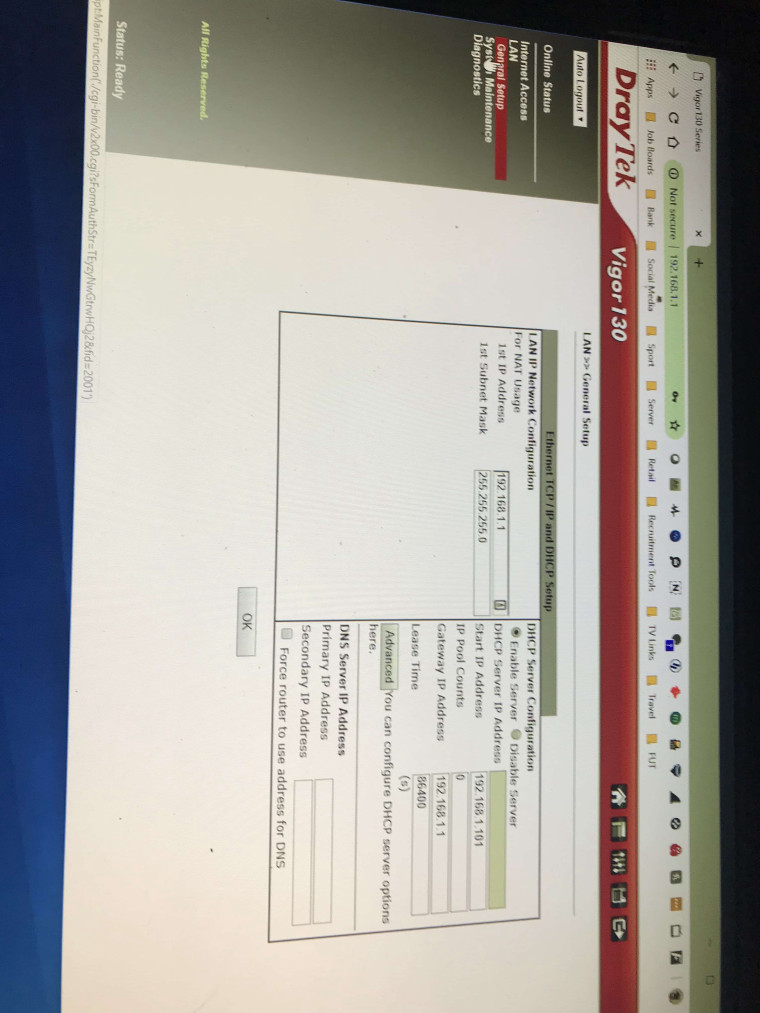
-
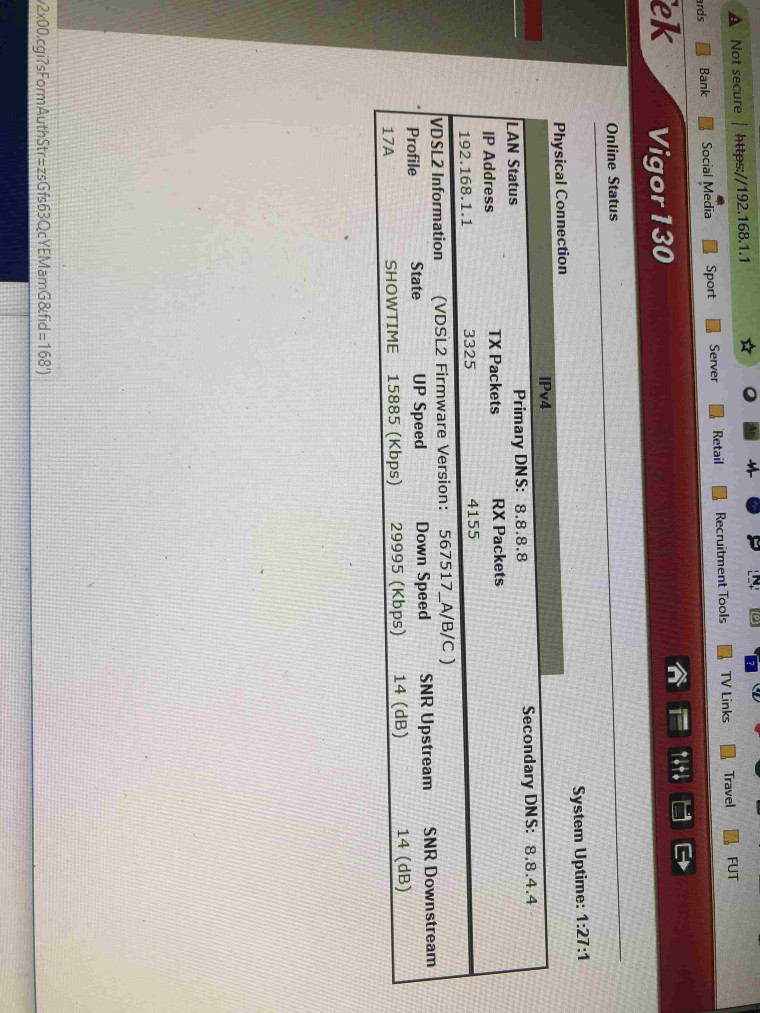
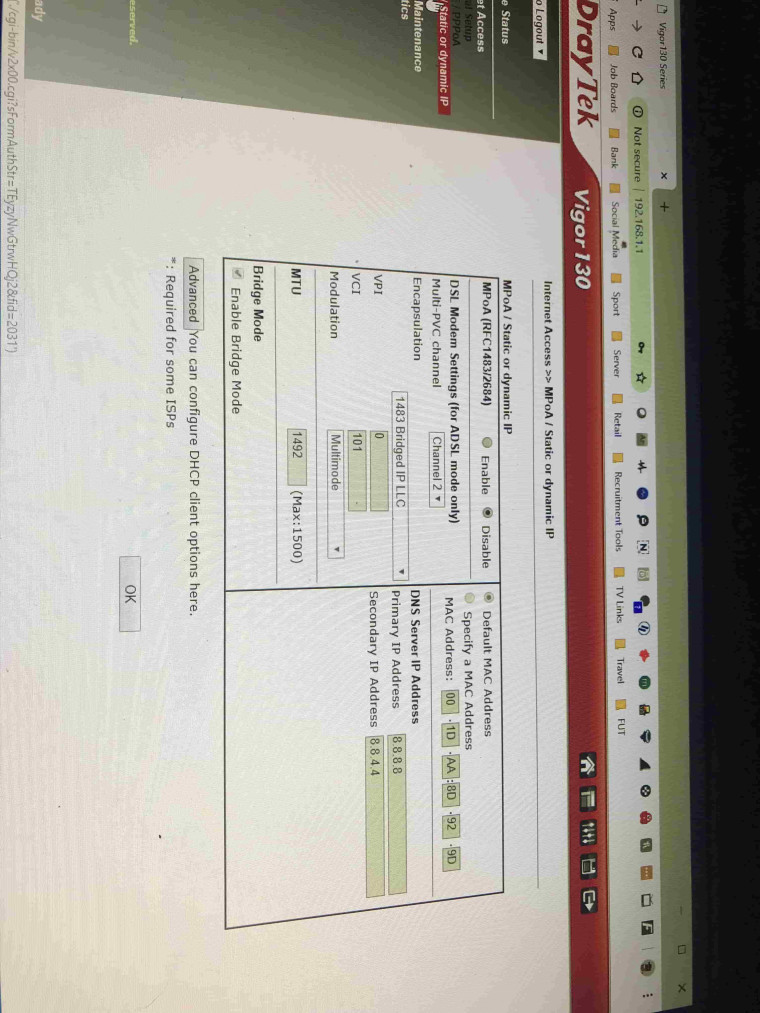
-
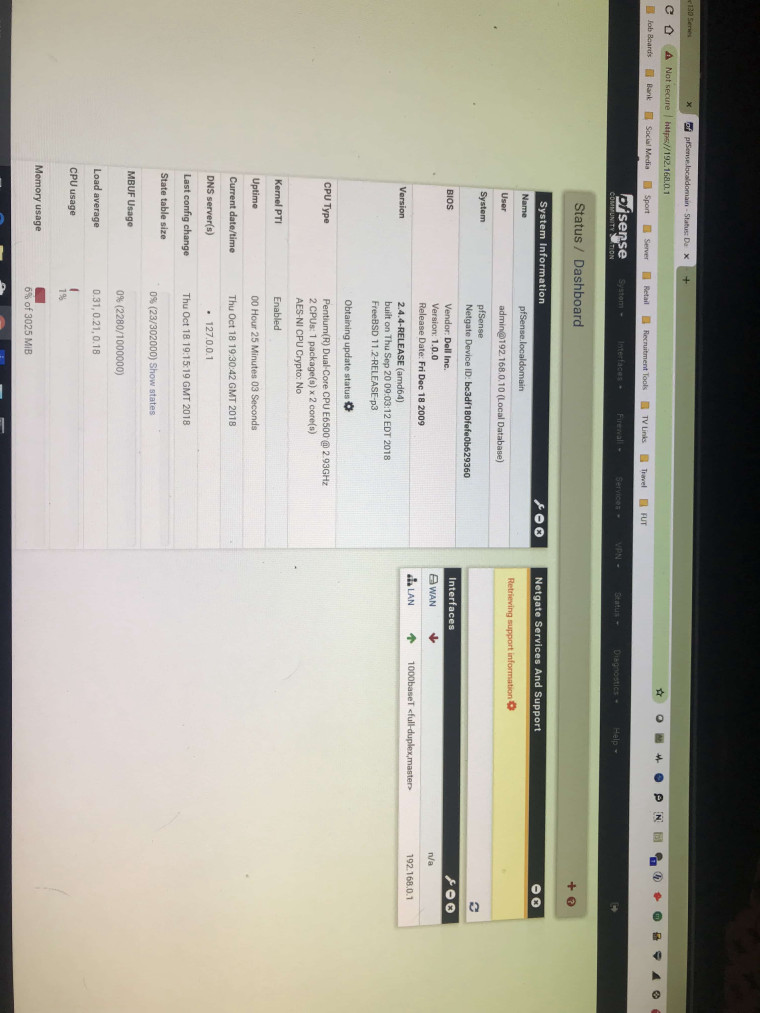
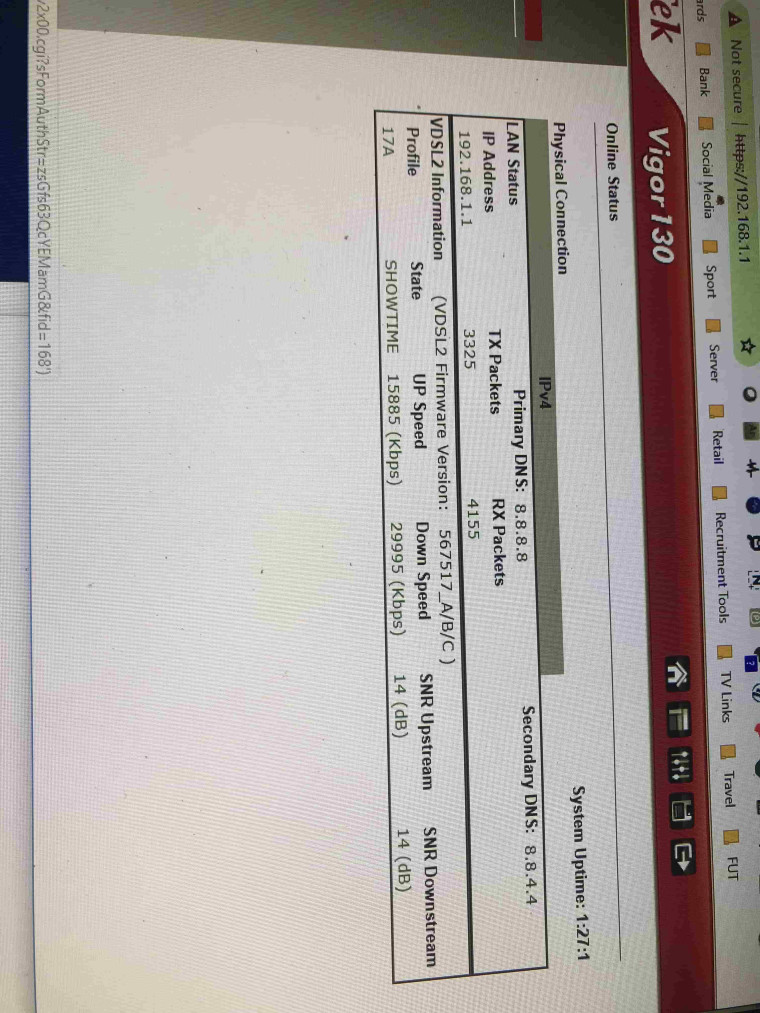
-
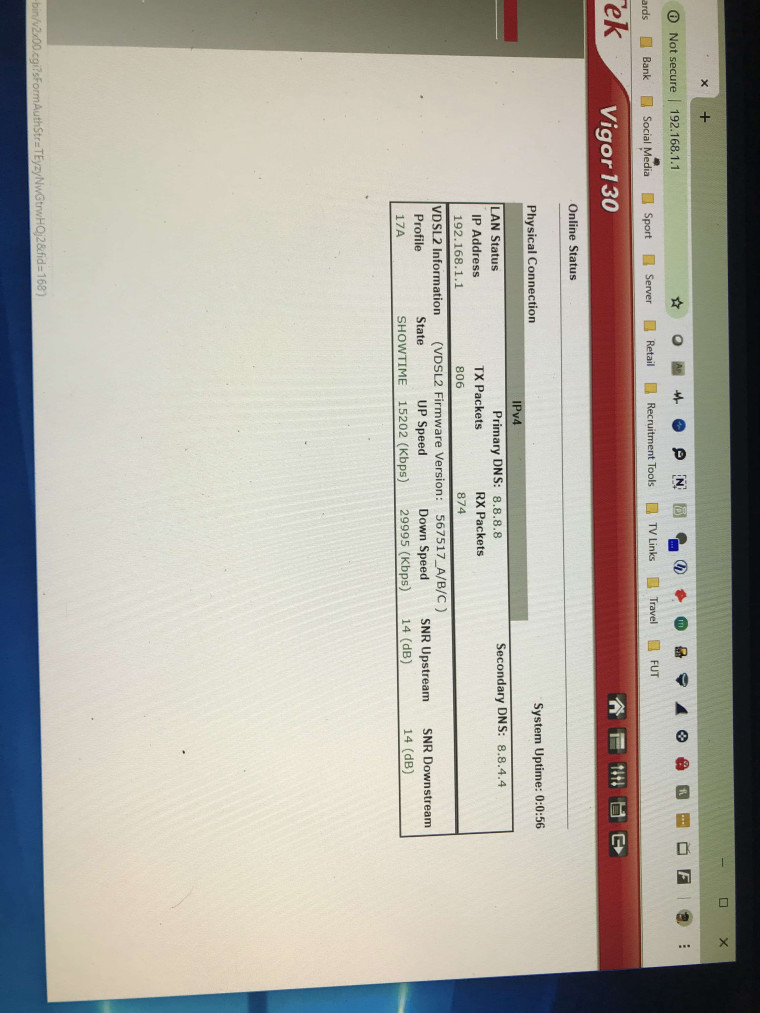
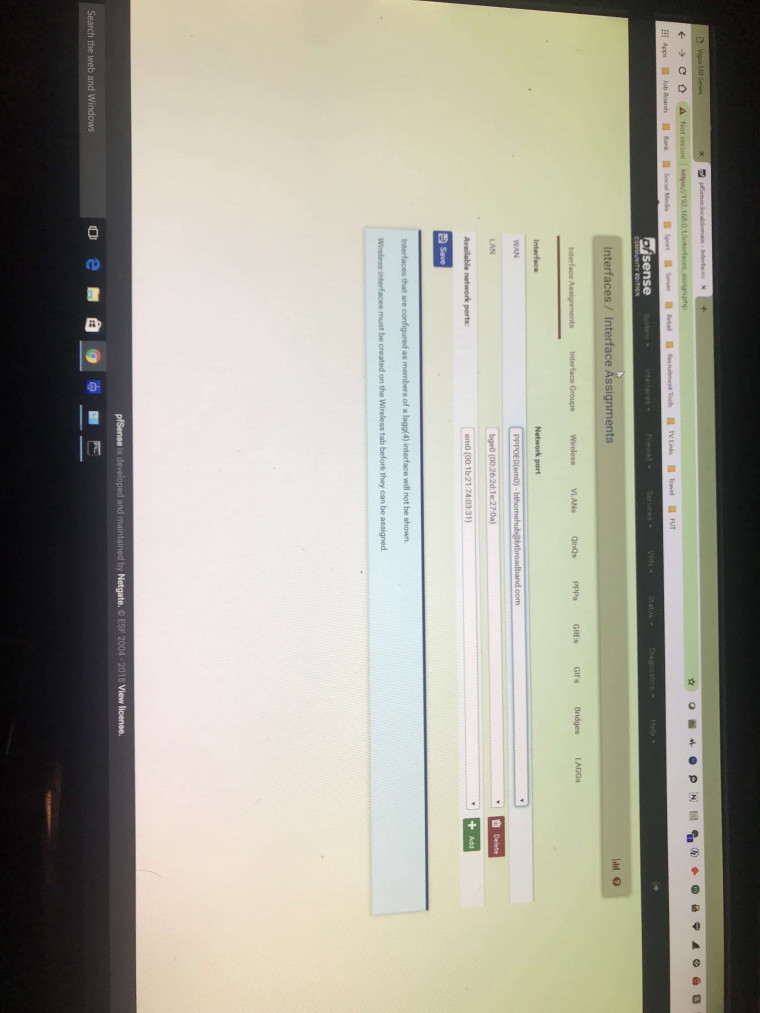
-
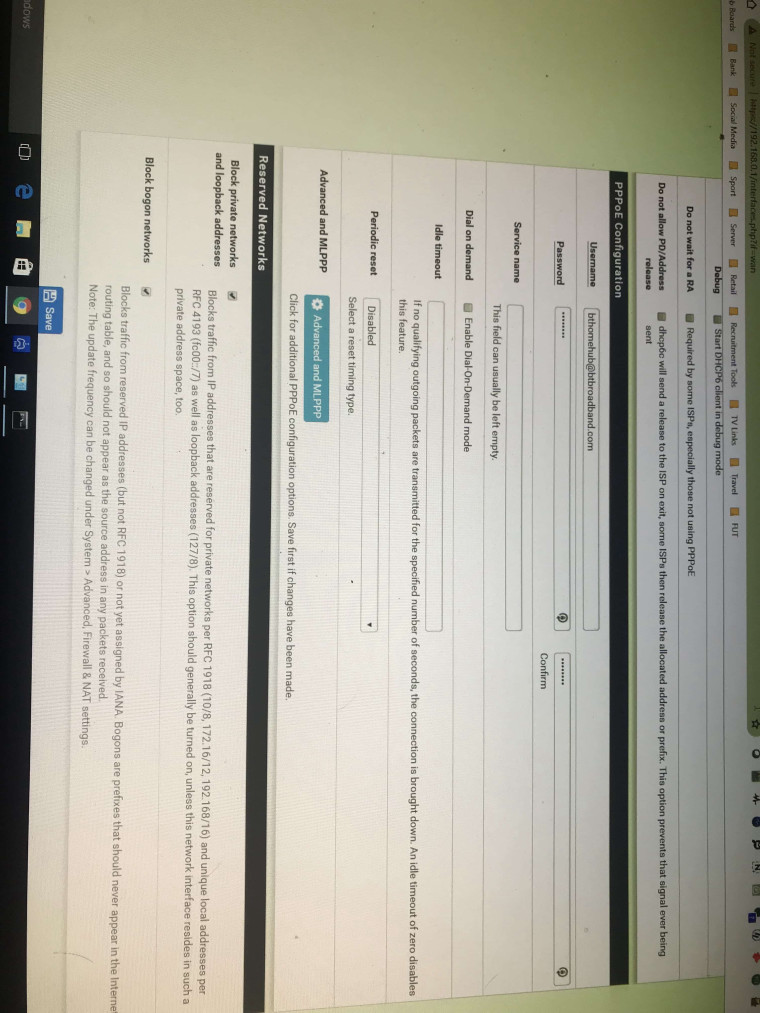
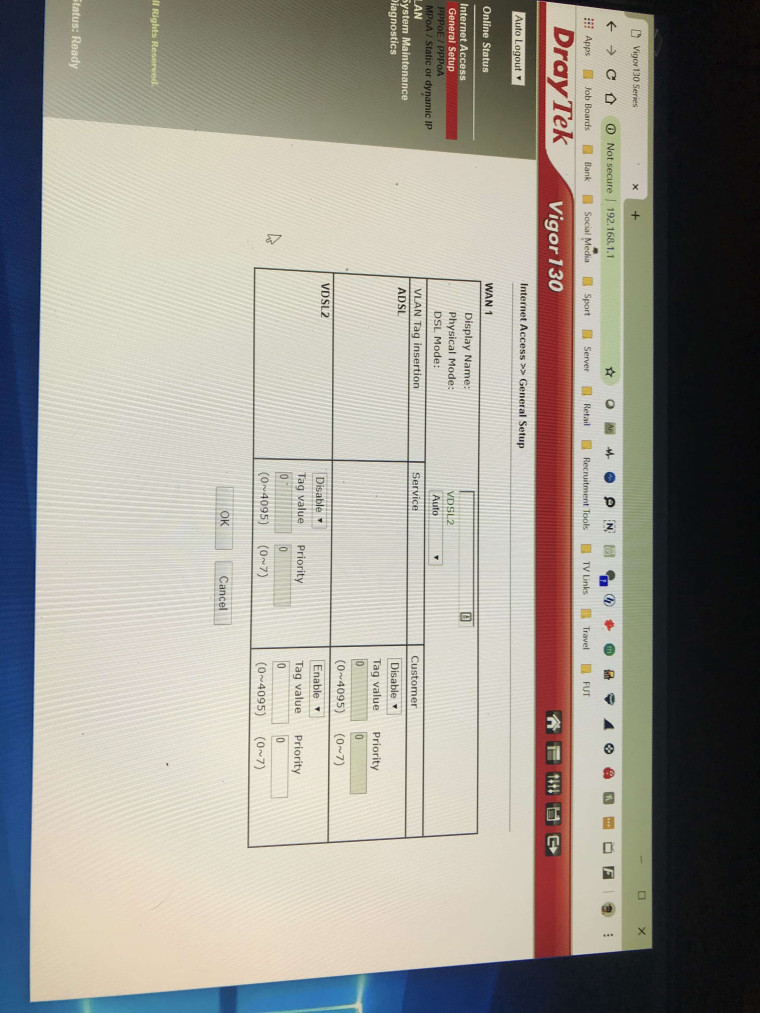
-
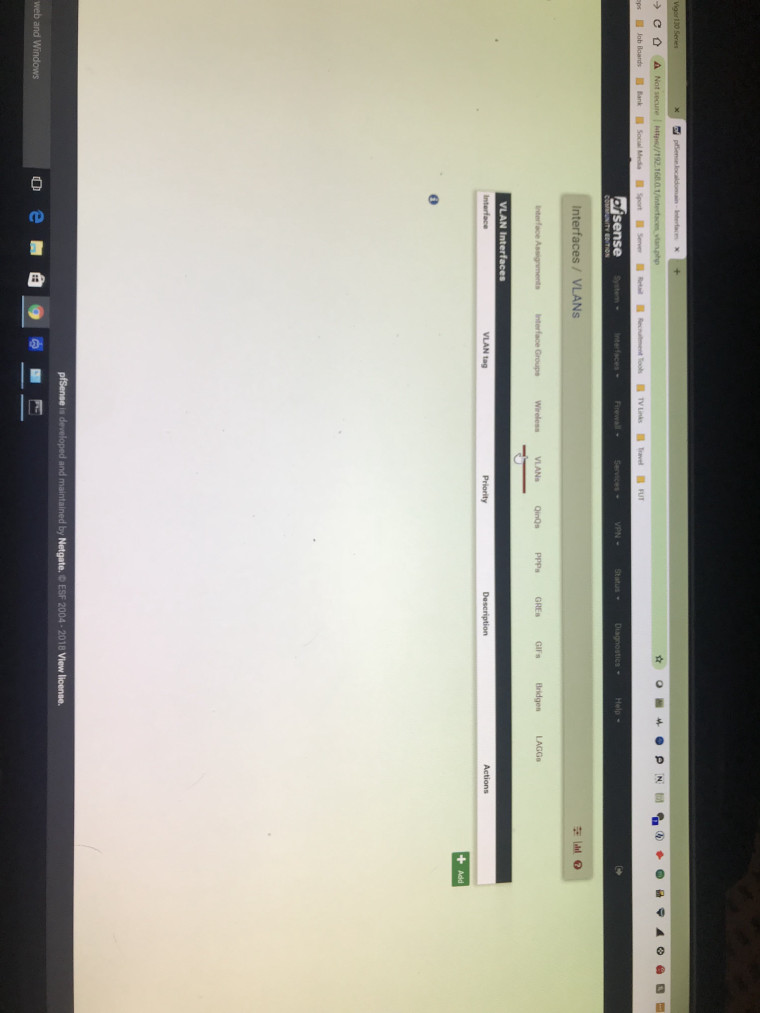
-
Ok, so your modem is setup wrong.
It looks to be configured in router mode, it's doing the PPP dialing itself, and it doesn't have the tagging set to 101 which it will need to.
Put it in bridge mode so it passes the connection to pfSense and set the tagging to 101 (if that doesn't happen automatically).This has a few options:
https://www.draytek.com/en/faq/faq-connectivity/connectivity.wan/how-to-use-pppoe-pass-through-and-bridge-mode-on-vigor130/But I don't see the PPPoE Pass-through checkbox on your screenshots.
I would disable the DHCP server on LAN. And disable the PPPoE client on WAN in the V130.If you need to access the modem from behind pfSense you cab assign the em0 interface separately and put it in the 1921.168.1.X subnet. If you add the V130 IP as a gateway pfSense will NAT to that and the clients on the pfSense LAN will be able to reach the modem.
https://www.netgate.com/docs/pfsense/interfaces/accessing-modem-from-inside-firewall.htmlSteve
-
Steve, Thanks for all your help.
I've made the adjustments you mentioned, but still no luck!There was one part I was particularly unsure of and that was setting the tagging to 101.
there is customer and service in vdsl2. I put 101 in both.Although the screenshots took me about half an hour to upload due to my new user rating, would you mind taking another look if i post them tomorrow night?
-
Sure.
This should be pretty easy. I used to use a Draytek V120 back on ADSL and pass-through was it's default mode.
I wasn't sure what the difference between 'customer' and 'service' was either but that guide seems to indicate it should be on the customer side.Steve