Monitoring bandwidth by month on a system using an SSD Drive
-
I'm a newbie with pfSense and I apologize in advance if this has been covered elsewhere, the only results I see are from years ago and I need an up-to-date recommendation.
I'm running pfSense 2.4.4 on an i5 based system with Intel NIC's on an older 56GB SSD drive.
I need a "Simple" way to monitor monthly bandwidth usage on my WAN connection, log it, and display it in a "Simple" report so I can document it.
IF I need to log to another machine I do have a Linux based NAS that I can run that database on, as long as I have "Simple" instructions on how to set it up. I also have a Windows 2016 server I could log to.
I just moved into a Comcrap service area, this is my first time dealing with these crooks, and each month they keep bumping my usage up to the point that I have exceeded 1TB in the last two months. There is no way and I've read elsewhere that it's a scam. How I miss my Brighthouse, they don't cap, complain, they just provide a service that works...
I'm putting in my own modem before the end of the month and would like to have this up and running.
Thanks,
Dave
-
Both the RRD_Summary and Status_Traffic_Totals packages can provide this information. The 'traffic totals' package requires some setup before it will begin collecting data. The 'rrd summary' package is simpler and requires no setup.
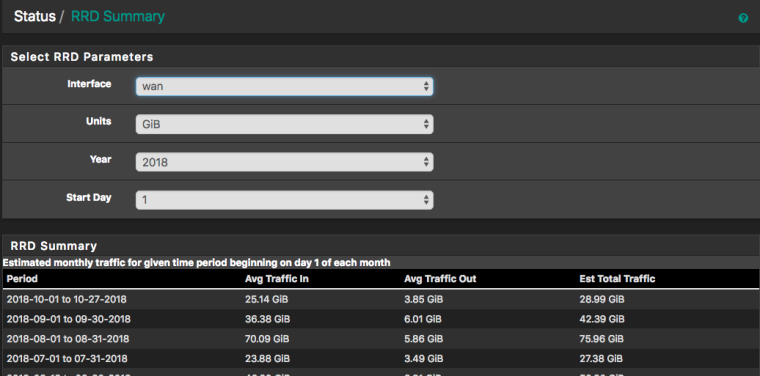
-
Where is the data stored and do I need to worry about it running on my SSD drive?
I don't want to see my SSD drive die an early death from excessive read/writes...
As I mentioned I have access to a Linux system, Windows server, or I could even put a secondary drive (an actual hard drive) in the pfSense box if needed.
Thanks,
Dave
-
I don't think that is much of an issue with modern SSD drives. Disk writes like these were problematic with unmanaged flash memory like CF-Cards and USB sticks, but it should be safe to treat an SSD like any other disk. If you installed using ZFS, I believe TRIM should already be active.