Pfsense stops. Please help.
-
Hello,
I am using pfsense 2.4.4. Until today pfsense was working okay. Today I saw all network stopped, went to server room and saw there is a red light flashing in front of server (HP ML150G6), but server was on. I looked at monitor, pfsense was on, but frozen, keyboard not answering. I turned server and started again, it began to work. But after a few hours the problem occurred again. I looked at logs, but didn't understand much more. I am attaching the photo and logs here for your review. Please help me to solve this issue.
Logs

-
Check the log in HPs iLO for errors.
-
You think, it is server problem, right? Did you have a look at logs?
-
Mmm, a red light on that little ECG logo sure looks like some hardware failure...
Steve
-
Thanks. Did you have a look at logs? Did you see any strange things there? I don't know much more about logs.
For example:
1.
Oct 29 19:38:05 php-cgi rc.bootup: The command '/usr/sbin/arp -s '192.168.4.245' '00:50:56:8a:94:a4'' returned exit code '1', the output was 'arp: writing to routing socket: Cannot allocate memory'
Oct 29 19:38:04 php-cgi rc.bootup: The command '/usr/sbin/arp -s '192.168.4.244' 'f0:76:1c:37:62:35'' returned exit code '1', the output was 'arp: writing to routing socket: Cannot allocate memory'
Oct 29 19:38:04 kernel ppc0: cannot reserve I/O port range
Oct 29 19:38:04 kernel atkbd0: [GIANT-LOCKED]
Oct 29 19:38:05 sshd 93222 Server listening on 0.0.0.0 port 33426.
Oct 29 19:38:05 sshd 93222 Server listening on :: port 33426.
Oct 29 19:38:04 kernel pci0: <base peripheral, interrupt controller> at device 20.2 (no driver attached)
Oct 29 19:38:04 kernel pci0: <base peripheral, interrupt controller> at device 20.1 (no driver attached)
Oct 29 19:38:04 kernel pci0: <base peripheral, interrupt controller> at device 20.0 (no driver attached)
Oct 29 19:38:04 kernel uhub3: 2 ports with 2 removable, self powered
Oct 29 19:38:04 kernel uhub1: 2 ports with 2 removable, self powered -
Only that first log is a real error. It could be a number of things but potentially it could be bad RAM.
You need to check the server logs if you can reach them.
Steve
-
The flashing LED is the system health indicator.
Blinking red means: Critical system failure detected (processor, memory, regulator, thermal event, fan, NMI)In iLO you may find detailed information to the failure.
-
@stephenw10 This error can be because of bad RAM?
Oct 29 19:38:05 php-cgi rc.bootup: The command '/usr/sbin/arp -s '192.168.4.245' '00:50:56:8a:94:a4'' returned exit code '1', the output was 'arp: writing to routing socket: Cannot allocate memory'
This server is old and I don't know how to setup its management port and see server logs.
-
You will also find system failure events in the BIOS.
-
I will have a look at that events at work tomorrow. Could you please let me know the meanings of logs with numbers above?
-
pfSense tried to create an ARP entry for that IP/MAC and failed because it couldn't write to the routing socket due to a memory allocations failure. Hard to say more than that. I imagine those are fixed DHCP leases you have set static ARP on.
Really I wouldn't even look at that until your hardware issue is addressed. Which resolve it anyway.
Steve
-
This memory allocations failure is due to hardware problem, right? After fixing that, these error will not occur again? Until today, I have never seen these errors before.
-
Then they are probably related.
Steve
-
I changed all rams with new ones, but still get this errors in system logs.
Oct 31 09:06:05 php-fpm 336 /rc.linkup: The command '/usr/sbin/arp -s '192.168.2.240' '00:1a:81:00:1a:f4'' returned exit code '1', the output was 'arp: writing to routing socket: Cannot allocate memory'
Oct 31 09:06:05 php-fpm 336 /rc.linkup: The command '/usr/sbin/arp -s '192.168.2.235' '00:0c:29:a8:72:2b'' returned exit code '1', the output was 'arp: writing to routing socket: Cannot allocate memory'
Oct 31 09:06:05 php-fpm 336 /rc.linkup: The command '/usr/sbin/arp -s '192.168.2.234' '00:0c:29:23:82:78'' returned exit code '1', the output was 'arp: writing to routing socket: Cannot allocate memory'
Oct 31 09:06:05 php-fpm 336 /rc.linkup: The command '/usr/sbin/arp -s '192.168.2.230' '00:0c:29:d0:17:c5'' returned exit code '1', the output was 'arp: writing to routing socket: Cannot allocate memory' -
Is that a static DHCP lease defined on the firewall? If not what is that device, where is it defined?
Did you see those errors logged prior to the hardware event?
Steve
-
Clients are getting ip address via dhcp with static mappings. I began to see these errors after restarting pfsense. Actually I have noticed pfsense after restart in the past and haven't see these error logs.
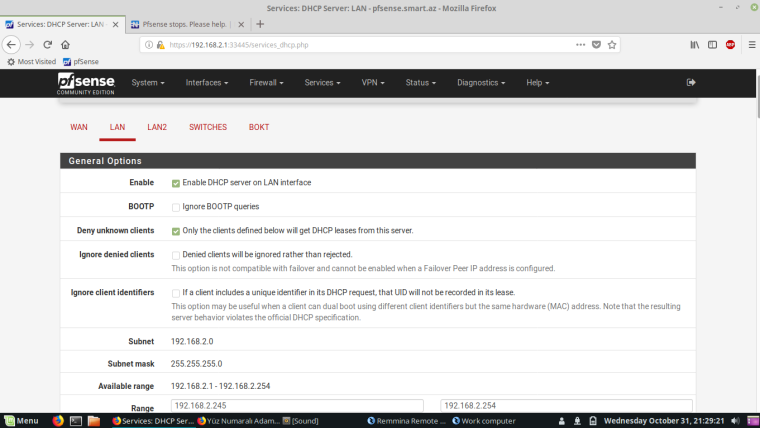
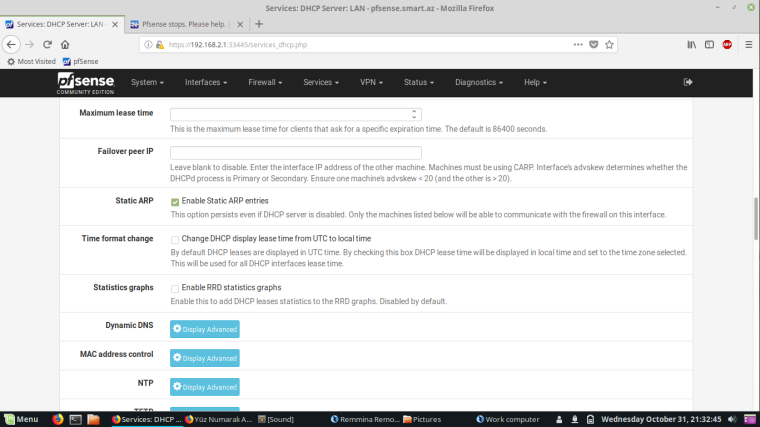
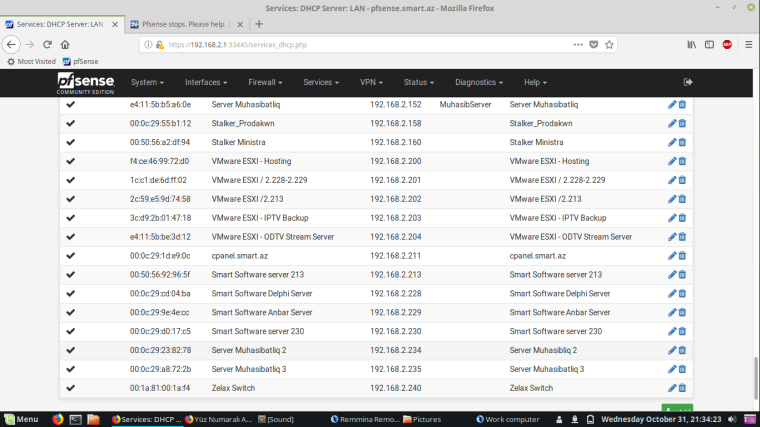
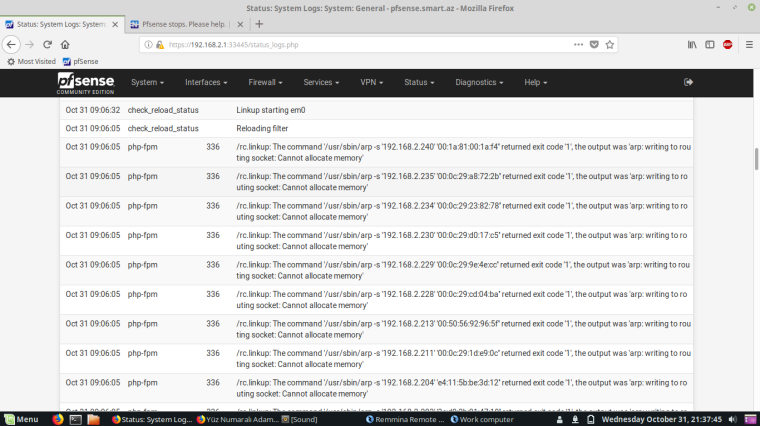
-
@emammadov said in Pfsense stops. Please help.:
Cannot allocate memory'
Time for a trip to the console. Here are several useful commands.
-
It has been 2 days that pfsense doesn't stop. But I want to understand why I see these errors in system logs.
-
So you're seeing that for all the static ARP entries then?
Do you actually see them in the ARP table?
Steve
-
Yes, I see all the static arp entries and they are also located in the arp table. I changed all RAMs with new ones. Network cards are new.
I am attaching logs in .txt file.
0_1541015861024_logs.txt