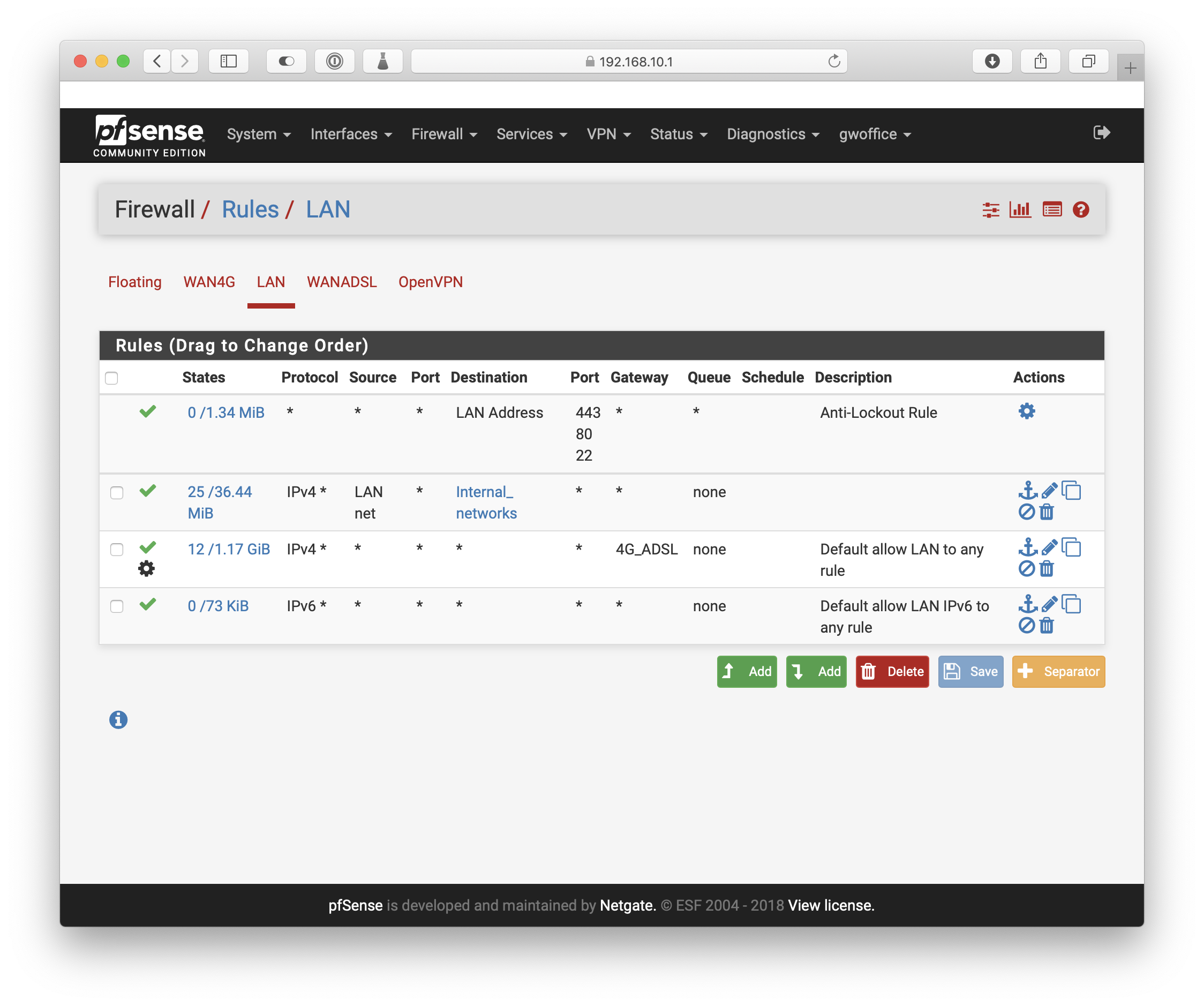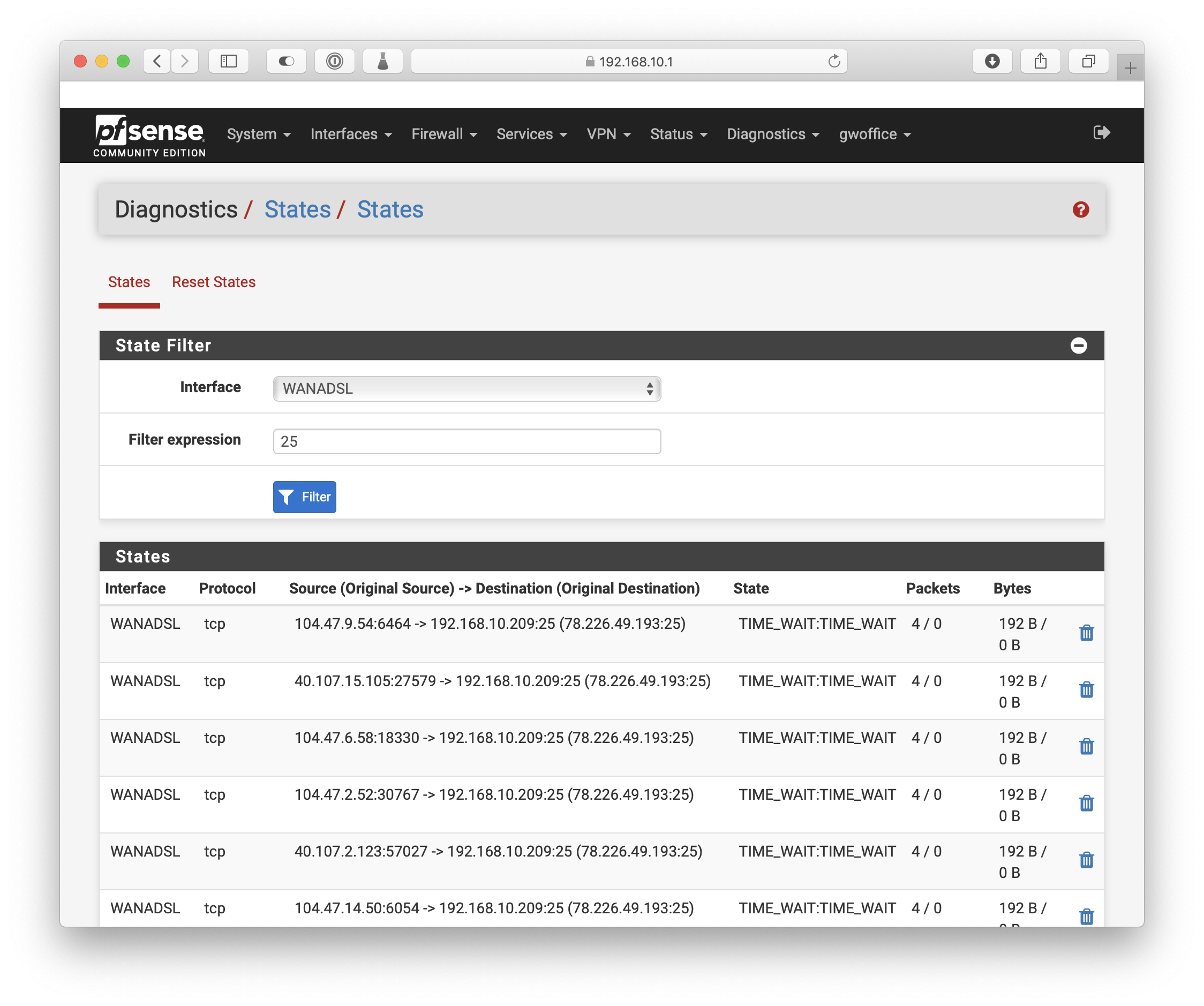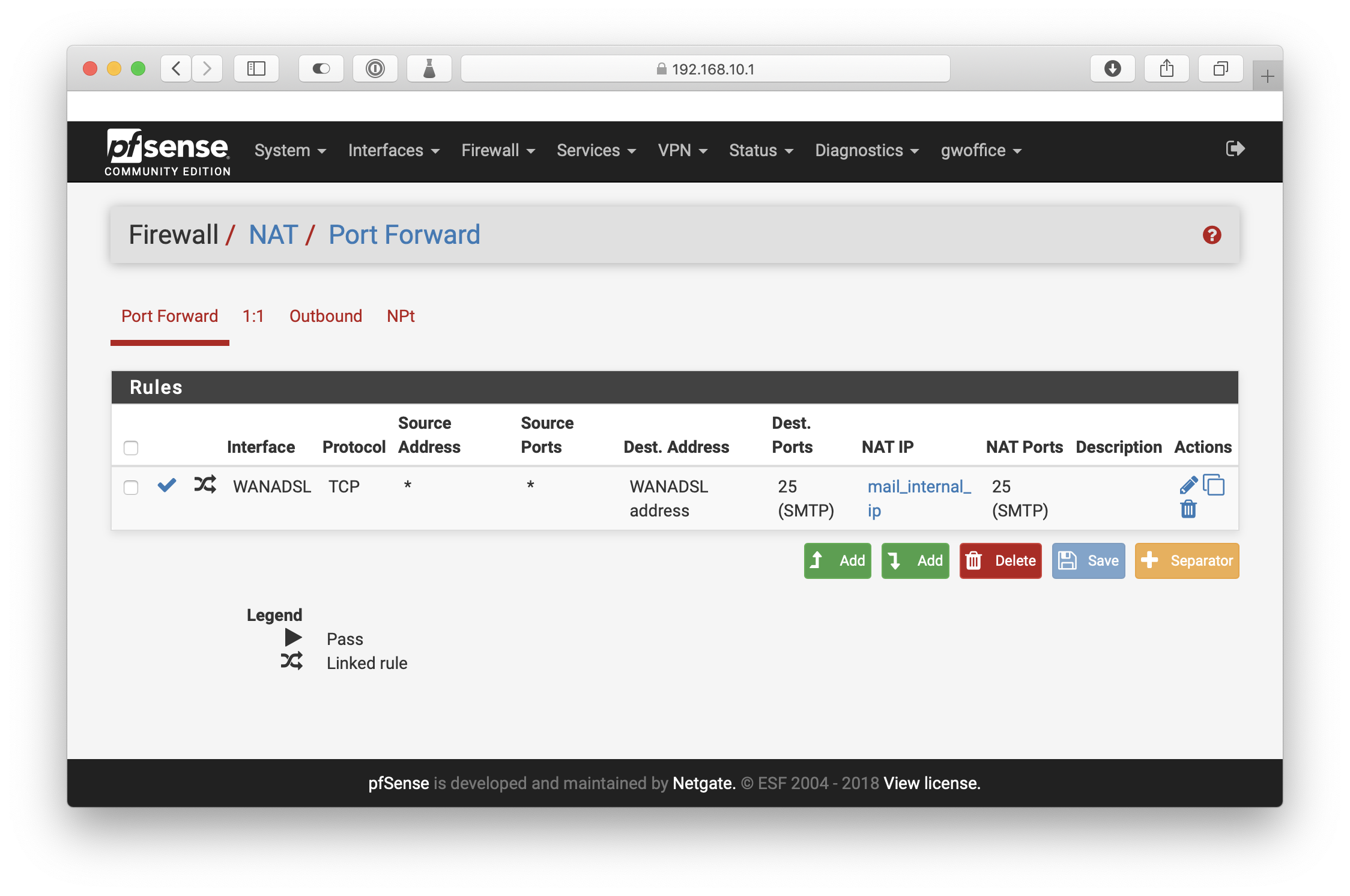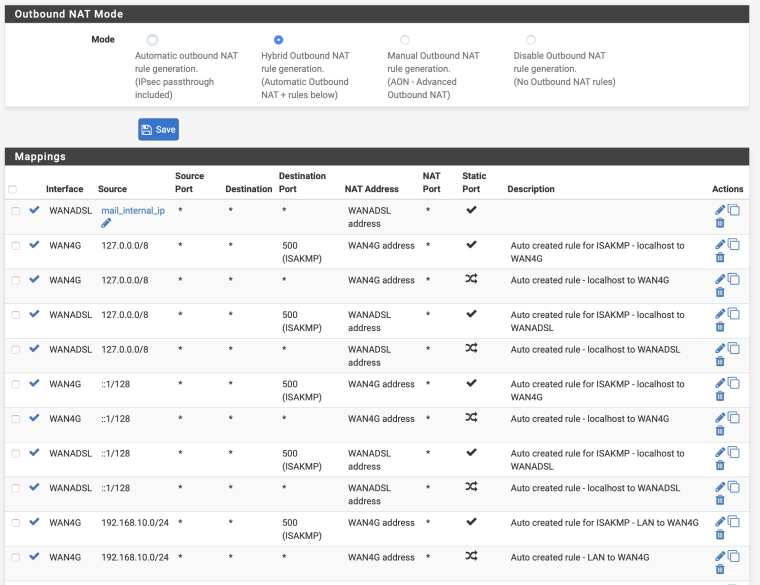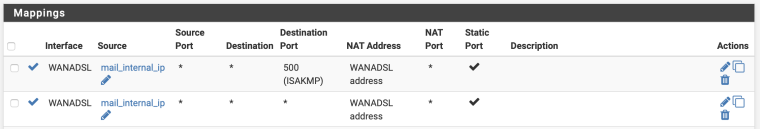Broken port forwarding
-
@eableson Need to check nat outbound.
Switch to manual and create rules for your two connections. -
-
I don't get it. Why 104.47.9.51 is unreachable from pf?
From the command line of pf, can you ping the world from adsl wan interface?
Can you ping your adsl wan side from remote? -
@netblues Ah, now things are getting interesting. Current state :
- Disconnected the 4G connection (but still in the configuration)
- Turned the OpenVPN connections back on to be sure I'm fixing the problem in a state that won't just get broken again once I turn it back on
So at the moment from the pfSense box:
- ping 8.8.8.8 from WANADSL IP: OK
- ping 8.8.8.8 from LAN IP: No route to host
But from a computer on the LAN, ping to 8.8.8.8 works fine... because I had set the priority routing up so that it would take the default route only when trying to go to other internal networks. When I look at the trace route, the first hop is the ADSL WAN Gateway, not the internal LAN IP address.
So the current routing table looks like this:
Destination Gateway Flags Netif Expire 78.226.49.0/24 link#2 U re1 78.226.49.193 link#2 UHS lo0 127.0.0.1 link#4 UH lo0 172.16.11.1 link#8 UH ovpnc2 172.16.11.2 link#8 UHS lo0 172.16.12.1 link#9 UH ovpnc3 172.16.12.2 link#9 UHS lo0 192.168.2.0/24 172.16.12.1 UGS ovpnc3 192.168.5.0/24 172.16.11.1 UGS ovpnc2 192.168.6.0/24 172.16.11.1 UGS ovpnc2 192.168.10.0/24 link#7 U ue0 192.168.10.1 link#7 UHS lo0And attached are the current rules NAT & FW:
0_1545226719685_pfctl-rules.txt
So the issues seems to be that in a multi-wan setup that has VPN connections, the default routing table will only include known internal networks and if you need to go to the internet, it has to be via a gateway group. So the question I'm asking myself is if I should be declaring the OpenVPN connections as physical interfaces so that their routing rules get handled like regular interfaces.
-
@eableson @netblues Found it! After staring at the combination of the routing table and the "no route to host" message, I realised that there was no default route listed in the routing table.
Digging around, this appears to be a side of effect of using gateway groups and setting the Default gateway IPv4 to a gateway group instead of setting it to a physical interface. Setting the Default gateway to the ADSL WAN connection add it as the default route and things start working again...
-
@eableson So, it has nothing to do with natting and port forward, as expected :)
-
@netblues As usual, the source of the problem was elsewhere, but brought to light by adding NAT and Port Forwarding to the mix. This one could stand to have a tech note - but before I ask I'm going to go back and reread the documentation about setting up multi-wan
-
@eableson Well, the norm is sending your default gw to the internet and not the vpn routes. (if being a server)
-
@netblues Well - it's not terribly clear about the correct use of the default gateway option when in multi wan mode. The trick is that in this configuration, most traffic should go out the 4G (high performance) connection, failing back to the ADSL when it drops (usually once every day or two). So in that case, the default configuration would be the default gateway as this gateway group, not a physical interface.
Then there are services that have to run on the ADSL line since it's a direct connection with a fixed IP. But they are very much the exception. But in all cases, they point to the pfSense as the default gateway from their perspective and it's responsible for knowing the best route to take.
-
If we all got $1 for every "Gah! pfSense is hacked/broken/whatever!" and it turned out to be a configuration issue, we would all be able to retire.