pfSense on Watchguard M370
-
Has anyone got one of these NCB-WG4210 boards running 32GB of RAM?
I managed to get hold of x2 16GB DDR4 2400 ECC memory modules for my M570 but it wouldn't boot with them in, they are dual row (2Rx8) and the original RAM is single row (1Rx8), I don't know if this is the issue or not. They were also different manufacturers but identical specs.
The closest board I can get more information about is the Lanner NCA-4210 but this doesn't specify any further, it just states it can take up to 288pin DDR4 2400 ECC or Non ECC depending on chipset.
I presume since I have the i3-6100 CPU and the existing RAM is ECC that mine has an Intel C236 Chipset which should support ECC or NON ECC memory?
I have proxmox installed as a Hypervisor and it runs quite well, I have PFSense as a guest virtual machine (VM) and it performs very well, the box has plenty of available CPU to run some other VMs, I'd just like to get the RAM up to 16GB or ideally 32GB to run some Windows servers as VMs.
Any help would be appreciated,
Thanks. -
@mh-0 ... just to clarify, the M470/M570/M670 series only supports ECC Unbuffered not ECC Registered. I had my M470 running with 32GB non-ECC for some time, but eventually fell back to 8GB of ECC Unbuffered.
-
Mine is a m370...upgraded the CPU to an i5-7400 and 16GB non ecc ram.
Does it boot with 1 stick ? And already mentioned...only ecc unbuffered is supported.
Mine came with an Celeron and 1x 4gb ecc unbuffered. -
@mookatroid Thanks, that's very helpful.
-
@soupman Thanks, that's very helpful.
-
I've just bought an M370 and M270 after reading through this thread, I dumped the UEFI image yesterday via SPI with a CH340A, and when I was looking around the image I found a string in the AMITSE module that seemed like a potential password...
Tested on both my M270 and M370 and it works on both, but doesn't seem like it can be cleared via the UEFI setup, however I think my solution is good enough:
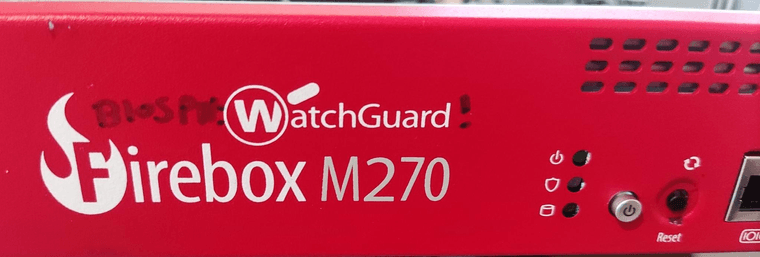
-
Ha. Confirmed.

Not possible to enable EIST which is disappointing but you can enable USB booting.
-
Can anyone DM me the M470 bios please?
-
@hangmansnoose001380 could you possibly provide me the unlocked bios for the M470 please?
-
@ost0 Worked on my 570 as well, nice find, thanks.
-
@mh-0 Do you happen to have the unlocked bios? If so, could you dm me it please. Thanks!
-
@nohara No sorry, just confirming I could log into the stock BIOS with the newly discovered standard BIOS password for the M270 / M370 / M470 / M570. Cheers.
-
@mh-0 what is the newly discovered standard BIOS password?
-
@nohara See OST0's picture in their post a few above, I don't believe I can post the actual password.
-
@mh-0 To follow up on my post, I got hold of 32gb of standard non ecc DDR4. Specifically "32GB PC RAM Memory Samsung 2 x 16GB DDR4-2400 UDIMM PC4-19200T-U Dual Rank x8" from Ebay: https://www.ebay.co.uk/itm/225154694296
It works and I've not got a ProxMox 7 host up and running on the M570 with PFsense, multiple windows servers and an Ubuntu LTS server performing quite happily with decent performance.
I've got 2 SSD's and an HDD in it, although the HDD isn't 'in it' as such due to space constraints, I need to upgrade the HDD to a 2.5" one, the current 3.5" is too big for the case. Used a cheap Msata to sata adaptor to get a regular sata ssd running from the msata connector.
I've replaced the noisy case fans with a nocturna that is whisper quiet, I need to get a second one to ensure decent air flow. https://smile.amazon.co.uk/gp/product/B071J8CZP9
-
@mh-0 said in pfSense on Watchguard M370:
I need to upgrade the HDD to a 2.5" one
Chose wisely ....
I in 2017 , I installed a "Mechanical" Samsung 1TB 2.5" in my Linux box , as the system/root drive. Rationale was that it would be pretty much "always on" due to syslog. And that it used less power than a 3.5".
1.5 years after it died "hard" ... Found out that most "Mechanic" 2-5" was NOT intended to run 24/7.
IMHO - Get a SSD
I have a HGST 2.5" in a VMware "mini", that has been running for 4 years now , but will switch it to a SSD when it's due time.
/Bingo
-
I’m about to take the plunge and install OPNSense on an M470 that just recently fell out of support with Watchguard. Thanks to all for the hard work put in for this device to make this possible. I had a question related to the add on modules… has anyone attempted to get any 10g SFP+ modules to work? Is so, what cards and what adapters are needed? The Watchguard specific card is hard to find and very expensive so I’d rather find some other compatible card and rig it in somehow. Anyone done anything like this with this device series?
-
@dfd1125
I have been running my M470's for quite some time with this Intel one ....https://www.ebay.ca/itm/182885287213?epid=10029956115&hash=item2a94d0052d:g:a2QAAOSw21pflzXO&amdata=enc%3AAQAHAAAA4IhB5%2FTkzySfwcIHa3DMhnFmhjzICRDMzHaj29OKl6Cam50fv0kjIFfMxkXV%2FlvbRrPBg3wurDiXWGV50JDVOjHKkaXy6ONWtsO9F%2BPM%2FfLhUeJcQe6Nx31LY3RxB5tsZNf9npFhvb7mJaNg14suWtQ04caWpN4CPJQoViveWQDcO%2BWMats6%2BTHlUK%2FEOtA5V%2FLOj2x0wXRvlsQNoJ48%2BGjYZGni%2Bry91ZYzJRgSTP0qAtvIZO%2BLc4iREJtPEPCjWCMnSF9EDiZD1mBifw7oOxTpsZzbwg4fFgPyvcdoZQ3N%7Ctkp%3ABk9SR_iGuJGgYQ
... and these Axiom ones ...
SFP-10GBASE-T-AX
WG8583-AX -
@mookatroid I’m actually looking for an interface card that will work with the M470, not the actual SFP modules. Is there some sort of adapter that will allow me to connect a normal PCIE card to the device? The actual Watchguard interface card is hard to find and crazy expensive. I need a minimum of 2 ports.
-
The slot is just a standard PCIe slot AFAIK. Just the form factor is different. You could probably make it work with one of those flexible PCIe cable adapters and some metalwork on the case.