sg -1100 cant console or get to gui
-
I can't get to GUI or console into the firewall. there is no valid IP, I have looked and tested extensively. Any pointers?
-
What OS is your computer running? Were you able to get a console connection following our instructions:
https://docs.netgate.com/pfsense/en/latest/solutions/sg-1100/connect-to-console.htmlDo you have another USB cable to try?
-
I am running windows and yes I have cable; I am also using putty.
-
When you plug in the USB cable, is there a change in Device Manager?
-
I have checked the device manager, and the com port driver is installed it just does not see the device.
-
Do you have another USB cable to use?
-
I have used the sg-100 model before I upgraded and followed the same steps.
-
I have tried both the cable it came with and another one I had on hand.
-
What is device manager showing for a device?
-
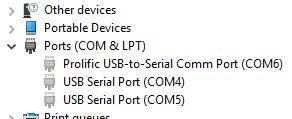
-
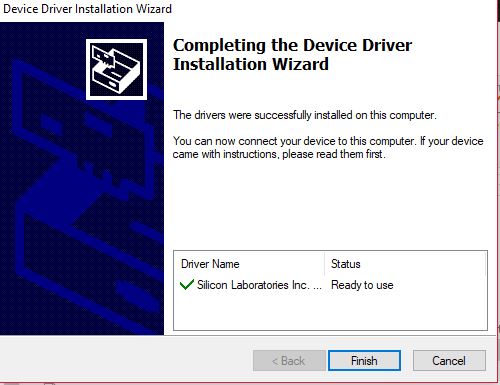
-
is it possible to do a stock reset like most routers and hold the reset button?
-
No, the reset button interrupts power to the CPU, not resetting the device to factory default.
Can you share your PuTTY screen settings?
-
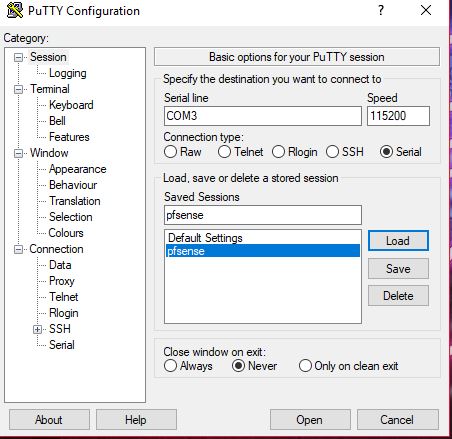
-
Can you change COM3 to COM6
-
nothing
-
I found out the issue and has possibly two causes. The case that the device is in or the port has a problem. I applied a good (safe) amount of pressure to the cable toward the device and it connected while I continued to apply pressure. it would disconnect putty soon as a let off. This same thing happened with three different cables. The space between the casing and the port is too much, or the port needs help.
-
I was able to reset the firewall, but the GUI is the only thing I can use that is practical other than maybe ssh. Thank you for your quick response and help. I don't know how to fix the issue other than removing some of the plastic.
-
Can you open a ticket with our team at https://go.netgate.com
Thanks!
-
One last thing to try: Do you have another USB cable with a different shaped tip? Getting console should not need to hold that wire in.