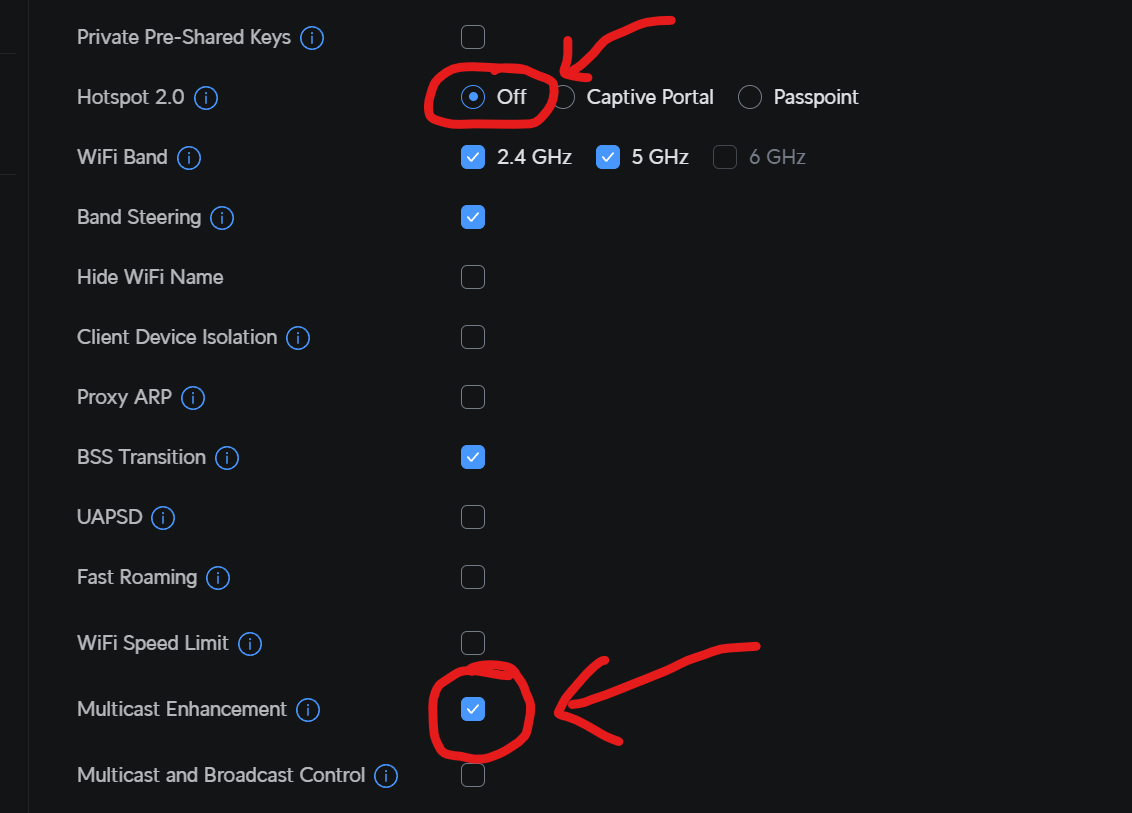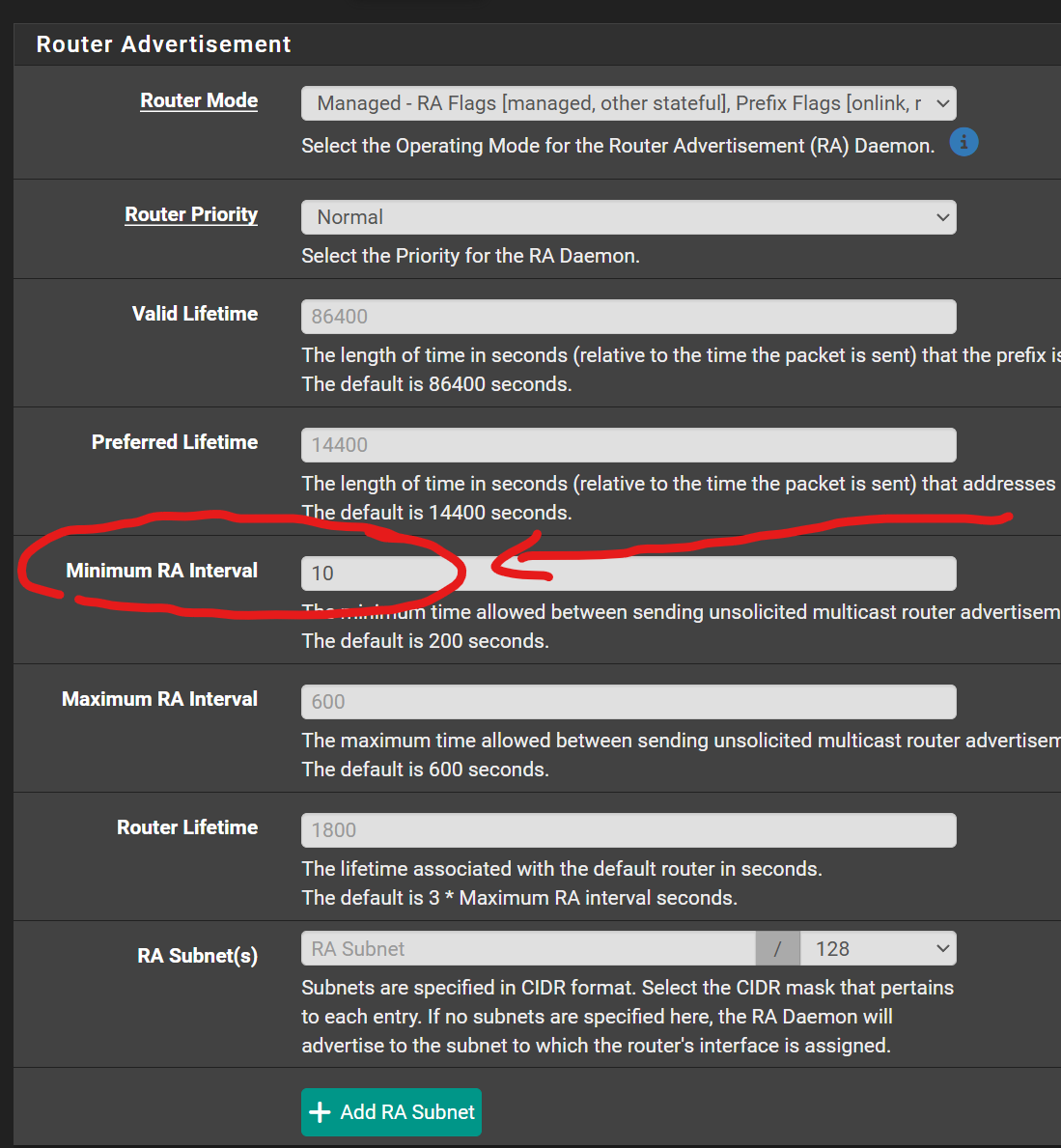IPv6 ULA Router Advertisement not working on GUESTS interface with VLAN
-
Thanks a lot! That's it! The "Guest Policy" checkbox in the Unifi Wireless Networking section was the issue after all!
Sorry for not having been more explicit ... I really thought you were asking for a Guest Captive Portal not being accessible via IPv6.
Anyway, thanks to all of you for your continuing support and help!
-
So looking at the new 5.11.10 release, looks like they have added ipv6?
from 5.11.5 in the release notes?
Add subnet for IPv6 networks in Networks Table.I am currently running 5.10.21 which is not viable direct upgrade.. So can not test for sure until I get on 5.11.10, but you might want to try 5.11.10 if you want ipv6 with guest policy enable. But not captive portal.
-
For anyone finding this in 2024, I had to enable "Multicast Enhancement" for the Unifi Wifi network AND I had to disable Hotspot 2.0. Only then did the Router Advertisements flow down to wifi clients. I was sitting in wireshark on a MacOS 14.6 laptop client and suddenly there was a flurry of traffic.
Pro-tip: You may have to wait for the RA interval for the Unifi change to make a difference. Default is 200 seconds, you can change this in the RA Server settings. I set mine to 10 seconds then clicked the button to restart the RA server.
This worked!