Dynamic DNS & Namecheap
-
@johnpoz said in Dynamic DNS & Namecheap:
I think that was meant as joke
Yeah, hope so.
@zoltrix said in Dynamic DNS & Namecheap:
Namecheap had over $200 million in revenue in 2020, which was up 35%, or $51.6 million, over the $149 million it posted in 2019.
I didn't fact-check that, but I tend to believe the numbers. I 'know' who namecheap is.
They have probably also an 'owner' or share holders, or whatever. And now we reached the point : Who comes first :
The 'clients' ?
The the share holders ?I'm pretty sure, if some one at namecheap sits down for one hour or so, the issue will be solved. One hour !
But noooop - xx thousand of clients will have to wait for weeks - now months.Btw : I say up front : I have nothing against namecheap - neither against the concept as companies and how they work and their goals. I'm working for a company - and the idea is mainly : making € (no $ here).
And making fun, of course.And also : again :
They have confirmed : they introduce the issue.
They fix it.
Or they shall feel the power of Free DynDNS service.
Although that won't touch them financially, as the service is free - and is this might be the actual reason why all this takes so long ;) -
D dma_pf referenced this topic on
-
D dma_pf referenced this topic on
-
@zoltrix said in Dynamic DNS & Namecheap:
logs show the "/services_dyndns_edit.php: phpDynDNS (XXX): (Unknown Response)" error.
https://redmine.pfsense.org/issues/12816
There is a patch in the new System Patches 2.0 package. (recommended patches are now listed in it)
I do not get the unknown response error when clicking Save and Force Update. I get "(Success) IP Address Updated Successfully!" but 2-3 minutes later the page times out and it logs a " *406 upstream timed out (60: Operation timed out) while reading response header from upstream" error.
-
This post is deleted! -
@steveits said in Dynamic DNS & Namecheap:
@zoltrix said in Dynamic DNS & Namecheap:
logs show the "/services_dyndns_edit.php: phpDynDNS (XXX): (Unknown Response)" error.
https://redmine.pfsense.org/issues/12816
There is a patch in the new System Patches 2.0 package. (recommended patches are now listed in it)
I do not get the unknown response error when clicking Save and Force Update. I get "(Success) IP Address Updated Successfully!" but 2-3 minutes later the page times out and it logs a " *406 upstream timed out (60: Operation timed out) while reading response header from upstream" error.
This patch doesn't work anymore, but there's an updated one that works here:
https://github.com/pfsense/pfsense/commit/70db168b7f7eb4d4e702f965aa4956e93340575f?diff=unified
-
@thearamadon thanks, worked perfect!
-
@steveits Can confirm, this fix works for me on pfSense Plus 22.05 to fix my namecheap dynDNS problem.
System Patches ID: 70db168b7f7eb4d4e702f965aa4956e93340575f
Thanks!
-
@mooky1977 cool, let's hope it gets rolled into the next pfsense release.
-
@zoltrix I can guarantee it... https://docs.netgate.com/pfsense/en/latest/releases/23-01.html
-
-
@zoltrix said in Dynamic DNS & Namecheap:
off the mark
My point of view :
2020 : namecheap changed the text value when an IP was updated.
Like "IP was accepted" to "IP was changed".
On the pfSense side, the "IP was changed" didn't match as an "Ok" result, so, to be safe, it was treated as an no-ok resulat, the GUI showed a red IP message.
But : surprise : the IP was updated on the namecheap side.
Then, several month later, the returned text values changed again.
To make dyndns namedcheap work again, code had to change again on the pfSense side.
This is just what I could call "development", not really a bug. The results is always : it doesn't work anymore for the end user.
This year, the same thing happened.
A pfSense bug ? Noop, namecheap changed the returned text value again.
Like (example) "From "Ok" to "OK".Now I have my ideas why they do this.
What I don't get is : no messages on whatever media to explain that something has changed.
And because we are all curious, and some of us even want to learn and understand why things have changed.
But nothing.
Just a confirmation on the namecheap forums, months later : "yep, something changed". -
Hi @jimp, @johnpoz, @gertjan, thanks for all of your hard work on pfSense! I shudder to think what my world would be like without it.
Question for those of you who use Namecheap for DDNS. Is it possible to use Namecheap Web hosting DNS (aka cPanel) with pfSense DDNS? Or will I need to move my DNS records to Namecheap's BasicDNS to set things up using the instructions @jimp has given above (I suspect the answer is "yes")?
Having created DDNS records in the Namecheap Web hosting DNS's cPanel UI, the records created provide a URL to use for DDNS, not a password. Without passwords it seems I'm at an impasse.
@jamesg246 refers to a "namecheap http update method" in this thread. I suspect I could use this with the cPanel DDNS. Could someone point me at directions for how to set this up?
Or feel free to tell me I'm trying to do the impossible (or silly) and would be wise to take the time and move my DNS records from cPanel to their Basic DNS.
Thanks!
-
@renarde3 I just have regular namecheap domain hosting. click on manage, then the advanced dns tab.
https://www.namecheap.com/support/knowledgebase/article.aspx/36/11/how-do-i-start-using-dynamic-dns/
using pfsense+ 22.05, I used the patch refrenced above, but installed 23.01-RC yesterday and removed that and one other patch. all working great!
-
Hi @cloudless-smart-home, thanks for your quick response.
I've successfully set up the DDNS records in the Namecheap Webhosting (aka cPanel) UI, but have not been able to figure out how to use the URLs it generates to communicate with the DDNS clients I have set up in pfSense. That's where I'm getting stuck.
From this image in the Namecheap Domain List, I suspect I need to switch to their BasicDNS (Webhosting DNS) to make this work. I was hoping to get confirmation before I have to recreate my DNS entries.
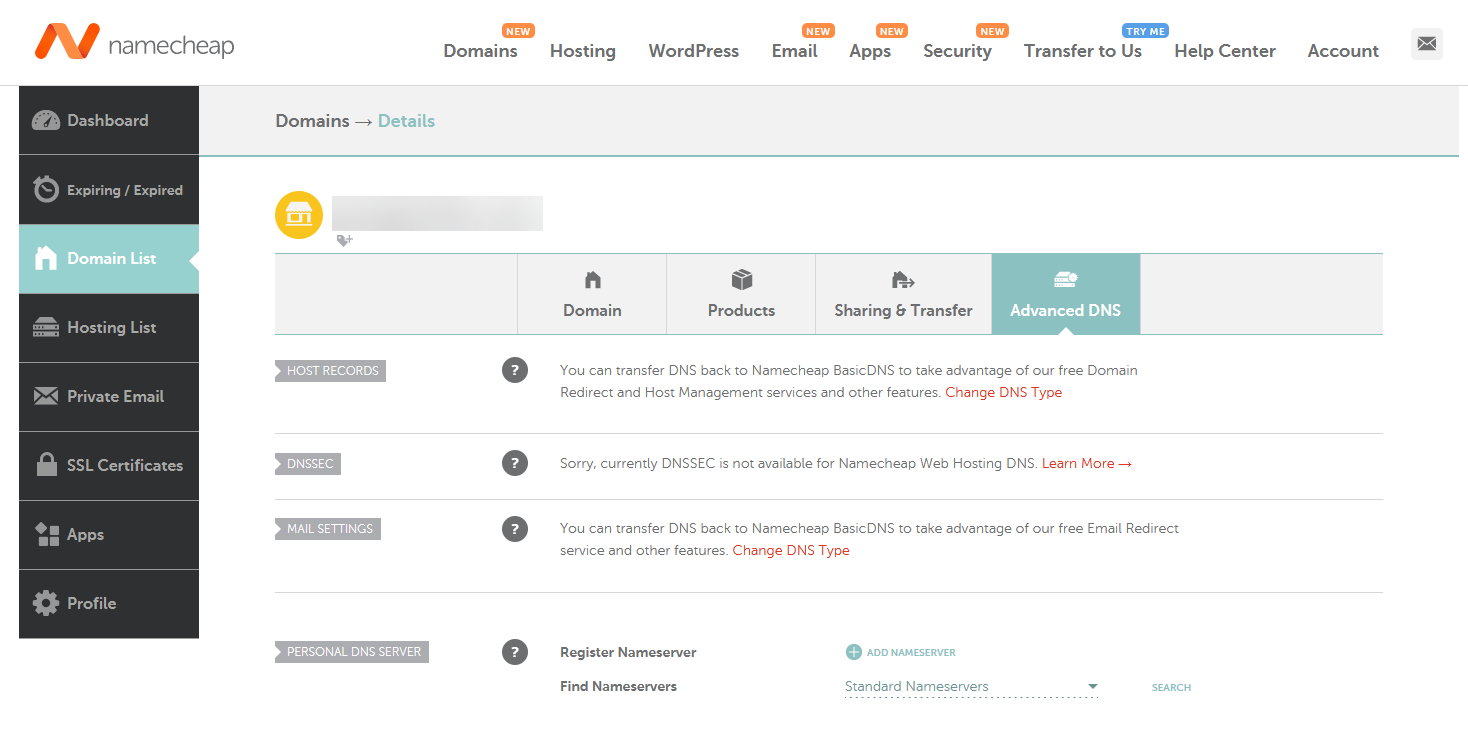
-
@renarde3
https://www.namecheap.com/support/knowledgebase/article.aspx/36/11/how-do-i-start-using-dynamic-dns/will walk you through the process. look at the other links on that page too if it's not clear.
https://www.namecheap.com/support/knowledgebase/article.aspx/595/11/how-do-i-enable-dynamic-dns-for-a-domain/
-
Hi @cloudless-smart-home, thanks again for the links.
I changed the Namecheap DNS I was using from Webhosting to BasicDNS. Then I was able to follow @jimp's instructions as posted above.
It was a pain having to move all of my DNS entries from cPanel to their BasicDNS (the Advanced DNS UI for entering records is klunky) but at least it's done now, and the DDNS entries are correctly pulling the WAN IP from the pfSense gateway.
Thanks!
-
Wanted to update for 2024. I'm moving over from a google domain (using DDNS and PFsense) because they moving all domains to square space. Square space doesn't have DDNS from what I can tell. I transferred my domain to Namecheap. Flowed instructions by @jimp for the most part except added multiple hosts for different locations and services (OpenVPN, Nextcloud... other stuff).
If transferring from google to namecheap:
No special account required- Navigate to Domain List -> your.domain -> Manage -> Domain
- Next to NAMESERVERS change from "custom DNS" to "namecheap Basic DNS"
In Namecheap enable Dynamic DNS for your domain:
- Navigate to Domain List -> your.domain -> Manage -> Advanced DNS
- Next to Dynamic DNS, change the slider to enabled
- Copy the random password for later
- Under Dynamic DNS, click the plus to add
- Type = "A + Dynamic DNS Record"
- Host = "yourhost"
- Value = "127.0.0.0" (can be anything really, this will update)
- TTL = "Automatic"
On pfSense:
- Navigate to Services -> Dynamic DNS
- + Add
- Service Type = "Namecheap"
- Hostname = "yourhost" "your.domain" (respectively in the two boxes)
- Username = (leave blank)
- Password = random password copied from Namecheap Dynamic DNS section
- "Save and force" should update the the IP listed under the value on the Namecheap record after a refresh (from 127.0.0.0 to your public IP)
-
Not directly linked to NameCheap, but may be useful for most users here: