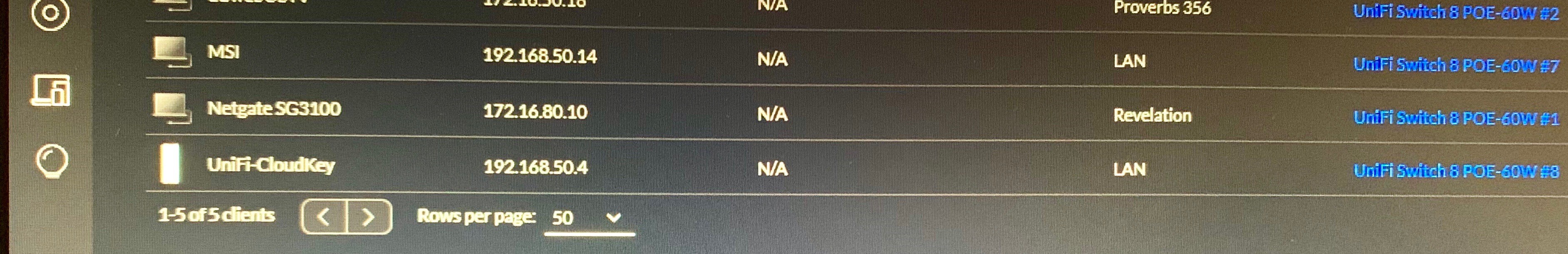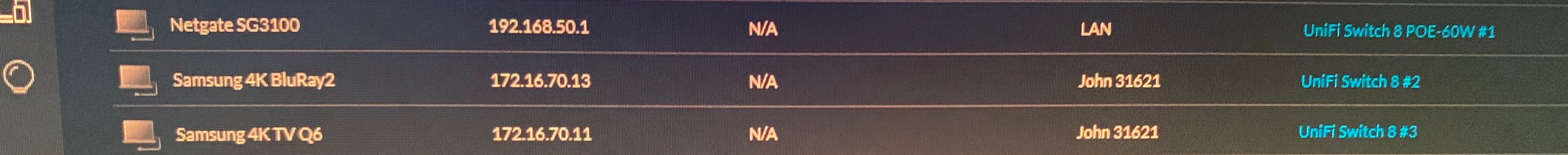Netgate SG-3100 LAN Address Changes To A VLAN Address
-
@chrismacmahon The 3100, I setup all four of the VLAN addtresses in the 3100 first then I went to UniFi controller and put the VLAN tags there like Tom Lawrence did in his YouTube tutorial.
-
Is 172.16.80.10 a static address or part of a DHCP pool
-
@chrismacmahon A static address.
-
pfSense is setup the way you have asked for it to happen.
The display in Unifi is most likely correct for how you have it setup as well.
We don't know enough about unifi to provide you additional troubleshooting steps.
The display in the Unifi Software might just be a display issue; that should have 0 impact on the SG-3100 functions.
There is not much more we can do from our end here.
-
@chrismacmahon it’s the start of the DHCP VLAN pool, sorry.
-
Then you have a wire configured wrong in your network.
If you go diagnostics - interfaces what interface has the IP of 172.16.80.10
-
@chrismacmahon it’s early lol, that address 172.16.80.10/24 is the static address I came up with.
-
@chrismacmahon I made 4 VLAN addresses in the 3100, 172.16.50.10; 172.16.60.10; 172.16.70.10; and 172.16.80.10 all are /24. The VLAN tags are 50; 60; 70; and 80. Those tags are what I put into UniFi to point back to.
-
@chrismacmahon said in Netgate SG-3100 LAN Address Changes To A VLAN Address:
pfSense is setup the way you have asked for it to happen.
The display in Unifi is most likely correct for how you have it setup as well.
We don't know enough about unifi to provide you additional troubleshooting steps.
The display in the Unifi Software might just be a display issue; that should have 0 impact on the SG-3100 functions.
There is not much more we can do from our end here. -
@chrismacmahon sorry, I get your point now, y’all are done, thanks for your help anyway.
-
@chrismacmahon I know you are done with my issue, just some screenshots of my pfsense and UniFi
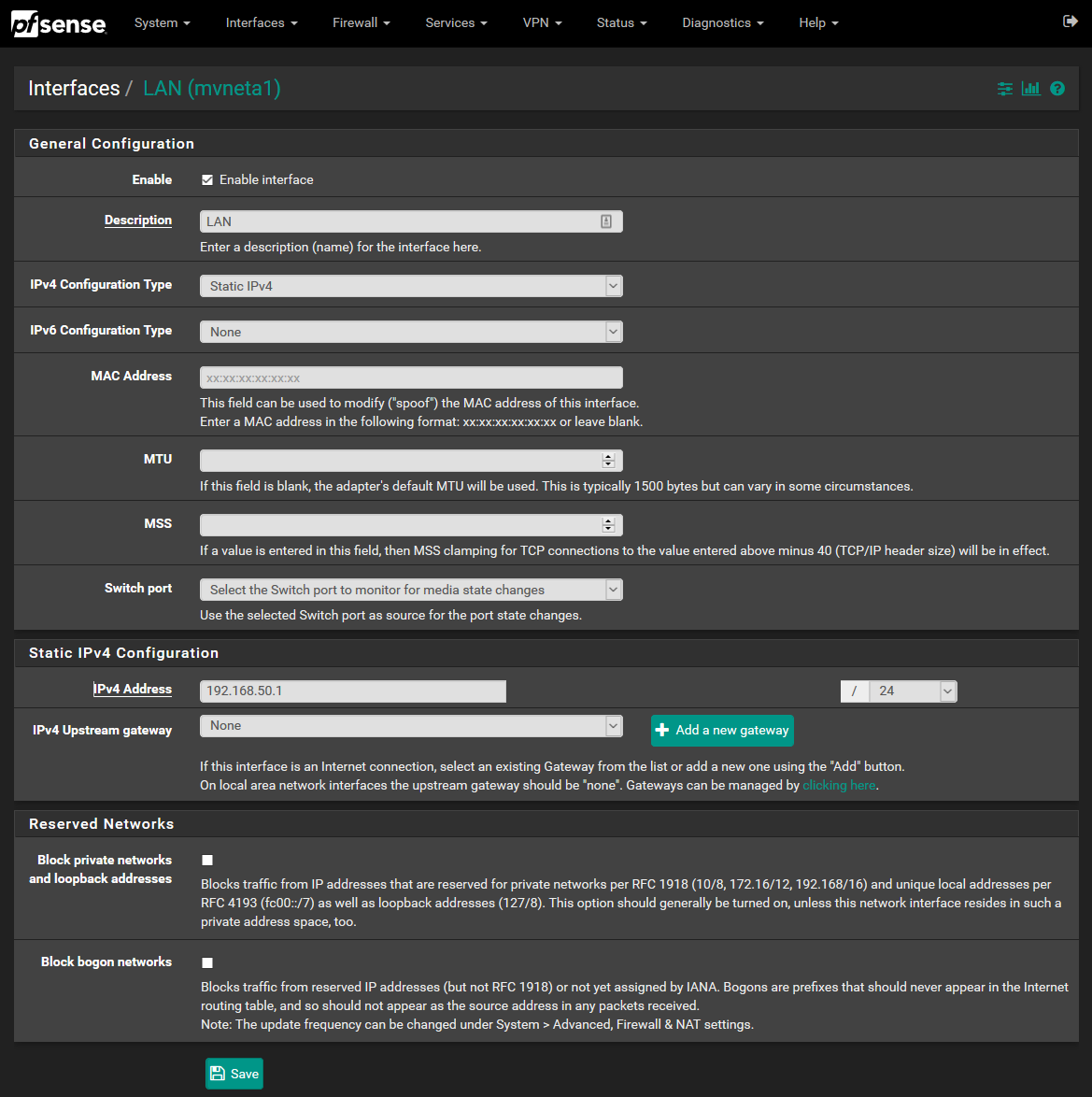
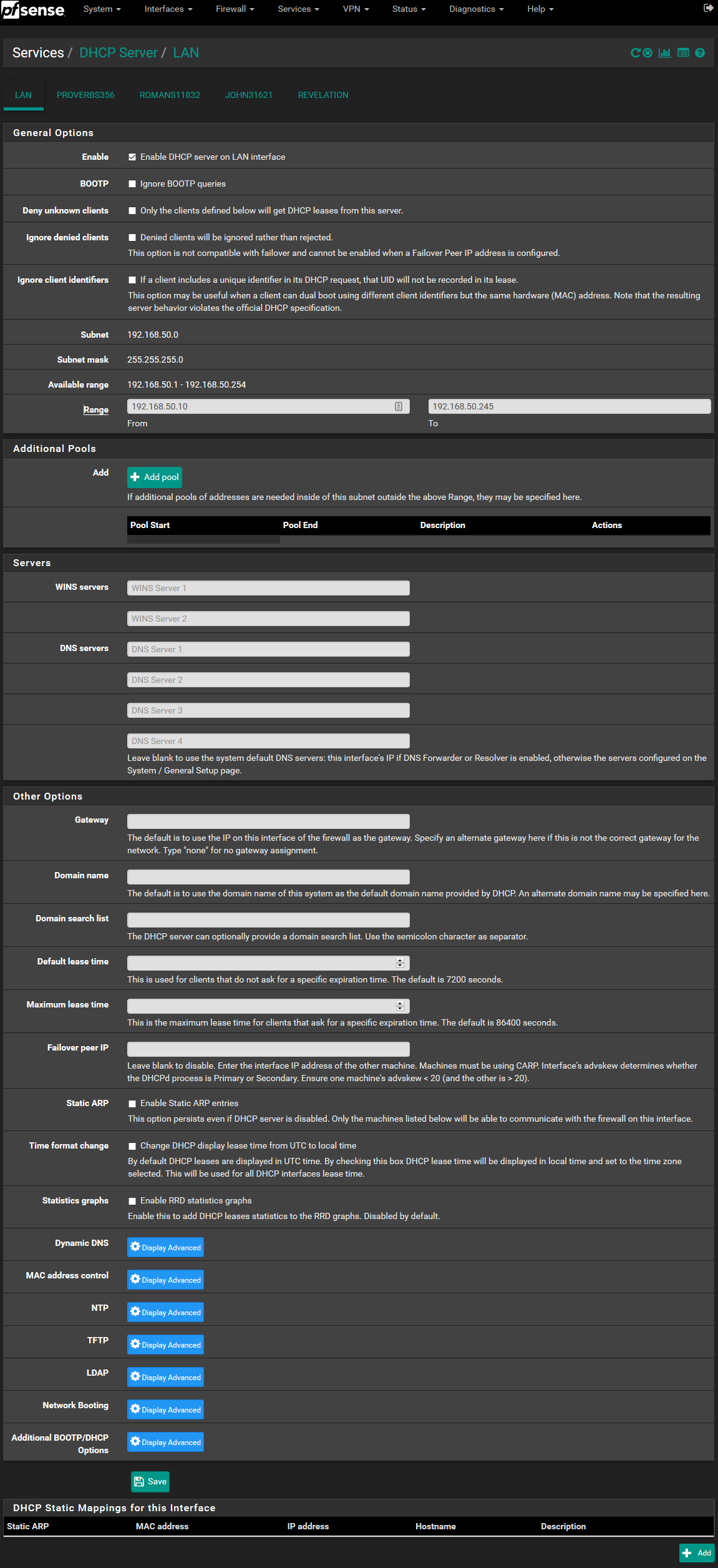
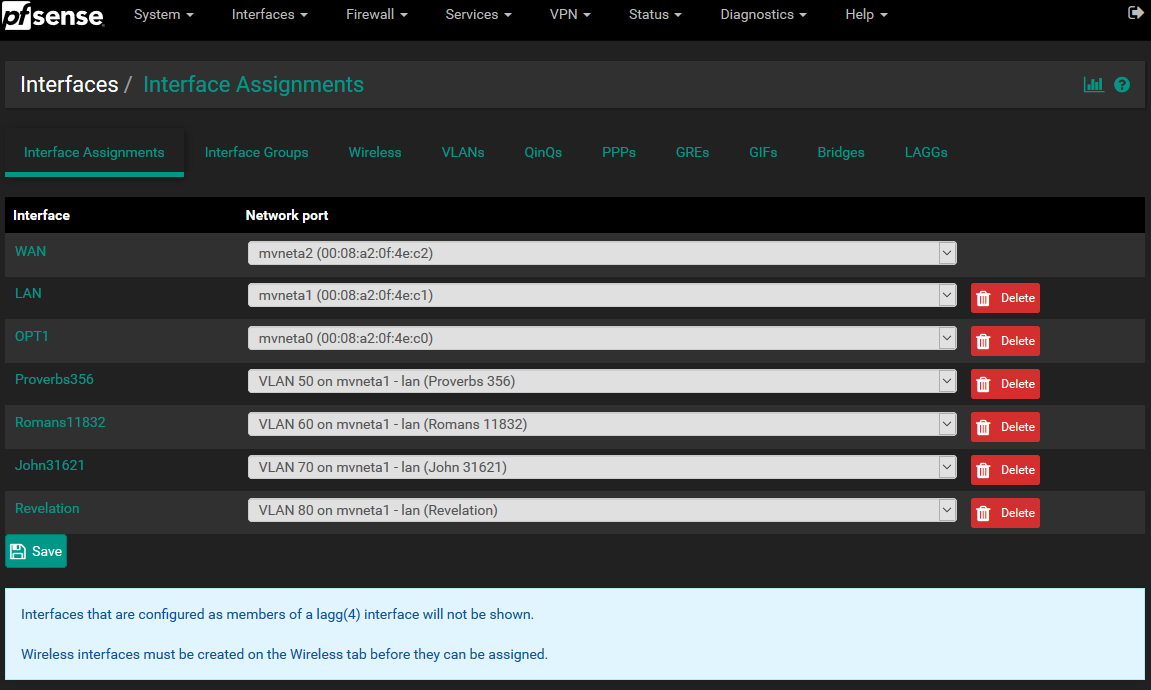
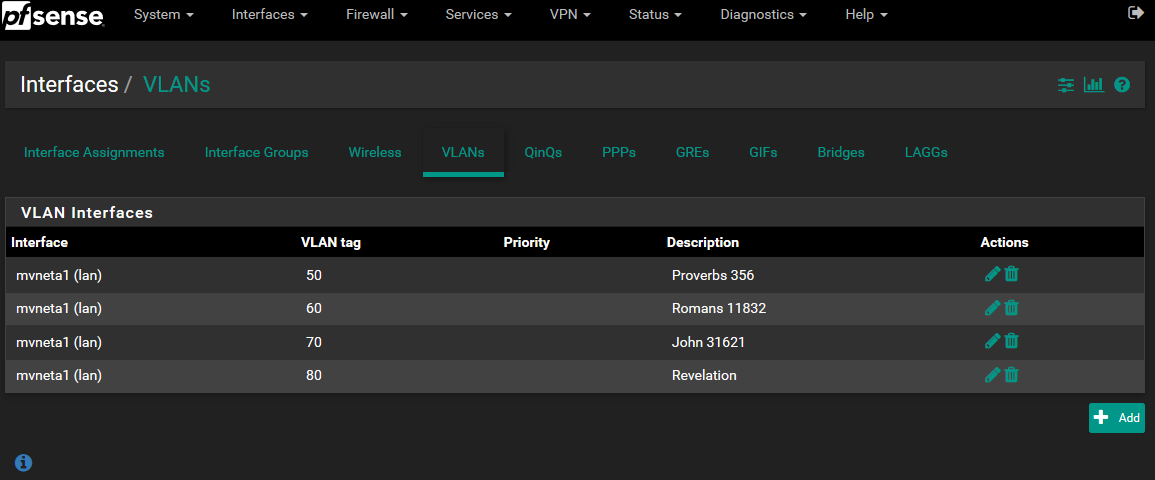
-
That's the LAN interface, what are the other interfaces (don't need the dhcp page, just the interfaces).
-
@chrismacmahon and UniFi.
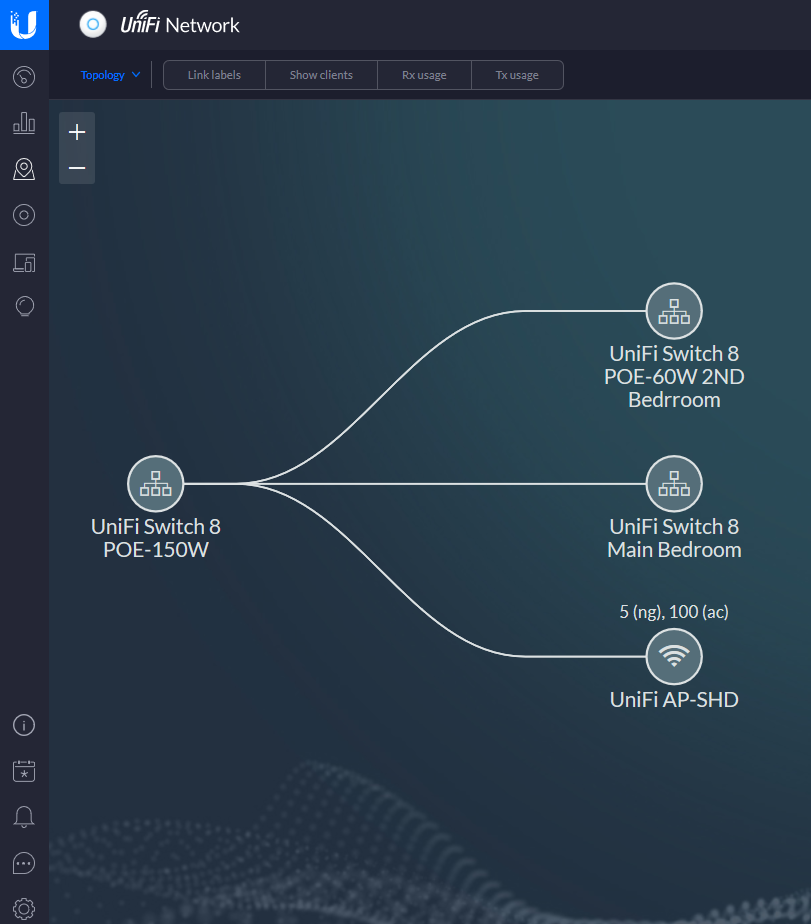
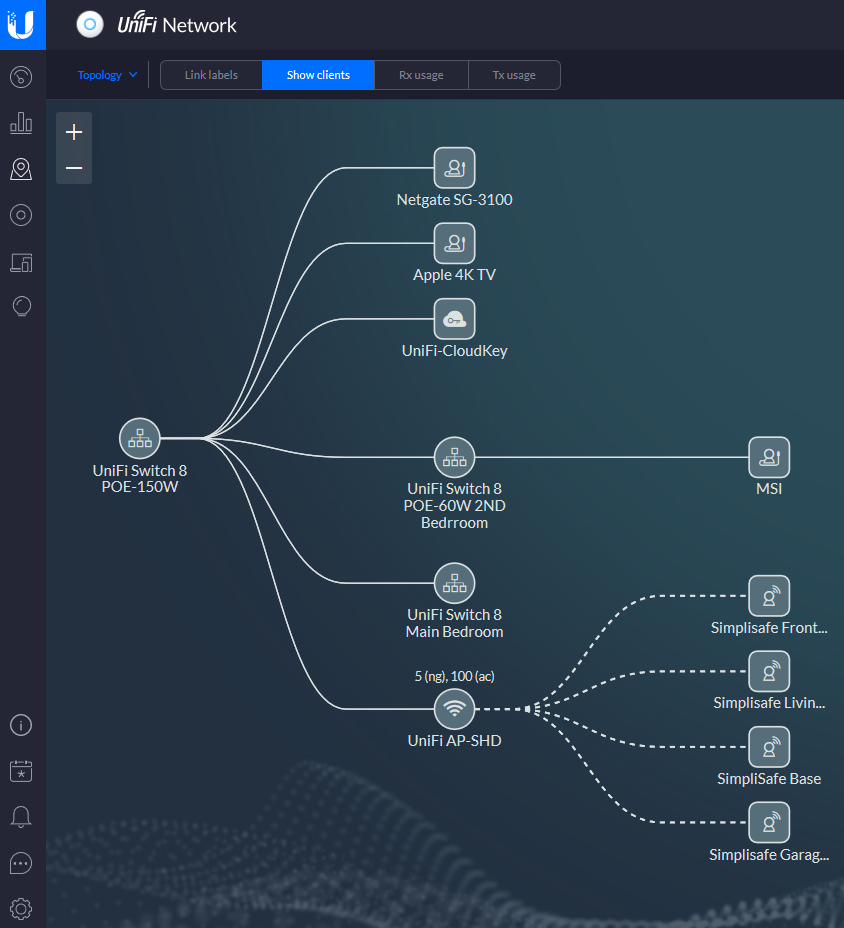
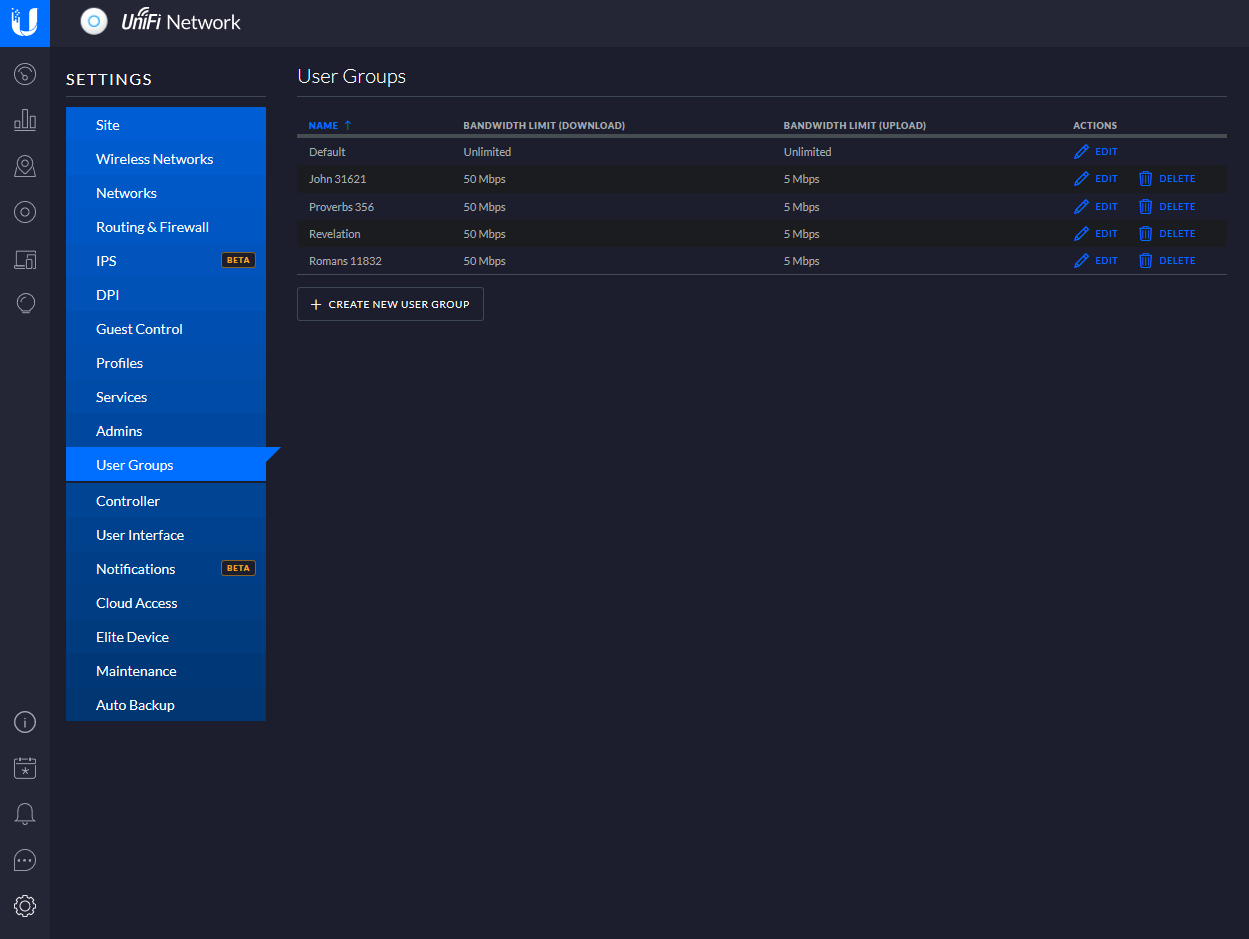
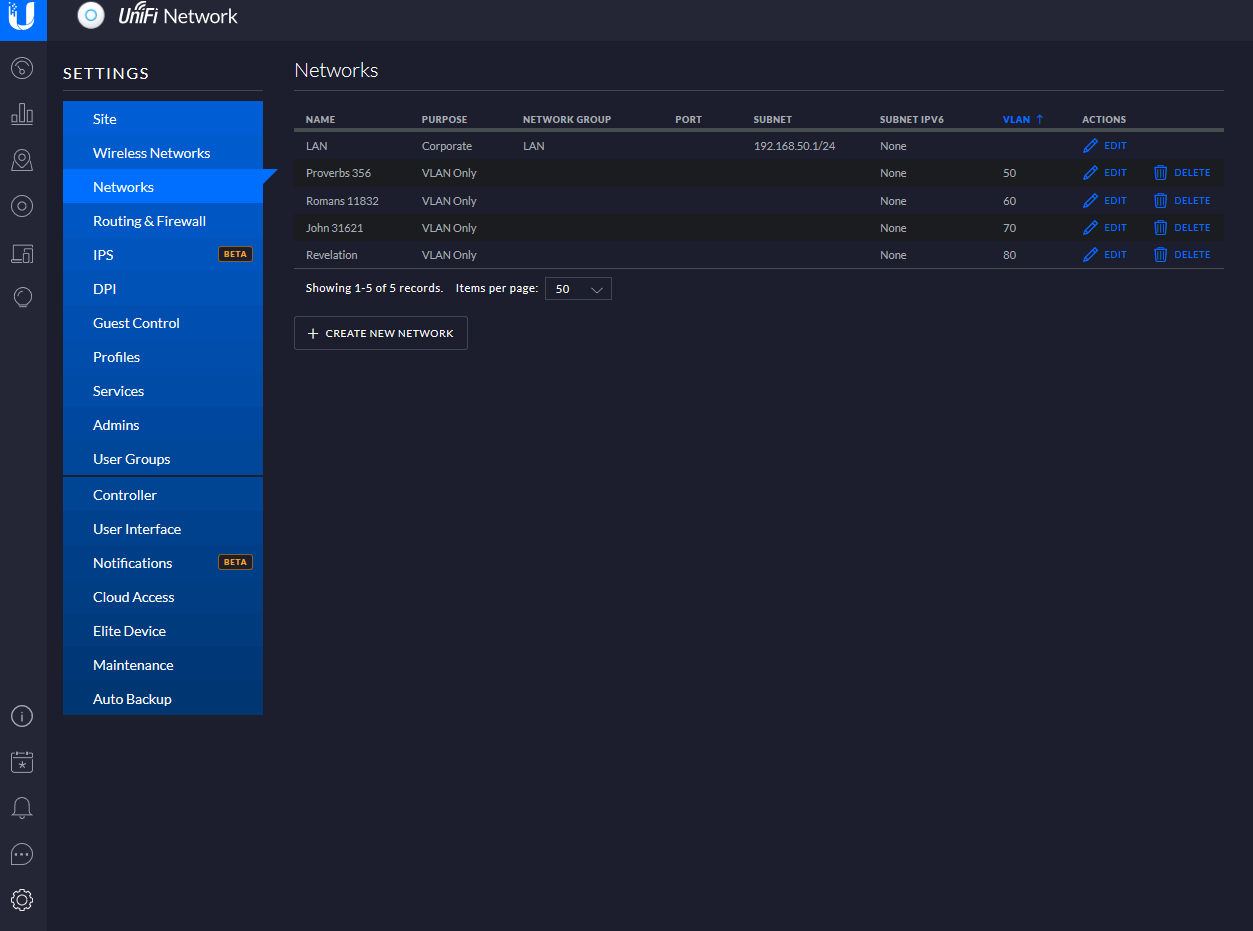
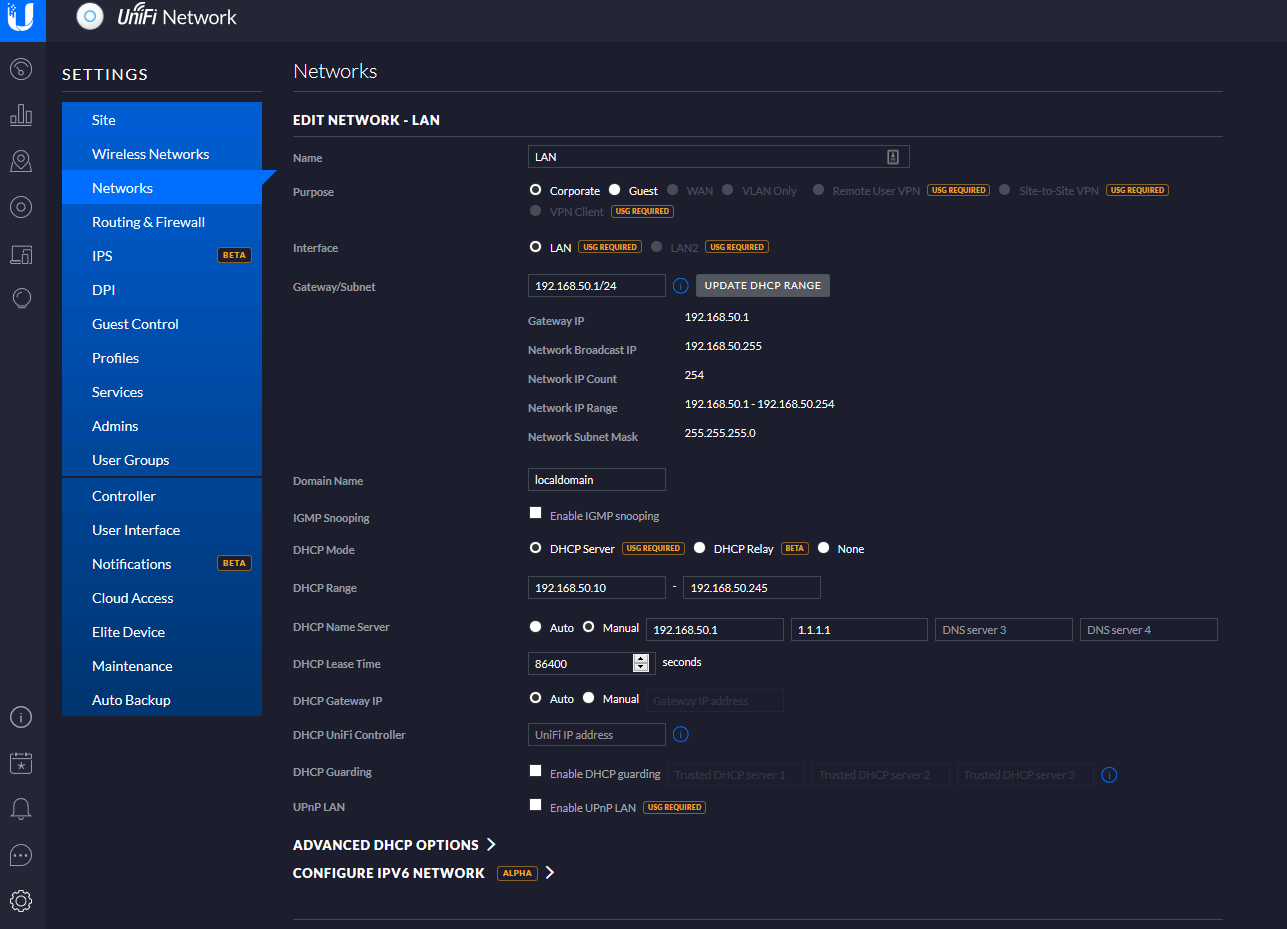
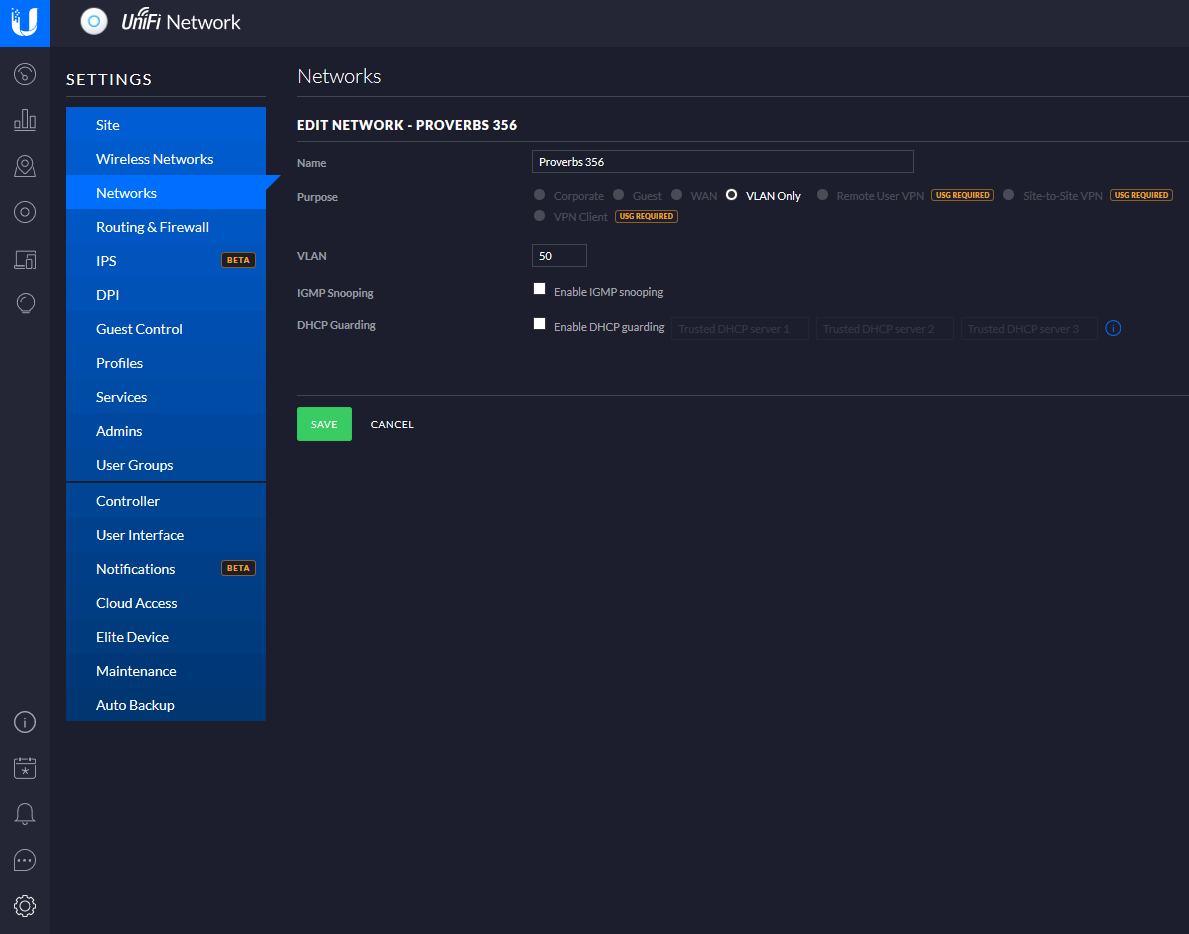
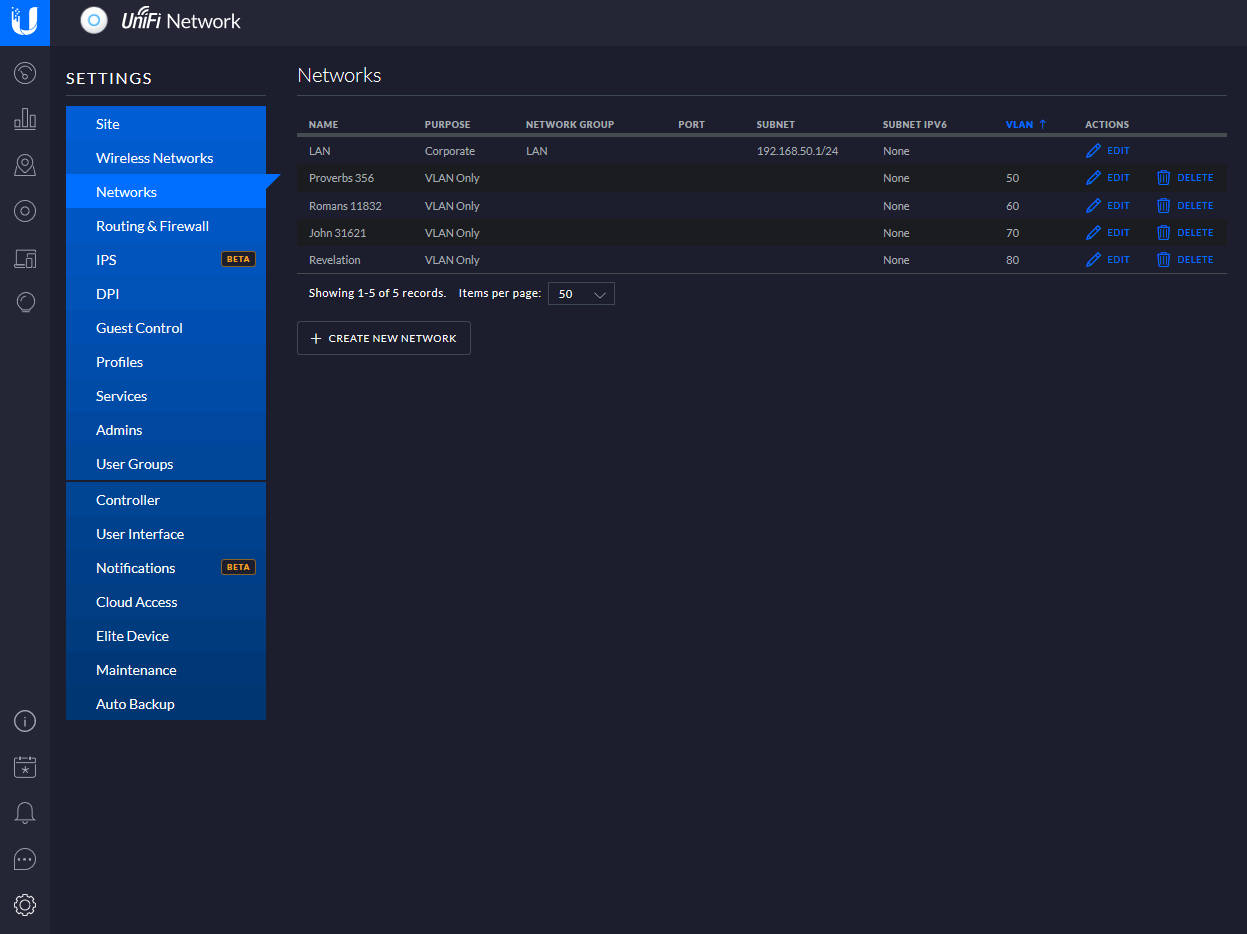
-
@chrismacmahon last bit of UniFi.
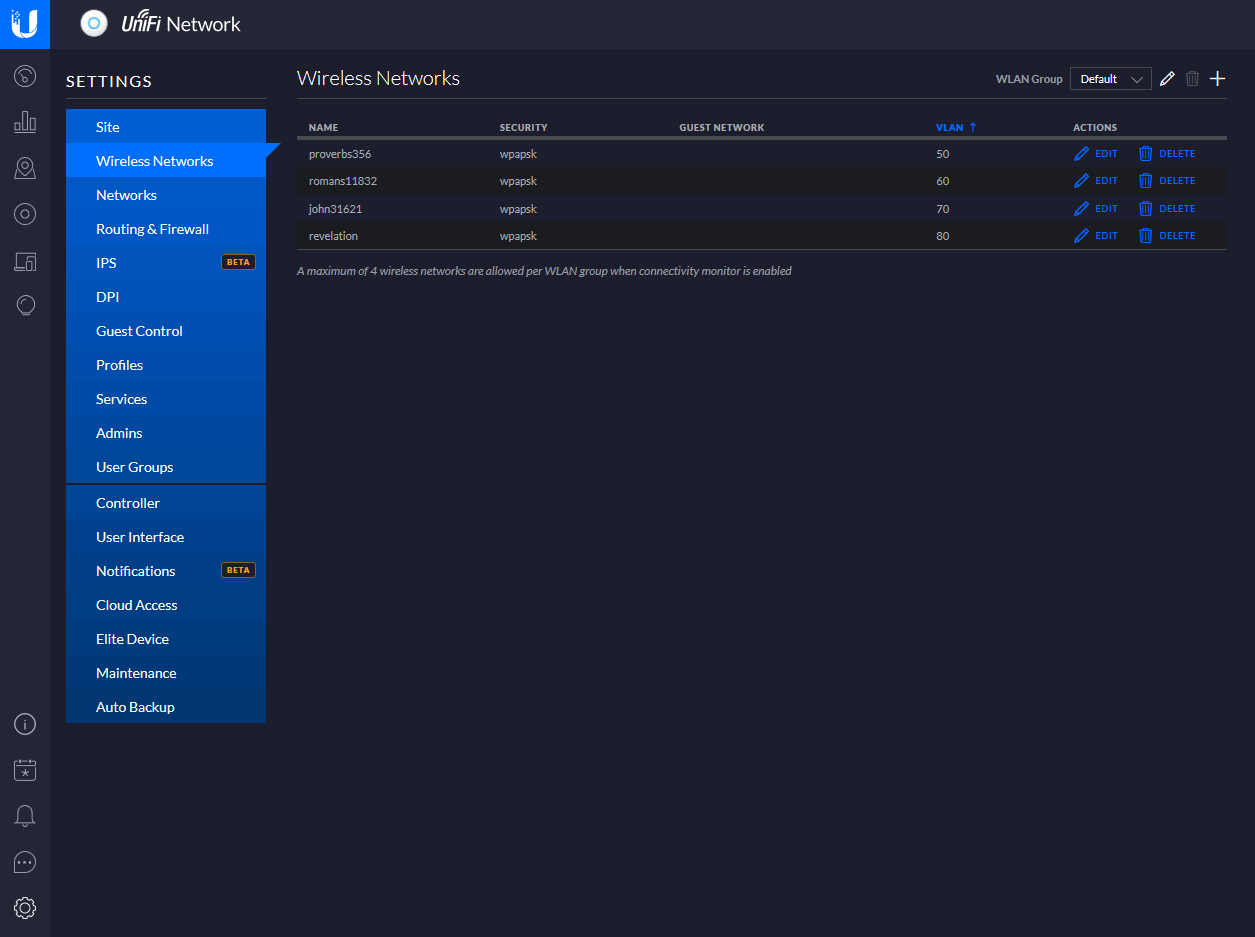
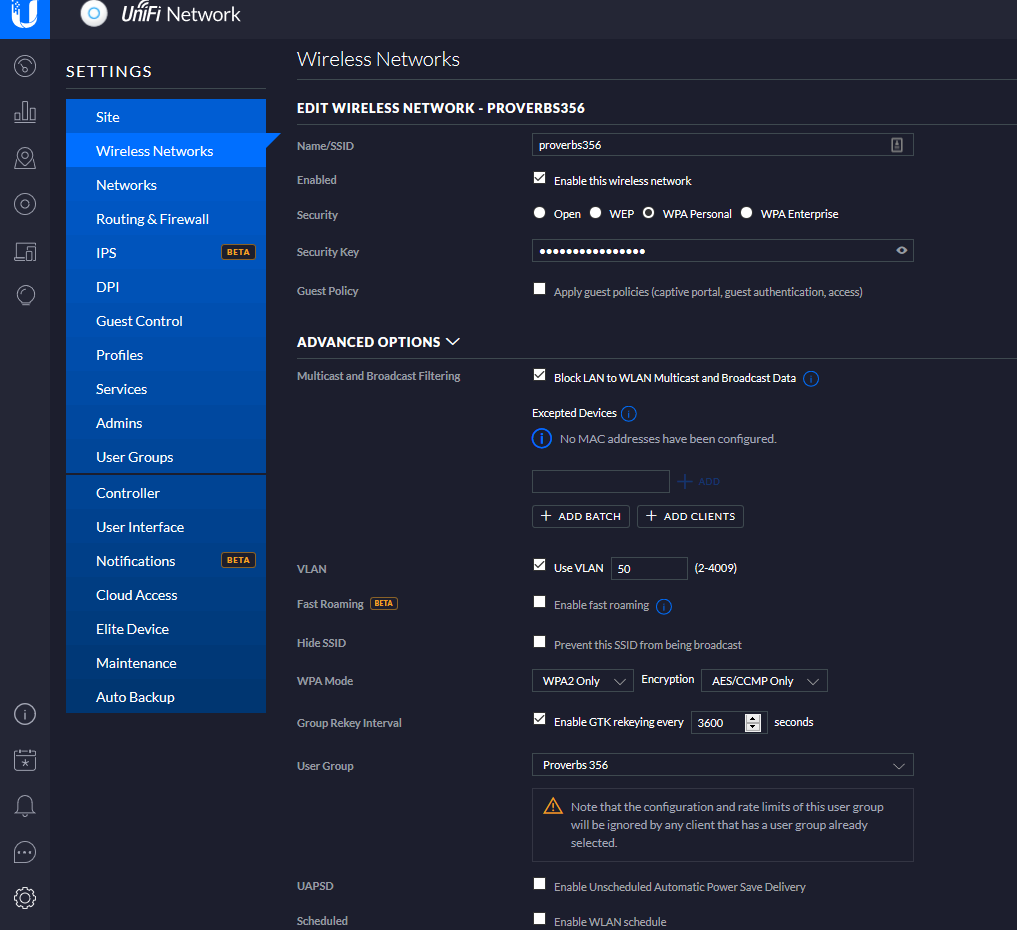
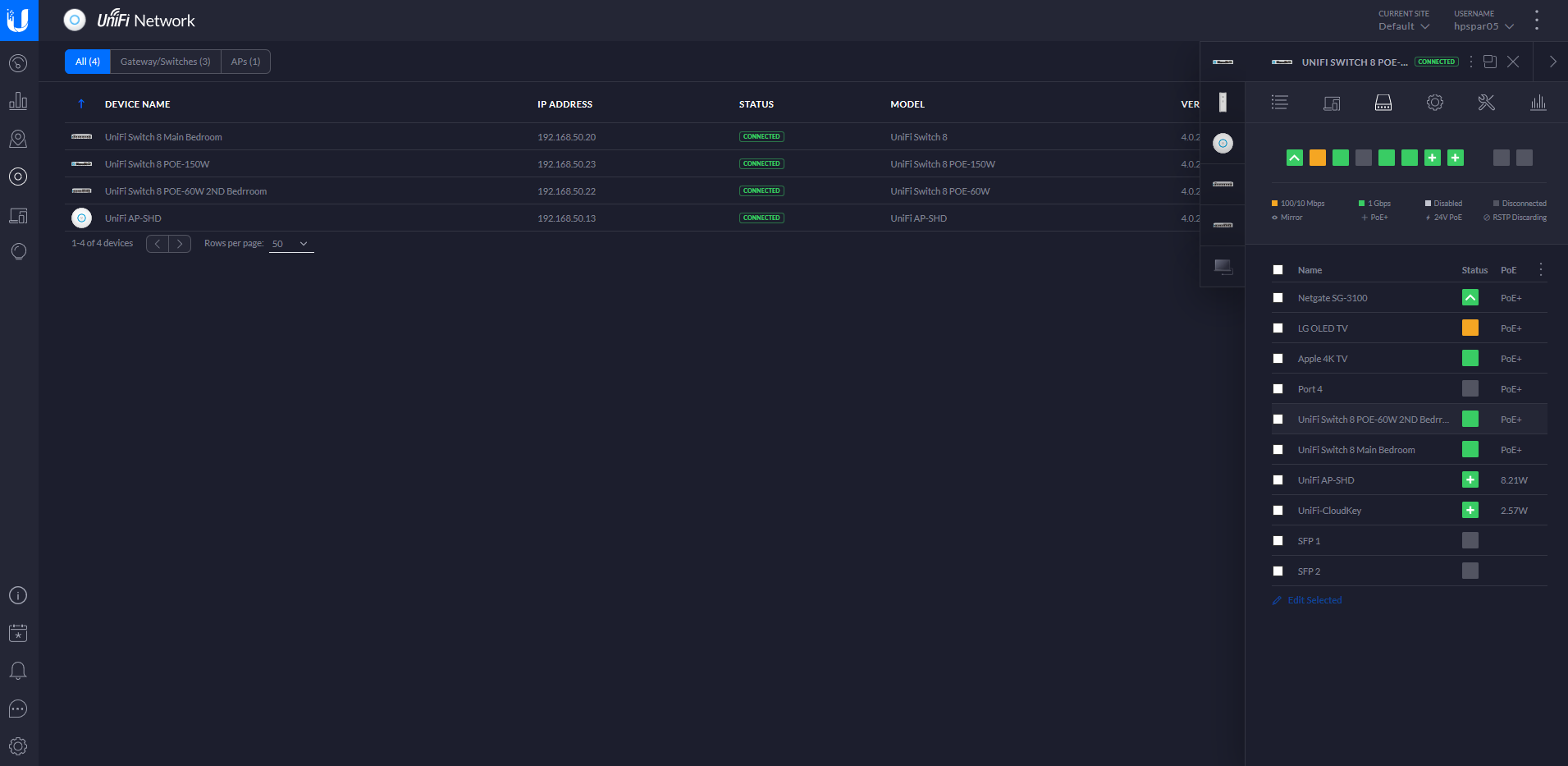
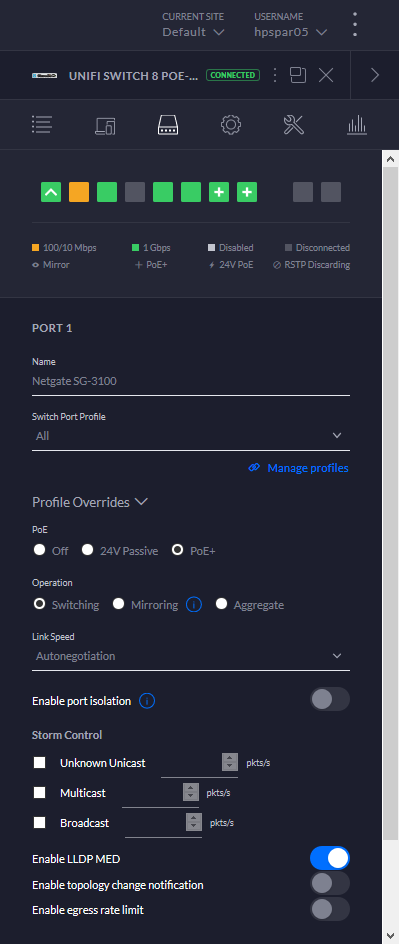
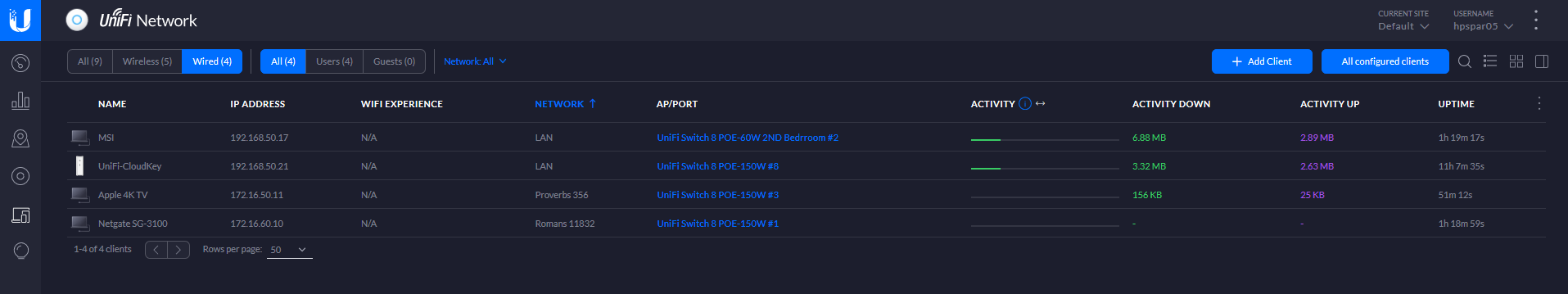
-
@chrismacmahon Just the interfaces screenshots have been uploaded already if I'm not mistaken.
-
Sorry if I was not clear, I would like to see what ip's are tied to what interface.
Diagnostics - interfaces should get me all that information.
-
@chrismacmahon I don't see the "Interfaces" option under the diagnostic tab. Where do I go for the info you're asking about in pfsense?
-
oh wow, I need more coffee. Sorry, Status - Interfaces
-
@chrismacmahon Ummm, that's showing a lot more info than I think is cool for this venue, Lol is there another way I can get that information Chris?
-
I don't need to see the WAN interface, the rest has already been provided (mac address, and some RFC1918 space). Feel free to omit "WAN"