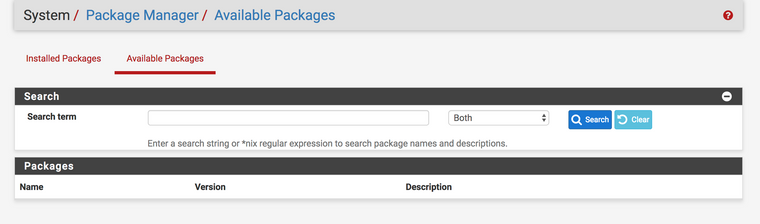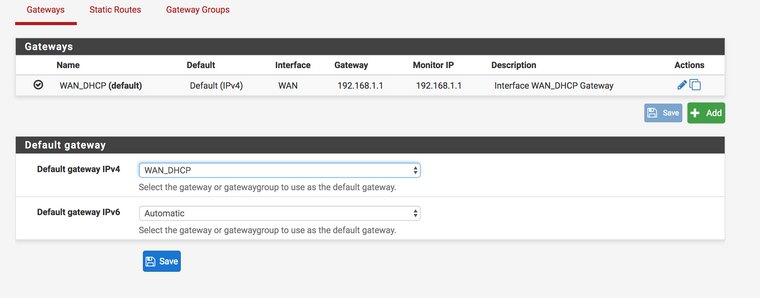Package Manager Failing SG-1100 pfsense 2.4.4-RELEASE-p2 (arm64)
-
Hi,
Can you show the related lines on the screen ?
edit : read also one of the many questions like https://forum.netgate.com/topic/115789/pkg-pfsense-org-appears-to-be-dead
-
Installing pfSense-pkg-openvpn-client-export...
Updating pfSense-core repository catalogue...
pfSense-core repository is up to date.
Updating pfSense repository catalogue...
pfSense repository is up to date.
All repositories are up to date.
The following 4 package(s) will be affected (of 0 checked):New packages to be INSTALLED:
pfSense-pkg-openvpn-client-export: 1.4.18 [pfSense]
openvpn-client-export: 2.4.6 [pfSense]
zip: 3.0_1 [pfSense]
p7zip: 16.02_1 [pfSense]Number of packages to be installed: 4
The process will require 19 MiB more space.
12 MiB to be downloaded.
Failed -
I edited. Readthe posted link, and to the tests proposed.
-
Updating pfSense-core repository catalogue...
pfSense-core repository is up to date.
Updating pfSense repository catalogue...
pfSense repository is up to date.
All repositories are up to date.
Checking for upgrades (3 candidates): 100%
Processing candidates (3 candidates): 100%
Checking integrity... done (0 conflicting)
Your packages are up to date. -
still no luck
-
Hmm, so it sees the pkg repo OK and can check the packages but fails to actually download them...
Try installing from the command line. That should give more error output:
pkg install pfSense-pkg-openvpn-client-exportSteve
-
@stephenw10 I've got the same issue just after update
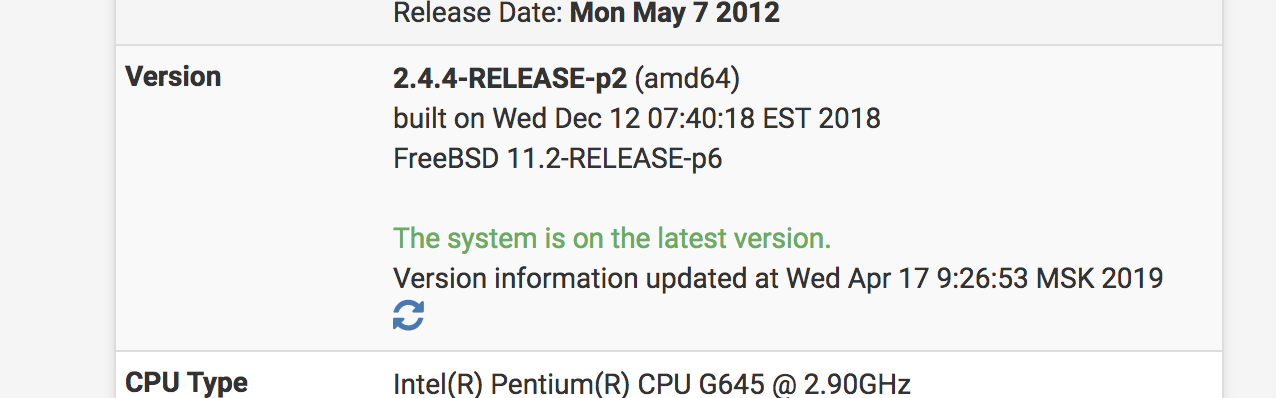
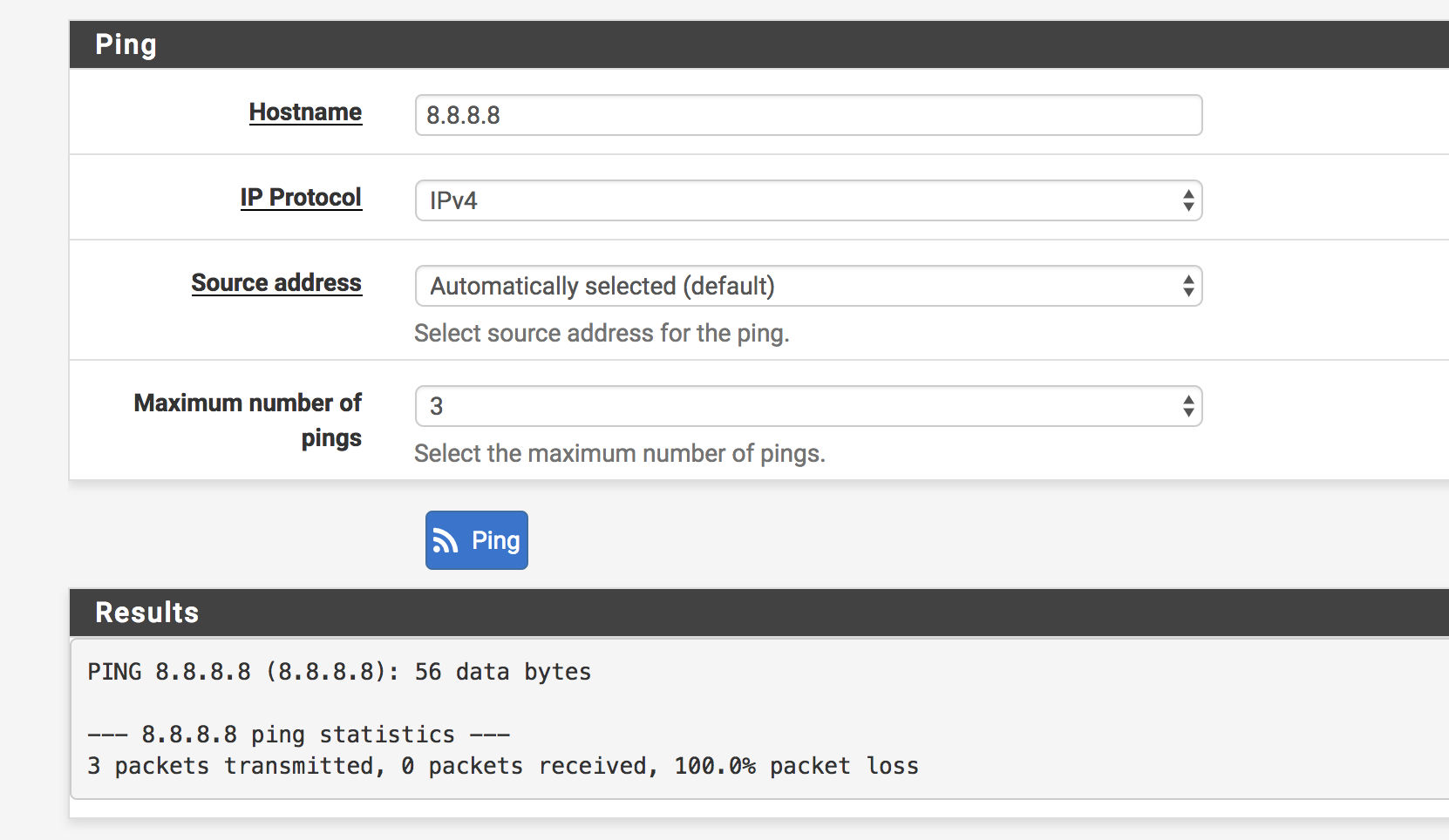
Before update everything was working perfectly. Is there any way to be rolled back?
-
The package manager sees packages but you can't even ping 8.8.8.8?
That looks like a much more basic connectivity issue.
Update from what? Does the WAN show as up? Does it have a valid IP and subnet?
Check System > Routing > Gateways. Make sure you have a default gateway set. Especially if you came from a version earlier than 2.4.4.
Steve
-
-
@stephenw10 Update by clicking button on Dashboard (see screenshot)
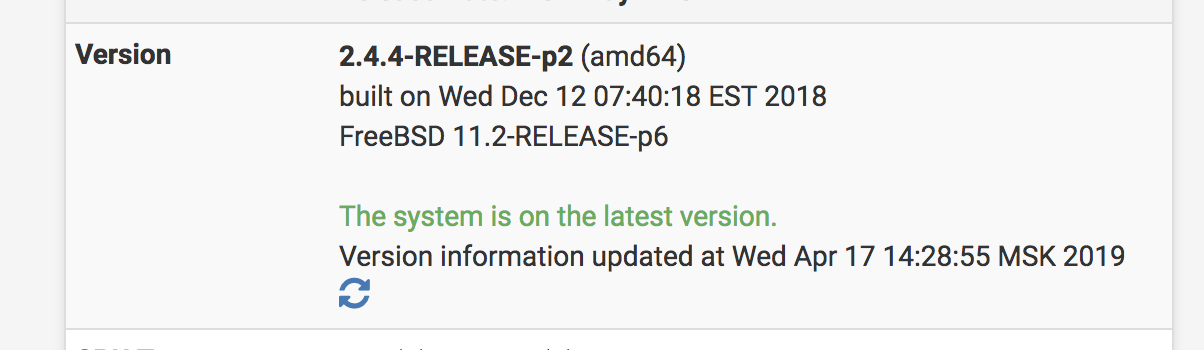
-
Check the routing table in Diag > Routes.
You should always be able to ping 8.8.8.8 unless something is very broken. If there is no default route resave the default gateway again and recheck the routing table.
Steve
-
@stephenw10 After re-saving started to to be working. What the problem are there?
-
Did you come from a version earlier than 2.4.4? The default route handling was changed in 2.4.4 and some edge cases can lose the default when upgrading which is why I asked about that.
Anyway this was completely unrelated to the issue this thread was started for. Really you should open a new thread unless you are sure your issue is exactly the same.
Steve
-
@stephenw10 Few days ago downloaded ISO image and installed it on computer today. Before any adjusting made update. And got this issue. I am very new in pfSense. Could you assist me with sequence of actions that I need to perform for getting this https://forum.netgate.com/topic/142638/first-time-install-need-help
I don't need precise solutions. I need the step-by-step direction. Something like this:
-- install NAT
-- attach rule for this NAT
-- etc -
I saw this :
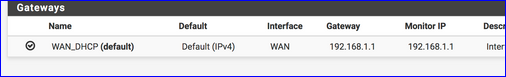
What are your LAN settings ?
-
Locking this thread, it's gone waaaay off topic. Please reply in that other thread.
Steve