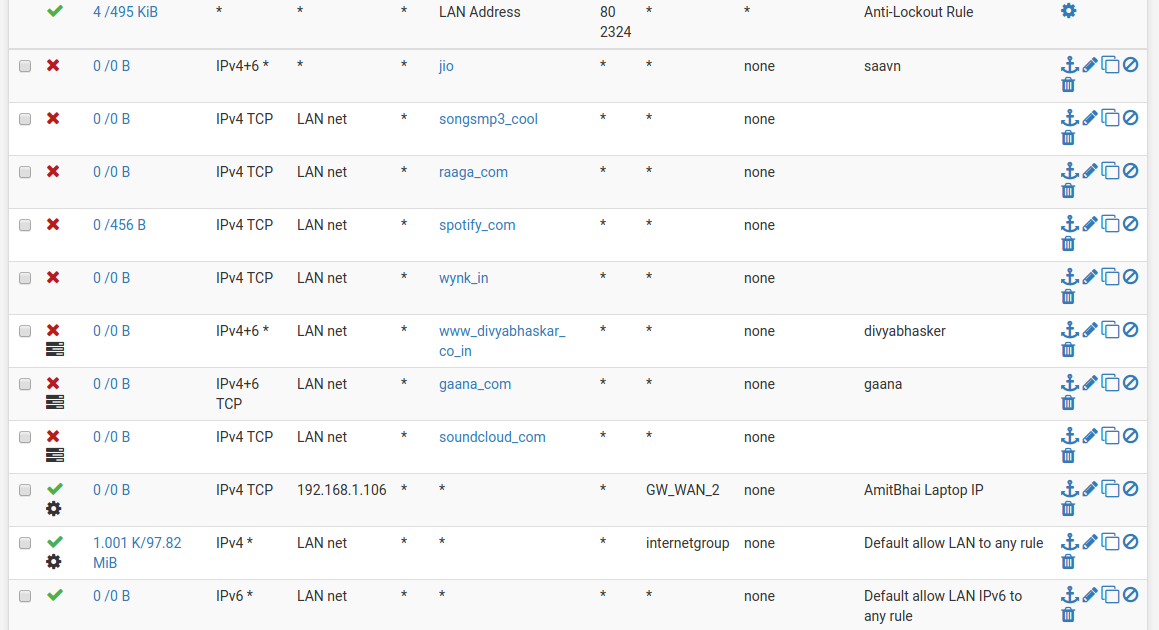Internet not working on pfsense system
-
Please stop posting support requests in the General Discussion forum. This forum is for discussion of things other than pfSense, or related to pfSense.
For support, try posting in either General pfSense Questions or one of the many specific forums for various features of pfSense.
-
So what is your pfsense setup on - actual physical hardware, or on a virtual machine? Have you installed ANY packages yet like snort, pfblockerng, or anything else?
Jeff
-
-
I just told you: General pfSense Questions, and I even made it a link so you just had to click on it.
-
I have setup on dedicated hardware.
-
No package will yet installed
-
So, what's your internet connection look like - DSL, cable, fiber, wireless, cellular? How do you connect to your ISP - DHCP, PPPOE, static IP?
What does it say in your Interfaces page, under Status in pfsense? Is your gateway up and running? That's located in Status -> Gateways.
Did you make any additional rules, besides the default install stuff, on your WAN or LAN networks?
Jeff
-
-
@akuma1x said in Internet not working on pfsense system:
Did you make any additional rules, besides the default install stuff, on your WAN or LAN networks?
Yep, of course ^^
He blew up DNS, very classic.@patelsaheb :
Did you add 'somewhere' DNS addresses ? => don't. Undo that.
Did you change anything in the default Resolver ? => don't. Undo that.
You'll see, DNS starts to work.
When you have a working setup, like the initial pfSense install, always add your changes one at the time, and test.
As soon as things go wrong, go one step back, test that it works again, and document about your last step.
"so easy ... this method works for every aspect in live - pfSense included" -
have added like this DNS
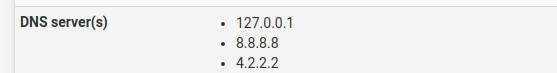
-
@patelsaheb said in Internet not working on pfsense system:
have added like this DNS
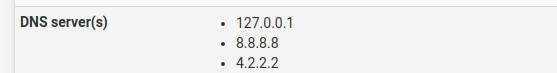
Yeah, I know. Welcome to the club (half - if not more, of all DNS problems start with 8.8.8.8 ...).
You sold all your 'private' DNS info to Google, and add to that : it broke DNS.
Go back to 'normal resolver settings (no forwarding) '(remove dot 8 and 4.2.2.2 - ), until you figure out how to set up things correctly.