Unable to Browse Internet
-
Network Configuration = ISP (ATT) --- pfSense ---- Unifi Switch ---- Clients via Ethernet or Wifi APs
Something happened on Tuesday night where all of a sudden, I was no longer able to connect to the internet. Prior to that date, pfSense has never had an issue running gaming consoles, a couple of servers, IoT for Home Automation, etc for over a year.
Since then I have tried restoring from the backup configs I have taken over time after each update was made to the config (e.g. updated the config to get plex to work, updates for getting XBOX live to work, etc). I have tried reinstalling pfSense and using a default setup. I have purchased a new switch thinking a power surge messed up the switch (Cisco SG1 10-16HP was the original switch). I went back through the bridge mode setup to validate maybe ATT pushed out a software/firmware update that messed up the setup. None of these helped me to hit an external site such as google.com.
Configuration information:
- WAN rules are default with blocking private networks and block bogon networks
- LAN has the anti-lockout rule, default allow LAN to any rule, and Default allow LAN IPv6 to any rule
- DNS Resolver is enabled while DNS forwarder is not
In addition, below is some additional information that I found when testing:
- I can reach internal servers on the network
- On my phone with mobile service turned off I am able to get to LinkedIn, Netflix, and YouTube.
- I'm not able to access these same sites on my laptop either through WiFi or Ethernet.
- I'm able to ping 8.8.8.8 and google.com from my laptop
- I'm able to download packages via pfSense such as ntop
Extremely frustrating that I have not to figure this out either reviewing the different posts with similar problems or just by following the instructions I created for the entire install / configuration process.
I would be extremely appreciative for any help as we are going into day 4 with this weird connectivity issue (kids and wife are not happy and I'm not happy because I can't figure it out).
Thanks in advance all!
-
This may be a DNS issue. You did say that you could resolve google.com but that might have been cached.
Can you do a lookup on any domain you haven't been to in at least a day, like linuxmint.com or xkcd.com? Always start with ping and DNS.
I have to go but here is the connectivity guide & video which has pretty much every reason you can't connect.
https://docs.netgate.com/pfsense/en/latest/routing/connectivity-troubleshooting.html
https://www.youtube.com/watch?v=bU_OYWzjJms
-
I'll definitely watch the video - appreciate that link. Its a long video :)
Yes, I am able to ping linuxmint.com and xdcd.com via cmd.
The results of those tests are shown below:
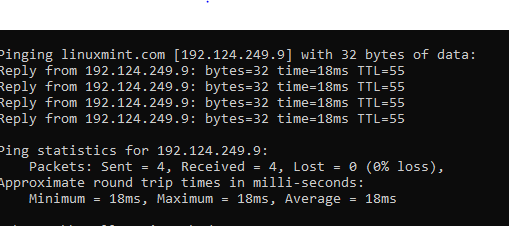
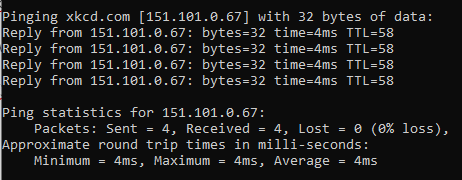
-
I went back through the video and saw some other posts on the forum that gave me other ideas to check. Gateways seem to be a common problem in some of the posts I was reviewing where people were setting them.
It looks like I don’t have one set based on the below under my LAN interface:
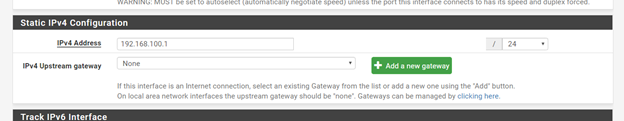
Below is a screen shot from System – Routing – Gateways in case I messed something up
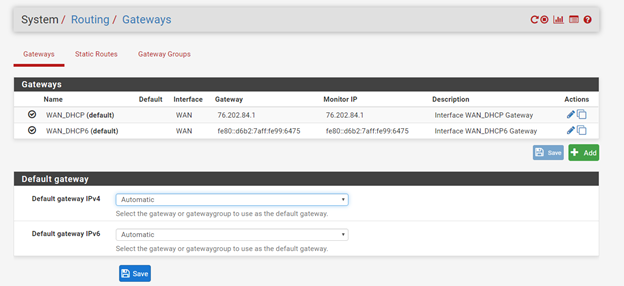
Below is the current status by going to Status – Gateways
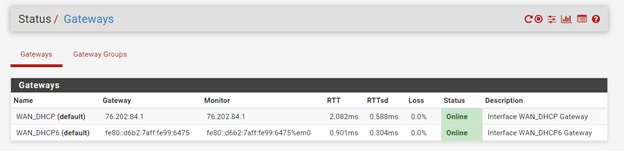
I have automatic outbound NAT enabled/selected
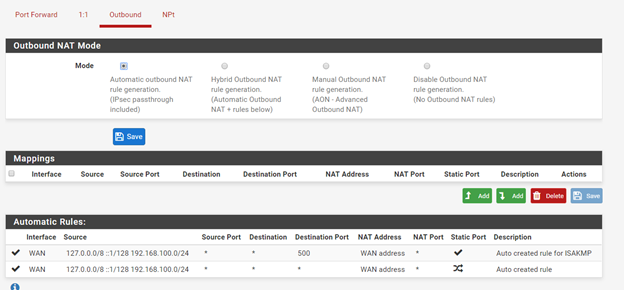
While I mentioned the firewall rules I have set on the WAN and LAN, I thought I better show them in case my noobness screwed something up
Floating – N/A
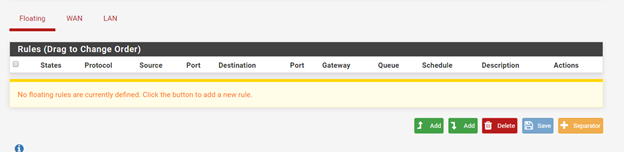
WAN
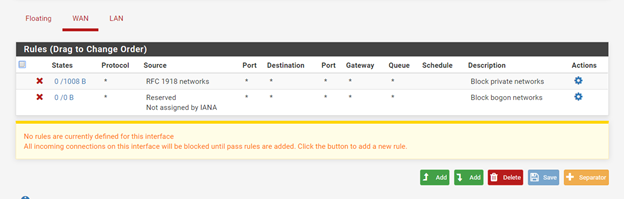
LAN
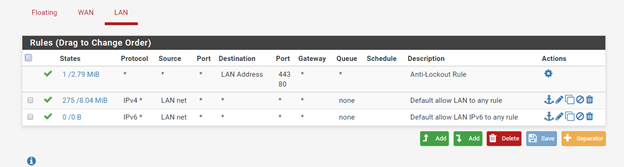
You guys are my last hope to figure this out as I have reinstalled the software on the box now twice and tried factory settings reset, but nothing appears to change.
-
You can resolve DNS and you can ping, which tells me that general connectivity isn't the problem.
Please refresh me: what is the current state of your issue and what are you not able to do again?
By the way, General Discussion isn't meant to be a support forum. It to talk about things in general. Support requests of a general nature would be better off in General pfSense Questions where it will get a lot more eyeballs and replies than here.
-
Apologies for posting incorrectly. I moved to the correct place via https://forum.netgate.com/topic/145662/unable-to-browse-internet