Reach mobile client from LAN via IPsec tunnel
-
Hi all.
I have successfully configured IPsec on pfSense (2.2.6-RELEASE) to connect Windows 10 clients to my lan. The clients can connect and reach the servers within the lan, but the other direction does not work.
Example:
LAN: 192.168.1.0/24
pfSense: 192.168.1.10
ServerA: 192.168.1.20
Mobile clinets get virtual addres from 192.168.2.144/28If a mobile client connects, I can see the virtual address (for example 192.168.2.149) in the status page (Status->IPsec->Leases). The client can ping ServerA (192.168.1.20), but ServerA can not ping the client.
Traceroute from the server to the client address shows, that the traffic is routed to the internet via standard GW, instead to the client via the IPsec tunnel.How can I reach the client from the lan?
Thanks for any help!
-
Please show VPN / IPsec / Tunnels configuration
-
Please see attached pictures with the IPsec config:
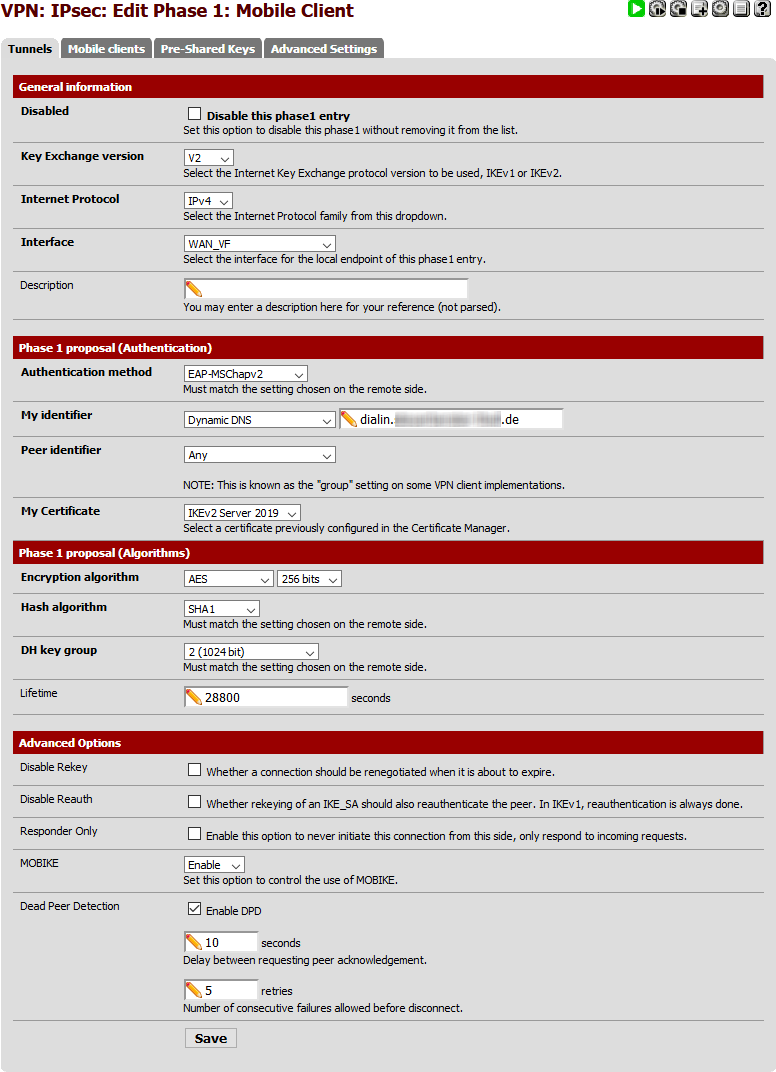
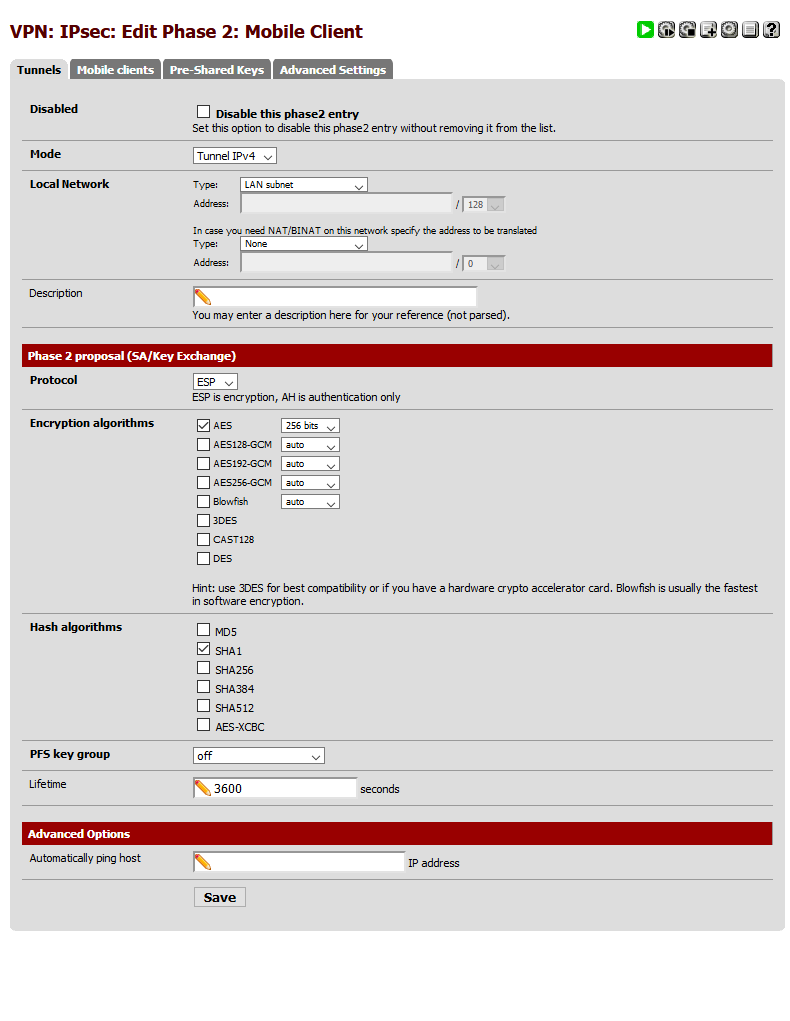
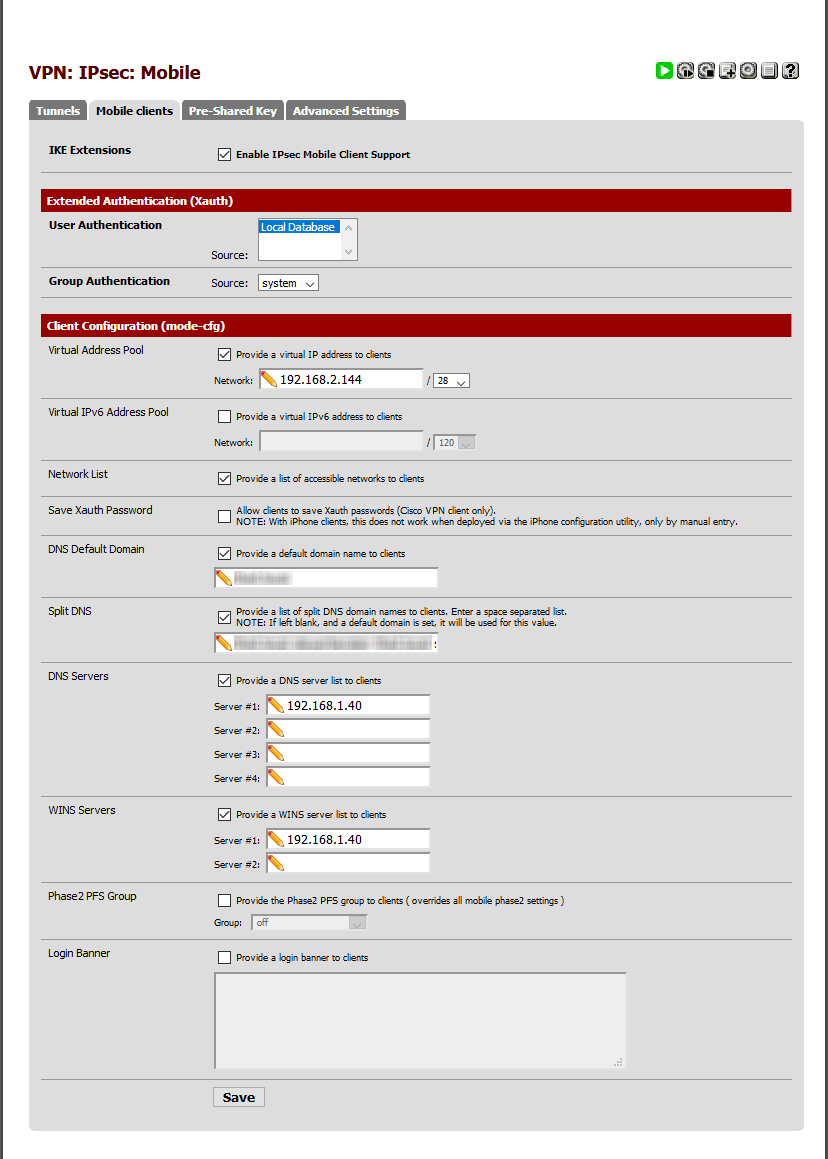
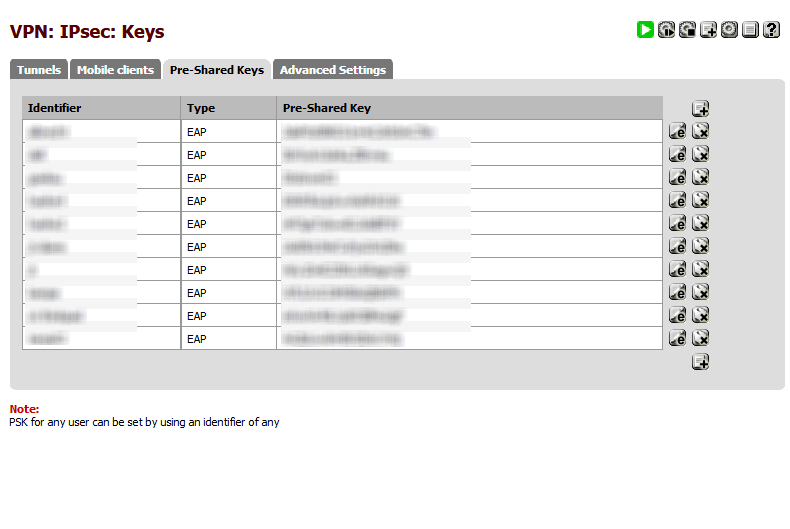
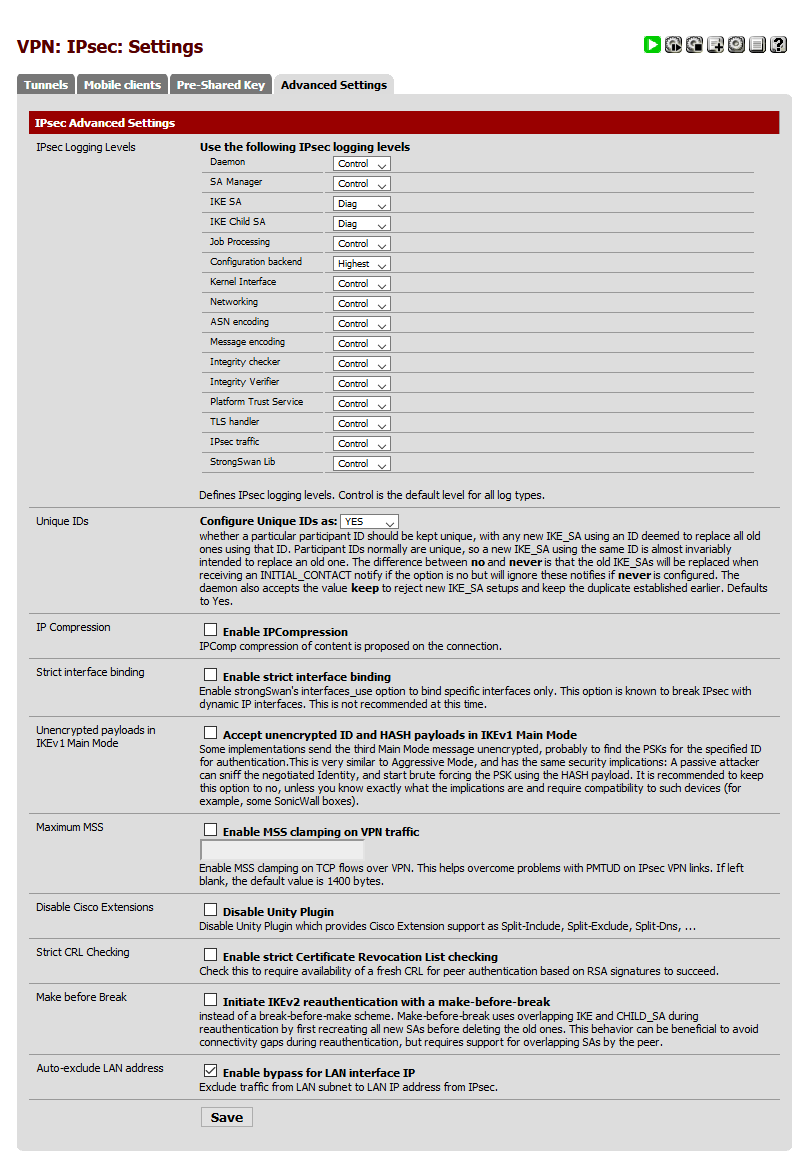
-
You use very outdated version of pfSense
Please update to latest 2.4.4-p3 -
I still need PPTP VPN for one client, therefore update is not possible right now.
Any hint how to solve the IPsec routing to the roadwarrier?
-
Checked it on last 2.4.4-p3 - no problem
traffic routed into IPsecpfSense is single gateway in 192.168.1.0/24 network?
What is default gw on ServerA? -
Default GW on ServerA is the pfSense LAN address 192.168.1.10. No route configured on ServerA for the 192.168.2.x network.
If I do capture packages on the LAN interface, I can see the ICMP packet on the LAN interface (IP 192.168.1.20 > 192.168.2.149) and on the WAN interface (IP 192.168.50.2 > 192.168.2.149), but nothing on the IPsec interface.
192.168.50.2 is the IP of the one of the pfSense WAN Interfaces (it has two in a gateway group).I've tried with a "NO NAT" outbound rule on every interface for destination 192.168.2.0/24 with no success.
In parallel, I've also set up an lan-to-lan IPsec tunnel. This works in both directions out of the box. -
Can I list the fw tables with ipfw?
The command 'ipfw table all list' throws the following error: 'ipfw: Context is mandatory: No such file or directory' -
@lemonfan is more better to show routes:
netstat -rn4
-
@lemonfan did you try OpenVPN for mobile clients? check the same.
-
The output of netstat -rn4 (while IPsec connection is established):
Routing tables Internet: Destination Gateway Flags Netif Expire default 192.168.50.1 UGS sk0 1.1.1.1 192.168.50.1 UGHS sk0 8.8.8.8 192.168.51.1 UGHS sk2 127.0.0.1 link#8 UH lo0 192.168.50.0/24 link#1 U sk0 192.168.50.2 link#1 UHS lo0 192.168.51.0/24 link#3 U sk2 192.168.51.2 link#3 UHS lo0 192.168.1.0/24 link#2 U sk1 192.168.1.10 link#2 UHS lo0 -
Some more debugging on the fw:
-
ping 192.168.2.145
Generates ICMP echo request packages on the gw interface (sk0/sk2), no ICMP echo reply is received (obviously).
Result: ping command gets no answer. -
ping -S 192.168.1.10 192.168.2.145
Generates ICMP echo request packages on the ipsec interface (enc0) and the clients answers back with ICMP echo reply packages.
Result: ping command is ok. -
route add 192.168.2.144/28 192.168.1.10
ping 192.168.2.145
Generates ICMP echo request packages on the ipsec interface (enc0) and the clients answers back with ICMP echo reply packages.
Result: ping command is ok.
BUT:
Even with the above route, i can ping the client only from the fw itself, but not from the network. I`ve also tried playing with NAT rules to force the fw source address, but no lock so far.Any further idea to solve the problem?
-